119 results
Robotics printables for GATE $5-10
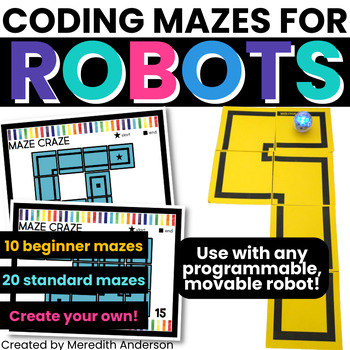
Coding with ROBOTS ⭐ Mazes Tracks STEM Robotics Hour of Code Dash Sphero Finch
"This is my absolute favorite robot resource. Students loved to make their own maze and try to get their Sphero through it. It was wonderful for kids to work on teamwork and problem-solving skills.""In one word, "WOW!" My students are obsessed with this product!"Tired of taping mazes all over your floors? Not sure what to do with your class set of robots? Save the tape for STEM challenges and use these coding maze cards instead. Use your robots like Dash, Cue, Sphero, BeeBot, Finch, and Code and
Subjects:
Grades:
K - 8th
Types:
Also included in: STEM Teacher ❤️ Favorites ❤️ Bundle Best Sellers in One Place
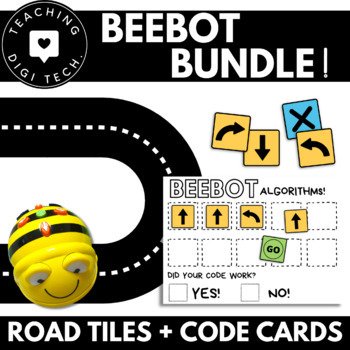
BeeBot Robot BUNDLE | Unplugged BeeBot activities | Beebot coding | BeeBot Tiles
The perfect beebot coding bundle of resources for any classroom! This pack includes versatile beebot road mat tiles and multi-use coding cards and matching worksheet!Road Tiles Resource:These Beebot mat road tiles are perfect for students to use with robotic mice or BeeBot robots. The tiles are able to be arranged in hundreds of different layouts and configurations as a Beebot grid , providing students with endless opportunities for practicing their coding and algorithm skills. This resource com
Grades:
PreK - 4th
Types:
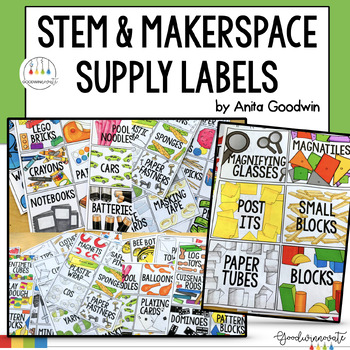
STEM and Makerspace Supply Labels
Stem and Makerspace Labels are easy to print and attach to all your classroom supplies. Includes most makerspace materials and many building type toys in STEM and Makerspace classrooms. There is also a blank page that you can screen shot and add to power point or keynote to make your own labels the same size. The product itself is NOT editable. 6 labels per 8 1/2 by 11 sheet of paper and are approximately 3 inches by 3 inches. You could shrink or enlarge to print larger or smaller. See preview v
Grades:
PreK - 8th
Types:
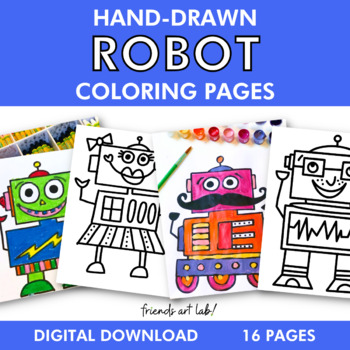
Hand-Drawn Robot Coloring Pages
16 Hand Drawn Robot Coloring PagesThese hand made 'bots are sure to add color, fun, and joy to your robot + STEM curriculum! Perfect for classrooms (early finishers, bulletin boards) or families (take a stack to your favorite restaurant to color, morning invitations to create, etc.). They work perfectly with your favorite crayons, markers, colored pencils, watercolors, liquid watercolors, or oil pastels!Digital Download Includes 16 PDFsPerfect For Preschool and Up* * * *
Subjects:
Grades:
PreK - 6th
Types:
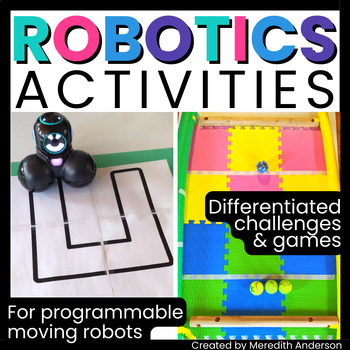
Robot Activites ⚙️ Robotics Challenges ⚙️ for Hour of Code Dash Sphero Finch
Take your robotics class to the next level! Maybe you have robots for your class, but you aren't sure what exactly to DO with them? Try a variety of leveled activities, challenges, and games! This robotics resource has beginning to intermediate coding activities for programmable robots that drive/move.✅ What You'll Get ✅Teacher instructions to explain the tasks and provide background information about the challenges (6 pages).12 Main Tasks (differentiated with 2 levels, 24+ pages for tasks), als
Grades:
2nd - 8th
Types:
Also included in: STEM Activities and Challenges for K-5 Elementary ⚙️ Year Long Bundle ⚙️

Coding Activities for Beginners | STEM | Digital Technologies | Worksheets
These COMPUTER CODING WORKSHEETS are jam-packed with Coding, STEM, and Digital Technologies activities for younger students. Including Computational Thinking, Binary, Algorithms, Computational Thinking and much more. Introduce younger students to the ☀️EXCITING WORLD OF CODING?☀️ through this proven resource with over 70 FIVE STAR ⭐⭐⭐⭐⭐REVIEWS.You are getting 10 INDEPENDENT ACTIVITIES for students in GRADES 2 - 4, focusing on the following elements.⭐ Codes & Cyphers⭐ Understanding Binary⭐
Grades:
2nd - 5th
Types:

24 Makey Makey & Scratch Challenge Cards with PowerPoint
Short building and coding challenges for students.Students will learn Design Thinking through BUILD challenge cards (x12). Each BUILD Challenge Card comes with an accompanying CODING challenge card.Cards can be printed double-sided and laminated.This activity works best in small, collaborative groups. Suggested build materials are cardboard, tape and foil.
Grades:
4th - 8th
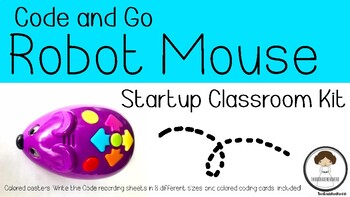
Code & Go Robot Mouse Classroom Kit
Using the Code & Go Robot Mouse in your classroom? Use this resource for a quick and easy way to introduce your new "classroom pet" to your students! The Code & Go Classroom Kit includes:Code & Go Robot Mouse direction posterClassroom Quick Tips posterClassroom user guide8 different Write the Code student response sheets5 in. Printable Coding CardsBe sure to like and follow ThirdGradeNerdHerd on TPT and Instagram for new Code and Go Robot resources that integrate with math, science,
Grades:
PreK - 12th
Types:
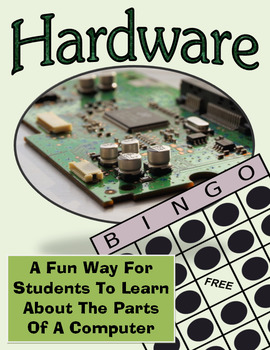
Hardware Computer Technology Bingo Game, Teaching Digital Anatomy
Need a fun way for students to learn about computer parts, both inside and out? CPU, Hard Drive, Motherboard! These are just a few of the terms used in this engaging bingo game designed to teach any student from upper elementary to adult about the hardware (the physical parts of a computer). Very easy to play and no computers required! Great to leave in your lesson plans for substitute teachers too.
The 36 terms cover both external and internal components. Included are 40 different bingo
Grades:
6th - 9th
Types:
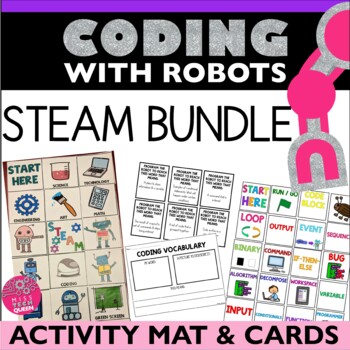
Coding Mats Bee Bot Hour of Code Activity Mat Robot Mouse STEAM STEM
This STEAM Activity Mat BUNDLE is a great way to teach students how to program driveable robots. Students can practice identifying coding vocabulary terms and STEAM concepts. This is a great way to incorporate technology with curriculum. My students love using these during STEM time.⭐Save 30% when you purchase the GROWING BUNDLE instead of individual mats. Plus receive every added activity for FREE! Click here to view all items included!Can work with:Bee BotRobot MouseSpherosDashBotleyEasy DIY
Grades:
1st - 4th
Types:
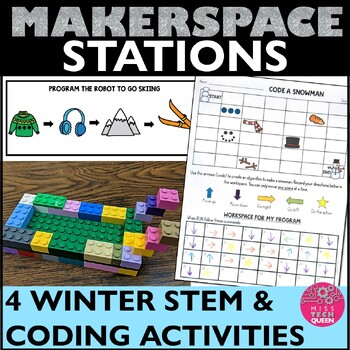
Winter STEM Activities BUNDLE Coding Robotics Ozobot Sled Challenge Stations Jan
These Winter STEM Activities are great for engaging your students. Create stations or complete one activity each class period. This bundle includes 1 STEM challenge and 3 robotic and coding activities. Great for December, January & February. What’s Included in the Winter Activities Stem Challenges Bundle:4 fun & simple activities all Winter themed and LOW PREP for your convenience!Winter STEM Activity 1: Code and Go Mouse Winter ActivityUse popular robots (Bee Bot, Sphero, Robot Mouse, D
Grades:
K - 3rd
Types:
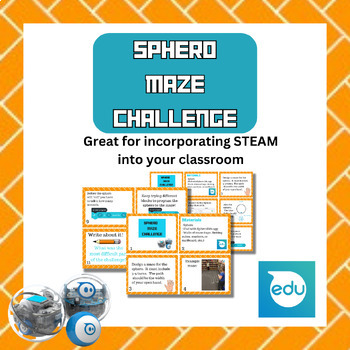
Sphero Maze Challenge Card Set
Looking for an exciting and engaging STEM challenge for your classroom? Look no further than this fantastic resource that guides students through the process of creating a maze and programming a Sphero robotics ball to complete it. This card set includes step-by-step instructions and criteria that students must follow to design a maze that meets certain constraints. The SpheroEdu app is used to program the ball and navigate it through the maze.This comprehensive set also includes an additional "
Grades:
2nd - 12th
Also included in: Sphero Card Set Bundle 1
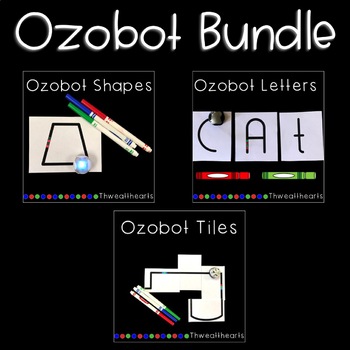
Ozobot Tiles, Letters and Shape Bundle
Ozobot Tiles, Letters, and Shapes Bundle make using Ozobots much easier for students. With this convenient bundle, get Ozobot Tiles, Ozobot Letters, and Ozobot Shapes at a discounted price!With this bundle students are able to watch the Ozobot follow along the path of the letters or shapes. Students can also build their own path using the Ozobot tiles. Simply cut out the tiles and color in the blocks. The blocks and lines are the perfect size for the Ozobot to read. This bundle is great for the
Grades:
2nd - 5th
Types:

3D Print a Flexi Animal: A Step-by-Step Tinkercad Tutorial
OverviewIn this step-by-step tutorial your students (or you) will learn to create a flexi animal using Tinkercad. (Tinkercad is a free online program for designing 3D printable objects.) The fun thing about the flexi (aka. articulated) animals is that they actually print with the hinges in place. There is no post processing. Students may create whatever animal (or other shape) they desire and will learn how to add the hinges.You will receive the tutorial in 3 different formats. There is a Video
Grades:
5th - 12th, Higher Education, Adult Education
Types:
Also included in: 3D Print Your Own School Supplies: Level 2 Bundle
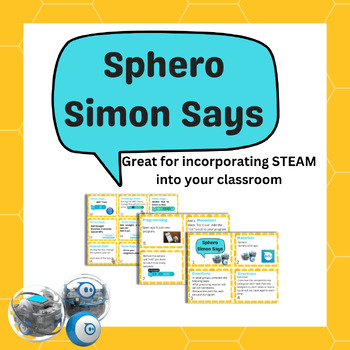
Simon Says Sphero Challenge Card Set Robotics
Practice your Sphero action basics with this fun Simon Says Sphero activity card set.This product has been modified to include full page slides of every card to use for projection.
Subjects:
Grades:
2nd - 12th
Types:
Also included in: Sphero Card Set Bundle 1
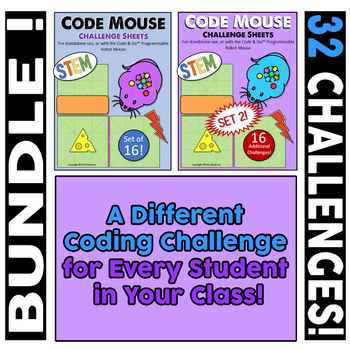
STEM Code & Go Robot Mouse Coding Challenges Bundle - Complete Set of 32!
Coding Practice... Great for CODING WEEK or any time you are looking to give your students a challenge! The Learning Resources® Code & Go™ Programmable Robot Mouse is a fantastic resource for teaching coding basics. The pages included here are meant to provide an extension and challenge to the basic mazes provided with the Robot Mouse Activity Set.The pages can be used without the robot mouse, but the activity set does provide a good way for students to test and prove their code.This bundle
Grades:
K - 6th
Types:

3D Print Your Own Toy Car: A Step-by-Step Tutorial
In this step-by-step tutorial your students (or you) will learn to create a toy car using a program called Tinkercad. The tutorial can be printed as a booklet, viewed as a YouTube video, or viewed step-by-step online. Students may create the car exactly as pictured or create their own inspired car designs.OverviewDo you have a 3D printer but aren't quite sure what to do with it? Are you looking for ready-to-go projects to teach your students valuable 3D design / CAD skills? Do you need creative,
Grades:
3rd - 12th, Higher Education, Adult Education
Types:
Also included in: 3D Print Your Own Toys: Level 1 Bundle
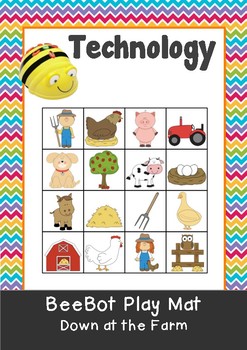
Down at the Farm BeeBot Play Mat & Instruction movement cards. Bee Bot Coding
Teach your students coding in a fun and exciting way!Included:Cute fun farm picture squares when put together, create a mat for the BeeBot. Students can navigate their way around the mat controlling the BeeBot. Also included are game cards, which instruct the students to go from one place to another.I will have more BeeBot mats coming soon. My students simply love them and we use the BeeBots for more than just coding and tech lessons. We use them in Maths, spelling lessons (with spelling word ma
Grades:
PreK - 6th
Types:
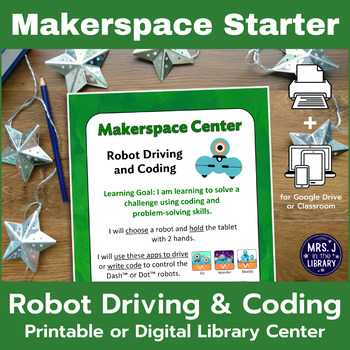
Educational Robots Driving & Coding Makerspace or Library Center {Elementary}
Students learn to problem solve with robots and practice coding at this makerspace center or library center. Coding is one way for students to practice resilience and creativity.
There are many different robots that are designed for elementary students, and this center focuses on the Dash™ and Dot™ educational robots. Both robots can be used for quick investigations and longer experiments or coding projects. You only need 1 or 2 robots to use this center, and 2 students can share a robot t
Subjects:
Grades:
1st - 5th
Types:
Also included in: Elementary and Middle School Makerspace BUNDLE!
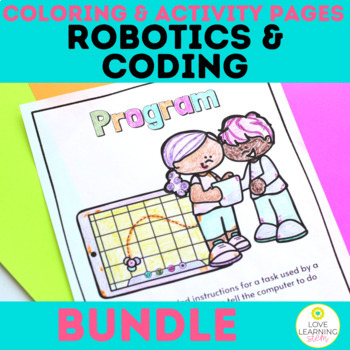
Robotics and Coding Coloring and Review Activity Worksheets
This Robotics and Coding Coloring and Activity is perfect for the elementary student in STEM class. Each Science Coloring and Activity Sheet has a picture for students to color, informational text about the science concept from the page, and a simple, easy question for students to complete at the bottom of the page. Get the Science Early Finisher Worksheet Bundle for 30% off!This Robotics and Coding Coloring and Activity Sheets includes the following concepts:RoboticsInputs and OutputsSensorsEn
Grades:
K - 6th
Types:
NGSS:
K-2-ETS1-2
, MS-LS1-5
, K-2-ETS1-3
, MS-PS3-4
, K-2-ETS1-1
...
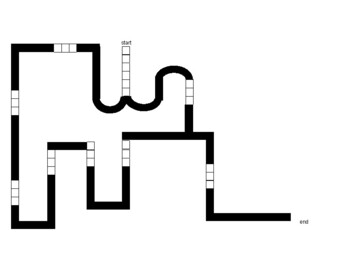
Bundle price! 22 ozobot/bit tracks and challenges!
Attached are all of my ozobot track and challenge creations! In this bundled price you will get 22 different challenges!
Subjects:
Grades:
1st - 7th
Types:
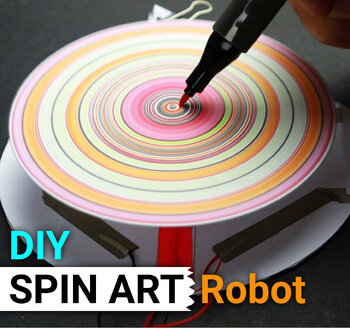
Paper Circuit: DIY Spin Art Robot - Creative Electronics STEAM Activity
Kids can unleash their creativity with this spin art machine while getting hands-on with circuits, motors, and switches. It's a unique blend of art and electronics, perfect for classrooms, makerspaces, and libraries. There are no tools required! All circuits are made using conductive tape, making this a hassle-free STEM and STEAM activity!Try out different effects using markers or liquid colors on the Spin Art Robot!Update: New Stress-Free Workshop webpage (details below)!This project is fun for
Grades:
3rd - 6th
Types:
Also included in: Creative Electronics STEAM Activity Bundle - 3 Simple Paper Circuits

Sphero Indi Road Trip (Common Map Symbols): Lesson AND Driving Mat
Using the Sphero indi robots (not included) and a large Indi driving mat (printable versions included), students will code indi to drive around the town filled with common map symbols, pretending to be a rideshare driver.Using Sphero indi robots (sold separately), these Google lesson slides, and a large Indi driving mat (links to several printable versions are included), students will code indi to drive around the town filled with common map symbols, pretending to be a rideshare driver.The inclu
Grades:
K - 3rd
Types:

Arduino Lessons - Student Guidebook with 23 Lessons and 7 Maker Projects
Arduino lessons with easy to follow diagrams, code, and directions meant for beginners and student learners!If you have been wanting to bring Arduino microcontrollers and circuits to your classroom but felt like the learning curve was too steep, this guide will make it possible. Lessons start from the very beginning using clear diagrams and directions. Complete code is included for each new idea, and students are challenged to apply their learning at regular intervals. Interspersed in the les
Grades:
7th - 12th
Types:
Showing 1-24 of 119 results

