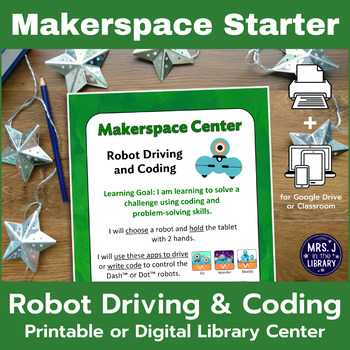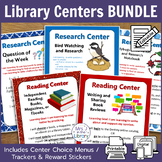Educational Robots Driving & Coding Makerspace or Library Center {Elementary}
Mrs J in the Library
4.6k Followers
Grade Levels
1st - 5th
Subjects
Resource Type
Standards
CCSSRI.4.7
CCSSRI.5.7
CCSSCCRA.R.7
Formats Included
- Zip
- Google Apps™
Pages
16 pages
Mrs J in the Library
4.6k Followers

Includes Google Apps™
The Teacher-Author indicated this resource includes assets from Google Workspace (e.g. docs, slides, etc.).
What educators are saying
This is a terrific resource that I will value having in my teaching tools library. Thanks for all your work and especially any updates possible. :)
Also included in
- Inspire your students to develop problem solving and critical thinking skills while having fun and being creative! Start a makerspace in your classroom, library, or science lab!This ENORMOUS bundle is over 350 pages of makerspace lessons, centers, projects, task cards, circulation kits to check outPrice $135.00Original Price $151.00Save $16.00
- Inspire your students to develop problem solving and critical thinking skills while having fun and being creative! Start a makerspace!This GIANT bundle is over 250 pages of makerspace lessons, centers, projects, task cards, materials lists, and other resources to start a makerspace (also called a mPrice $90.00Original Price $103.00Save $13.00
- Jump-start your library centers with this GIGANTIC bundle of ALL the library centers created by Mrs. J in the Library, including both printable & digital library centers. Plus, you get FREE updates for life!Please view the individual product previews for full details about each product's contenPrice $180.00Original Price $225.00Save $45.00
Description
Students learn to problem solve with robots and practice coding at this makerspace center or library center. Coding is one way for students to practice resilience and creativity.
There are many different robots that are designed for elementary students, and this center focuses on the Dash™ and Dot™ educational robots. Both robots can be used for quick investigations and longer experiments or coding projects. You only need 1 or 2 robots to use this center, and 2 students can share a robot too.
NOTE: There are two versions of this product in my store, and this one is for Dash™ and Dot™ only! If you are interested in using Sphero™ or Ozobot™ robots, please see the related product, Ball or Line-following Robot Driving & Coding Makerspace / Library Center.
Please DOWNLOAD THE PREVIEW for full contents and photos of the product in action!
This learning center product includes:
⚙️ Center sign with "I will" statement directions: editable Microsoft Word .docx file format and easy-to-print PDF file format
⚙️ Editable lesson plan in Microsoft Word .docx format including: Objectives, Essential Questions, National Common Core ELA Standards, Next Generation Science Standards, AASL National School Library Standards for Learners (the new ones), Pennsylvania (PA) Core ELA Standards, Assessment, Materials, Procedure, Reflection, and Bibliography of Resources
⚙️ Set-up directions with pictures and several storage options
⚙️ How-to directions for posting this center to Google Classroom for online or blended learning environments (including sample student directions and screenshots)
⚙️ Links to Dash™ and Dot™ resources to include at the center
Follow me on TpT to get email updates about my store, new products, and sales!
You might also like these other products by Mrs. J in the Library:
littleBits™ Circuits Building Makerspace or Library Centers
Paper Circuits Makerspace Center or Project (also available in ink-saving blackline / coloring book version)
Electric Sewing or E-Sewing Bookmark Makerspace ProjectFREE Learning to Code Makerspace Center or Library Center
There are many different robots that are designed for elementary students, and this center focuses on the Dash™ and Dot™ educational robots. Both robots can be used for quick investigations and longer experiments or coding projects. You only need 1 or 2 robots to use this center, and 2 students can share a robot too.
NOTE: There are two versions of this product in my store, and this one is for Dash™ and Dot™ only! If you are interested in using Sphero™ or Ozobot™ robots, please see the related product, Ball or Line-following Robot Driving & Coding Makerspace / Library Center.
Please DOWNLOAD THE PREVIEW for full contents and photos of the product in action!
This learning center product includes:
⚙️ Center sign with "I will" statement directions: editable Microsoft Word .docx file format and easy-to-print PDF file format
⚙️ Editable lesson plan in Microsoft Word .docx format including: Objectives, Essential Questions, National Common Core ELA Standards, Next Generation Science Standards, AASL National School Library Standards for Learners (the new ones), Pennsylvania (PA) Core ELA Standards, Assessment, Materials, Procedure, Reflection, and Bibliography of Resources
⚙️ Set-up directions with pictures and several storage options
⚙️ How-to directions for posting this center to Google Classroom for online or blended learning environments (including sample student directions and screenshots)
⚙️ Links to Dash™ and Dot™ resources to include at the center
Follow me on TpT to get email updates about my store, new products, and sales!
You might also like these other products by Mrs. J in the Library:
littleBits™ Circuits Building Makerspace or Library Centers
Paper Circuits Makerspace Center or Project (also available in ink-saving blackline / coloring book version)
Electric Sewing or E-Sewing Bookmark Makerspace ProjectFREE Learning to Code Makerspace Center or Library Center
Total Pages
16 pages
Answer Key
Does not apply
Teaching Duration
Other
Report this resource to TPT
Reported resources will be reviewed by our team. Report this resource to let us know if this resource violates TPT’s content guidelines.
Standards
to see state-specific standards (only available in the US).
CCSSRI.4.7
Interpret information presented visually, orally, or quantitatively (e.g., in charts, graphs, diagrams, time lines, animations, or interactive elements on Web pages) and explain how the information contributes to an understanding of the text in which it appears.
CCSSRI.5.7
Draw on information from multiple print or digital sources, demonstrating the ability to locate an answer to a question quickly or to solve a problem efficiently.
CCSSCCRA.R.7
Integrate and evaluate content presented in diverse media and formats, including visually and quantitatively, as well as in words.