236 results
High school computer science scaffolded notes for GATE

An Introduction to 3D Printing!
Discover the wonders of 3D printing! This unit includes 58 pages of lesson plan outlines, lesson extensions with suggested activities, step-by-step walk-through on how to create a personalized keychain, vocabulary enrichment, task cards, graphic organizers, informational texts, comprehension activities with text-dependent questions, design brainstorming activities, games, sketch center, and a lot more! This is a great way to introduce 3D printing technology to your students!Total pages (includin
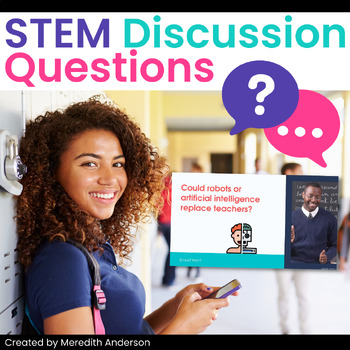
STEM Bell Ringers Discussion Questions Warm-Ups Middle School High School
Science bell ringer discussion questions, technology bell ringers, as well as some engineering and math topics. This resource includes 70 editable slides with questions to get your students thinking about STEM topics. Display these at the start of class one day a week so that as students walk into your classroom they can begin forming opinions and ideas about these thought-provoking questions! CONTENTS70 Slides (each with a main question and some with a follow-up question) Questions range in top
Grades:
5th - 12th
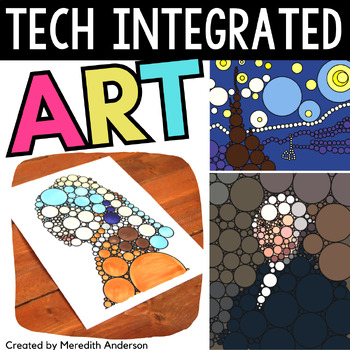
Technology Integrated Art - Pi Day STEAM Project
Welcome to an art meets math AND technology project that is fun for all! In this STEAM project, there are three leveled options that cater to all skill levels. Students will overlay circles onto provided art canvases to create a circle-themed technology art display, transforming a classic work of art into something new that's both technology and math infused!What You'll GetOption 1: Print and Go! If you don't have time to work through the lesson with your students or would prefer to just color i
Grades:
5th - 12th
Types:
Also included in: Pi Day Activities MEGA Bundle Math STEAM Crafts STEM Challenge
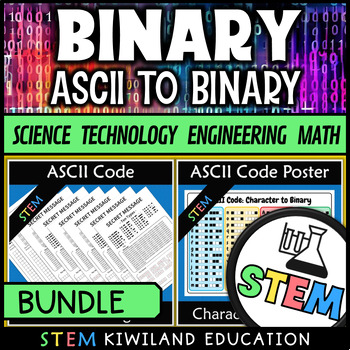
Binary Coding Unplugged Secret Codes and Poster Bundle Ascii
This Bundle includes the following:ASCII Code to Binary Secret CodesThese ASCII Secret Codes are perfect to help students learn how to encrypt and decrypt binary messages as well as understand binary code. They are great at engaging your students with problem solving and help support your stem teaching.Included in this resource are- Writing your name in Binary- Two secret messages (2 versions normal and challenging)- Answers have been includedASCII Code to Binary A3 PosterThis ASCII Table Poster
Grades:
5th - 12th, Adult Education
Types:

Animate A Story (Scratch Coding Project)
In this project, students will animate a story. This story could be anything. It could be an original creative piece they've written. It could be a story you're reading in class. It could even be a movie or moment in history that connects with their interests or topics/themes you're currently learning. Students will get to experience the connections between technology and writing, as they dive into computer programming and animation of their stories. Specific skills students will develop are: -
Grades:
5th - 12th
Also included in: Creative Coding Adventures: 4 Interactive Scratch Projects Bundle
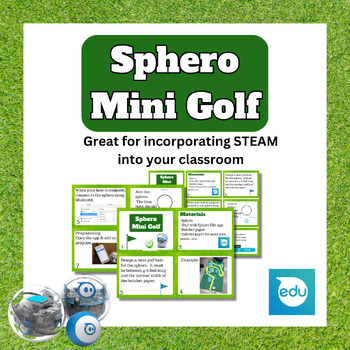
Sphero Mini Golf: Design, Build, and Code Your Own Course!
**Updated 05/03/23 with larger card size variation as well as full-sized slides for projection.This card set guides students through the process of creating a mini golf hole, with specific criteria and constraints to follow. Students will then use the Sphero Edu app to program their robot ball to navigate the course they've created. Along the way, they'll learn valuable coding and problem-solving skills.To complete this challenge, students will need butcher paper, construction paper or markers,
Grades:
3rd - 12th, Staff
Types:
Also included in: Sphero Bundle 2
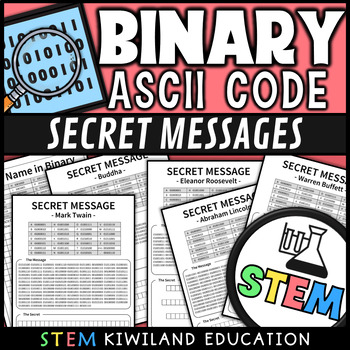
Binary Code Worksheets Unplugged Secret Codes Famous Quotes Ascii
These Binary ASCII Secret Codes are perfect worksheets to help students learn how to encrypt and decrypt binary messages as well as understand binary code. They are great at engaging your students with problem solving and help support your stem teaching. Use them all year round and for back to school activities.Included in this resource areWriting your name in BinaryFive secret messages in Binary codeAnswers have been includedUnplugged CodingEnjoy and please remember to follow me by clicking the
Grades:
5th - 12th, Adult Education
Types:
Also included in: Binary Coding Unplugged Secret Codes and Poster Bundle Ascii
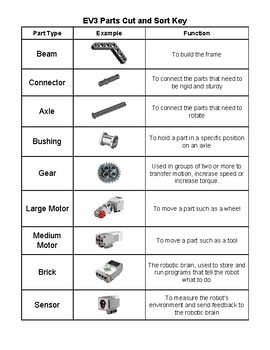
Lego Mindstorms EV3 Robotics Parts Activity
I use this cut and sort activity to get my robotics students thinking about the correct title of each part and its function. It really helps when they know what you mean when you are talking to them about "adding a bushing to that axle" or "use a beam to attach your sensor." I have found it to be a really helpful introductory activity.
Grades:
6th - 12th
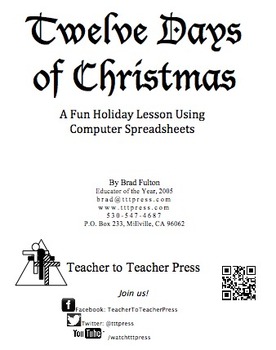
12 Days of Christmas: A Computer Spreadsheet Activity
This great holiday activity shows students how to use a computer spreadsheet to calculate the cost of their true love's gifts in today's dollars.The simple step-by-step procedure will allow both beginning and computer-savvy students to experience success as they learn how to use spreadsheet software. Students will enjoy the engaging and entertaining activity. No computer? No problem! Use the activity master so students can calculate the costs themselves.
Grades:
5th - 9th
Types:
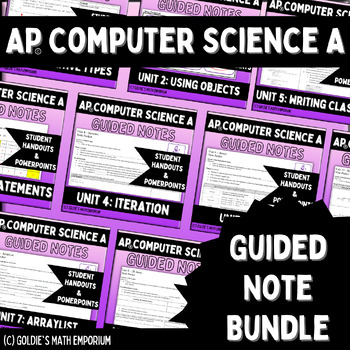
Goldie's AP® Computer Science A Guided Note BUNDLE
AP® Computer Science AGuided Note BundleEquip your students with the ultimate tool for success in AP Computer Science A with Goldie’s comprehensive guided notes. These notes provide a structured framework that enhances comprehension and retention of key concepts, ensuring that every student stays engaged while navigating new coding material. By utilizing guided notes, educators can effectively streamline their lesson delivery, optimize classroom discussions, and cater to diverse learning styles.
Grades:
10th - 12th
Types:
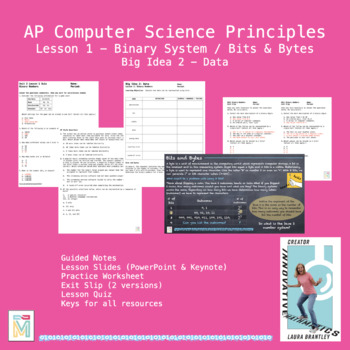
Computer Science Principles: Binary Numbers / Bits & Bytes (Big Idea 2 Lesson 1)
This is the first lesson in my AP Computer Science Principles Big Idea 2: Data bundle. Students will:learn the binary number system convert from binary to decimal valuesunderstand bits & bytes to specify how many bits/bytes are needed to hold data.understand overflow and round-off errorscomplete AP style problemsThis download includes:Guided Notes for the studentsLesson Slides (PowerPoint & Keynote)Practice WorksheetExit Slip (2 versions)Lesson QuizKeys for all resources.© 2021 “Innovati
Grades:
5th - 12th, Higher Education, Adult Education
Also included in: AP Computer Science Principles Bundle - Big Idea 2: Data
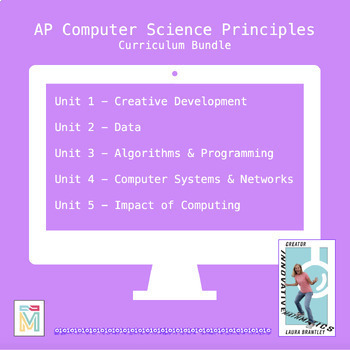
AP Computer Science Principles Curriculum (Growing) Bundle
This is a growing bundle for my AP Computer Science Principles Curriculum.This download includes:Two "First Week of School" activities.Unit 1 - Creative DevelopmentUnit 2 - Data Unit 3 - Algorithms & Programming (Lessons 5, 8, 11, 13 & 14 coming soon)Unit 4 - Computer Systems & Networks Unit 5 - Impact of ComputingEach unit has lessons including:Guided Notes for the studentsLesson Slides (PowerPoint, Keynote)Practice Problems WorksheetExit Slip (at least 2 versions)Keys for all resou
Subjects:
Grades:
9th - 12th
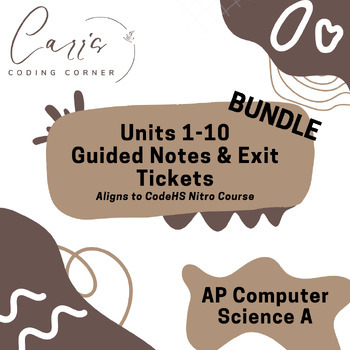
AP Computer Science A Units 1-10 Guided Notes & Exit Tickets Bundle
AP Computer Science A Units 1-10 Guided Notes:These are fill-in-the-blank guided notes that correspond to the CodeHS AP Computer Science A Nitro course for Units 1-10. The notes follow along with each lesson's video lecture.AP Computer Science A Units 1-10 Exit Tickets:These exit tickets follow along with the CodeHS AP Computer Science A Nitro course for Units 1-10. There is an exit ticket for each lesson within the unit with an answer key at the end!
Subjects:
Grades:
9th - 12th
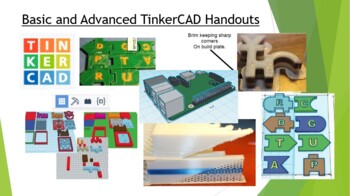
Basic and Advanced TinkerCAD Handouts
3D printing is coming to your classroom! TinkerCAD is a free CAD resource that you can quickly use as a class or individual to produce simple objects for 3D printing!Teachers can set up a class in TinkerCAD to quickly import files, and students can export files to 3D print on the schools 3D printer or at a local library. This set of handouts covers the basic controls of TinkerCAD, as well as the advanced features and design methods for your advanced students. This set of handouts includes dual e
Grades:
6th - 12th, Higher Education, Adult Education, Staff
NGSS:
HS-ETS1-2
, 3-5-ETS1-3
, HS-ETS1-3
, 3-5-ETS1-1
, 3-5-ETS1-2
...
Also included in: TinkerCAD 3D Printing Lesson Bundle
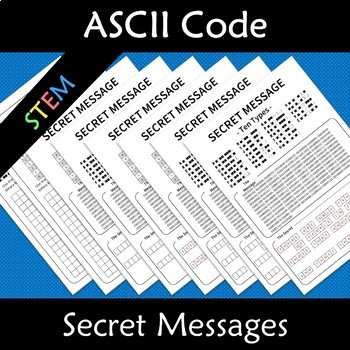
Binary Coding Unplugged Secret Codes Ascii
These ASCII Secret Codes are perfect to help students learn how to encrypt and decrypt binary messages as well as understand binary code. They are great at engaging your students with problem solving and help support your stem teaching.Included in this resource are- Writing your name in Binary- Two secret messages (2 versions normal and challenging)- Answers have been includedEnjoy and please remember to follow me by clicking the following link to easily find my latest resources and receive dis
Grades:
5th - 12th, Adult Education
Types:
Also included in: Binary Coding Unplugged Secret Codes and Poster Bundle Ascii

Arduino Lessons - Student Guidebook with 23 Lessons and 7 Maker Projects
Arduino lessons with easy to follow diagrams, code, and directions meant for beginners and student learners!If you have been wanting to bring Arduino microcontrollers and circuits to your classroom but felt like the learning curve was too steep, this guide will make it possible. Lessons start from the very beginning using clear diagrams and directions. Complete code is included for each new idea, and students are challenged to apply their learning at regular intervals. Interspersed in the les
Grades:
7th - 12th
Types:

Robotics Contract for All Types of LEGO Robotics
This is a contract that I have made to give to my students before starting the LEGO Robotics portion of our class. This sets the ground rules for students to follow and to help them to understand not only how to treat the LEGO Robotics, but to also work with their partner to program the robot.
Make sure to check out my other LEGO Robotics resources in my store!
Please rate and leave feedback on my item. It helps me to improve my items and prepare new ones!
Grades:
3rd - 12th
Types:
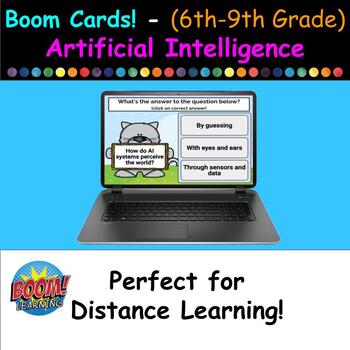
Boom Cards - Exploring AI Basics (for 6th-9th Graders) - Interactive 30 Card Set
Embark on a futuristic learning adventure with our AI Vocabulary Flashcards! Designed for 6th to 9th graders, these interactive Boom Cards make learning about Artificial Intelligence not just easy, but incredibly fun. Perfect for both in-class activities and at-home exploration, these flashcards are your ticket to engaging young minds with the wonders of technology.What's an "AI Vocabulary Flashcard"?AI Vocabulary Flashcards are dynamic, self-grading digital cards that introduce students to the
Grades:
5th - 9th
Types:

Business Digital Literacy Unit
This Digital Literacy unit, perfect for beginning any business class, includes the following resources:- Parts of the Computer PowerPoint Presentation- Parts of the Computer Matching Activity- Software and Hardware PowerPoint Presentation- Software Graphic Organizer- Introduction to the Internet PowerPoint Presentation- Introduction to the Internet Scaffolded Note- Internet Safety Public Service Announcement AssignmentSign up for The Student Success Room e-mail list for special offers and teachi
Grades:
7th - 12th, Adult Education
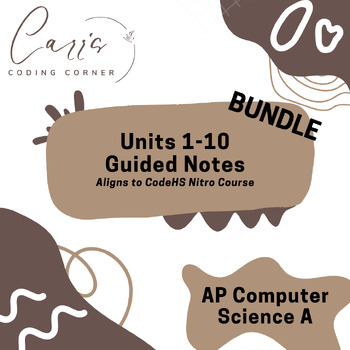
AP Computer Science A Units 1-10 Guided Notes Bundle
AP Computer Science A Units 1-10 Guided Notes:These are fill-in-the-blank guided notes that correspond to the CodeHS AP Computer Science A Nitro course for Units 1-10. The notes follow along with each lesson's video lecture.
Subjects:
Grades:
9th - 12th
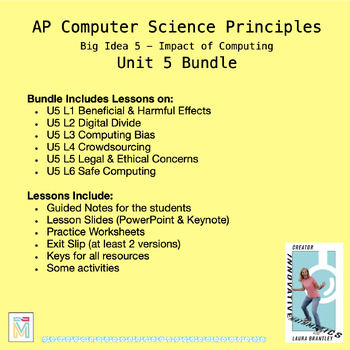
AP Computer Science Principles Bundle - Big Idea 5: Impact of Computing
This bundle covers all the AP CSP components for Big Idea 5, which has an AP exam weight of 21-26%. Bundle Includes Lessons on:U5 L1 Beneficial & Harmful EffectsU5 L2 Digital DivideU5 L3 Computing BiasU5 L4 CrowdsourcingU5 L5 Legal & Ethical ConcernsU5 L6 Safe ComputingBonus File: List of documentaries to show at the end of this unit with worksheet for students to complete for one of them. Lessons Include:Guided Notes for the studentsLesson Slides (PowerPoint & Keynote)Practice Work
Subjects:
Grades:
9th - 12th

Computer Science Principles Bundle: Big Idea 1 - Creative Development
This bundle covers all the AP CSP components for Big Idea 1, which has an AP exam weight of 10-13%. Bundle Includes Lessons on:Old School Technology Activity (Good First Day of School Activity)U1 L1 CollaborationU1 L2 Program Function & PurposeU1 L3 Program Design & DevelopmentL1 L4 Identifying and Correcting ErrorsVocabulary Crossword PuzzleUnit 1 Quiz (Bonus)Each Lesson Includes:Guided Notes for the studentsLesson Slides (PowerPoint & Keynote)Practice Worksheet or Activity Assessme
Grades:
5th - 12th, Higher Education, Adult Education
Types:
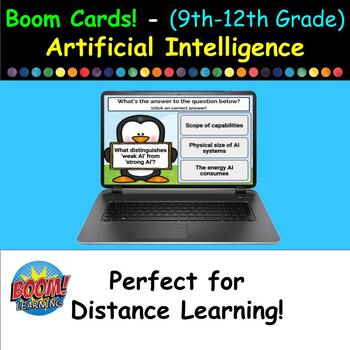
Boom Cards - Exploring AI Basics (for 9th-12th Grade) - Interactive 30 Card Set
Embark on a futuristic learning adventure with our AI Vocabulary Flashcards! Designed for 9th to 12th graders, these interactive Boom Cards make learning about Artificial Intelligence not just easy, but incredibly fun. Perfect for both in-class activities and at-home exploration, these flashcards are your ticket to engaging young minds with the wonders of technology.What's an "AI Vocabulary Flashcard"?AI Vocabulary Flashcards are dynamic, self-grading digital cards that introduce students to the
Subjects:
Grades:
9th - 12th, Adult Education
Types:
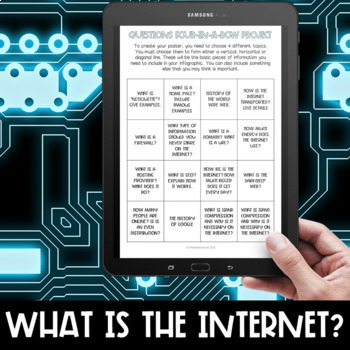
The internet: how it works - Notes, exercises and project
In this product designed to teach what the internet is, how the internet works, the students will have to complete some notes digitally, as well as a project on certain aspects of the internet. It can be used as a digital activity or as a printable activity. There are two options: plugged and unplugged activity. This resource contains Activities for before the start of the lesson relating to the internetKey definitions page - needed for the lesson, with two options: one with blanks, and another
Grades:
7th - 10th
Showing 1-24 of 236 results





