258 results
High school computer science outlines for GATE

An Introduction to 3D Printing!
Discover the wonders of 3D printing! This unit includes 58 pages of lesson plan outlines, lesson extensions with suggested activities, step-by-step walk-through on how to create a personalized keychain, vocabulary enrichment, task cards, graphic organizers, informational texts, comprehension activities with text-dependent questions, design brainstorming activities, games, sketch center, and a lot more! This is a great way to introduce 3D printing technology to your students!Total pages (includin
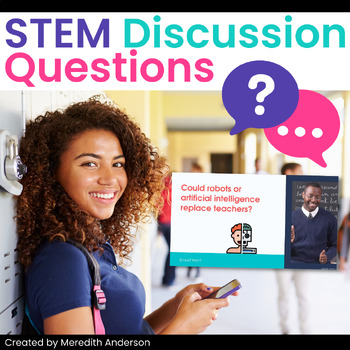
STEM Bell Ringers Discussion Questions Warm-Ups Middle School High School
Science bell ringer discussion questions, technology bell ringers, as well as some engineering and math topics. This resource includes 70 editable slides with questions to get your students thinking about STEM topics. Display these at the start of class one day a week so that as students walk into your classroom they can begin forming opinions and ideas about these thought-provoking questions! CONTENTS70 Slides (each with a main question and some with a follow-up question) Questions range in top
Grades:
5th - 12th
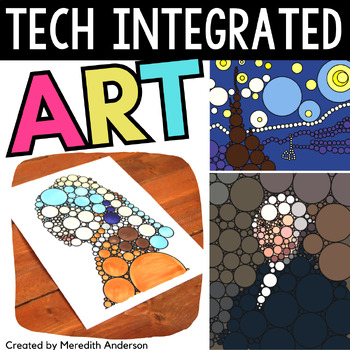
Technology Integrated Art - Pi Day STEAM Project
Welcome to an art meets math AND technology project that is fun for all! In this STEAM project, there are three leveled options that cater to all skill levels. Students will overlay circles onto provided art canvases to create a circle-themed technology art display, transforming a classic work of art into something new that's both technology and math infused!What You'll GetOption 1: Print and Go! If you don't have time to work through the lesson with your students or would prefer to just color i
Grades:
5th - 12th
Types:
Also included in: Pi Day Activities MEGA Bundle Math STEAM Crafts STEM Challenge
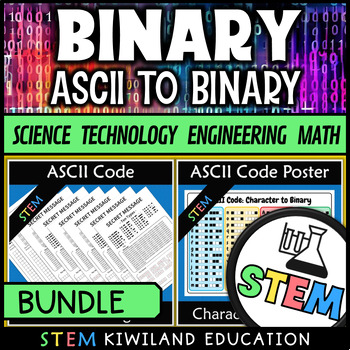
Binary Coding Unplugged Secret Codes and Poster Bundle Ascii
This Bundle includes the following:ASCII Code to Binary Secret CodesThese ASCII Secret Codes are perfect to help students learn how to encrypt and decrypt binary messages as well as understand binary code. They are great at engaging your students with problem solving and help support your stem teaching.Included in this resource are- Writing your name in Binary- Two secret messages (2 versions normal and challenging)- Answers have been includedASCII Code to Binary A3 PosterThis ASCII Table Poster
Grades:
5th - 12th, Adult Education
Types:

Animate A Story (Scratch Coding Project)
In this project, students will animate a story. This story could be anything. It could be an original creative piece they've written. It could be a story you're reading in class. It could even be a movie or moment in history that connects with their interests or topics/themes you're currently learning. Students will get to experience the connections between technology and writing, as they dive into computer programming and animation of their stories. Specific skills students will develop are: -
Grades:
5th - 12th
Also included in: Creative Coding Adventures: 4 Interactive Scratch Projects Bundle
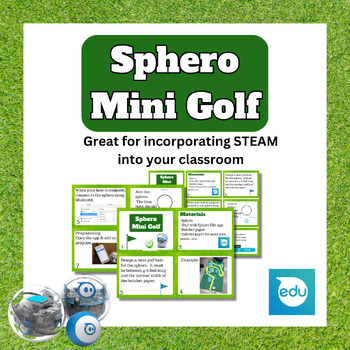
Sphero Mini Golf: Design, Build, and Code Your Own Course!
**Updated 05/03/23 with larger card size variation as well as full-sized slides for projection.This card set guides students through the process of creating a mini golf hole, with specific criteria and constraints to follow. Students will then use the Sphero Edu app to program their robot ball to navigate the course they've created. Along the way, they'll learn valuable coding and problem-solving skills.To complete this challenge, students will need butcher paper, construction paper or markers,
Grades:
3rd - 12th, Staff
Types:
Also included in: Sphero Bundle 2
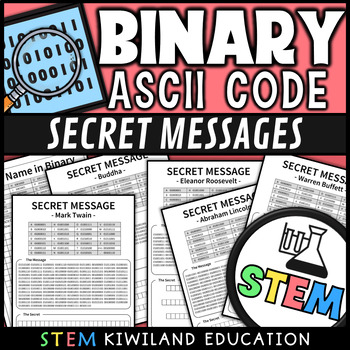
Binary Code Worksheets Unplugged Secret Codes Famous Quotes Ascii
These Binary ASCII Secret Codes are perfect worksheets to help students learn how to encrypt and decrypt binary messages as well as understand binary code. They are great at engaging your students with problem solving and help support your stem teaching. Use them all year round and for back to school activities.Included in this resource areWriting your name in BinaryFive secret messages in Binary codeAnswers have been includedUnplugged CodingEnjoy and please remember to follow me by clicking the
Grades:
5th - 12th, Adult Education
Types:
Also included in: Binary Coding Unplugged Secret Codes and Poster Bundle Ascii
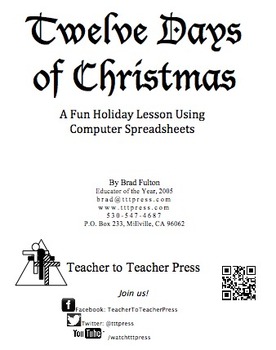
12 Days of Christmas: A Computer Spreadsheet Activity
This great holiday activity shows students how to use a computer spreadsheet to calculate the cost of their true love's gifts in today's dollars.The simple step-by-step procedure will allow both beginning and computer-savvy students to experience success as they learn how to use spreadsheet software. Students will enjoy the engaging and entertaining activity. No computer? No problem! Use the activity master so students can calculate the costs themselves.
Grades:
5th - 9th
Types:
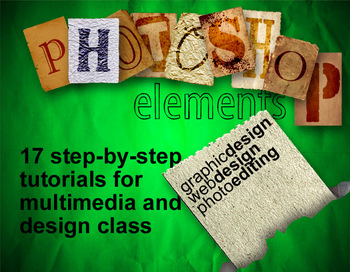
Photoshop Elements: 17 Tutorials for Multimedia & Graphic Design
(Multimedia) This is a collection of 17 tutorials that I have used to teach graphic design, photo editing, and web design to high school students who have never used Adobe Photoshop. This series of tutorials includes how to airbrush photos in Elements, how to design iPhone buttons, and how to build Web 2.0 buttons in Adobe Elements along with 14 other tutorials. The instructions are easy to follow for both student and instructor.
Grades:
7th - 12th, Higher Education, Adult Education
Types:
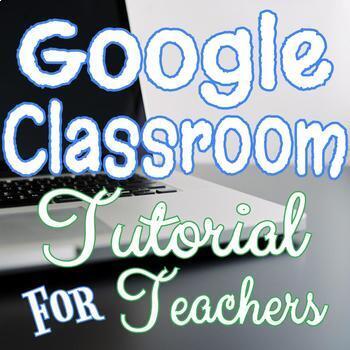
Google Classroom Tutorial for Teachers - Online Distance Learning - Free Updates
If you are not using Google Classroom yet, then you are sincerely missing out on a great resource! Google Classroom can be successfully integrated into ANY type of school, any subject area, and multiple grade levels. This resource is a step-by-step tutorial with detailed, annotated screenshots to help teachers navigate Google Classroom. Google Classroom is also available for users that have personal Google accounts! This includes FREE LIFETIME UPDATES. **LATEST UPDATES ADDED AUGUST 2020** 70+ Sl
Grades:
1st - 12th, Staff
Types:
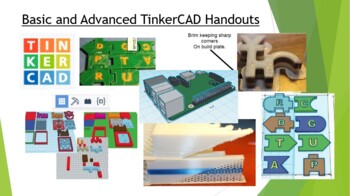
Basic and Advanced TinkerCAD Handouts
3D printing is coming to your classroom! TinkerCAD is a free CAD resource that you can quickly use as a class or individual to produce simple objects for 3D printing!Teachers can set up a class in TinkerCAD to quickly import files, and students can export files to 3D print on the schools 3D printer or at a local library. This set of handouts covers the basic controls of TinkerCAD, as well as the advanced features and design methods for your advanced students. This set of handouts includes dual e
Grades:
6th - 12th, Higher Education, Adult Education, Staff
NGSS:
HS-ETS1-2
, 3-5-ETS1-3
, HS-ETS1-3
, 3-5-ETS1-1
, 3-5-ETS1-2
...
Also included in: TinkerCAD 3D Printing Lesson Bundle
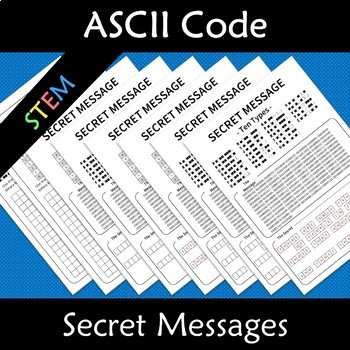
Binary Coding Unplugged Secret Codes Ascii
These ASCII Secret Codes are perfect to help students learn how to encrypt and decrypt binary messages as well as understand binary code. They are great at engaging your students with problem solving and help support your stem teaching.Included in this resource are- Writing your name in Binary- Two secret messages (2 versions normal and challenging)- Answers have been includedEnjoy and please remember to follow me by clicking the following link to easily find my latest resources and receive dis
Grades:
5th - 12th, Adult Education
Types:
Also included in: Binary Coding Unplugged Secret Codes and Poster Bundle Ascii

Digital Communication - Entire Course (filmmaking, podcasting, designing)
This resource is an entire semester worth of content for students to participate in a course focused on a student's ability to communicate effectively using digital media. The course is in large part spent on the entire filmmaking process at a beginner level, including pre-production and post-production.Students will practice generating ideas, identifying the best way to communicate it, and then plan and execute the creation of the media.
Grades:
4th - 12th
Types:
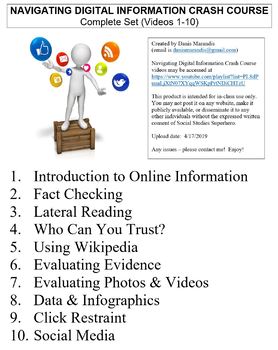
Crash Course Navigating Digital Info Worksheets Complete Series Set Full Bundle
This ZIP file contains Microsoft Word document worksheets (along with PDF versions) for each of the ten episodes of Crash Course Navigating Digital Information hosted by John Green.Worksheets contain a combination of fill-in-the-blank and short answer questions. Each worksheet is accompanied with an answer key and relevant images.By purchasing this file, you agree not to make it publicly available (on external websites, etc.) or to share with any other teachers. It is intended for classroom use
Grades:
9th - 12th, Higher Education, Adult Education, Staff
Types:

Arduino Lessons - Student Guidebook with 23 Lessons and 7 Maker Projects
Arduino lessons with easy to follow diagrams, code, and directions meant for beginners and student learners!If you have been wanting to bring Arduino microcontrollers and circuits to your classroom but felt like the learning curve was too steep, this guide will make it possible. Lessons start from the very beginning using clear diagrams and directions. Complete code is included for each new idea, and students are challenged to apply their learning at regular intervals. Interspersed in the les
Grades:
7th - 12th
Types:

Robotics Contract for All Types of LEGO Robotics
This is a contract that I have made to give to my students before starting the LEGO Robotics portion of our class. This sets the ground rules for students to follow and to help them to understand not only how to treat the LEGO Robotics, but to also work with their partner to program the robot.
Make sure to check out my other LEGO Robotics resources in my store!
Please rate and leave feedback on my item. It helps me to improve my items and prepare new ones!
Grades:
3rd - 12th
Types:
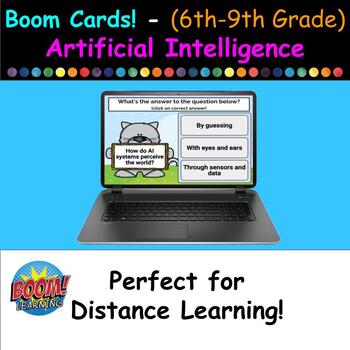
Boom Cards - Exploring AI Basics (for 6th-9th Graders) - Interactive 30 Card Set
Embark on a futuristic learning adventure with our AI Vocabulary Flashcards! Designed for 6th to 9th graders, these interactive Boom Cards make learning about Artificial Intelligence not just easy, but incredibly fun. Perfect for both in-class activities and at-home exploration, these flashcards are your ticket to engaging young minds with the wonders of technology.What's an "AI Vocabulary Flashcard"?AI Vocabulary Flashcards are dynamic, self-grading digital cards that introduce students to the
Grades:
5th - 9th
Types:
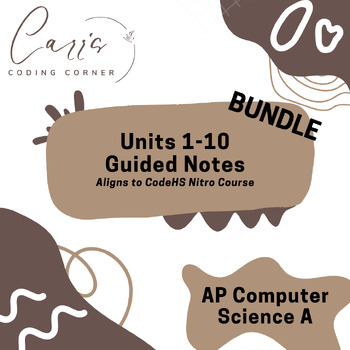
AP Computer Science A Units 1-10 Guided Notes Bundle
AP Computer Science A Units 1-10 Guided Notes:These are fill-in-the-blank guided notes that correspond to the CodeHS AP Computer Science A Nitro course for Units 1-10. The notes follow along with each lesson's video lecture.
Subjects:
Grades:
9th - 12th
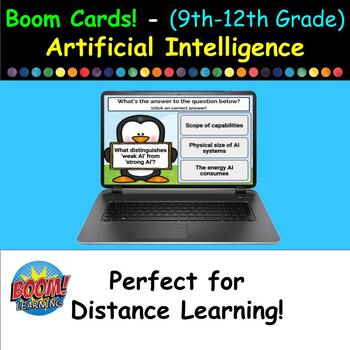
Boom Cards - Exploring AI Basics (for 9th-12th Grade) - Interactive 30 Card Set
Embark on a futuristic learning adventure with our AI Vocabulary Flashcards! Designed for 9th to 12th graders, these interactive Boom Cards make learning about Artificial Intelligence not just easy, but incredibly fun. Perfect for both in-class activities and at-home exploration, these flashcards are your ticket to engaging young minds with the wonders of technology.What's an "AI Vocabulary Flashcard"?AI Vocabulary Flashcards are dynamic, self-grading digital cards that introduce students to the
Subjects:
Grades:
9th - 12th, Adult Education
Types:

Google Docs Tutorial *FREE LIFETIME UPDATES*
This resource is a step-by-step Google Docs tutorial with detailed, annotated screenshots to help teachers and students navigate Google Docs. This download includes 25+ slides with FREE LIFETIME UPDATES!Included in this is a link to Make an Editable Copy of this Tutorial. TOPICS INCLUDE:Editing text stylesAdding bullet pointsAdd-Ons (EasyBib is specifically covered with an included video and GIF on how to install EasyBib)Creating copies of Google DocsSharing Google DocsMUCH, MUCH MORE!!!Click he
Grades:
1st - 12th, Staff
Types:
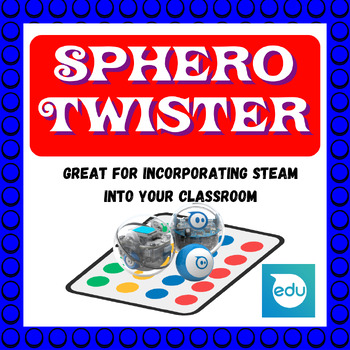
Sphero Twister Challenge Robotics
*Updated to include the small or medium cards (9 on a page and 4 on a page) as well as full-page cards to be used for projecting!*Great resource for creating a STEM challenge kit for your classroom! To set up this challenge, you will need a Twister mat or a DIY version, along with a spinner featuring red, yellow, blue, and green colors. Alternatively, you can tape off two faces of a die and assign the remaining four numbers to each of the four colors.This card set comes with detailed instruction
Grades:
3rd - 12th
Types:
NGSS:
3-5-ETS1-3
, 3-5-ETS1-1
, 3-5-ETS1-2
Also included in: Sphero Bundle 2
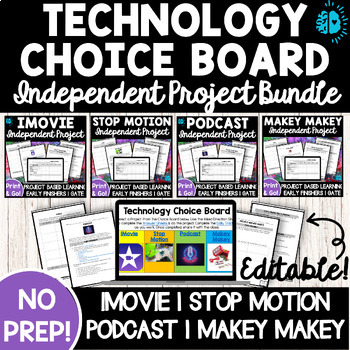
TECHNOLOGY PROJECT BUNDLE Choice Board Independent Project Digital Genius Hour
30% OFF WITH THE BUNDLE...This easy-to-follow, NO PREP, FULLY-EDITABLE resource gives you everything you need to provide your students with a TECHNOLOGY INDEPENDENT PROJECT CHOICE BOARD! Students can complete projects using the provided Choice Board, or you separate the activities so that you have 4 technology units with this resource! Simply print out or post the Student Directions, Student Answer Sheets, and Student Tracker and GO! Students will follow the Design Process/Creative Problem-Solvi
Grades:
4th - 12th

Sphero Basics: Controls Card Set
This card set describes the basic "control" commands to program the sphero. This card set is designed for use with the SpheroEDU app.Great as a reference when doing any coding challenges with the sphero! Includes cards for the students and full pages for projection.
Grades:
2nd - 12th, Higher Education, Adult Education, Staff
Types:
Also included in: Sphero Card Set Bundle 1

The Beatles "Now & Then" Ai Music Review
Explore the fascinating world of artificial intelligence and its profound impact on music restoration in this engaging and innovative lesson plan. Delve into the intriguing case study of using AI technology to recover a lost song of the Beatles, "Now & Then" ! In this comprehensive lesson, students will embark on a captivating journey through the intersection of AI technology and musicology. They will learn about the methodologies and applications of AI in analyzing existing re
Grades:
9th - 12th, Higher Education, Adult Education
Types:
CCSS:
NGSS:
HS-ESS3-3
, HS-ESS3-2
, HS-ESS3-1
, HS-ESS3-4
Showing 1-24 of 258 results





