498 results
Middle school computer science graphic organizers for GATE
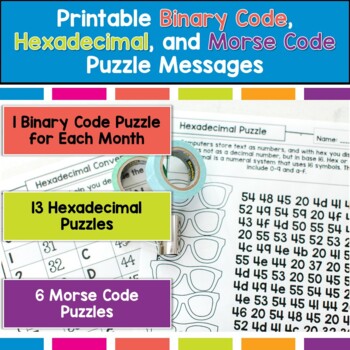
Crack the Code Puzzles for Technology Class Printable Worksheets
Looking for a fun and engaging way to teach your students about technology? Look no further than our Binary Code, Hexadecimal, and Morse Code Encoded Messages packet! Introducing the ultimate tech-inspired resource for teachers and students - Binary Code, Hexadecimal, and Morse Code Encoded Messages with silly phrases as well as technology facts! Perfect for those days when you don't have access to devices, this packet provides an engaging and entertaining way for students to explore basic conce
Grades:
5th - 8th
Types:
Also included in: Technology Curriculum Back Up Plans Bundle | K-5 Computer Lab Activities
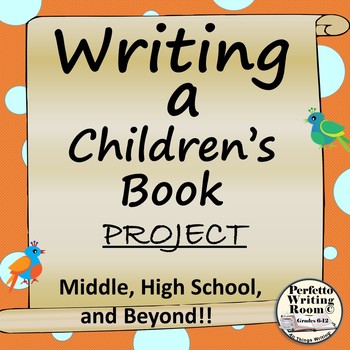
Writing & Creating a Children's Book; Complete Project Grades 6 - 9 - 12 - Adult
Creating a Children’s Book – Complete Project Grades 6 - 9 – 12 – University – Adult, is an exceptional journey by which students will research, strategize and use technology, critical thinking and art to make a complete and professional picture book. This project will be fun. It will also be challenging and by the time it is finished, students will definitely understand more about the picture book industry, the types of books that sell, how a book is actually put together, and how many decision
Grades:
6th - 12th, Higher Education, Adult Education
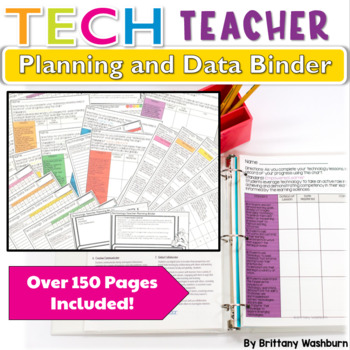
Technology Teacher Planning and Data Binder to Track and Assess ISTE Standards
Map, plan, organize, reflect, and assess with these forms for the technology teacher. Everything you need to get started or get organized with the ISTE® Standards for Students.ISTE Standards for Students, ©2016, ISTE® (International Society for Technology in Education),iste.org. All rights reserved.Who is this for?K-8 (or any combo) Technology Teachers who want help planning, organizing, and assessing their technology curriculum.What is included? -Curriculum map with space for notes/reflections
Grades:
K - 8th

Stop Motion Animation STEAM Project Make Videos in Makerspace and STEM Club
Are you ready to create STOP MOTION ANIMATION movies with your students? This is the resources for you! This resource guides you through basic set up of a stop motion animation studio, tips and tricks to get you started, and student planning and recording pages to document the process. Take something students love doing and integrate it into another subject area, such as history or literacy. ✅ What You'll Get ✅✅ Teacher notes✅ Studio samples✅ Lesson plan✅ Student pagesmath warm-up (2 versions)ch
Grades:
2nd - 8th
Types:
Also included in: STEM Teacher ❤️ Favorites ❤️ Bundle Best Sellers in One Place

An Introduction to 3D Printing!
Discover the wonders of 3D printing! This unit includes 58 pages of lesson plan outlines, lesson extensions with suggested activities, step-by-step walk-through on how to create a personalized keychain, vocabulary enrichment, task cards, graphic organizers, informational texts, comprehension activities with text-dependent questions, design brainstorming activities, games, sketch center, and a lot more! This is a great way to introduce 3D printing technology to your students!Total pages (includin
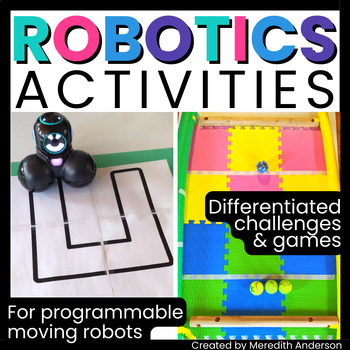
Robot Activites ⚙️ Robotics Challenges ⚙️ for Hour of Code Dash Sphero Finch
Take your robotics class to the next level! Maybe you have robots for your class, but you aren't sure what exactly to DO with them? Try a variety of leveled activities, challenges, and games! This robotics resource has beginning to intermediate coding activities for programmable robots that drive/move.✅ What You'll Get ✅Teacher instructions to explain the tasks and provide background information about the challenges (6 pages).12 Main Tasks (differentiated with 2 levels, 24+ pages for tasks), als
Grades:
2nd - 8th
Types:
Also included in: STEM Activities and Challenges for K-5 Elementary ⚙️ Year Long Bundle ⚙️
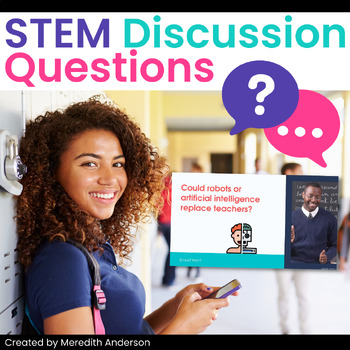
STEM Bell Ringers Discussion Questions Warm-Ups Middle School High School
Science bell ringer discussion questions, technology bell ringers, as well as some engineering and math topics. This resource includes 70 editable slides with questions to get your students thinking about STEM topics. Display these at the start of class one day a week so that as students walk into your classroom they can begin forming opinions and ideas about these thought-provoking questions! CONTENTS70 Slides (each with a main question and some with a follow-up question) Questions range in top
Grades:
5th - 12th
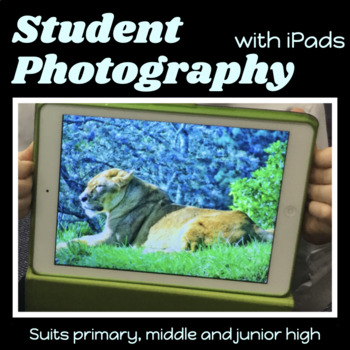
PHOTOGRAPHY using iPADS Unit 1 for ART and STEM - 12 lessons Best Seller G3-8
Are you teaching Photography, Art, Digital Technology or STEM, and need an impactful series of lessons that you can teach immediately? All you need is a digital device. Your students will love participating in each of 12 engaging lessons, as they navigate through the digital photography challenges. These lessons are purposely designed for choice and differentiation, while keeping the skills taught consistent across the class, to save your sanity. ⏰ How long will these lessons last me? iPAD PHOT
Grades:
3rd - 6th
Types:
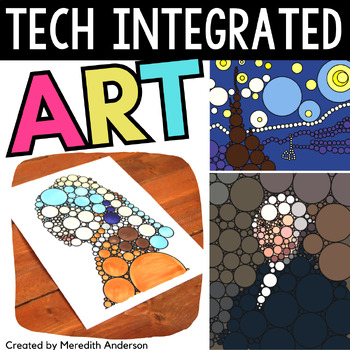
Technology Integrated Art - Pi Day STEAM Project
Welcome to an art meets math AND technology project that is fun for all! In this STEAM project, there are three leveled options that cater to all skill levels. Students will overlay circles onto provided art canvases to create a circle-themed technology art display, transforming a classic work of art into something new that's both technology and math infused!What You'll GetOption 1: Print and Go! If you don't have time to work through the lesson with your students or would prefer to just color i
Grades:
5th - 12th
Types:
Also included in: Pi Day Activities MEGA Bundle Math STEAM Crafts STEM Challenge
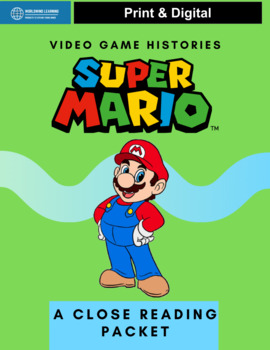
Video Game Histories - Super Mario Close Reading Packet
This Super Mario Informational Close Reading Packet has everything you would want for a Close Reading unit in your classroom. A high-interest Reading passage about one of the most popular video game characters will appeal to all students, especially more reluctant readers. Students will get to learn about Mario's creator, Shigeru Miyamoto, the ways Mario has changed since he was created in 1981, and what Mr. Miyamoto thinks makes a for a good game.Please see the PREVIEW above!If you have never u
Grades:
3rd - 6th
Also included in: Video Game Histories Level 1 Close Reading Bundle
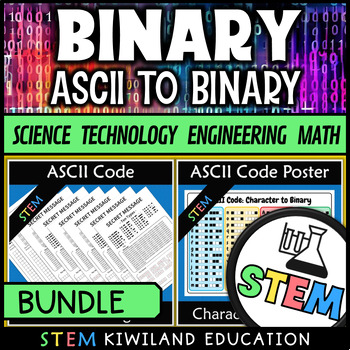
Binary Coding Unplugged Secret Codes and Poster Bundle Ascii
This Bundle includes the following:ASCII Code to Binary Secret CodesThese ASCII Secret Codes are perfect to help students learn how to encrypt and decrypt binary messages as well as understand binary code. They are great at engaging your students with problem solving and help support your stem teaching.Included in this resource are- Writing your name in Binary- Two secret messages (2 versions normal and challenging)- Answers have been includedASCII Code to Binary A3 PosterThis ASCII Table Poster
Grades:
5th - 12th, Adult Education
Types:

Animate A Story (Scratch Coding Project)
In this project, students will animate a story. This story could be anything. It could be an original creative piece they've written. It could be a story you're reading in class. It could even be a movie or moment in history that connects with their interests or topics/themes you're currently learning. Students will get to experience the connections between technology and writing, as they dive into computer programming and animation of their stories. Specific skills students will develop are: -
Grades:
5th - 12th
Also included in: Creative Coding Adventures: 4 Interactive Scratch Projects Bundle
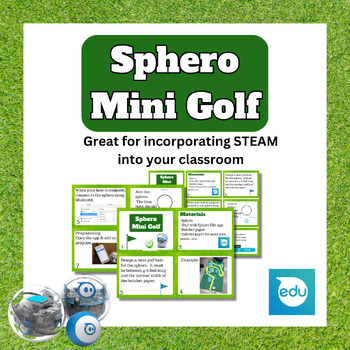
Sphero Mini Golf: Design, Build, and Code Your Own Course!
**Updated 05/03/23 with larger card size variation as well as full-sized slides for projection.This card set guides students through the process of creating a mini golf hole, with specific criteria and constraints to follow. Students will then use the Sphero Edu app to program their robot ball to navigate the course they've created. Along the way, they'll learn valuable coding and problem-solving skills.To complete this challenge, students will need butcher paper, construction paper or markers,
Grades:
3rd - 12th, Staff
Types:
Also included in: Sphero Bundle 2
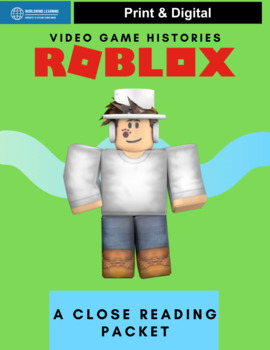
Video Game Histories - Roblox
This Roblox Informational Close Reading Packet has everything you would want for a Close Reading unit in your classroom. A high-interest Reading passage about one of the most popular video games in the world will appeal to all students, especially more reluctant readers. Students will learn who created Roblox, the ways players use the platform, and engage with some rigorous explanatory and opinion writing activities.If you have never used Close Reading before, this print and go packet is for you
Grades:
3rd - 6th
Also included in: Video Game Histories Level 2 Close Reading Bundle

Gingerbread House STEM Coding Activity - Hour of Code
Code a Gingerbread House! In this digital Google Slides activity, students will be introduced to introductory through intermediate coding concepts and techniques. They will then decode a pseudo code (not written in a language but in similar format to some coding languages) and create a digital gingerbread house based on the algorithms in the code.The preview above shows a sample of one of the intermediate follow-up activities, but the main activity is similar in what students will be doing.TOPIC
Grades:
4th - 8th
Types:
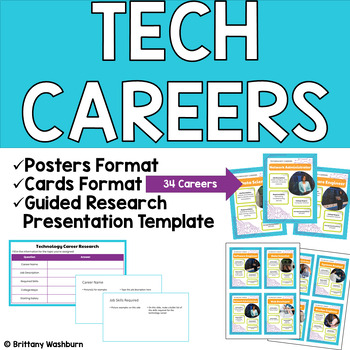
Tech Careers Posters and Guided Presentation Template Research Project
Unlock the world of technology careers with a guided research project! Perfect for grades 4-6, this interactive digital download is designed to inspire young minds and develop vital research and presentation skills. Discover the exciting world of technology and set your students on a path to success with this Tech Careers Guided Research Project. 34 Tech Career Posters provided with all of the facts students need to complete their presentation.Teachers looking to integrate technology skills and
Grades:
4th - 6th
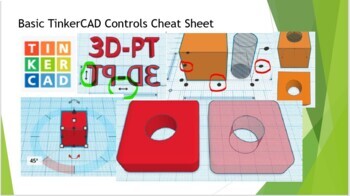
Basic TinkerCAD Controls Cheat Sheet
Are you looking for a free CAD program for your STEM class? TinkerCAD is a great way to introduce your class to CAD & 3D printing. This cheat sheet is a great way to have all the commands & tools TinkerCAD offers in an easy-to-use reference! You can also buy a full length tutorial video HERE, or download a audio presentation HERE. This cheat sheet will save you time & frustration when your students ask you “How do I do this”? for the hundredth time in the class. This w
Grades:
5th - 12th, Higher Education, Adult Education, Staff
NGSS:
MS-ETS1-2
, HS-ETS1-2
, HS-ETS1-3
, MS-ETS1-4
, MS-ETS1-1
...
Also included in: TinkerCAD 3D Printing Lesson Bundle

Book Trailer Storyboard Template and Graphic Organizer
What a great way to get students motivated to read!! This multi-page graphic organizer will guide your students’ thinking and creativity, as they produce and direct their own book trailer iMovie! Included in this resource is a storyboard template, story elements planner, questions that go beyond the iMovie, and photos showing how my students displayed their work. Students will complete the storyboard requirements: image or sketch for each slide, music ideas, written comments to record as audio o
Grades:
2nd - 8th
Types:
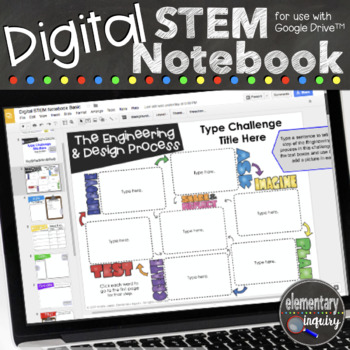
Digital Interactive STEM Notebook for Engineering Challenges
Use this Google Slides™ interactive notebook to document each step of the engineering design process during any STEAM or STEM challenge. Choose from over 100 slides to customize an online STEM journal that integrates technology into every challenge. Detailed instructions support digital literacy by prompting students to use text, shape drawings, images, videos, and links to enhance the content they include on each page. Several design and content variations are included for each step of the engi
Grades:
4th - 7th
Types:
NGSS:
3-5-ETS1-3
, 3-5-ETS1-1
, 3-5-ETS1-2
Also included in: STEM Lab Materials Toolkit Megabundle
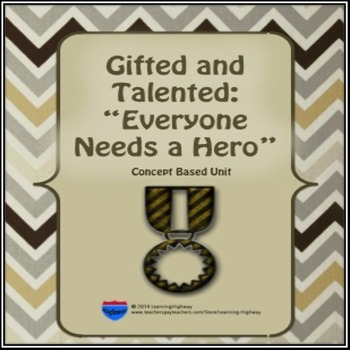
Gifted and Talented - Everyone Needs a Hero Unit
WHAT is a hero? WHO is your hero?
In this concept based unit, students will learn about the men and women whose achievements have made a direct or indirect influence in the lives of others. Students will explore the distinction between a hero and a celebrity. They will develop a personal definition of heroism and characteristics of heroes. Students will then select, research, and develop a product on a hero and compare them to a hero from a book they have read. As a follow-up, students will re
Grades:
4th - 8th
Types:
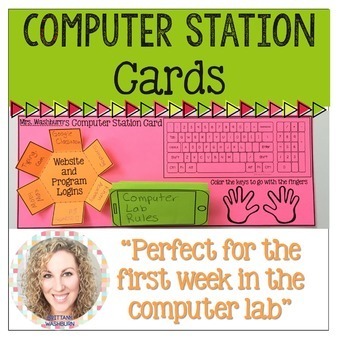
Computer Station Cards
Have your students make themselves a computer station card on the first day of class. It is the best way to start the school year and set your students up for success. For you, it is a name tag and has their login information all in one place- Score!. For students, it has the class rules, the proper keyboarding hand placements, and their login information all in one place. Yay!Updated with a Digital Version. Save yourself the headache of reteaching and the excuses about not knowing how to get lo
Grades:
2nd - 8th
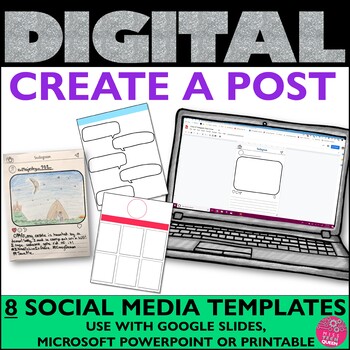
Social Media Templates Editable Google Project Facebook Instagram Profile
Engage your students during writing class with these DIGITAL social media templates. This resource can be used for various writing projects and subject areas. It is a great way to incorporate social media into your curriculum and excite students. Select from 8 templates and use across Google, Microsoft PowerPoint or even Seesaw. This is part of the DIGITAL bundle. Click here to view all of the items available for Google EDU.Students can create a post about:a character in a story (describe charac
Grades:
3rd - 6th
Types:
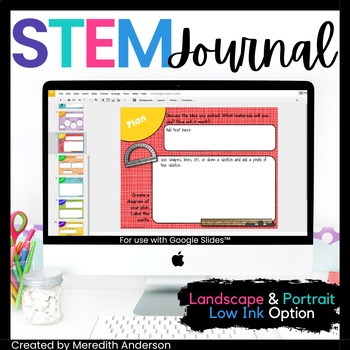
STEM Journal Digital Version Engineering Design Process
A digital STEM Journal / Notebook you can use with any challenge! This is a digital version for use with Google Drive™, so please only purchase if you have the resources to use it (computers/laptops/tablets, etc. and Internet access). If you have a Google classroom, this is a great way to gain technology fluency while building an e-portfolio of student work. What You'll GetInstructions on using the resource, with examples (10 pages): Also includes instructions for using with Microsoft OneDrive.D
Grades:
3rd - 8th
Types:
Also included in: STEM Activities and Challenges for K-2 - Whole Year Bundle

Circle Number Labels Set 1 - Computer Lab | Classroom | Desk | Organizer
Our circle number labels come in a variety of styles and colors – you are guaranteed to find a set that will fit your needs! This set of number labels contains 4 CUTE UNIQUE STYLES and each of those styles are in 10 DIFFERENT COLORS! That means this product contains 40 DIFFERENT SETS of number labels!
Each set contains #1-36 for those larger classes and to allow you to use the numbers for your classroom calendar! Each number label is 2 inches in diameter. We suggest laminating the labels befor
Grades:
PreK - 12th, Higher Education, Adult Education, Staff
Showing 1-24 of 498 results





