152 results
Middle school computer science printables for Microsoft PowerPoint
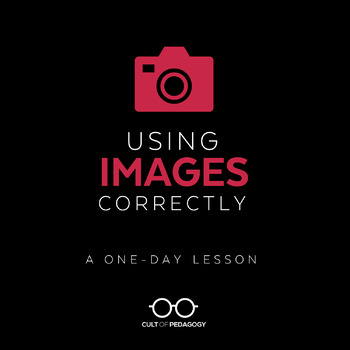
Using Images Correctly: A One-Day Lesson
Students use images all the time, but do they use them legally? Ethically? Correctly?
Too often, the answer to all of those questions is no.
This lesson teaches students how to correctly use images in their printed and digital products: images that they place on written pieces, presentations, videos, posters, e-books, and other projects.
----------------------------------------------------------------------------------------------------------------------------------
LESSON OBJECTIVES
Stud
Grades:
7th - 12th, Higher Education

EDITABLE Keyboard Shortcut Posters for PC Users
These editable, print-and-go keyboard shortcut posters are perfect when using computers or Chromebooks in the classroom! These posters are for PC users only. The file also includes editable slides, so you can add shortcuts that aren't included. Shortcuts included in this product:• Copy selection• Paste selection• Cut selection• Select all• Save document• Undo an action• Redo an action• Zoom in• Zoom out• Open new tab• Close current tab• Bold text• Italicize text• Underline textThere are also bla
Grades:
2nd - 8th
Types:
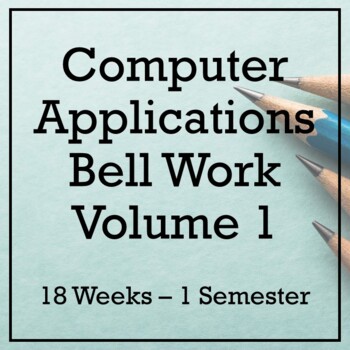
18 Weeks of Computer Applications Bell Ringers - Volume 1
**The original product was missing the PowerPoint. This has been fixed. I've also expanded this product from 14-18 weeks so it can last an entire semester!**These bell ringers are just what you need in your Computer Applications class! Topics include computers, Office programs, search engines, e-mail etiquette, malware, student skills, the Internet, and more!Products included:Bell Ringer PowerPointsI have this on my screen before my students enter the classroom.Type the day’s date in the upper r
Grades:
6th - 12th
Also included in: Computer Applications Bell Ringers Bundle - Entire Year!
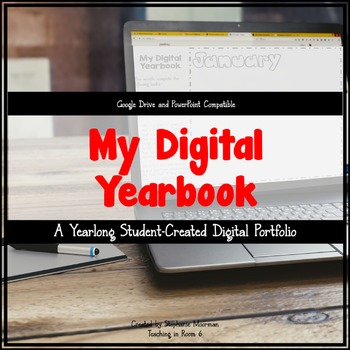
DIGITAL: My Digital Yearbook
This yearlong, digital resource will have your students creating a complete digital portfolio of their work throughout the year on either Google Slides or Power Point. What you will find in this resource is a 17 page template for Google Slides/Power Point that will allow your students to keep a digital record of their work samples and thoughts throughout the school year. Students will use the technological skills they are learning in class (creating text boxes, taking pictures or screenshots,
Grades:
4th - 6th

24 Makey Makey & Scratch Challenge Cards with PowerPoint
Short building and coding challenges for students.Students will learn Design Thinking through BUILD challenge cards (x12). Each BUILD Challenge Card comes with an accompanying CODING challenge card.Cards can be printed double-sided and laminated.This activity works best in small, collaborative groups. Suggested build materials are cardboard, tape and foil.
Grades:
4th - 8th
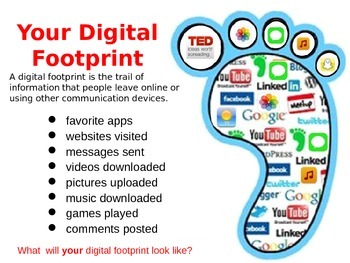
Computer Digital Citizenship - Digital Footprint
Help students understand the concept of digital citizenship and digital footprint using the teaching slide along with the printable worksheet. Decorate the computer lab or hallway with the students' finished projects..
Grades:
3rd - 6th
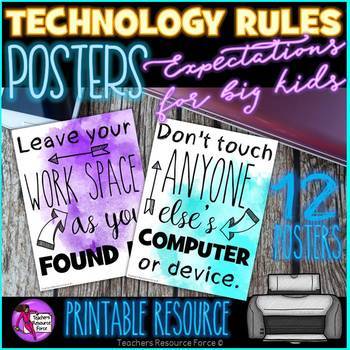
Technology Lab Rules Posters Watercolor
12 colorful Technology Posters and expectations for secondary students!
So, you either are or are looking to go digital in your classroom but are anxious about your students potentially misusing or being irresponsible with the technology? That is a valid concern! There are a world of distractions online, plus technology is expensive and it is paramount our students treat resources available to them with respect.
These posters contain 12 top technology rules to help create a responsible and saf
Grades:
4th - 12th
Types:

UPDATED Twitter Templates for Google Slides
Using the concept of social media is a great way to interest and engage your students. There are so many uses for the Twitter Template. Use it with reading to have students highlight a character. Use it with social studies to focus on a historical person or event. Use it with science and have students record their information from an animal or landform point of view.The Twitter template allows students to add text and pictures but will keep the design locked so that they won't mistakenly move or
Grades:
4th - 8th
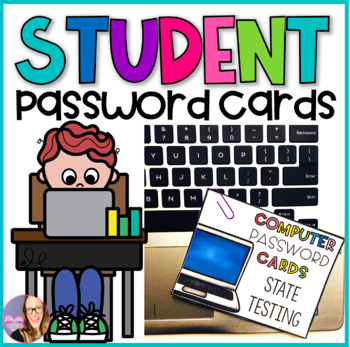
Editable Student Password Cards
Keep your students' passwords organized this year!30 editable pages included:5 different EDITABLE cover cards. Use these to type the the title of the passwords ( Unit Benchmark, State Testing, Student Access, iPad Access, Website Access)These covers come in both color and in B&W.10 different EDITABLE Student Password Cards. Use these to type the students' names, usernames, and passwords. Then, print out, cut, and secure with a binder clip, paper clip, or hole punch.These cards come in bot
Grades:
K - 12th
Also included in: Back to School BUNDLE 2
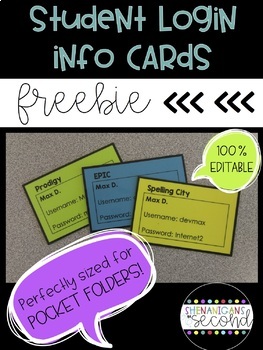
Editable Student Login Information Cards - Free!
One great (and convenient) way to keep track of student login information is to have easily accessable student login cards! With these login cards, my littles can simply grab and go! It's as easy as 1...2...3!1. Input website/program/app name, student names and login info with font(s) of your choice2. Print cards on cardstock color of your choice (I typically use a different color for each site)3. Laminate & cut for durabilityYep, that’s it!~No need to have students memorize information (al
Grades:
PreK - 12th, Higher Education, Adult Education, Staff
Types:

Start teaching 3D printing - 6 lesson series fully planned
This is the first release of the beginners lesson pack. The latest release with an additional TinkerCAD modelling lesson can be purchased from www.learnbylayers.com. This is the reason for the price being cheaper on TPT.This beginners lesson pack is the ideal way to introduce students to 3D printing. There are six lessons in total in this pack. They are designed to last around one hour each, depending on the pace of your students they could be stretched out longer. They are all pre planned and
Subjects:
Grades:
6th - 8th
NGSS:
MS-ETS1-2
, MS-ETS1-4
, MS-ETS1-1
, MS-ETS1-3
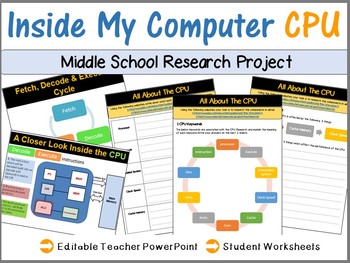
Inside My Computer & Central Processing Unit - Middle School Research Project
Get ahead in teaching your students about computer hardware. This resources enables your students to learn about the components inside their PC as well as the components inside the Central Processing Unit (CPU) in great detail. The following topics are covered in this resource: Components inside my computer i.e. RAM, Hard Disk Drive, CPU, Fan etc....Inside my CPU i.e. CPU Registers (Memory Data Register, Memory Address Register) and the 3 data transfer channelHow the CPU carries out its job and
Grades:
6th - 8th
Also included in: Middle School Curriculum - Custom Bundle for Alicia
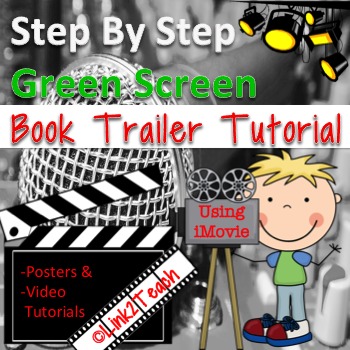
Green Screen Book Trailer: Step-By-Step Tutorial
Lights...Camera...Book Trailers!! Using iMovie
Looking for an easy fun way to motivate your students to read? This packet will provide you with all of the steps needed in order to create and share iMovie Green Screen Book Trailers!
Search no more through those lengthy videos that do not fit your specific needs. Each step is easily explained with screen cast tutorials, a powerpoint presentation, and multiple blog posts to help you learn how to put book trailers together like a pro!
The packe
Grades:
PreK - 8th
![Preview of Web Page Design Semester Course [500+ PowerPoint | 50+ Lessons | 50 Quizzes]](https://ecdn.teacherspayteachers.com/thumbitem/Web-Page-Design-Semester-Curriculum-11194254-1717962435/original-11194254-1.jpg)
Web Page Design Semester Course [500+ PowerPoint | 50+ Lessons | 50 Quizzes]
This Bundle is always being updated!Total528 Slides/Pages 52 Quizzes52+ LessonsA Number of Activities4 TestWeb Page Design Semester CourseUnit 1: HTMLChapter 1: Defining HTML + QUIZChapter 2: Editors + QUIZChapter 3: Skeleton + QUIZChapter 4: Basic Tags + QUIZChapter 5: Formatting Tags + QUIZReview Chapter + TEST (25 questions)Unit 2: HTMLChapter 6: <DIV> + QUIZChapter 7: Class + QUIZChapter 8: ID + QUIZChapter 9: img + QUIZChapter 10: links + QUIZTEST (25 questions)Unit 3: CSSChapter 11:
Grades:
6th - 12th
![Preview of Intro to Computer Science Semester Course [435 PPT Slides, 53 Quizzes]](https://ecdn.teacherspayteachers.com/thumbitem/Computer-Science-Bundle--11277444-1715455877/original-11277444-1.jpg)
Intro to Computer Science Semester Course [435 PPT Slides, 53 Quizzes]
This Bundle is always being updated!Current Total 446 PowerPoint Slides54 Lessons54 Quizzes38 Activities2 Test4 ProjectsLessonsComputer Science [1]Cyber Security [4]Internet Functions [8]Operating Systems [4]JavaScript [5] Binary Numbers [6] + Instructional Videos made by ©All 4 Computer ScienceAlgorithm [1]JavaScriptUnit 4: JavaScriptChapter 14: Variables + QUIZChapter 15: Output + QUIZChapter 16: Boolean Expressions + QUIZChapter 17: Conditional Statements + QUIZChapter 18: Functions - NO QUI
Grades:
6th - 12th
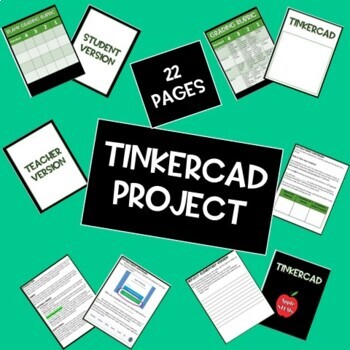
TinkerCad Project
This project is a great introductory project to TinkerCad and goes through all the basics for students to practice and then use those skills to make a object of their own. Students start out learning what TinkerCad calls "starters" which go through the basic operations of the program and how to do things like combine shapes and move shapes around. Once they are done with those they are asked to create their own object using their new skills. They are then asked to reflect on their work by fillin
Grades:
5th - 9th
Types:
Also included in: Project Bundle

Evaluating Internet Sources Lesson Plan
This lesson is great by itself or with Internet Research Lesson Plan ! Give your students the skills they need to analyze and evaluate a website for the purpose of academic research. Sick of fake news? Tired of Wikipedia? This lesson will help your students find and select the best possible sources for a research paper or project in any subject area such as science, social studies, history, English or others!Lesson is aligned with the Common Core anchor standard CCRA.W.8 and includes:* 1 16-sli
Grades:
6th - 10th, Adult Education
CCSS:

★ Growing Bundle of Web Design Resources ★
Looking for a fun way to get your students talking, moving, and collaborating? Look no further!This growing bundle includes all of the Web Design lessons from my shop.The following types of resources are included:★ Movie Viewing Guides★ Unit Slides + Guided Notes★ PostersAll Lessons Include:★ Customizable Files (Hosted by G Suite Apps)Feedback & Followers:Get this: You receive one TpT Credit for every $ you spend on TpT if you Provide Feedback — both a fair rating and a fair comment — on the
Subjects:
Grades:
8th - 12th
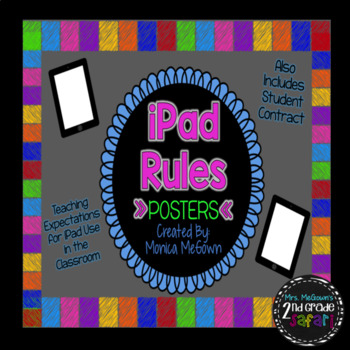
iPad Rules Posters (Colorful and Printable)
**UPDATED!** You gotta love 21st Century Learning! With iPads making their presence known in today's classrooms, it is important for teachers to teach and encourage responsible expectations for iPad usage.
Here are 8 colorful posters with the following rules:
I will wash my hands before using the iPad.
I will always use two hands when carrying the iPad.
I will only use apps and programs that my teacher has instructed me to use.
I will make smart learning choices when using the iPad.
No Liquid
Grades:
PreK - 6th
Types:
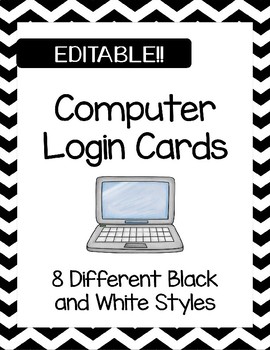
EDITABLE Computer Login Cards
Enjoy these 8 different black and white, editable login cards. Keep all those usernames and passwords in one convenient location for your students. Clipart Credit: Kate Hadfield DesignsThank you for your amazing clipart!
Grades:
PreK - 12th, Higher Education
Types:

HTML Lesson Slides, Printable Activities & Assessments
This is a HTML web page unit with a "My Biz Website" project from CodeJika.com Hour of Code. It includes the slides, practice activities, project resources, review activities and assessments for the enture unit.hourofcode.com/codejikabizSlides can be used to introduce HTML, review and show assessment criteria. Printable activities can be used to reinforce and assess understanding.The "My Business Website" Hour of Code project allows students to create their own business webpage by typing in the
Grades:
6th - 12th, Higher Education, Adult Education, Staff
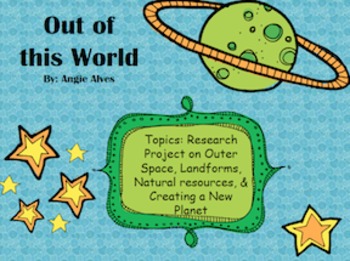
Out of This World: Researching Outer Space and Creating a New Planet
This lesson is full of outer space fun and learning! Students will begin by working in pairs to complete a research project on an element from outer space. The project, student examples, and rubric are included. Students will then discuss the topics of landforms and natural resources in order to create a new planet. Power Point (converted to a PDF and can't be edited) includes slides with description of both and a place where the class can brainstorm together. Students will then use the planning
Grades:
3rd - 6th
Also included in: Out of this World: Alien Genetics, Alien Stories, & Planets BUNDLE
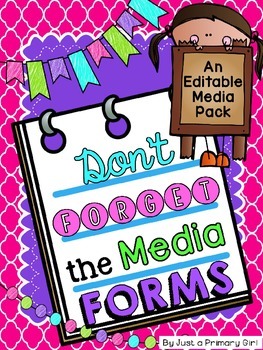
Editable Forms and Back to School MEDIA ADD ON PACK
Social Media Release Forms
This pack is for those that just want the media release forms from my Don't Forget the Forms Pack.
It does include several forms NOT included in my Don’t Forget the Forms Pack.
***indicates that item IS NOT included in Don’t Forget the Forms Pack.
This Media pack includes the following:
Instagram Release
Facebook Release
Twitter Release
Classroom Blog Release
Pictures in the Class Release
Kid Blog Release Form ****
Kid Blog Login Info****
General Social
Grades:
PreK - 9th
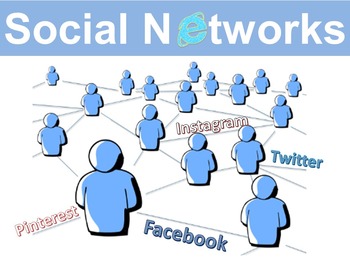
Social Networks Internet Safety Digital Citizen Lesson
Teach your middle school children about social networks in detail. Students identify the difference between personal and private information, identify the dangers of using Social network sites and offer advice to stay safe online. This resource can also be adapted for elementary students. In this lesson, students: Identify the difference between personal and private informationComplete a Facebook Template pageIdentify where they have shared personal & private information in their Facebook pr
Grades:
4th - 12th
Showing 1-24 of 152 results





