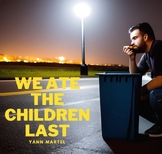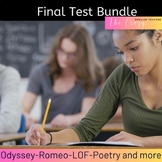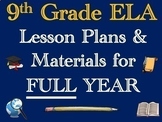37 results
9th grade computer science printables for Easel

Workplace Technology and Cybersecurity Activities
Workplace technology and cyber security job skills activities introduce students to key terms, best practices, and real-life situations related to safe electronic data and device management. Important supplemental, sub day, or extra credit resource for career readiness, CTE, vocational, transition-to-work, business, life skills, and computer science students. Contains 8 print-and-go PDF pages plus answer keys.For an alternative digital version to be completed by students on a device:Click on the
Grades:
8th - 12th, Higher Education
Types:
Also included in: Career Preparation and Employment Job Skills Activities Bundle SAVE 30%

Computer and Social Media Safety Game Escape a Cyberattack Activity
Cybersecurity game has students solve 5 puzzles to decipher a code to escape a digital attack. Social media and Internet safety skills are reinforced as groups of students solve a logic puzzle, cryptogram, do and don’t activity, word scramble, and multiple-choice questions to obtain the needed code. 7 fun PDF printable pages plus teacher answer keys.For an alternative digital version for individual student use on a device:Click on the "Open in Easel" button, customize if desired, and then assig
Grades:
8th - 12th
Types:
Also included in: Social Media Safety and Skills Activities Bundle SAVE 17%

Keyboarding Skills Fun Puzzle Activities
Keyboard and computer literacy activities include 6 fun puzzles (no computer needed). Great at-home, substitute teacher, extra credit, or fast-finisher activities to reinforce proper keyboarding technique, terminology, finger placement, and key functions. Includes 6 print-and-go PDF pages plus answer keys.**Do NOT purchase if you already own the Keyboarding Skills Bundle.**For a digital version to be completed by students on a device: Click on the "Open Digital Activity in Easel" button, customi
Grades:
5th - 12th
Types:
Also included in: Keyboarding Skills Activities Bundle No Computer Needed SAVE 22%
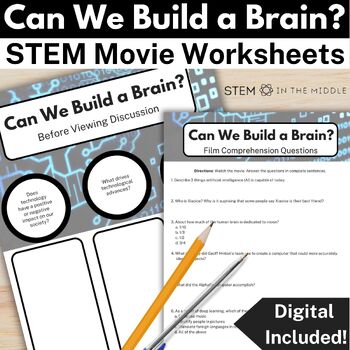
PBS NOVA Wonders Can We Build a Brain? Movie Guide for Artificial Intelligence
Need an easy sub plan? Maybe a movie day incentive? Keep your students engaged and extend their STEM learning by watching PBS' "NOVA Wonders Can We Build a Brain?" (2018). Your students will be amazed by the world of AI technology.Get all the Intro to Computer Science resources here and SAVE!This class period length feature will teach students about artificial intelligence. They will explore current applications and limitations of the technology and its impacts on society.All STEM in the Middle
Grades:
6th - 9th
Types:
Also included in: Robotics Movie Guides and No Prep Activities for Middle School Sub Plans
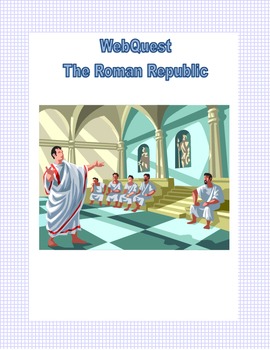
Ancient Rome The Roman Republic Webquest - Ancient Civilizations
For 500 years Ancient Rome was governed by the Roman Republic. This was a form of government that allowed for people to elect officials. It was a complex government with a constitution, detailed laws, and elected officials such as senators. Many of the ideas and structures of this government became the basis for modern democracies. As your students learn about Ancient Rome's form of government they gain factual information while learning to read for information and using research skills. Supp
Grades:
5th - 9th
Types:
Also included in: Ancient Rome Bundle A 5 WebQuest Collection
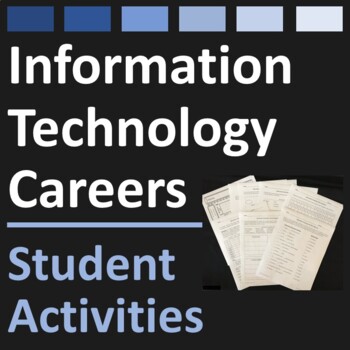
Information Technology Careers Activities
Explore computer science jobs, cybersecurity positions, and IT careers using fun activities and puzzles. Engaging extra credit, sub day, or fast-finisher activity for computer science, CTE, vocational, job readiness, and career exploration students. Contains categorization, word search, infographic, cryptogram, matching, logic puzzle, and more.Includes 7 printable PDF pages plus answer keys. **Do NOT purchase if you already own the Career Types Bundle.**For a digital version to be completed by s
Grades:
7th - 12th
Types:
Also included in: Job Skills, Career Exploration & More Super Megabundle SAVE 50%
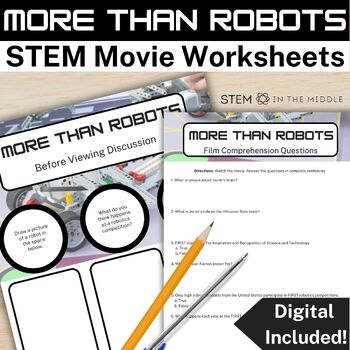
More Than Robots Movie Guide and Activities for Middle School STEM and Robotics
Need an easy sub plan? Maybe a movie day incentive? Keep your students engaged and extend their STEM learning by watching "More Than Robots" (2022).Grab all the robotics-themed movie guides here and SAVE!This documentary follows a set of diverse high school students participating in a FIRST robotics competition. Your students will learn about FIRST and what makes it “more than robots.” As your students becoming emotionally invested in the trials of the contestants, they will also be inspired to
Grades:
6th - 9th
Types:
Also included in: Robotics Movie Guides and No Prep Activities for Middle School Sub Plans
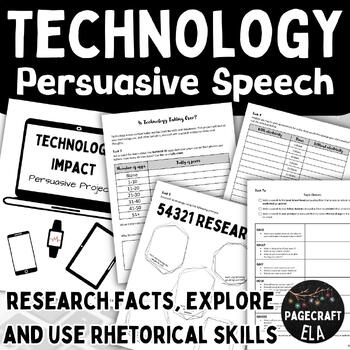
Technology Impact Persuasive Project | Rhetoric | Speech | Opinion
Discuss the impact of technology on our lives with this 7-activity booklet, culminating in a choice of three persuasive speeches.This product is also included in my Middle School Combo BUNDLE and my High School Combo BUNDLE.Includes...Task 1 - How many apps do we use, and why?Task 2 - Which apps do we use? Which apps are most popular? Why? What are the pros and cons?Task 3 - How do mobile phones, computers, engines and electricity support us?Task 4 - How does electricity change your daily experi
Grades:
7th - 10th
Types:
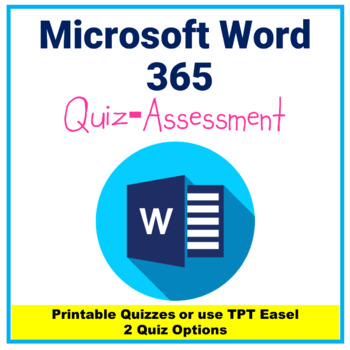
Microsoft Word 365 Icons Quiz - Microsoft Word 365 Toolbar Icons
NO PREP! Print and Ready! This written quiz (PDF) includes 50 icons of the most commonly used Microsoft Word 365 icons students use in a school setting. Includes two quizzes: one quiz with a word bank, one quiz without a word bank, Easel quiz, and answer key.How to Use:1. Use as a Quiz after teaching the skills to your students.2. Use as an Assessment to learn what skills your students know and what they need to learn.3. Use both quizzes to check if students have mastered the icons.Technology
Grades:
3rd - 12th
Types:

Career Search with the O*NET OnLine - teach career skills and web searching
I use this handout to have my student explore career options using O*NET OnLine, a tool for career exploration and job analysis!O*NET OnLine has detailed descriptions of the world of work for use by job seekers, workforce development and HR professionals, students, researchers, and more!The first career is already filled in as it is the sample I go over with the students.The the full file contains two charts with ten (14) careers plus 5 blanks so students can look up their choice of careers.Get
Grades:
9th - 12th, Adult Education
Types:
Also included in: Career Prep/Vocational Education High School Bundle
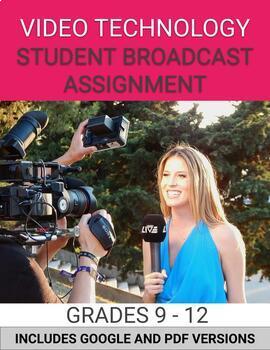
Step-By-Step Setup, Student-Run Morning Announcements Broadcast, Digital & PDF
Interested in starting your own student-led broadcast? This step-by-step lesson will show you how to work with your video technology and production students to set things up from start to finish using the YouTube, OBS, and your video equipment. It includes what you need to do before the students take over, and an assignment sheet to get them started, as well. Use YouTube to go live each morning to share your school's announcements in a fun and exciting way, while giving your students the oppo
Grades:
6th - 12th
Types:
CCSS:
Also included in: News Broadcast, Video Production & Technology, 2-Week Lesson Bundle
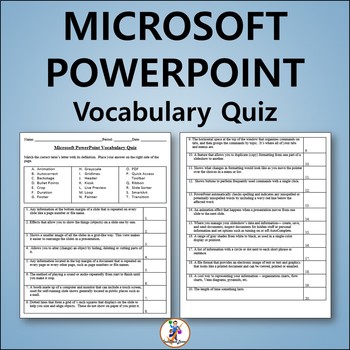
Vocabulary Quiz and Word List for Teaching Microsoft PowerPoint
Here's a 20 question Vocabulary Quiz designed as a very easy to grade matching word bank exam. File is in Microsoft Word so you can easily edit it to your liking and also comes as a PDF. Answer Key is included. There's even a page for the students with the word list and suggested web sites for them to get definitions from. Hope this makes your life easier! Words on the quiz:Animation AutocorrectBackstage Bullet PointsCrop DurationFooter GrayscaleGridlines HeaderKioskLive PreviewLoop PainterP
Grades:
6th - 9th
Types:

Website Username and Password Log
I always forget those pesky username and passwords for different websites I use for instruction. I write down the website name, my username and my password. Sometimes for the numbers in my passwords I simply put ## so that it stays secret, however most of the websites used are not always top secret. Hope this helps you from trying to remember which username and password goes with which website. Another tip for passwords: Sometimes I simply put a hint for what my password is instead of the actual
Grades:
PreK - 12th
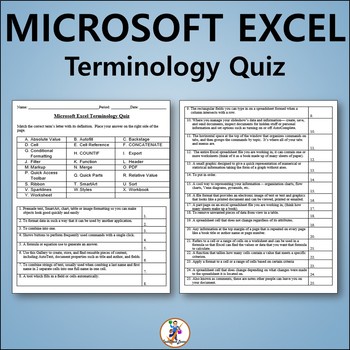
Vocabulary Quiz and Word List for Teaching Microsoft Excel
25 question Vocabulary Quiz designed as a very easy to grade matching word bank exam. File is in Microsoft Word so you can easily edit it to your liking. Answer Key is included and also comes as a PDF. There's even a page for the students with the word list and suggested web sites for them to get definitions from. Hope this makes your life easier! Words on the quiz:Absolute ValueAutofillBackstageCellCell ReferenceCONCATENATEConditional FormattingCOUNTIFExportFilterFunctionHeaderMarkupMergePD
Grades:
7th - 10th
Types:

Journalism: Guidelines for School Newspapers
Consistency in articles and layout is the key for producing quality high school newspapers. The two rubrics posted here are used by the staff on The Stinger, our school newspaper. After compiling student feedback, I chose to focus on the points that cause the most stress, and those which the class has deemed the most important for creating quality pieces and for meeting the monthly deadlines. The layout guidelines refer to the InDesign CS4 program. Although I sell the Taboo Words and Phrases
Grades:
6th - 12th
Types:
Also included in: Journalism Activities & Lessons Bundle: Beginning & Advanced Students
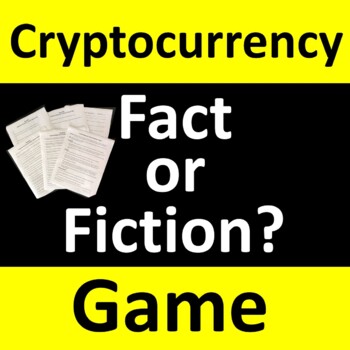
Cryptocurrency Fact or Fiction Fun Game Activity
Cryptocurrency game has teams apply their knowledge of blockchain and crypto terms, concepts, and uses. Includes two fun rounds of questions, instructions, answer sheets, and keys. Requires students to use reasoning, prior knowledge, and preconceptions to determine whether each statement is fact or fiction. Engaging sub day, fun Friday, or team-building activity OR use questions as daily warm-ups, brain ticklers, or research topics. Includes 6 printable PDF pages plus answer keys. For a digital
Grades:
8th - 12th
Types:
Also included in: Job Skills, Career Exploration & More Super Megabundle SAVE 50%
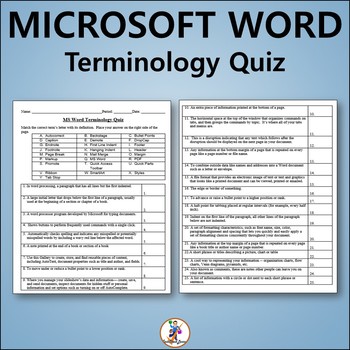
Vocabulary Quiz and Word List for Teaching Microsoft Word
25 question Vocabulary Quiz designed as a very easy to grade matching word bank exam. File is in Microsoft Word so you can easily edit it to your liking and also comes as a PDF. Answer Key is included. There's even a page for the students with the word list and suggested web sites for them to get definitions from. Hope this makes your life easier! Words on the quiz:AutocorrectBackstageBullet PointsCaptionDemoteDropCapEndnoteFirst Line IndentFooterFootnoteHanging IndentHeaderLine BreakMail Me
Grades:
6th - 9th
Types:
Also included in: 6 Computer & Microsoft Office Vocabulary Quizzes - Editable Bundle
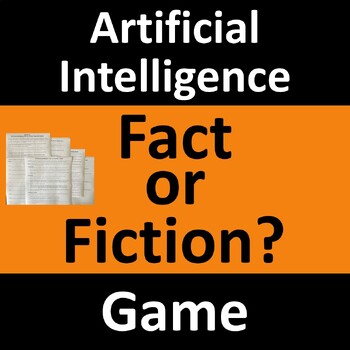
Artificial Intelligence Fact or Fiction Fun Game or Test Review
Artificial intelligence game enables students to test their knowledge of AI terms, concepts, uses, careers, benefits, and concerns. Includes two rounds of questions, instructions, answer sheets, and keys. Students use reasoning, prior knowledge, and preconceptions to determine whether each statement is fact or fiction. Engaging sub day, fun Friday, or team-building activity OR use questions as daily warm-ups, brain ticklers, research topics, or test review. Includes 6 printable PDF pages, includ
Grades:
8th - 11th
Types:
Also included in: Job Skills, Career Exploration & More Super Megabundle SAVE 50%
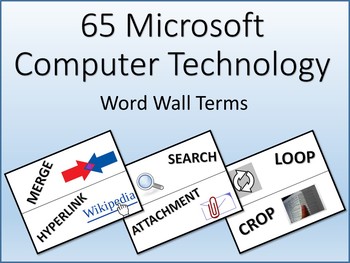
65 Microsoft Computer Technology Word Wall Terms
Printable PDF File (It's gentle on the ink too) of 65 Microsoft Computer Technology Word Wall Terms Include:1. Align2. Annotate3. Attachment4. Autocorrect5. Autofill6. Backstage7. Bandwidth8. Browser9. Bullet point10. Carbon copy11. Cell12. Chart13. Crop14. Cursor15. Data16. DropCap17. Edit18. Export19. Filter20. Firewall21. Font22. Footer23. Footnote24. Formatting25. Gradient26. Grayscale27. Gridlines28. Header29. Hyperlink30. Icon31. Import32. Indent33. JPEG34. Kiosk35. Landscape36. Login37. L
Grades:
7th - 10th
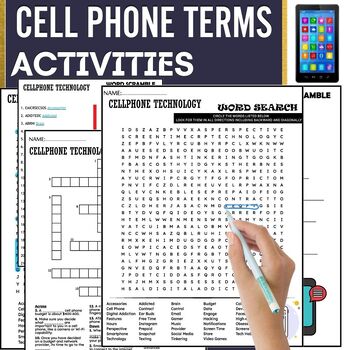
CELLPHONE TERMS TECHNOLOGY ACTIVITIES,PUZZLE,Word Scramble,Crossword,Wordsearch
The cellphone terms technology encompasses the vocabulary related to mobile devices, from hardware to software. Technology activities like puzzles (word scrambles, crosswords, and word searches) engage users in interactive learning experiences, enhancing cognitive and linguistic skills in the context of cellphones.(100 % Digital Download)Files included:• 1 PDF 6 Pages Ready to Print.• 6 JPG 300 DPIFeatures:-Large 8.5 X 11 inch. -Festive, Fun, and exciting designs. -High resolution images with th
Grades:
6th - 9th
Types:
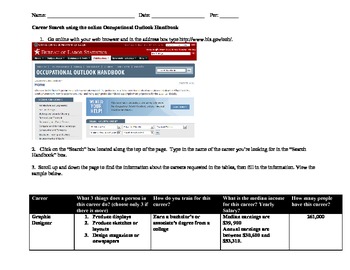
Career Search with the Online Occupational Outlook Handbook Updated
I use this handout to have my student explore career options using the online version of the Occupational Outlook Handbook.The first career is already filled in as it is the sample I go over with the students.The the full file contains two charts with ten (10) careers plus 5 blanks so students can look up their choice of careers.I used this activity teaching an ROP high school class and in Adult Education classes in a community college.File updated June 2014Would you like the Microsoft Word docu
Grades:
9th - 12th, Adult Education
Types:
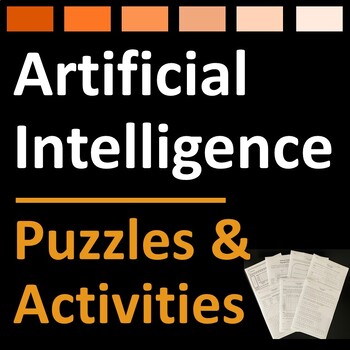
Artificial Intelligence Puzzles and Activities
Students explore terms, concepts, and uses related to AI with a logic puzzle, word search, cryptogram, word scramble, acrostics, and infographic activity. Fun extra credit, sub day, fast finisher, or supplemental resource for science, math, robotics, business, CTE, engineering, or computer science students. Includes 7 printable PDF pages plus answer keys. **Do NOT purchase if you already own the Artificial Intelligence Bundle.** For a digital version to be completed by students on a device: Cli
Grades:
8th - 11th
Types:
Also included in: Job Skills, Career Exploration & More Super Megabundle SAVE 50%

Social Media Do and Don’t Behavior Word Searches
Two social media safety word search activities help students recognize appropriate and inappropriate online behaviors. Great sub day, fast-finisher, or extra credit activity for homeroom, life skills, or computer literacy students. 2 print-and-go PDF pages plus answer keys.For an alternative digital version to be completed by students on a device:Click on the "Open Digital Activity in Easel" button, customize if desired, and then assign to students. Note: Answer keys are located at the end of th
Grades:
8th - 12th
Types:
Also included in: Social Media Safety and Skills Activities Bundle SAVE 17%

HTML Worksheet - Ordered, Unordered, and Definition Lists
This is a worksheet designed to help students practice structural and semantic markups using HTML lists. This worksheet should be given after an introduction of the different variety and uses of HTML lists.Lesson Title: Introduction to Lists in HTMLObjective:Students will understand the three types of lists in HTML: ordered, unordered, and definition.Students will be able to write simple HTML code to create ordered lists, unordered lists, and definition lists.Materials:Computer with a web browse
Grades:
6th - 12th
Types:
Showing 1-24 of 37 results