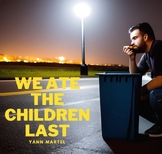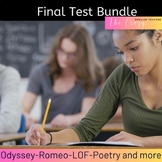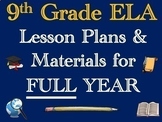15 results
9th grade instructional technology printables for Easel

How to Identify Bias Online Activities Digital Literacy
Just what you need to teach bias! This print and digital resource has everything you need to teach this valuable critical thinking skill in our online world. Ready to use -- includes websites, questions, student notes, practice, and more!Here's what teachers are saying about my digital literacy resources:"Big packet full of so many options. Really gets kids thinking. Thanks for creating exactly what I was looking for.""Great resource to teach students about possible bias when they are rese
Grades:
5th - 10th
Types:

Keyboarding Skills Fun Puzzle Activities
Keyboard and computer literacy activities include 6 fun puzzles (no computer needed). Great at-home, substitute teacher, extra credit, or fast-finisher activities to reinforce proper keyboarding technique, terminology, finger placement, and key functions. Includes 6 print-and-go PDF pages plus answer keys.**Do NOT purchase if you already own the Keyboarding Skills Bundle.**For a digital version to be completed by students on a device: Click on the "Open Digital Activity in Easel" button, customi
Grades:
5th - 12th
Types:
Also included in: Keyboarding Skills Activities Bundle No Computer Needed SAVE 22%
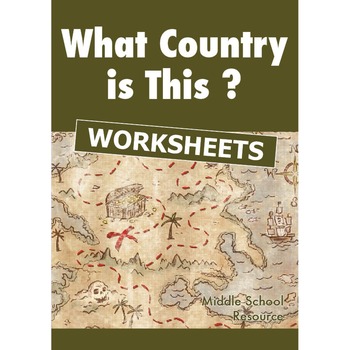
What Country is This on Google Earth?
Printable maps with a simple clue that students use to determine what country is outlined on the sheet.The clue might be a longitude or latitude, a key city, or a geographical feature.The task is simple, but the activity is challenging.Students can also use the shape of the country to help in working out the name of the country.A great source I used to make these worksheets was http://www.amcharts.com/svg-maps/. Here you can download the outline of the maps and import them into Illustrator and m
Grades:
6th - 10th
Types:
Also included in: What Country is This on Google Earth? ** VALUE BUNDLE**
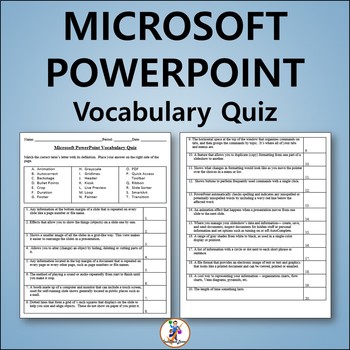
Vocabulary Quiz and Word List for Teaching Microsoft PowerPoint
Here's a 20 question Vocabulary Quiz designed as a very easy to grade matching word bank exam. File is in Microsoft Word so you can easily edit it to your liking and also comes as a PDF. Answer Key is included. There's even a page for the students with the word list and suggested web sites for them to get definitions from. Hope this makes your life easier! Words on the quiz:Animation AutocorrectBackstage Bullet PointsCrop DurationFooter GrayscaleGridlines HeaderKioskLive PreviewLoop PainterP
Grades:
6th - 9th
Types:

Website Username and Password Log
I always forget those pesky username and passwords for different websites I use for instruction. I write down the website name, my username and my password. Sometimes for the numbers in my passwords I simply put ## so that it stays secret, however most of the websites used are not always top secret. Hope this helps you from trying to remember which username and password goes with which website. Another tip for passwords: Sometimes I simply put a hint for what my password is instead of the actual
Grades:
PreK - 12th
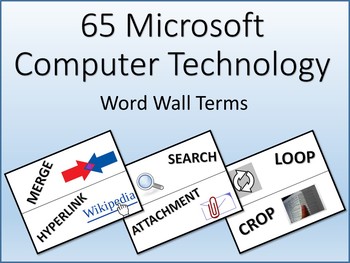
65 Microsoft Computer Technology Word Wall Terms
Printable PDF File (It's gentle on the ink too) of 65 Microsoft Computer Technology Word Wall Terms Include:1. Align2. Annotate3. Attachment4. Autocorrect5. Autofill6. Backstage7. Bandwidth8. Browser9. Bullet point10. Carbon copy11. Cell12. Chart13. Crop14. Cursor15. Data16. DropCap17. Edit18. Export19. Filter20. Firewall21. Font22. Footer23. Footnote24. Formatting25. Gradient26. Grayscale27. Gridlines28. Header29. Hyperlink30. Icon31. Import32. Indent33. JPEG34. Kiosk35. Landscape36. Login37. L
Grades:
7th - 10th

HTML Worksheet - Ordered, Unordered, and Definition Lists
This is a worksheet designed to help students practice structural and semantic markups using HTML lists. This worksheet should be given after an introduction of the different variety and uses of HTML lists.Lesson Title: Introduction to Lists in HTMLObjective:Students will understand the three types of lists in HTML: ordered, unordered, and definition.Students will be able to write simple HTML code to create ordered lists, unordered lists, and definition lists.Materials:Computer with a web browse
Grades:
6th - 12th
Types:

HTML Text Introduction Lesson Plan & Worksheet
Full Lesson Plan and Worksheet designed to help students practice structural and semantic markups using HTML. This worksheet should be given after the completing the direction instruction portion of the lesson plan for HTML text.
Grades:
6th - 12th
Types:
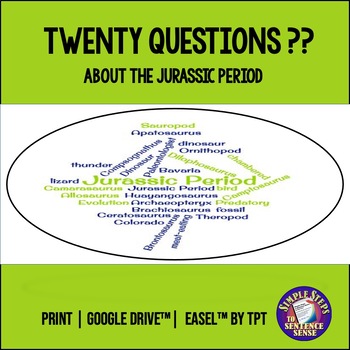
WebQuest Activity Jurassic Period | Print | Google Drive™ | Easel™
Students will enjoy this WebQuest Search Engine Research Activity. that asks 20 Questions about The Jurassic Period. The purpose of this activity is to help students learn more about The Jurassic Period and to use a search engine to research information.Click here to buy this resource along with several others in a Search Engine Research Activity Bundle and save 20% on individual resources.It will be the teacher’s choice as to whether the activity will be printed or used for distance learning ei
Grades:
9th - 12th
Types:
CCSS:
Also included in: WebQuest Activity Bundle
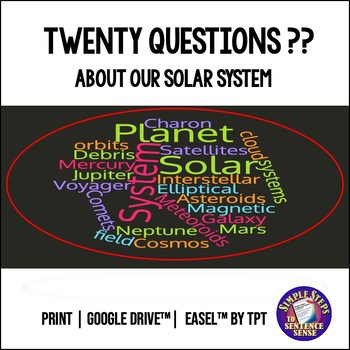
WebQuest Activity Solar System | Print | Google Drive™ | Easel™
Practice research skills while using a search engine. Students will enjoy this WebQuest activity that asks 20 Questions About Our Solar System activity. The purpose of this activity is to help students learn more about our solar system and to use a search engine to research information.++++++++++++++++++++++++++++++++++++++++++++++++++++++++++++++++++++++++++++Click here to buy this resource along with several others in a Search Engine Research Activity Bundle and save 20% on individual resource
Grades:
9th - 12th
Types:
CCSS:
Also included in: WebQuest Activity Bundle
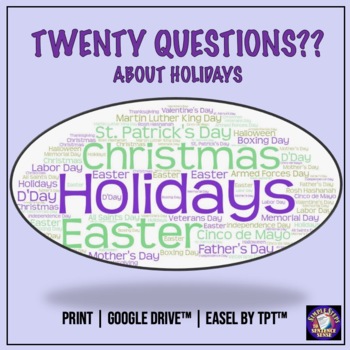
Holidays WebQuest Activity | Print | Google Drive™ | Easel™
Practice research skills while using a search engine. Students will enjoy this WebQuest activity that asks 20 Questions about holidays. This activity aims to help students learn more about holidays and to use a search engine to research information. The holidays included are:All Saints Day Armed Forces Day Boxing Day Christmas Cinco de Mayo D-Day Easter Father's Day Flag Day Halloween Independence Day Labor Day Martin Luther Ki
Grades:
9th - 12th
Types:
Also included in: WebQuest Activity Bundle
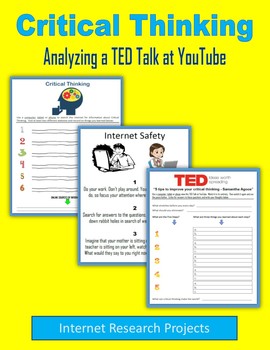
Critical Thinking - Analyzing a TED Talk at YouTube
Students watch a five-minute YouTube video of a TED Talk on CRITICAL THINKING and then answer questions. Answers included. Plus four more research projects on critical thinking using Google, Wikipedia and other online media. Each activity can be completed in under an hour. Included is a poster on internet safety, and eight FREE pages from some of my other Internet Research packets. Take a look at the Preview to see sample pages.
Grades:
6th - 12th
Types:

WebQuest Activity About Paper | Print | Google Drive™ | Easel™
Practice research skills while using a search engine. Students will enjoy this WebQuest activity that asks 20 Questions about paper. The purpose of this activity is to help students learn more about paper and to use a search engine to research information.Click here to buy this resource along with several others in a Search Engine Research Activity Bundle and save 20% on individual resources.It will be the teacher’s choice as to whether the activity will be printed or used for distance learning
Grades:
9th - 12th
Types:
CCSS:
Also included in: WebQuest Activity Bundle

Input Devices
This printable activity book focuses on the topic of input devices for grades 9-11. There are five questions which tests students knowledge across multiple learning domains. Matching, multiple-choice, true/false and short answer questions as well as an unscramble word game provided. There is an Easel Assessment to help make your classes even more interactive and fun!
Grades:
8th - 11th
Types:
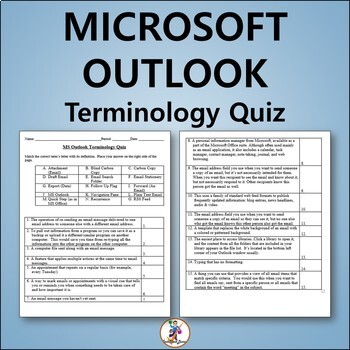
Vocabulary Slideshow, Quiz and Word List for Teaching Microsoft Outlook
Here's a PowerPoint slideshow with words, definitions and visual along with a 15 question Vocabulary Quiz designed as a very easy to grade matching word bank exam. File is in Microsoft Word so you can easily edit it to your liking as well as a PDF. Answer Key is included. There's even a page for the students with the word list and suggested web sites for them to get definitions from. Includes a PowerPoint slideshow with Word, definition and image for studying/review. Hope this makes your life
Grades:
7th - 10th
Types:
Also included in: 6 Computer & Microsoft Office Vocabulary Quizzes - Editable Bundle
Showing 1-15 of 15 results