724 results
12th grade instructional technology printables for Microsoft OneDrive
Sponsored

AAC Goal Bank - Measurable Treatment Goals: Speech Therapy
Over THOUSANDS of possible goal combinations in this easy-to-use AAC Goal Bank for SLPs. Create measurable and individualized AAC speech therapy goals for your school-aged or adult clients with this time-saving resource. All tech levels featured: high, mid, low, & no-tech, with a concentration on high-tech devices/SGDs. Select your own combination of DO + CONDITION + CRITERION statements to develop personalized and measurable goals for your caseload. This packet covers LINGUISTIC, SOCIAL, LI
Grades:
PreK - 12th

Keyboarding Skills Fun Puzzle Activities
Keyboard and computer literacy activities include 6 fun puzzles (no computer needed). Great at-home, substitute teacher, extra credit, or fast-finisher activities to reinforce proper keyboarding technique, terminology, finger placement, and key functions. Includes 6 print-and-go PDF pages plus answer keys.**Do NOT purchase if you already own the Keyboarding Skills Bundle.**For a digital version to be completed by students on a device: Click on the "Open Digital Activity in Easel" button, customi
Grades:
5th - 12th
Types:
Also included in: Keyboarding Skills Activities Bundle No Computer Needed SAVE 22%
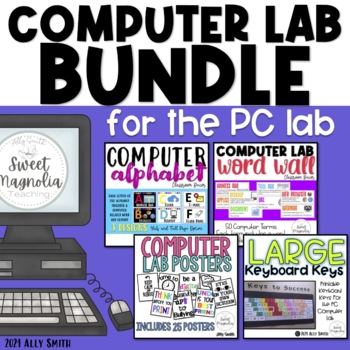
Computer Lab Bundle Pack for PC
Bundle of computer lab files. Everything you need to decorate your lab. Each file can be downloaded separately from my store, but this bundle will save you money! Please Note that this is a zip file!This zip file includes:computer alphabet- A-Z alphabet cards with computer related words. It looks great hanging in the front of a computer lab. I have included both the half page and the full page designs. I have also included black and white color sheets.Computer Word Wall Terms- 50 computer terms
Grades:
1st - 12th

BRIGHT Chromebook Shortcut Posters {5 Sizes! Now includes TARGET pocket size)
Help students learn 20 Chromebook shortcuts with these posters. Display these posters around the room or on a bulletin board. This zipped folder includes20 full-size shortcut posters (in color and black & white20 half-size (two to a page) posters (in color and black & white)Half-page mini-posters for desks/personal items (in color and black & white)Mini posters (four to a page) for desks/personal items (in color and black & white)Smaller Mini posters (four to a page) for desks/pe
Grades:
PreK - 12th

The Chromebook Classroom {Tutorials, Google Cheat Sheets, Posters & More}
This huge bundle filled with Chromebook resources is perfect for you if your school is moving toward 1:1 student Chromebooks or even if you just purchased a few for your classroom. This resource will also be helpful to teachers or students who are looking to become more familiar with Google Chrome on ANY device. These resources have been a huge help for my class who has 1:1 Chromebooks. This product includes:-What is a Chromebook?-How to access Google apps-Google Chrome tutorial-Chromebook app d
Grades:
3rd - 12th, Adult Education, Staff
Types:
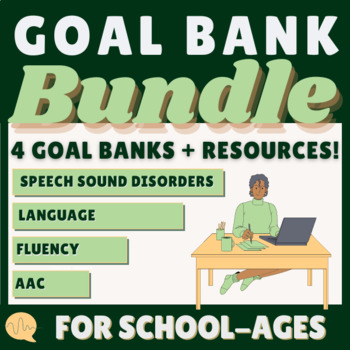
Speech Therapy Goal Bank: School-Age PREMIUM Bundle
FOUR comprehensive speech therapy goal banks included in this School-Age PREMIUM BUNDLE: Speech Sound Disorders, Language (receptive, expressive, pragmatic), Fluency, & AAC. Over THOUSANDS of possible goal combinations!*NOT just goals - pages and pages of resources also included!*As an SLP, writing goals is necessary for ALL of our clients. Save your $, time, and energy researching - stop here! No more last minute searching for Common Core links, IPA lists, speech sound acquisition charts, o
Grades:
K - 12th
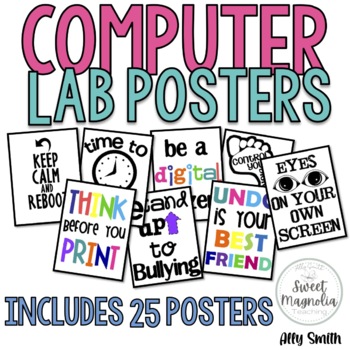
Computer Lab Poster Pack- Decorations
This file contains 25 posters for the computer lab.1. Undo is your best friend2. Time to save (black)3. Time to save (color)4. Don't forget to save5. Oh, the places you'll go, Oh, the things you'll see with technology6. Do you have mouse control?7. Keep calm and click undo8. Keep calm and reboot9. Keep calm and restart10. THINK Poster11. There's no place like home row12. Save and save often13. control your digital footprint14. Technology gives the quietest student a voice15. Be a digital citizen
Grades:
1st - 12th

Remind (EDITABLE) Parent Letter
Remind is a FREE text messaging app for better classroom communication with parents. Send private messages and class reminders without revealing your personal phone number.I made a Ready-to-Go REMIND Parent Letter for your convenience. Just click on the text boxes and type in your class information:)This product includes:-Short and friendly intro about the app-Detailed instructions *with pictures* for parents to follow-Easy to understand steps for any "non-tech savy" audience
Grades:
PreK - 12th, Higher Education, Adult Education, Staff

Computer Lab Word Wall Classroom Decor
This file contains 50 computer terms to be displayed on a bulletin board or the wall. Each word contains a definition and clipart.
Grades:
2nd - 12th

Microsoft 365 Word Lesson & Activities
• Microsoft Word in Office 365 is a software application that allows the user to perform word processing and create beautiful and engaging documents.• This lesson includes instructions along with screenshots and text bubbles to demonstrate how easy it is to create high-quality documents using Microsoft Word. • It reveals and explains the main features located under the menu bar.• Activities, student exemplars and marking schemes are includedTOPICS1. Font (Style, Size, Color)2. Bulleted and Numbe
Grades:
6th - 12th
Types:

Literary Devices Notebook Pages
Literary Devices Notebook Pages
Includes:
★20 pages you can use over and over again.
★Comes with teacher notes and answer key
Plot diagram (interactive notebook pages)
Cause and effect
Characters
Characterization
Inference and schema (with external links for an activity)
Author’s purpose
Sarcasm (with external links for an activity)
Main idea
Irony
Peer editing
Point of view
Idioms
Please provide me with really appreciated feedback!
Come Together! Connect with Me!
Study All Knight Blog
Stu
Grades:
6th - 12th, Staff

Vocabulary Activities Digital Notebook, Google Drive
Great FOR MIDDLE SCHOOL AND HIGH SCHOOL VOCABULARY LESSONSGet ready for your technology infused 21st century classroom! Your common core lessons will be alive with enthusiasm when you bring digital notebooks to your students. #tptdigitalEducational Technology. Mobile Learning. Google Resource. Digital Classroom. You don't need to be a teacher in a 1:1 classroom to deliver digital content for your lesson plans and curriculum. Using a teaching text, or instructional web tool - like an online textb
Grades:
4th - 12th, Staff
Types:
Also included in: ELA Bundle for Google Drive and Digital Notebooks
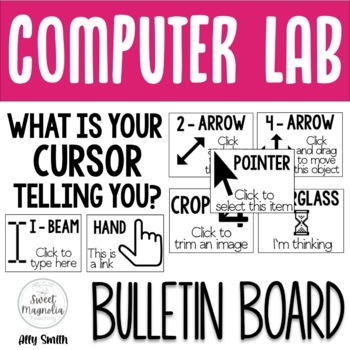
Computer Lab Bulletin Board- What Is Your Cursor Telling You?
What is your cursor telling you?This file includes 7 different cursors:pointer2-arrow4-arrowhourglasshandI-beamcropDifferent size options allow for you to customize your bulletin board. Each cursor icon includes a big icon page, title, and word bubble. Also included are small pages that include all information for each icon.
Grades:
PreK - 12th

Excel Lesson Activities 365 2016 2013 2010
• These lessons contain information about spreadsheets, activities, tips, student exemplars and marking schemes. This product includes separate instructions and activities for using Microsoft Excel 2010, 2013, 2016 and Office 365. Microsoft Excel 2010, 2013, 2016 & Office 365• Microsoft Excel is software that lets you create tables, and calculate and analyze data. • This type of software is called spreadsheet software.• Excel lets you create tables that automatically calculate the totals of
Grades:
6th - 12th
Types:
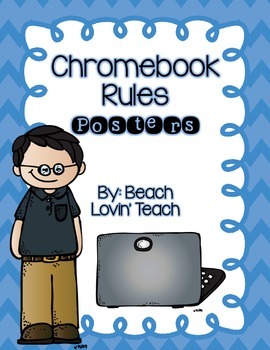
Chromebook Rules Posters
My students often needed these simple reminders when using their Chromebooks in the classroom. This product contains 7 bright posters that are great for a bulletin board or to fill in space around your classroom. Use all or just the ones that apply to your students. They include:
-I will keep all food and drinks away from my Chromebook.
-I will only have the apps and tabs open that my teacher instructs me to.
-I will mute my Chromebook when I am not wearing headphones.
-I will always carry my Ch
Grades:
2nd - 12th
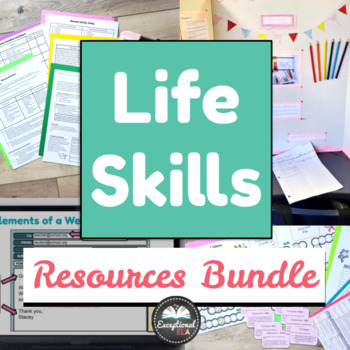
Life Skills Resources - Real World English Activities Resume Career Exploration
Get your students geared up for life skills and real-world success with this incredible bundle of six comprehensive resources!Here’s what’s included:⭐️ Career Research Project + Mock Career FairDive into the world of different careers with our engaging project and simulate a real-life career fair right in your classroom!⭐️ Mock Job Interview ResourcesEquip your students with the skills they need to ace their job interviews with confidence.⭐️ Resume Writing ResourcesHelp students craft standout r
Grades:
7th - 12th, Higher Education, Adult Education

Snap Circuits Resource - Handout of Symbols and Functions
This printable handout was designed for use with the Snap Circuits Model SC-100R Kit. It contains illustrations of the symbols of various electrical components, along with the designated part name and function. It would be very helpful for students to have on-hand while working with their Snap Circuits Kits. You can also print this out and hang it up as a poster. Please leave a review if you download this product!
Grades:
K - 12th
Types:

Microsoft 365 PowerPoint Lesson & Activities
• PowerPoint is a presentation software program• Create screens that effectively incorporate colorful text, images, tables and graphs• Animate text and illustrations and set-up transitions between slidesThis lesson includes instructions along with screenshots and text bubbles to demonstrate how easy it is to create beautiful presentations using Microsoft PowerPoint. It also reveals and explains the main features located under the menu bar. This resource also contains activities that students wi
Grades:
6th - 12th

People's History of the United States Chapter Questions, Key & Google Classroom
A People's History of the United States by Howard Zinn Over 30% OFF = <$1.50 per chapter = 6 free products210 page bundle!Student handouts, answer keys and Google Doc link for no prep unit or Google Classroom activities. Perfect for distance learning!Complete NO PREP Guide: Chapter 1 - 25 Questions for The People History of the United States (chapter-by-chapter printable student handouts and Google Drive Google Doc option)2 versions of above student handouts with and without page numbers (fo
Grades:
9th - 12th, Higher Education
Types:

Microsoft Publisher Activities
Students will create these projects using Microsoft Publisher1. Brochures2. Events Posters3. Business Cards4. Cereal BoxThese activities contain activity instructions, student exemplars and marking schemes.Note: These activities could be used with any version of Microsoft Publisher.Note #2: A Brochure marking scheme has been added.UPDATE: Lesson Plans have been added to this resource (PDF and editable PowerPoint copies)These activities are contained within the Computer Program Activities Bun
Grades:
6th - 12th
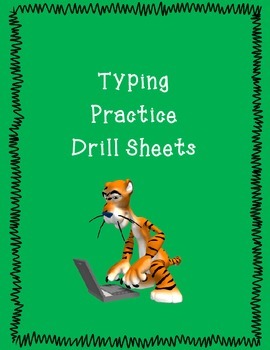
Typing Practice Drill Sheets
This product contains 21 drill sheets that may be used to practice typing skills.Follow me for new product notifications. Like and check us out on Facebook at https://www.facebook.com/Learningislotsoffun so you can have a chance at winning Teachers Pay Teachers gift certificates (monthly drawings).
Grades:
1st - 12th
Types:
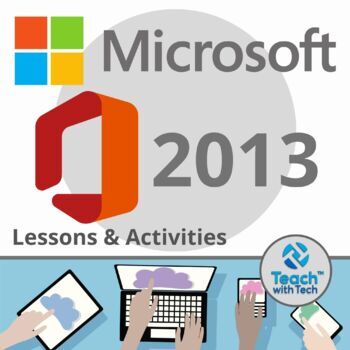
Microsoft Office 2013 Lessons & Activities Bundle
Microsoft Office 2013 Lessons and Activities BUNDLETEACH WITH TECH INC. has been teaching students computer applications including Microsoft Office for over 18 years!TOPICS1. WORD (Word Processing)2. POWERPOINT (Presentations)3. EXCEL (Spreadsheets and Charts)4. PUBLISHER (Desktop Publishing)#1. MICROSOFT WORD• Microsoft Word is a software application that allows the user to perform word processing and create beautiful and engaging documents.• This lesson includes instructions along with screen
Grades:
6th - 12th
Types:
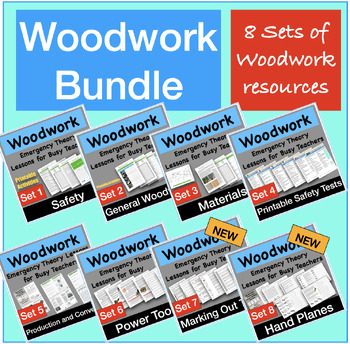
Woodwork Resources Bundle
This bundle includes the 8 Woodworking sets currently available in the Tasstudent TPT store.Resources included in this bundleSet 1 - SafetySet 2 - General WoodworkSet 3 - ResourcesSet 4 - Printable Safety TestsSet 5 - Production and Conversion (Added October 2022)Set 6 - Woodwork Power Tools (Added June 2023)Set 7 - Woodwork Marking Out Tools (Added June 2023)Set 8 - Woodwork Hand Planes (Added June 2023)Also available in a separate bundle are the woodwork resources contained here as well as the
Grades:
7th - 12th
Types:

Intellectual Property Bundle- Copyright, Fair Use, Trademark, Patent Law
This bundle is perfect for a video production, film, or multimedia teacher as well as other CTE subjects. This bundle includes a variety of activities about intellectual property, copyright, fair use, public domain, trademarks, and the DMCA. Included in this bundle you will get the following:PowerPoint and Google Slides presentation on Intellectual PropertyA notes sheet for students to fill in with the presentation (both a PDF printable and a Google Doc digital version)20 warm-up journal questio
Grades:
9th - 12th
Showing 1-24 of 724 results


