531 results
12th grade instructional technology handouts for Microsoft OneDrive
Sponsored

The Chromebook Classroom {Tutorials, Google Cheat Sheets, Posters & More}
This huge bundle filled with Chromebook resources is perfect for you if your school is moving toward 1:1 student Chromebooks or even if you just purchased a few for your classroom. This resource will also be helpful to teachers or students who are looking to become more familiar with Google Chrome on ANY device. These resources have been a huge help for my class who has 1:1 Chromebooks. This product includes:-What is a Chromebook?-How to access Google apps-Google Chrome tutorial-Chromebook app d
Grades:
3rd - 12th, Adult Education, Staff
Types:

Microsoft 365 Word Lesson & Activities
• Microsoft Word in Office 365 is a software application that allows the user to perform word processing and create beautiful and engaging documents.• This lesson includes instructions along with screenshots and text bubbles to demonstrate how easy it is to create high-quality documents using Microsoft Word. • It reveals and explains the main features located under the menu bar.• Activities, student exemplars and marking schemes are includedTOPICS1. Font (Style, Size, Color)2. Bulleted and Numbe
Grades:
6th - 12th
Types:

Vocabulary Activities Digital Notebook, Google Drive
Great FOR MIDDLE SCHOOL AND HIGH SCHOOL VOCABULARY LESSONSGet ready for your technology infused 21st century classroom! Your common core lessons will be alive with enthusiasm when you bring digital notebooks to your students. #tptdigitalEducational Technology. Mobile Learning. Google Resource. Digital Classroom. You don't need to be a teacher in a 1:1 classroom to deliver digital content for your lesson plans and curriculum. Using a teaching text, or instructional web tool - like an online textb
Grades:
4th - 12th, Staff
Types:
Also included in: ELA Bundle for Google Drive and Digital Notebooks

Excel Lesson Activities 365 2016 2013 2010
• These lessons contain information about spreadsheets, activities, tips, student exemplars and marking schemes. This product includes separate instructions and activities for using Microsoft Excel 2010, 2013, 2016 and Office 365. Microsoft Excel 2010, 2013, 2016 & Office 365• Microsoft Excel is software that lets you create tables, and calculate and analyze data. • This type of software is called spreadsheet software.• Excel lets you create tables that automatically calculate the totals of
Grades:
6th - 12th
Types:

Snap Circuits Resource - Handout of Symbols and Functions
This printable handout was designed for use with the Snap Circuits Model SC-100R Kit. It contains illustrations of the symbols of various electrical components, along with the designated part name and function. It would be very helpful for students to have on-hand while working with their Snap Circuits Kits. You can also print this out and hang it up as a poster. Please leave a review if you download this product!
Grades:
K - 12th
Types:

Back to School *Editable* FORMS (Everything You Need to Give to Parents)
Ready To Go EDITABLE Forms for Back To SchoolPacket includes:*Meet the Teacher Intro lettter/Bio---->3 different versions (black and white/color)*Getting to Know Your Child (Parent Survey)--->Spanish Version Included--->Learn about your student's strengths and weaknesses, hobbies, and home dyanmics straight from the source*Parent Volunteer Survey--->See how your parents can get involved in the classroom and what times they're available*Parent Contact Card--->Laminate and hook it n
Subjects:
Grades:
PreK - 12th, Higher Education, Adult Education, Staff
Types:

Microsoft 365 PowerPoint Lesson & Activities
• PowerPoint is a presentation software program• Create screens that effectively incorporate colorful text, images, tables and graphs• Animate text and illustrations and set-up transitions between slidesThis lesson includes instructions along with screenshots and text bubbles to demonstrate how easy it is to create beautiful presentations using Microsoft PowerPoint. It also reveals and explains the main features located under the menu bar. This resource also contains activities that students wi
Grades:
6th - 12th
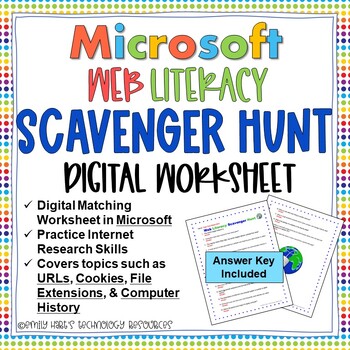
INTERNET LITERACY: World Wide Web Scavenger Hunt - Internet Search Skills
***********************NOW COMPLETELY UPDATED********************************The Web Literacy Scavenger Hunt is a creative way to practice basic internet search skills and terminology about the World Wide Web. This 20-question editable digital fill-in-the-answer worksheet allows students to use their web navigation skills to explore and discover the answers, while improving their search techniques.Topics that will be covered are terms such as URLs, cookies, file extensions, and computer history.
Grades:
5th - 12th
Types:

Microsoft Publisher Activities
Students will create these projects using Microsoft Publisher1. Brochures2. Events Posters3. Business Cards4. Cereal BoxThese activities contain activity instructions, student exemplars and marking schemes.Note: These activities could be used with any version of Microsoft Publisher.Note #2: A Brochure marking scheme has been added.UPDATE: Lesson Plans have been added to this resource (PDF and editable PowerPoint copies)These activities are contained within the Computer Program Activities Bun
Grades:
6th - 12th
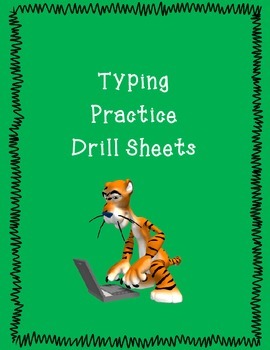
Typing Practice Drill Sheets
This product contains 21 drill sheets that may be used to practice typing skills.Follow me for new product notifications. Like and check us out on Facebook at https://www.facebook.com/Learningislotsoffun so you can have a chance at winning Teachers Pay Teachers gift certificates (monthly drawings).
Grades:
1st - 12th
Types:
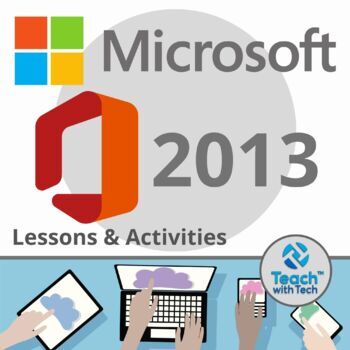
Microsoft Office 2013 Lessons & Activities Bundle
Microsoft Office 2013 Lessons and Activities BUNDLETEACH WITH TECH INC. has been teaching students computer applications including Microsoft Office for over 18 years!TOPICS1. WORD (Word Processing)2. POWERPOINT (Presentations)3. EXCEL (Spreadsheets and Charts)4. PUBLISHER (Desktop Publishing)#1. MICROSOFT WORD• Microsoft Word is a software application that allows the user to perform word processing and create beautiful and engaging documents.• This lesson includes instructions along with screen
Grades:
6th - 12th
Types:
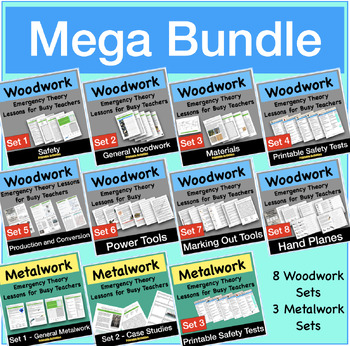
Mega Bundle - Woodwork and Metalwork worksheets and activities + Bonus Resource
This bundle includes 8 sets of resources available separately in the store and includes a Bonus sheet "What is a cutting list?" only available in this bundle.1. Woodwork Lessons Set1 "Safety"2. Woodwork Lessons Set2 "General Woodwork"3. Woodwork Lessons Set3 - "Materials"4. Woodwork Lessons Set4 - "Safety Tests"5. Woodwork Lessons Set5 - "Production & Conversion" (Added October 2022)6. Woodwork Lessons Set 6 - "Woodwork Power Tools" (Added June 2023)7. Woodwork Lessons Set 7 - "Woodwork Mark
Grades:
7th - 12th
Types:
CCSS:
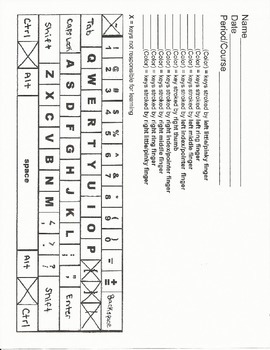
Keyboarding- Typing- Coloring in the Keyboard
Keyboarding- Coloring in the Keyboard
This is a fun coloring activity that will help students learn the keys on the keyboard. Students can use colored pencils, crayons, etc. This is a great handout for students to use in order to learn which finger strikes each key on a computer keyboard. There is a diagram of a keyboard that students can color in. Students will choose a different color for each finger and then color the keys that finger is responsible for on the keyboard diagram. There are spa
Grades:
4th - 12th
Types:
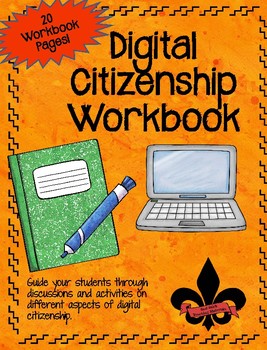
Digital Citizenship Workbook
This Digital Citizenship Workbook contains 20 different pages for students to work on to develop digital literacy and citizenship. Topics/Activities include:
My Digital Life I
My Digital Life II
Finding Balance in Your Digital Life
Your Digital Footprint
Planning Your Future Digital Footprint
Online Safety Assessment
Online Safety
What is Phishing?
Play it SMART Online Info
Play it SMART Online
Do You Overshare?
Cyberbullying
Know your Tools
Information Literacy
Super Sleuth
Super Sleuth QU
Grades:
5th - 12th, Staff
Types:
Also included in: Digital Citizenship, Ditigal Literacy, and Technology Activities Bundle

Scratch Coding Project Checklist
This Scratch Coding Project Checklist can be used by students and teachers to self-assess their work. It includes easy to read color-coded images of Scratch tabs to check
drafts and ensure they included blocks from the following categoies:
-motion
-looks
-sound
-pen
-events
-control
-sensing
-operations
Grades:
PreK - 12th
Types:

Keyboarding- Typing- Pangram Sentences
Keyboarding- Typing- Pangram Sentences
A pangram is a sentence that contains all 26 letters of the alphabet. This handout contains 14 pangram sentences for students to practice typing after they have learned all the letter keys. It is great practice for them. You can have the students use a keyboard skin or keyboard cover if you have one of them.
*Please see our store for another great similar activity related to palindromes. A palindrome is a word, phrase, sentence, or number that reads the s
Grades:
4th - 12th, Higher Education, Adult Education
Types:

Keyboarding-Typing- Tongue Twisters- 2 Activities
Keyboarding-Typing- Tongue Twisters- 2 Activities
This download includes two tongue twister activities for students to complete. The first handout is a list of tongue twister sentences for the letters A-Z. Example sentences include:
A- Ally's alligator ate an apple.
B- Bruce bounced basketballs by the bay.
C- Charlie's Chihuahua chewed cousin Chrissy's curtains.
The other document also contains tongue twisters for each letter but has an emphasis on using the right and left shift keys too. The
Grades:
4th - 12th, Higher Education, Adult Education
Types:
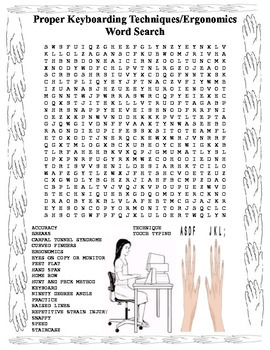
Keyboarding- Proper Keyboarding Techniques-Ergonomics Word Search- 20 Words
Keyboarding- Proper Keyboarding Techniques-Ergonomics Word Search- 20 Words
This is a fun and challenging word search on proper keyboarding techniques that students can do for fun or after a keyboarding technique test. You can give them a few extra points on a test if they complete it. It is suitable for grades 5 and up. Contains 20 words to find. Words can be found forward, backward, vertical, horizontal, and diagonal. Word search is 25 letters across and 25 letters down. Solution key included
Grades:
5th - 12th, Adult Education
Types:

GarageBand Activity 30 Second Commercial (iOS and Mac)
Teachers! My YouTube Channel has more than 40 videos about music creation on a variety of topics! Please follow for great ideas with video samples, explanations, and hopefully, inspiring music creation suggestions for you and your students.YouTube link for Expressivo's Music Technology videos: https://qrgo.page.link/ZvryBPlease like, share and subscribe with my sincere thanks.-------------This latest GarageBand activity is a project-style approach to learning some basics of GarageBand for iO
Grades:
4th - 12th, Higher Education, Adult Education, Staff

Seller's Guide for Google Drive™ Digital Resources Commercial Use
Guide for commercial use to create and sell digital resources compatible with Google Drive™ -Digital resources and paperless classrooms. Get ready for your technology infused 21st century classroom digital resources! Lessons will be alive with enthusiasm when you bring digital notebooks to your audience of buyers on Teachers Pay Teachers.
*This purchase does not include the templates, backgrounds, or closed Facebook support group. The download includes a commercial use guide only.
Are you look
Grades:
K - 12th, Staff
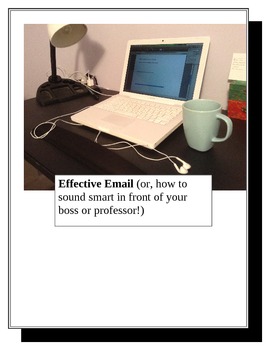
How to Write Effective Emails: Email Etiquette for Students, Business, and Life!
I have taught at two schools with one-to-one programs and wrote this lesson plan to address the maddening epidemic of confusing, unclear and unprofessional emails! From attachments that aren't attached, to students sending emails with no identifying information whatsoever(!), this lesson plan is full of common-sense information that helps students craft more consciously professional emails. I have found that taking the time to go over these concepts drastically improves the quality of the emails
Subjects:
Grades:
5th - 12th, Higher Education
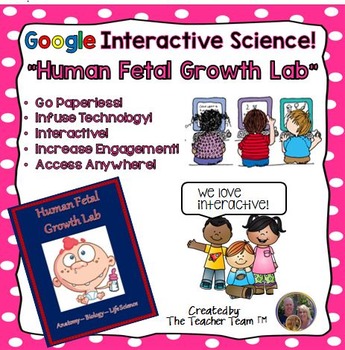
Human Growth and Fetal Development | Google Classroom | Google Slides
Engage your students with these colorful Google Slides as they learn and discover more information about human fetal growth. This fun Google Classroom resource contains a paperless human fetal growth lab perfect for Chromebooks, HP Streams, and other devices in a 1:1 classroom. This resource uses file sharing with Google or Microsoft OneDrive. Use these activities to engage students in a whole class, small group, or independent environment. This resource is also perfect for home school students.
Subjects:
Grades:
7th - 12th
Types:
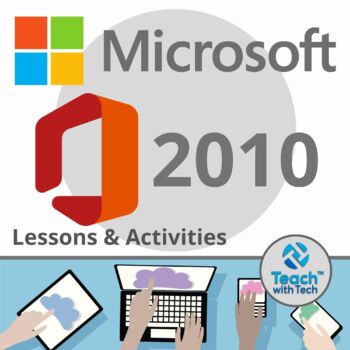
Microsoft Office 2010 Bundle Lessons & Activities
Microsoft Office 2010 Lessons and Activities BUNDLETeachwithTech has been teaching students computer applications including Microsoft Office since 2005!TOPICS1. WORD (Word Processing)2. POWERPOINT (Presentations)3. EXCEL (Spreadsheets and Charts)4. PUBLISHER (Desktop Publishing)5. FORMS (Surveys and Quizzes)#1. MICROSOFT WORD• Microsoft Word is a software application that allows the user to perform word processing and create beautiful and engaging documents.• This lesson includes instructions al
Grades:
6th - 12th
Types:

Writing a Blog Unit
This fifteen-day unit is meant to help students learn how to write a blog. This unit is in conjunction with my Research Skills Unit, but any prior research can be used with this activity. Students will participate in a "brain dump," outline their blog posts, use a template to write their blog posts, and post their final version on a Google Site.
Grades:
5th - 12th
Types:
Showing 1-24 of 531 results


