387 results
12th grade instructional technology assessments for Microsoft OneDrive
Sponsored

AAC Goal Bank - Measurable Treatment Goals: Speech Therapy
Over THOUSANDS of possible goal combinations in this easy-to-use AAC Goal Bank for SLPs. Create measurable and individualized AAC speech therapy goals for your school-aged or adult clients with this time-saving resource. All tech levels featured: high, mid, low, & no-tech, with a concentration on high-tech devices/SGDs. Select your own combination of DO + CONDITION + CRITERION statements to develop personalized and measurable goals for your caseload. This packet covers LINGUISTIC, SOCIAL, LI
Grades:
PreK - 12th
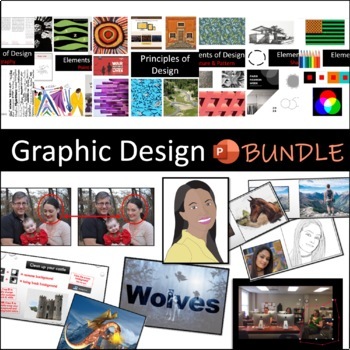
Digital / Graphic Design Curriculum (Semester long)
Semester course covering digital / graphic design skills:Elements and Principles of Design, Adobe Photoshop CC, Adobe Illustrator CC, Adobe InDesign CC, Adobe Premiere Pro CC, Adobe After Effects. These are step-by-step lessons with culminating assignments for students to practice their new skills. All files are editable.View a full outline of the course and an in-depth blog about the bundle.Download my Free Resources for Digital Design.Also available in Google Slides format.*Adobe CC is require
Grades:
8th - 12th
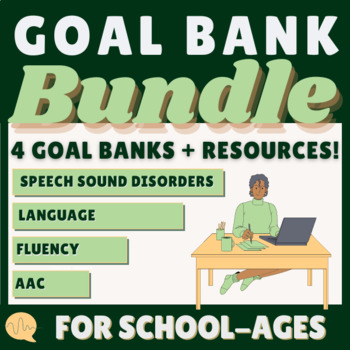
Speech Therapy Goal Bank: School-Age PREMIUM Bundle
FOUR comprehensive speech therapy goal banks included in this School-Age PREMIUM BUNDLE: Speech Sound Disorders, Language (receptive, expressive, pragmatic), Fluency, & AAC. Over THOUSANDS of possible goal combinations!*NOT just goals - pages and pages of resources also included!*As an SLP, writing goals is necessary for ALL of our clients. Save your $, time, and energy researching - stop here! No more last minute searching for Common Core links, IPA lists, speech sound acquisition charts, o
Grades:
K - 12th

Microsoft 365 Word Lesson & Activities
• Microsoft Word in Office 365 is a software application that allows the user to perform word processing and create beautiful and engaging documents.• This lesson includes instructions along with screenshots and text bubbles to demonstrate how easy it is to create high-quality documents using Microsoft Word. • It reveals and explains the main features located under the menu bar.• Activities, student exemplars and marking schemes are includedTOPICS1. Font (Style, Size, Color)2. Bulleted and Numbe
Grades:
6th - 12th
Types:
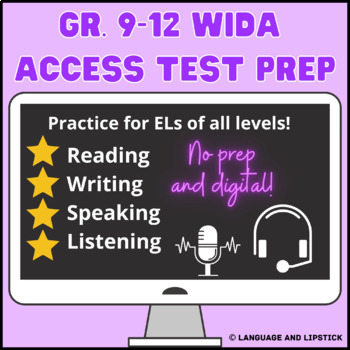
Gr. 9-12 WIDA ACCESS 2.0 ESL Test Prep: Set 1
This *EDITABLE* test preparation package is designed for English Learners in Gr. 9-12 who take an annual language proficiency test to determine their English Language Proficiency level across the four domains. This package includes 4 comprehensive practice assessments that test the language of math, social studies/science, reading, and social language. The tests progress from simpler to more challenging tasks. The format, writing, videos, and images are setup to mirror the overall format of the
Grades:
9th - 12th
Types:
Also included in: Gr. 1-12 WIDA ACCESS 2.0 ESL Test Prep Bundle: Set 1

Vocabulary Activities Digital Notebook, Google Drive
Great FOR MIDDLE SCHOOL AND HIGH SCHOOL VOCABULARY LESSONSGet ready for your technology infused 21st century classroom! Your common core lessons will be alive with enthusiasm when you bring digital notebooks to your students. #tptdigitalEducational Technology. Mobile Learning. Google Resource. Digital Classroom. You don't need to be a teacher in a 1:1 classroom to deliver digital content for your lesson plans and curriculum. Using a teaching text, or instructional web tool - like an online textb
Grades:
4th - 12th, Staff
Types:
Also included in: ELA Bundle for Google Drive and Digital Notebooks

EDITABLE Google Slides Templates
Looking to revamp your teaching materials?? These organized, colorful templates will help you create beautiful, engaging and fun activities, worksheets and teaching slides!
Grades:
PreK - 12th, Higher Education, Adult Education, Staff
Types:

Excel Lesson Activities 365 2016 2013 2010
• These lessons contain information about spreadsheets, activities, tips, student exemplars and marking schemes. This product includes separate instructions and activities for using Microsoft Excel 2010, 2013, 2016 and Office 365. Microsoft Excel 2010, 2013, 2016 & Office 365• Microsoft Excel is software that lets you create tables, and calculate and analyze data. • This type of software is called spreadsheet software.• Excel lets you create tables that automatically calculate the totals of
Grades:
6th - 12th
Types:

The Odyssey Final Unit Test
The following assessment includes two forms - A and B - along with an answer key for each. It has an answer sheet included as well.
This assessment is common core aligned and assesses skills. In the assessment students must do a close reading of a passage and answer questions analyzing that passage. Passage is about 100 lines. There is also a short matching section for: locations and characters. It has them analyzing figurative language and explaining the impact on the reader. It also has stu
Grades:
9th - 12th
Types:

Microsoft 365 PowerPoint Lesson & Activities
• PowerPoint is a presentation software program• Create screens that effectively incorporate colorful text, images, tables and graphs• Animate text and illustrations and set-up transitions between slidesThis lesson includes instructions along with screenshots and text bubbles to demonstrate how easy it is to create beautiful presentations using Microsoft PowerPoint. It also reveals and explains the main features located under the menu bar. This resource also contains activities that students wi
Grades:
6th - 12th

People's History of the United States Chapter Questions, Key & Google Classroom
A People's History of the United States by Howard Zinn Over 30% OFF = <$1.50 per chapter = 6 free products210 page bundle!Student handouts, answer keys and Google Doc link for no prep unit or Google Classroom activities. Perfect for distance learning!Complete NO PREP Guide: Chapter 1 - 25 Questions for The People History of the United States (chapter-by-chapter printable student handouts and Google Drive Google Doc option)2 versions of above student handouts with and without page numbers (fo
Grades:
9th - 12th, Higher Education
Types:

Microsoft Publisher Activities
Students will create these projects using Microsoft Publisher1. Brochures2. Events Posters3. Business Cards4. Cereal BoxThese activities contain activity instructions, student exemplars and marking schemes.Note: These activities could be used with any version of Microsoft Publisher.Note #2: A Brochure marking scheme has been added.UPDATE: Lesson Plans have been added to this resource (PDF and editable PowerPoint copies)These activities are contained within the Computer Program Activities Bun
Grades:
6th - 12th
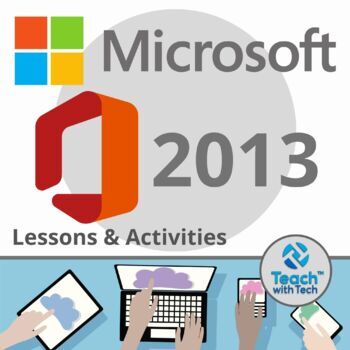
Microsoft Office 2013 Lessons & Activities Bundle
Microsoft Office 2013 Lessons and Activities BUNDLETEACH WITH TECH INC. has been teaching students computer applications including Microsoft Office for over 18 years!TOPICS1. WORD (Word Processing)2. POWERPOINT (Presentations)3. EXCEL (Spreadsheets and Charts)4. PUBLISHER (Desktop Publishing)#1. MICROSOFT WORD• Microsoft Word is a software application that allows the user to perform word processing and create beautiful and engaging documents.• This lesson includes instructions along with screen
Grades:
6th - 12th
Types:

Scratch Coding Project Checklist
This Scratch Coding Project Checklist can be used by students and teachers to self-assess their work. It includes easy to read color-coded images of Scratch tabs to check
drafts and ensure they included blocks from the following categoies:
-motion
-looks
-sound
-pen
-events
-control
-sensing
-operations
Grades:
PreK - 12th
Types:
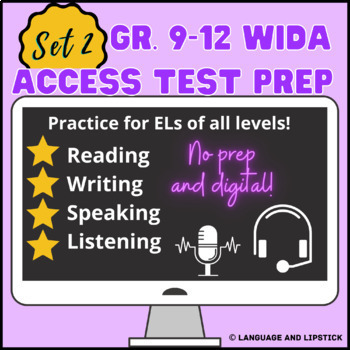
Gr. 9-12 WIDA ACCESS 2.0 ESL Test Prep: Set 2
This *EDITABLE* test preparation package is designed for English Learners in Gr. 9-12 who take an annual language proficiency test to determine their English Language Proficiency level across the four domains. This package includes 4 comprehensive practice assessments that test the language of math, social studies/science, reading, and social language. The tests progress from simpler to more challenging tasks. The format, writing, videos, and images are setup to mirror the overall format of the
Grades:
9th - 12th
Types:
Also included in: Gr. 1-12 WIDA ACCESS 2.0 ESL Test Prep Bundle: Set 2
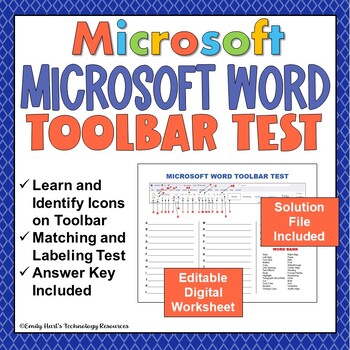
MICROSOFT WORD: Test Over Home Ribbon Toolbar Buttons & Commands - DIGITAL
*********************************NOW UPDATED*************************************This is a toolbar test over some of the basic buttons and commands on the Home Ribbon in Microsoft Word. Students are given letters to identify commands and they are to match these letters with terms in a word bank. This is a test for elementary or middle and high school technology applications classes in grades 4-12. File will be a zipped folder with an editable Microsoft Word (.docx) file for students to fill in d
Grades:
4th - 12th
Types:
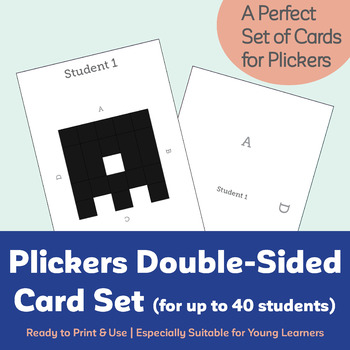
Plickers Double-Sided Card Package (Up to 40 Students)
Have you used Plickers? It is such an awesome educational app, which functions as Clickers (student response system) without using any special types of equipment. Although the app is awesome, students may struggle to use Plickers' cards to indicate their responses. That's why I created this package! This package contained redesigned Plickers cards with larger letters for easier identification. Especially for young learners, it is hard to know which letter they are showing, as there is no indicat
Grades:
K - 12th
Types:
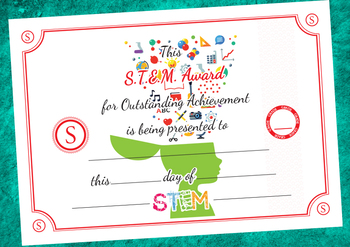
STEM Award Certificate
Rated 5 out of 5⭐⭐⭐⭐⭐Extremely satisfied"Needed a quick certificate for 5th grad graduation. This was beautiful!"Rated 5 out of 5⭐⭐⭐⭐⭐Extremely satisfied"I used this as my 9-week STEM awards for the 19/20 school year. It printed beautifully on cardstock and students enjoyed looking for and trying to identify the STEM symbols."Rated 5 out of 5⭐⭐⭐⭐⭐Extremely satisfied"This was a great way to acknowledge my STEM students for their work this year."Spaces provided to show:Reason for AwardGradeDay of
Grades:
1st - 12th
Types:

HTML - Web Design 25 Question Quiz - Multiple Choice & True/False
In this test the topics that are covered are:
HTML, inserting in tags, elements, attributes, inserting in images and modifying attributes, inserting in hyperlinks and modifying them, heading tags, changing backgrounds to images, modifying backgrounds, and font tags.
This test consists of 25 questions and is done through multiple choice and true/false. An answer key is included.
Grades:
3rd - 12th, Higher Education, Adult Education, Staff
Types:

Seller's Guide for Google Drive™ Digital Resources Commercial Use
Guide for commercial use to create and sell digital resources compatible with Google Drive™ -Digital resources and paperless classrooms. Get ready for your technology infused 21st century classroom digital resources! Lessons will be alive with enthusiasm when you bring digital notebooks to your audience of buyers on Teachers Pay Teachers.
*This purchase does not include the templates, backgrounds, or closed Facebook support group. The download includes a commercial use guide only.
Are you look
Grades:
K - 12th, Staff

Microsoft Word 2016 MOS Certification Exam Prep Bundle
If you want to boost student performance scores on the MOS exam then THIS IS IT! Word Projects 1-6 is one of our three “all-in-one” bundled series for success on the Word MOS Exams. Each project takes about 2-3 90-minute blocks. All our material is based upon a common theme that takes students through step-by-step instructions based on the skills needed to pass the MOS exam. All projects include a set of skills that are clearly explained using a step-by-step illustrated format built around a co
Grades:
9th - 12th
Types:

Google Form Rubrics
This resource shows teachers how to create, complete and send rubrics to students using Google Forms. This guide utilizes easy to follow step-by-step instructions and screenshots. This allows teachers to mark projects/activities and send results to students directly in Google Drive.Note: This resource does not contain rubrics but rather shows you how to create your own individualized rubrics within Google Forms• The two types of Google Form questions that are effective for creating rubrics are
Grades:
1st - 12th
Types:
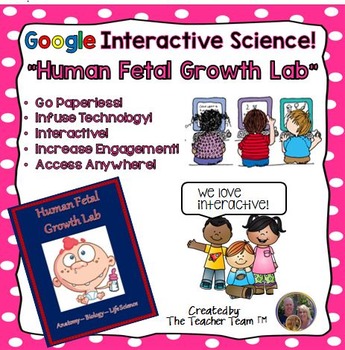
Human Growth and Fetal Development | Google Classroom | Google Slides
Engage your students with these colorful Google Slides as they learn and discover more information about human fetal growth. This fun Google Classroom resource contains a paperless human fetal growth lab perfect for Chromebooks, HP Streams, and other devices in a 1:1 classroom. This resource uses file sharing with Google or Microsoft OneDrive. Use these activities to engage students in a whole class, small group, or independent environment. This resource is also perfect for home school students.
Subjects:
Grades:
7th - 12th
Types:
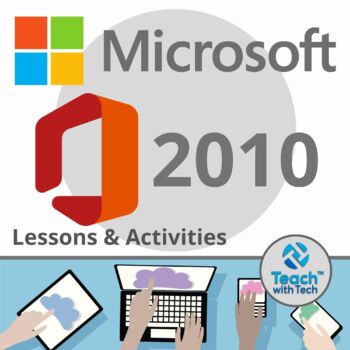
Microsoft Office 2010 Bundle Lessons & Activities
Microsoft Office 2010 Lessons and Activities BUNDLETeachwithTech has been teaching students computer applications including Microsoft Office since 2005!TOPICS1. WORD (Word Processing)2. POWERPOINT (Presentations)3. EXCEL (Spreadsheets and Charts)4. PUBLISHER (Desktop Publishing)5. FORMS (Surveys and Quizzes)#1. MICROSOFT WORD• Microsoft Word is a software application that allows the user to perform word processing and create beautiful and engaging documents.• This lesson includes instructions al
Grades:
6th - 12th
Types:
Showing 1-24 of 387 results


