41 results
Middle school instructional technology resources for Google Apps and for parents
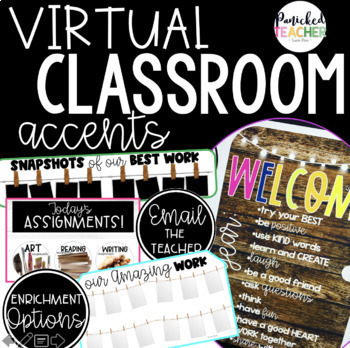
Virtual Classroom Digital Accents/Activities GROWING FILE
SPRUCE up your Digital Site (both FREE platforms) with these digital accents! Over 150+ BUTTONS (PNGs) and other awesome activities to build your Google Site, classroom website, or blog! Great to use in your ZOOM meetings and online teaching.Your students will thrive with a visually appealing and organized online learning platform! This product provides BUILDING BLOCKS that you need to create your digital platform, it does NOT provide a pre-made website. Not only will you have an amazing site,
Grades:
1st - 8th
Types:
Also included in: Digital Growing Bundle
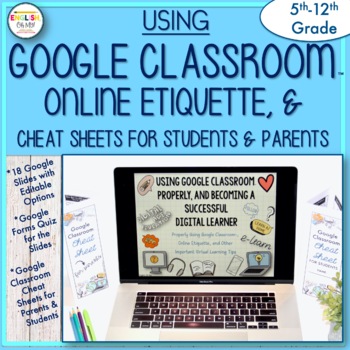
Online Etiquette for Google Classroom™, Netiquette
Online etiquette and digital etiquette are very important when working online, in a Google Meet™, or in Google Classroom™. Many students struggle with some of the elements of Google Classroom™; they do not know how to do different things, and it is important for them to be able to independently follow through with these tasks without help.Therefore, I created How-To’s with Google Classroom™ and Online Etiquette Google Slides Presentation, along with Google Classroom™ cheat sheets for students a
Grades:
5th - 12th
Also included in: Back to School Bundle

Boho Rainbow Google Site Elements: Makes Google Sites Easy!
This product includes both pre-made and blank templates to use for creating your own Google Site. These templates and intended for use as buttons and large banner or cover sized headers.Included buttons:LinksClass ExpectationsClass NormsGoogle ClassroomSeesawPicturesAbout the TeacherAbout the TeachersMeet the TeacherMeet the TeachersStudent Shout OutsStudent SpotlightStudent of the WeekStudent of the MonthParent InvolvementClassroom SupportClassroom JobsClassroom WishlistSchool InfoNewsletterCal
Grades:
PreK - 12th
Types:
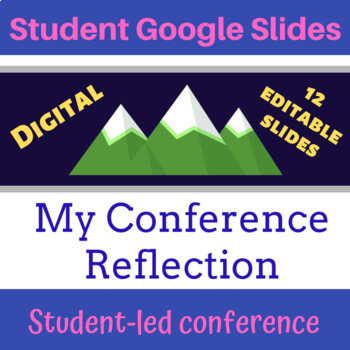
Student-Led Conferences - Digital and Editable
Student-led parent/teacher conferences are a powerful tool that encourages students to take ownership over their learning. This is a ready-to-go Google Slides template for your students, a digital reflection for parent-teacher conferences. This resource includes 11 slides for students, they can type DIRECTLY into the slides. Each slide is a reflection on how they are feeling about their behavior, attitude, habits, and academics. During conferences, students can flip through their slides to lead
Grades:
4th - 10th

Emergency sub plans high school, middle school, ELA, critical thinking, ethics
Emergency sub plans high school, middle school, ELA, critical thinking, ethicsThe Socratic Method and COURT CASE SUMMARY DEBATE #3 (25% discount)I teach The Socratic Method first and then COURT CASE SUMMARY DEBATE #3 in my course: Justice and Law/Revenge and RetributionThese two products go especially well together. The Socratic Method introduces students to the question of human evil and Socrates’ teaching on unwilling mistakes. The DEBATE presents an interesting challenge to Socrates’ teaching
Grades:
8th - 12th, Higher Education, Adult Education
Types:
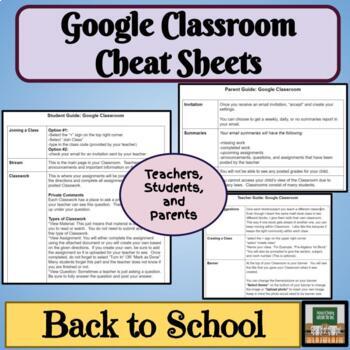
Google Classroom Cheat Sheet for Parents Students and Teachers Back to School
About this Resource:This product is designed to guide teachers, students, and parents through Google Classroom. Each guide is broken down and can be printed or shared digitally with parents and students. The format is easy for everyone to follow with suggestions along the way. Topic Covered:*Student Guide to Google Classroom*Parent Guide to Google Classroom*Teacher Guide to Google Classroom Ways to use this product in your classroom:-post to website for parents and students to access-use at op
Subjects:
Grades:
6th - 9th
Types:
Also included in: Google Suites Student Training Distance Learning Back to School
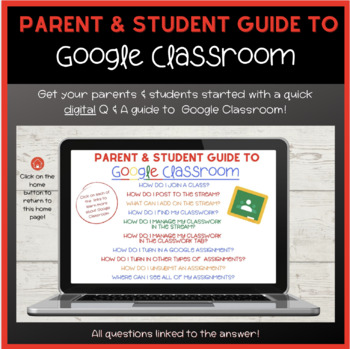
Parent & Student Guide to Google Classroom (Digital)
Students and Parents will explore the most commonly asked questions about Google Classroom in this Google Slides presentation.Every question is linked to the answer in the digital presentation.Each page has a home button that will bring you back to the questions. Include Questions in the presentation:How do I join a class?How do I post to the stream?What can I add on the stream?How do I find my classwork?How do I manage my classwork in the stream?How do I manage my classwork in the classwork tab
Grades:
PreK - 12th
Types:
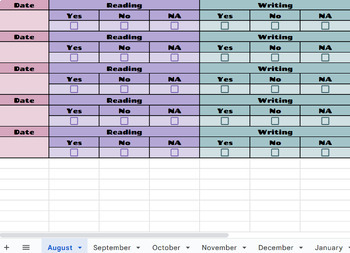
Weekly and Monthly Classwork and Behavior Plan Parent Report with Checkboxes
This is a weekly and monthly classwork/behavior report that parents can log into each week to get a progress report for their child. It includes checkboxes for a fast and easy way for teachers to record data. The yes/no's represent whether or not the classwork for the week was completed by the student and whether or not the classroom behavior was appropriate for the week . It also includes comment boxes in case you need to type something specfic regarding classwork or behavior to notify the pare
Grades:
PreK - 12th, Higher Education, Adult Education, Staff
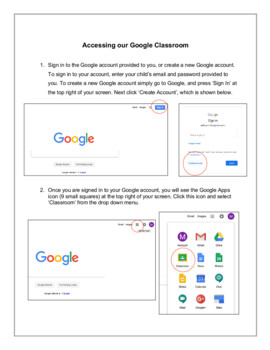
Google Classroom Parent Instructional Guide With Pictures- Distance Learning
Google Classroom may seem a little daunting for those who have never needed to navigate the platform before. Although many teachers around the world are using this amazing teaching platform, many parents have not had any experience with Google Classroom, especially for those who have children in the Primary divisions. I have created the perfect step-by-step instructional guide outlining exactly how to access your Google Classroom, as well as how to view and upload class work. This instructional
Subjects:
Grades:
K - 6th
Types:
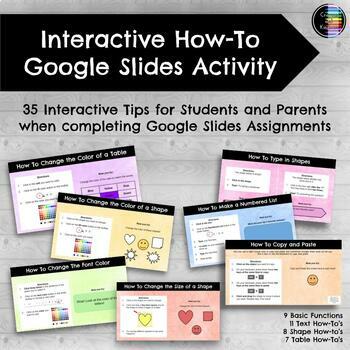
Editable - Interactive How-To Google Slides Tips for Remote/Hybrid Learning
This completely EDITABLE assignment or resource teaches students and parents how to do 35 things in Google Slides when completing assignments. Each slide teaches you how to complete one function of a Google Slide Assignment, and has you practice it on that slide through an interactive activity. When assigned on Google Classroom, you can visually see if they learned the skill or not and support students remotely or in person. You can ALSO share this document with students and parents as a refere
Grades:
K - 12th
Types:
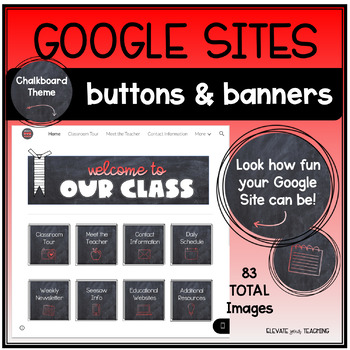
GOOGLE SITES Buttons & Banners | Chalkboard Theme Website
Having a classroom website is an excellent resource for parents and students to access all of your classroom information and resources in one convenient location. Google Sites is a free and easy to use platform for creating a classroom website. You DO need a Google account to create a Google Site. Yet, your viewers DO NOT need a google account to view it.NOTE: These images can be used in many other places as they are just like clipart.This download includes 83 TOTAL pre-made buttons and banners/
Subjects:
Grades:
PreK - 6th
Types:
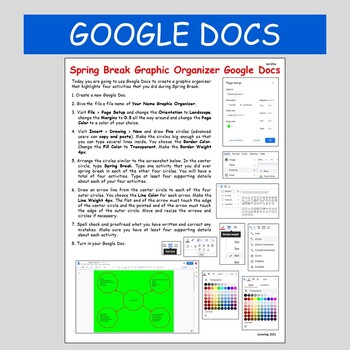
Google Docs Spring Break Graphic Organizer Google Classroom
Students will use Google Docs to create a graphic organizer highlighting what they did during Spring Break. Students will learn various formatting features of Google Docs and word processing skills. Google Classroom:1. Create a new assignment in Google Classroom.2. Upload Spring Break Graphic Organizer Google Docs.3. Students complete the assignment using Google Docs.4. Students turn in the assignment to Google Classroom.I use this activity along with Google Docs Spring Break.
Grades:
3rd - 8th
Types:
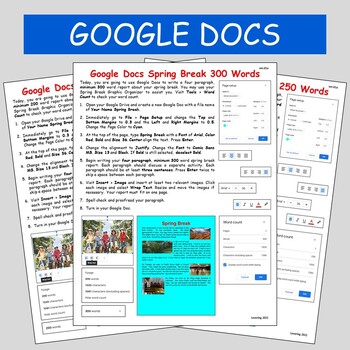
Google Docs Spring Break Google Classroom
Students will use Google Docs to write a four paragraph, 200, 250 or 300 word report about their spring break. Students will utilize Google Docs various formatting features such as word count, images, page setup and text styles. I have included THREE versions: 200 words, 250 words and 250 words.Google Classroom:1. Create a new assignment in Google Classroom.2. Upload Google Docs Spring Break.3. Students complete the assignment using Google Docs.4. Students turn in the assignment to Google Classr
Grades:
5th - 9th
Types:
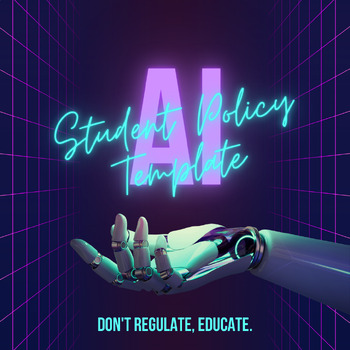
AI Student Policy Template
Artificial Intelligence is going to make its way into our schools whether we are ready for it or not. If you are not sure where or how to start, then this customizable template is perfect for you! Start the conversation with your administration or your students with the AI Student Policy Template. This template is completely customizable so that you can meet all needs and wants of your classroom/school. The policy is two pages long, outlines student expectations, requires both student and parent
Grades:
5th - 12th, Staff

Parent Teacher Conferences Slides (PTC) l Teacher Parent Meeting Powerpoints
Use these simple editable slides during virtual parent teacher conferences (parent conferences) or to keep it paperless for in person parent conferences. This comes in both Power point and Google Slides. You can share your screen on Zoom or Google Meet and later send out general files to parents. Check out other Interactive Slides in my store!ALPHABET SLIDES ALPHABET MINI SLIDESWord Family SlidesMorning Message SlidesGet to Know Your TeacherCalendar SlidesOther products useful for distance learn
Subjects:
Grades:
PreK - 6th

Bitmoji Virtual Classroom Bold Colorful Background
Not sure how to start your own Virtual Bitmoji Classroom? This background makes it easy to get started! Just add your personal bitmoji and hyperlinks to classroom activities and assignments. You will receive 5 Google Slides with the following: - (1) Bold and Colorful Classroom Background -(4) Additional furniture, decor, posters, rugs, etc. for editing! All backgrounds are editable! You can delete what you don't need and add anything else!
Subjects:
Grades:
PreK - 8th
Types:
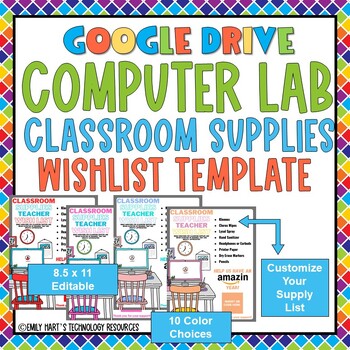
COMPUTER LAB Teacher WISHLIST TEMPLATE // BACK-TO-SCHOOL SUPPLIES - GOOGLE DRIVE
Designed for computer lab and technology teachers, give students and parents a Classroom Wishlist and Supplies List for Back-to-School. Fully customizable and editable to include your supplies list and your Amazon QR Wish List Code.There are 10 color choices to choose from (including black and white). Simply type your supplies list and paste your supplies QR code! Hand out to parents at meet the teacher night or to students on the first day of school. Editable Google Slides file can be downloade
Grades:
PreK - 12th
Types:
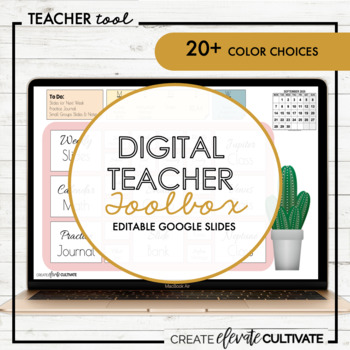
Digital Teacher Toolbox (EDITABLE)
OMG! We have all the links to bring our virtual classroom to life right now. Add to that the links to staff meetings, team meetings, the school calendar and more. Whew, just keeping them altogether can be a hassle. When we were in-person we had our handy teacher toolbox to hold all of the essentials we needed throughout the day. Now, you can have a Digital Teacher Toolbox! ***************************************************************************** This Digital Teacher Toolbox has the familiar
Grades:
PreK - 12th, Higher Education, Adult Education, Staff

Digital Newsletter
This Digital Newsletter, created in Google Slides, will allow teachers to send valuable information to students and families. Insert pictures, videos, and/or links to allow your families to interact with this digital tool.
Grades:
K - 8th
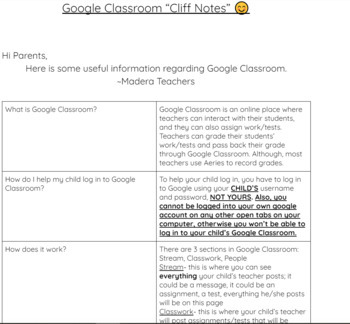
Google Classroom "Cliff Notes" For Parents & Students During Distance Learning
I have created a Google Classroom "Cliff Notes" for parents/kids to help them navigate through it. It contains helpful tips and instructions on what to do and what not to do while using Google Classroom. Once downloaded into your Google Drive, you should be able to edit this as you wish.
Subjects:
Grades:
1st - 12th, Staff
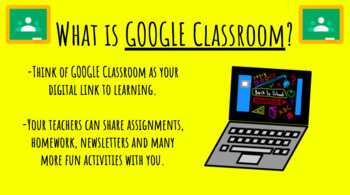
Student Guide to Google Classroom
This google slide presentation will help your students and parents with a step by step guide to using google classroom.
Grades:
PreK - 12th, Higher Education, Adult Education, Staff

Virtual Background
This is a virtual classroom background for teachers to use.
Grades:
PreK - 6th
Types:

Bitmoji Virtual Classroom Farmhouse Chic
Not sure how to start your own Virtual Bitmoji Classroom? This background makes it easy to get started! Just add your personal bitmoji and hyperlinks to classroom activities and assignments. You will receive 5 Google Slides with the following:- (1) Farmhouse Chic.Classroom Background -(4) Additional furniture, decor, posters, rugs, etc. for editing!All backgrounds are editable! You can delete what you don't need and add anything else!
Subjects:
Grades:
K - 8th
Types:

Uploading a Picture to Google Classroom Guide (English & Spanish)
This worksheet guides students through uploading a picture to a Google Classroom assignment with various device options. The second sheet is a Spanish translation that has helped bilingual families in my district a great deal.
Grades:
PreK - 12th, Adult Education, Staff
Types:
Showing 1-24 of 41 results

