3,677 results
Middle school instructional technology resources for Google Apps and for homeschool
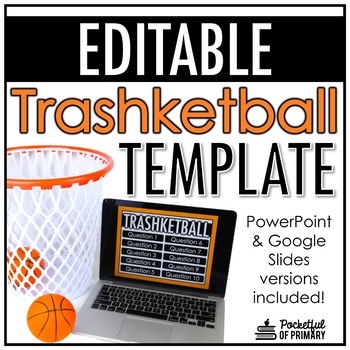
Trashketball Game Template | EDITABLE
This EDITABLE Trashketball template can be used to easily create an engaging game for any subject area or any grade level!WATCH THIS VIDEO FOR AN EXPLANATION ON HOW TO PLAY THIS GAME!THIS PRODUCT INCLUDES:■ Editable PowerPoint templates■ Editable Google Slides templates■ 5, 10, 15, 20, & 25 question template options■ Directions for game play■ Video tutorial for using the templatesThese Trashketball templates have EDITABLE text so you can create your own questions and answers!________________
Grades:
K - 12th
Types:
Also included in: Game Template BUNDLE | Trashketball, Grudgeball, and Sink or Swim
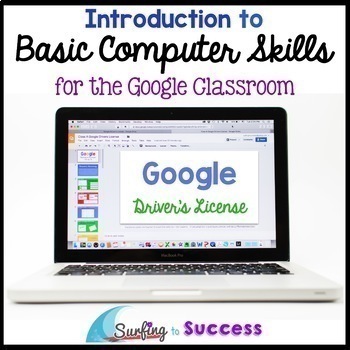
Introduction to Basic Computer Skills for the Google Classroom
Want to get started using digital resources in your classroom? Help your students gain the background technology skills they need to learn and complete online assignments with this Introduction to Google. Students work to earn their "Google Driver's License". Students will learn and practice over 80 skills with step by step instructions, screenshots, and tutorial gifs (short moving pictures). Updated August 2023If you are nervous about moving to using technology in your classroom, you can comp
Grades:
4th - 7th
Types:
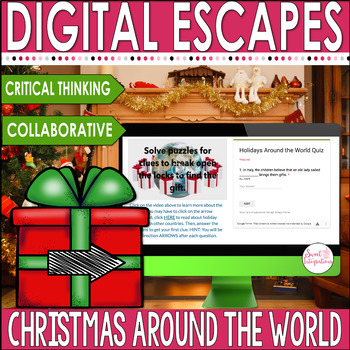
Christmas Around the World - Digital Escape Room - Holiday Digital Activities
Help Santa locate the Christmas present he lost from his sleigh. In this Christmas Around the World Digital Escape Room, students travel to France, Spain, England, Italy, and Germany to find the lost present. While traveling, students learn how the holiday is celebrated in the country. This escape requires teamwork and problem solving as they solve the clues and learn about cultures around the world.Click HERE to learn about Escape Rooms.Digital EDUcational Escape Rooms are very similar to scave
Grades:
3rd - 5th
Types:

How to use GOOGLE SEARCH like a BOSS!! | Research Skills | Digital Citizenship
Teach your students an ESSENTIAL LIFE SKILL of the INFORMATION ERA. Learn how to refine and filter GOOGLE SEARCH QUERIES using PROVEN TECHNIQUES that improve RESEARCH and CRITICAL THINKING SKILLS in 2024. This ❤️NO PREP unit teaches you and your students how to USE GOOGLE SEARCH LIKE A BOSS!This EDITABLE resource comes with all the instructional slides, graphic organizers, and video tutorials you need to make an immediate impact.Learn exactly how to find what you want online, filter out unwant
Grades:
4th - 12th, Higher Education, Adult Education, Staff
Types:

Google Drive Lessons & Activities Bundle
These Google Drive resources contain lessons, screenshots, activities, marking schemes, tips and instructions for using Docs, Slides, Sheets, Drawings and Forms within Google Drive. You will receive most of these resources in both editable and PDF formats.Save over 40% by purchasing this bundle!The following is a suggested order for lessons/activities in this bundle. However, you may choose to do them in another order if you wish…1. Files, Folders and Sharing within Google Drive2. Google Docs3.
Grades:
6th - 12th
Types:
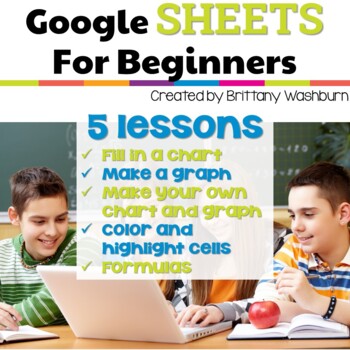
Google Sheets Lessons for Beginners Elementary Spreadsheet Technology Activities
Get ready to take your students' Google Sheets skills to the next level with 5 lessons for any beginner Google Sheets user! By the end of the 5 lessons included in this resource, your students will be able to open a blank Sheets template and create charts, graphs, use formulas, and manipulate column and row sizes. With easy-to-follow instructions and instructional videos for each lesson, your students will have all the tools they need to become proficient Google Sheets users in no time.And as a
Grades:
3rd - 5th
Types:
Also included in: Tech Skills Back to School Bundle 30% off
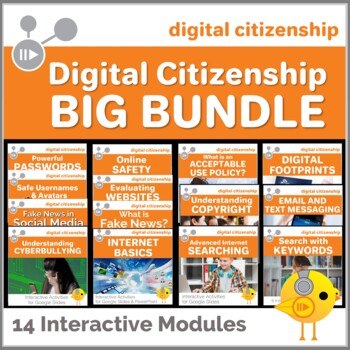
Digital Citizenship Big Bundle - 14 Digital Interactive Modules
Teaching Digital Citizenship to elementary kids is one of the most important and timely topics. This bundle of over 90 activities makes an excellent program that you can use throughout the year. Composed of FOURTEEN Digital Citizenship modules, you'll have everything you need in a digital format. Paperless and no-prep, each module contains engaging, interactive activities, along with high-interest videos.You know your students and their abilities and can determine in what order these module
Grades:
4th - 7th
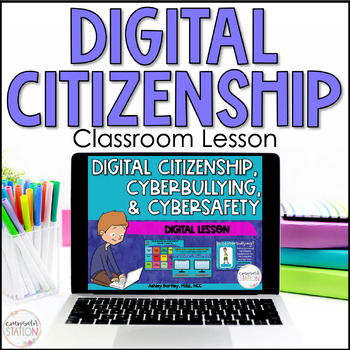
Digital Citizenship, Internet Safety, & Cyberbullying Prevention Digital Lesson
Help students learn digital citizenship, online safety, and internet safety while recognizing cyberbullying and learning online bullying prevention with this no prep digital lesson for 4th, 5th, and 6th grade students. Use during classroom counseling lessons in PowerPoint and Google Slides™ to teach cyber safety for kids.This lesson is intended for large group lessons projected onto a screen, in-person instruction with 1:1 devices, or online learning with you upper elementary and middle school s
Grades:
4th - 6th
Types:
Also included in: School Counseling Fifth Grade Curriculum Lesson Plan Bundle

Introduction to Coding in Python - 35 LESSONS | Computer Science & Programming
Unlock the full potential of your students with this engaging, exciting, and interactive Python coding course! This resource includes 35 lessons that will help your students develop fluency with computer science and computational thinking. And the best part? The preparation has already been completed for you, so you can jump right in! With easy-to-follow lessons, activities, assignments, and quizzes that reinforce key concepts, your students will become confident coders in no time. Take a look
Grades:
6th - 10th
Types:
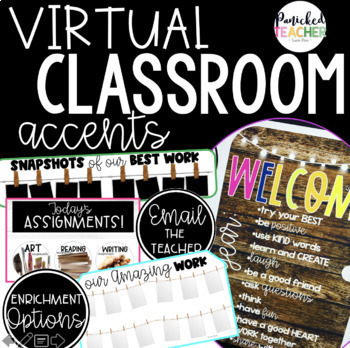
Virtual Classroom Digital Accents/Activities GROWING FILE
SPRUCE up your Digital Site (both FREE platforms) with these digital accents! Over 150+ BUTTONS (PNGs) and other awesome activities to build your Google Site, classroom website, or blog! Great to use in your ZOOM meetings and online teaching.Your students will thrive with a visually appealing and organized online learning platform! This product provides BUILDING BLOCKS that you need to create your digital platform, it does NOT provide a pre-made website. Not only will you have an amazing site,
Grades:
1st - 8th
Types:
Also included in: Digital Growing Bundle
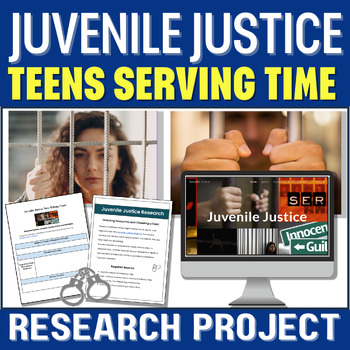
Juvenile Justice Research Project - School to Prison Pipeline - Prison Reform
The Juvenile Justice Research Project: Teens Serving Time is a perfect way to implement a high-interest research project into your classroom! Students will research real examples of teens serving time, examine the juvenile justice system, prison reform, learn about the school-to-prison pipeline, and the impact incarceration has on a young person's life.Research forms are included that can be used for any research task, including digital note-taking templates, research questions, paraphrasing an
Grades:
8th - 11th
Types:
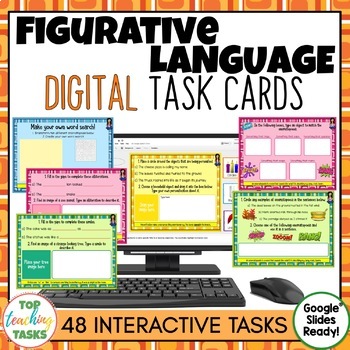
Figurative Language Digital Task Cards for Google Classroom
Go paperless with our Figurative Language Digital Task Cards. These activities feature 48 interactive slides for students to work through. Due to their mostly open-ended nature, many slides can be used multiple times! #NEWSTART23Develop your students' ability to use devices such as alliteration, similes, metaphors, idioms, personification, hyperbole, onomatopoeia, synonyms and antonyms. Great for spiral review. Excellent for distance learning and at-home learning. These activities are great for
Grades:
3rd - 5th
Types:
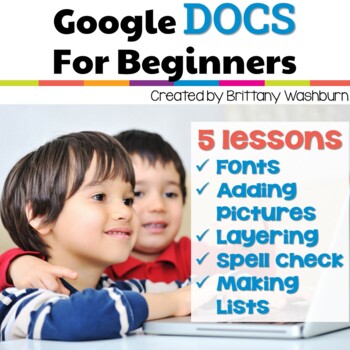
Google Docs Lessons for Beginners with videos and templates
5 lessons for any beginner Google Docs user. Adding pictures, font and text, layering, spell check, and making lists. By the end of the 5 lessons students should be able to open a blank Docs template and create something original. Who is this resource for?If you're a classroom teacher just starting your journey with having 1:1 devices (or something similar) or if this is the first time your group of students will be using Google Docs, these are a great way to get started for your little ones.Wha
Grades:
1st - 2nd
Types:
Also included in: Tech Skills Back to School Bundle 30% off

Master Google Apps Digital Practice Bundle | Docs Slides Sheets Classroom
Do you need your students to master Google Slides, Google Docs, Google Sheets, and Google Classroom so that they can complete assignments efficiently? This bundle has everything your upper elementary students need to become pros at Google Apps. The activities will make a great addition to your technology curriculum.Please take a look at each individual resource included in this bundle to learn more about them. If you're looking for a whole year of Google Apps lessons, check out the Software Tech
Grades:
3rd - 6th
Types:
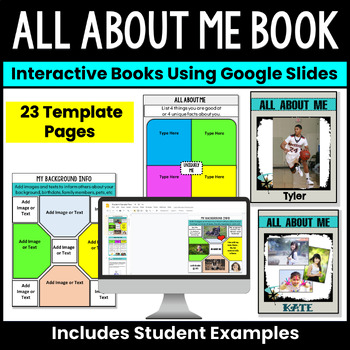
All About Me Book - Google Slides Project - Middle School ELA - High School
The All About Me eBook is the perfect back to school project or getting to know you activity for middle and high school students! Allow your students to create and innovate with this All About Me project designed for teens and tweens! The All About Me eBook project will provide you with an opportunity to personalize student learning, foster a sense of classroom community, and will help you, as a teacher, build relationships with your students!Teachers can implement this project at any point duri
Grades:
7th - 10th
Types:
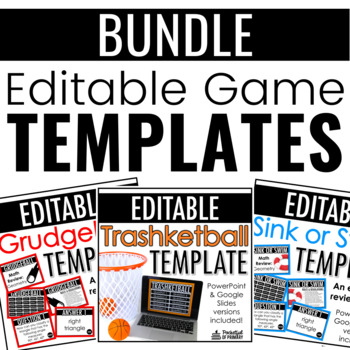
Game Template BUNDLE | Trashketball, Grudgeball, and Sink or Swim
This BUNDLE of editable game templates can be used to easily create engaging games for any subject area or any grade level!WATCH THIS VIDEO FOR AN EXPLANATION ON HOW TO PLAY THESE GAMES!THIS PRODUCT INCLUDES:■ Editable PowerPoint templates (Trashketball, Grudgeball, and Sink or Swim)■ Editable Google Slides templates (Trashketball, Grudgeball, and Sink or Swim)■ 5, 10, 15, 20, & 25 question template options for each game■ Directions for game play for each game■ Video tutorial for using the t
Grades:
K - 12th
Types:
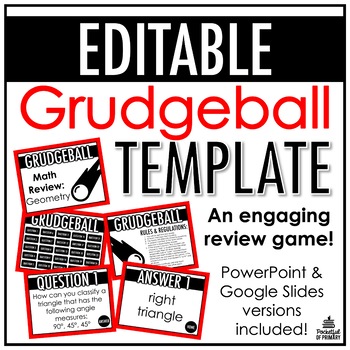
Grudgeball Template | EDITABLE
This EDITABLE Grudgeball template can be used to easily create an engaging game for any subject area or any grade level!WATCH THIS VIDEO FOR AN EXPLANATION FOR HOW TO PLAY THE GAME!THIS PRODUCT INCLUDES:■ Editable PowerPoint templates■ Editable Google Slides templates■ 5, 10, 15, 20, & 25 question template options■ Directions for game play■ Video tutorial for using the templatesThese Grudgeball templates have EDITABLE text so you can create your own questions and answers!____________________
Grades:
K - 12th
Types:
Also included in: Game Template BUNDLE | Trashketball, Grudgeball, and Sink or Swim
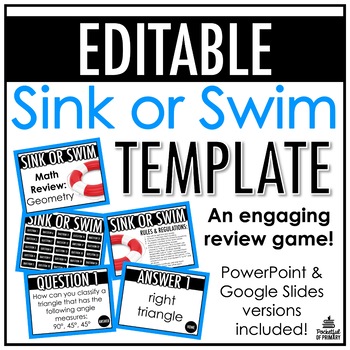
Sink or Swim Template | EDITABLE
This EDITABLE Sink or Swim template can be used to easily create an engaging game for any subject area or any grade level!WATCH THIS VIDEO FOR AN EXPLANATION ON HOW TO PLAY THE GAME!THIS PRODUCT INCLUDES:■ Editable PowerPoint templates■ Editable Google Slides templates■ 5, 10, 15, 20, & 25 question template options■ Directions for game play■ Video tutorial for using the templatesThese Sink or Swim templates have EDITABLE text so you can create your own questions and answers!_________________
Grades:
K - 12th
Types:
Also included in: Game Template BUNDLE | Trashketball, Grudgeball, and Sink or Swim

Computers Course
I have been teaching this dynamic Computers Course for over 18 years. Topics include Google Drive or Microsoft, design software, website development, creating videos, computer crime, e-waste, staying safe online, artificial intelligence and many more! The resources are regularly updated with new videos, images, student exemplars and instructions. Note: This course explores a variety of Educational Technology Websites. The Website Names are not listed in this description due to trademark guidelin
Grades:
6th - 11th

How to Identify Bias Online Activities Digital Literacy
Just what you need to teach bias! This print and digital resource has everything you need to teach this valuable critical thinking skill in our online world. Ready to use -- includes websites, questions, student notes, practice, and more!Here's what teachers are saying about my digital literacy resources:"Big packet full of so many options. Really gets kids thinking. Thanks for creating exactly what I was looking for.""Great resource to teach students about possible bias when they are rese
Grades:
5th - 10th
Types:

GOOGLE SHEETS: Create Your Name Using PIXEL ART in Google Sheets
Introduce your students to Google Sheets with this fun and creative pixel art project! Students will learn how to format a spreadsheet with column width and row height and apply fill techniques to create their name in a very creative way. Step-by-step directions will guide students on how to complete each task. File format is a Google Drive folder with directions with examples!
Grades:
3rd - 12th
Types:
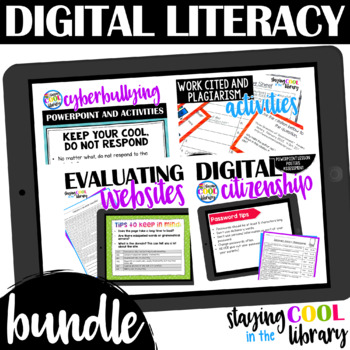
Digital Literacy Bundle
This is a bundle of my 4 digital literacy products.Save $$ by purchasing the bundle.Do not purchase this bundle if you have already bought the separate products.Teach your 4th-6th grade students vital 21st-century digital literacy skills with this bundle of resources. Students will learn:• how to use the internet safely and responsibly• how to protect themselves online • how to evaluate what they find online• the importance of copyright and citing their sourcesThere is a PowerPoint lesson and Go
Grades:
4th - 6th

Digital Escape Room Activity Camping Theme - End of the Year Math and Science
This Camping theme Digital Escape Room is perfect for cooperative learning. Digital EDUcational Escape Rooms are very similar to scavenger hunts. They involve students working in teams to use clues to crack multiple locks in a set amount of time. Digital breakouts apply learning in a fun and engaging way. This Camping Theme escape room requires students to use a Google Form instead of locked boxes. Digital EDUcational Escape Rooms:• Enhance team-building• Involve collaboration and communication
Subjects:
Grades:
3rd - 4th
Types:
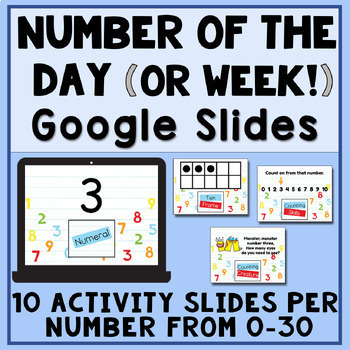
Number of the Day Set Morning Meeting- Digital - Google Slides - SONGS INCLUDED
Stop scrolling! You just found the EASIEST and MOST FUN way to review numbers and number concepts DAILY during your Morning Meeting! Each slide asks for an ACTIVE RESPONSE from the whole class, such as stomping, jumping, or showing fingers for each number. Make this part of your morning meeting, and your students' scores will RISE because what you do daily tends to STICK! This is a happy, positive morning routine that your students will look forward to, and there is ZERO PREP. Just open the
Subjects:
Grades:
PreK - K
Types:
Showing 1-24 of 3,677 results

