197 results
10th grade instructional technology graphic organizers for parents
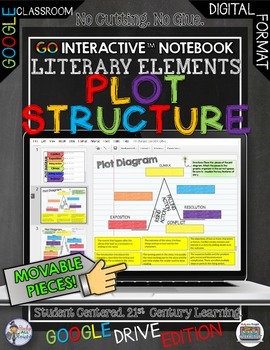
Plot Diagram, Story Map, Google Drive Paperless Digital Notebook
PLOT DIAGRAM, STORY MAP, PLOT PYRAMID, PLOT CHART PUZZLE. Digital Notebook Google Edition Literary Elements Plot StructureGet ready for your technology infused 21st century classroom! Your common core lessons will be alive with enthusiasm when you bring digital notebooks to your students. #tptdigitalEducational Technology. Mobile Learning. Google Resource. Digital Classroom. You don't need to be a teacher in a 1:1 classroom to deliver digital content for your lesson plans and curriculum. Using a
Grades:
4th - 12th, Staff
Also included in: ELA Bundle for Google Drive and Digital Notebooks

Literary Devices Notebook Pages
Literary Devices Notebook Pages
Includes:
★20 pages you can use over and over again.
★Comes with teacher notes and answer key
Plot diagram (interactive notebook pages)
Cause and effect
Characters
Characterization
Inference and schema (with external links for an activity)
Author’s purpose
Sarcasm (with external links for an activity)
Main idea
Irony
Peer editing
Point of view
Idioms
Please provide me with really appreciated feedback!
Come Together! Connect with Me!
Study All Knight Blog
Stu
Grades:
6th - 12th, Staff
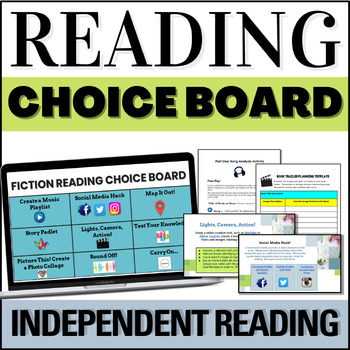
Independent Reading Choice Board Activities for ANY Story or Book
Reading choice board activities put students in the driver’s seat! This independent reading choice board also provides accountability and an assessment that can be used with any story, book, or novel. Students benefit from the differentiation in difficulty levels and personalization of activities that align with their own learning styles! Students assume more responsibility when they have choice options!Seeking ways to evaluate independent reading? This reading choice board is the perfect way to
Grades:
7th - 10th
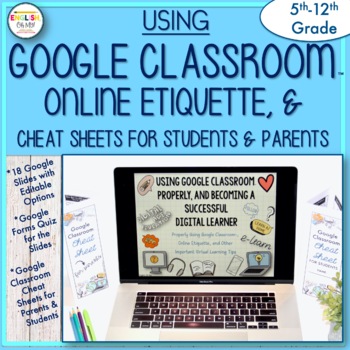
Online Etiquette for Google Classroom™, Netiquette
Online etiquette and digital etiquette are very important when working online, in a Google Meet™, or in Google Classroom™. Many students struggle with some of the elements of Google Classroom™; they do not know how to do different things, and it is important for them to be able to independently follow through with these tasks without help.Therefore, I created How-To’s with Google Classroom™ and Online Etiquette Google Slides Presentation, along with Google Classroom™ cheat sheets for students a
Grades:
5th - 12th
Also included in: Back to School Bundle
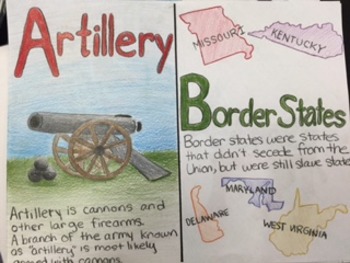
Civil War Projects - 3 Complete Projects for Middle School
This product contains detailed instructions and all handouts for 3 different middle school-aged independent projects pertaining to the Civil War that support visual, auditory, kinesthetic modalities of learning: Civil War ABC Book, Valley of the Shadow Data Base Research, Civil War Game Play (Jeopardy, Kahoot, Puzzle-Maker Word Search). Students follow the detailed, step-by-step instructions to complete component pieces of the project to show learned knowledge of Civil War content.
Grades:
7th - 10th
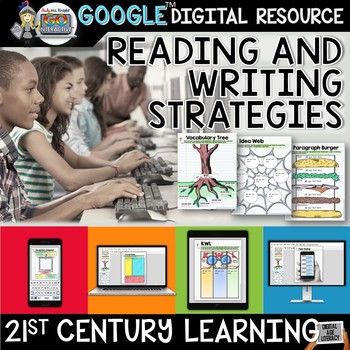
Reading and Writing Paperless Activities Digital Notebook for Google Drive
Graphic Organizers, DIGITAL Notebook Google Drive Paperless Classroom Edition - Reading and Writing Activities and StrategiesGet ready for your technology infused 21st century classroom! Your common core lessons will be alive with enthusiasm when you bring digital notebooks to your students. #tptdigitalEducational Technology. Mobile Learning. Google Resource. Digital Classroom. You don't need to be a teacher in a 1:1 classroom to deliver digital content for your lesson plans and curriculum. Usin
Grades:
5th - 12th
Also included in: ELA Bundle for Google Drive and Digital Notebooks

Storyboard Form for video and film planning
This storyboard form is the best you'll find. No, really! I reviewed all the storyboard forms I could find, including professional ones, and combined the best features. Each page has room for a small sketch, description, and key information such as location, actors, lighting, audio and music. Save yourself lots of formatting time and download this one for a buck, then adjust it to your needs. Happy shooting!Note that the first page of the storyboard is different from subsequent pages; the docume
Subjects:
Grades:
5th - 12th, Higher Education, Adult Education
Types:
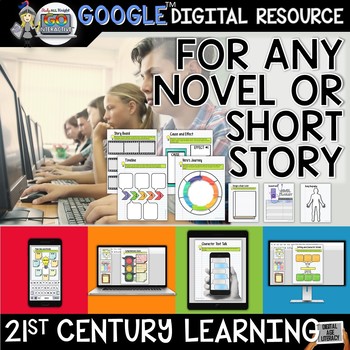
For Any Novel or Short Story Digital Notebook Paperless Google Drive Resource
Digital Notebook For Any Novel or Short Story Google Edition
Digital Interactive Notebook
Get ready for your technology infused 21st century classroom! Your common core lessons will be alive with enthusiasm when you bring digital notebooks to your students. #tptdigital
Educational Technology. Mobile Learning. Google Resource. Digital Classroom.
You don't need to be a teacher in a 1:1 classroom to deliver digital content for your lesson plans and curriculum. Using a teaching text, or instructi
Grades:
5th - 12th, Staff
Also included in: ELA Bundle for Google Drive and Digital Notebooks

ChatGPT and Generative Artificial Intelligence (AI) 2 Week Unit
This unit covers the basics of Generative AI, what it is, how it works, and how it should and should not be used within the classroom. It is based on an inquiry and exploration model where students are using text-based Generative AI (ChatGPT) and image-based Generative AI (Imagine.art) to create a presentation where they are answering 6 essential questions:What is generative AI?What are its capabilities?What are its limitations?How can it be used in the field of education?How can it be misused i
Grades:
7th - 10th

Boho Rainbow Google Site Elements: Makes Google Sites Easy!
This product includes both pre-made and blank templates to use for creating your own Google Site. These templates and intended for use as buttons and large banner or cover sized headers.Included buttons:LinksClass ExpectationsClass NormsGoogle ClassroomSeesawPicturesAbout the TeacherAbout the TeachersMeet the TeacherMeet the TeachersStudent Shout OutsStudent SpotlightStudent of the WeekStudent of the MonthParent InvolvementClassroom SupportClassroom JobsClassroom WishlistSchool InfoNewsletterCal
Grades:
PreK - 12th
Types:
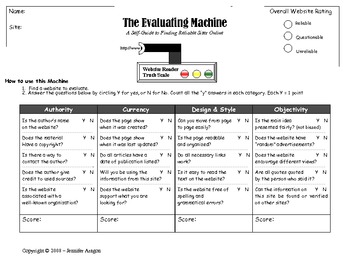
Website Evaluation Machine
The Website Evaluation Machine allows students to self evaluate the credibility of a website. By answering simple yes or no questions, students will be able to assess a site's authority, currency, design/style and objectivity. In a matter of minutes, your students will know if a site is a reliable, questionable or unreliable source.
Grades:
3rd - 12th

Research Writing Digital Notebook Paperless Google Drive Resource
Digital Notebook Google Edition Research Writing
Digital Interactive Notebook
Get ready for your technology infused 21st century classroom! Your common core lessons will be alive with enthusiasm when you bring digital notebooks to your students. #tptdigital
Educational Technology. Mobile Learning. Google Resource. Digital Classroom.
You don't need to be a teacher in a 1:1 classroom to deliver digital content for your lesson plans and curriculum. Using a teaching text, or instructional web too
Grades:
6th - 12th, Staff
Also included in: ELA Bundle for Google Drive and Digital Notebooks
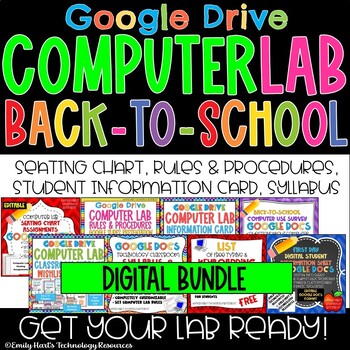
Back-to-School COMPUTER LAB Digital Bundle in GOOGLE DRIVE -First Day Activities
Begin the Computer Lab year with this digital bundle in Google Drive!Includes:Editable Seating ChartComputer Lab Rules & Procedures PresentationBack To School Computer Use Survey for StudentsComputer Lab Infomation Card (Student Login and Password Information)Class Syllabus (Editable)Teacher Supplies Wish ListDigital Student Information SheetKeyboarding ResourcesFile types will include Google Drive folders with all necessary files included.For Microsoft friendly version, visit:Back-to-School
Grades:
4th - 12th
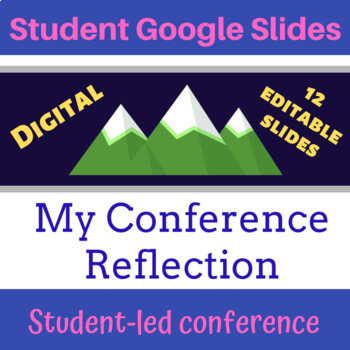
Student-Led Conferences - Digital and Editable
Student-led parent/teacher conferences are a powerful tool that encourages students to take ownership over their learning. This is a ready-to-go Google Slides template for your students, a digital reflection for parent-teacher conferences. This resource includes 11 slides for students, they can type DIRECTLY into the slides. Each slide is a reflection on how they are feeling about their behavior, attitude, habits, and academics. During conferences, students can flip through their slides to lead
Grades:
4th - 10th

How To Practice the Smarter Balanced Test (SBAC) At Home Handout for Parents
Computer skills are crucial to do well on a computerized test like the Smarter Balanced Assessment (SBAC). We want students to have as much exposure to the test format and questions as possible. I decided to bring my parents into the loop and give them clear instructions as to how to get access to the SBAC Practice Tests online. Illustrated step-by-step directions will get any child to the test.
Four full color pages- but it's worth your precious colored ink to give parents the easiest way t
Grades:
3rd - 11th
Types:

MYP Design Command Terms
MYP Design command terms in a single visual handout. This is perfect as a poster for your classroom wall or as a study sheet for your students as they prepare for exams and complete assignments. Each command term is visualized with a diagrammatic strategy they can employ to fulfil the command term. Studies show that visualizing information leads to 30% more content retention. Give your students a major advantage with this digital download!
Grades:
6th - 10th
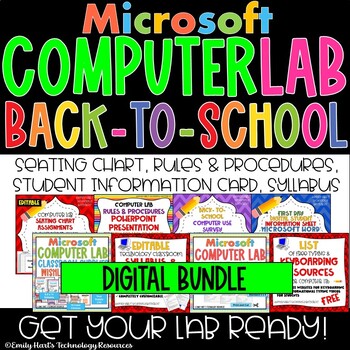
Back-to-School COMPUTER LAB Digital Bundle - First Day Activities for Students
Begin the Computer Lab year with this digital bundle!Includes:Editable Seating ChartComputer Lab Rules & Procedures PresentationBack To School Computer Use Survey for StudentsComputer Lab Infomation Card (Student Login and Password Information)Class Syllabus (Editable)Teacher Supplies Wish ListDigital Student Information SheetKeyboarding ResourcesDigital PosterFile types will included zipped folders with all necessary files included.For Google Drive friendly version, visit:Back-to-School COM
Grades:
4th - 12th
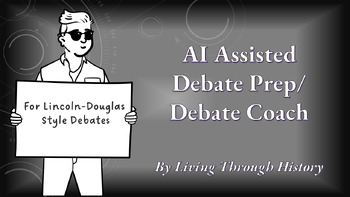
AI Assisted Debate Prep PowerPoint
The AI Assisted Debate Prep/Debate Coach is a PowerPoint tool designed to help students organize their thoughts for Lincoln-Douglas style debates. The slides prompt students to put information specific to their debate into text boxes, and also provide templates for text prompts that students can copy and paste into AI software such as ChatGPT to build a "debate coach" for their specific debate. The PowerPoint tool will help students organize roles, plan main arguments, supporting details, and po
Grades:
7th - 10th

Emergency sub plans high school, middle school, ELA, critical thinking, ethics
Emergency sub plans high school, middle school, ELA, critical thinking, ethicsThe Socratic Method and COURT CASE SUMMARY DEBATE #3 (25% discount)I teach The Socratic Method first and then COURT CASE SUMMARY DEBATE #3 in my course: Justice and Law/Revenge and RetributionThese two products go especially well together. The Socratic Method introduces students to the question of human evil and Socrates’ teaching on unwilling mistakes. The DEBATE presents an interesting challenge to Socrates’ teaching
Grades:
8th - 12th, Higher Education, Adult Education
Types:
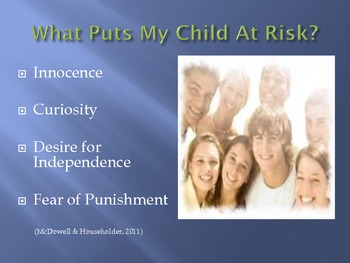
Internet Safety Presentation for Parents
This presentation is designed to help parents better understand how to keep their children safe when using the internet. It include risk factors, threats to the child and computer, appropriate usage, social networking, cell phones, cyberbullying, advice as to where to find more information and talking points for helping facilitating conversations between parents and children.
Grades:
PreK - 12th
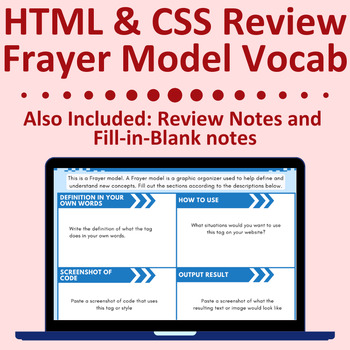
HTML and CSS Review - Frayer Model Vocabulary Study Practice
HTML and CSS Review - Frayer Model Vocabulary Study Practice---Students can study and review their knowledge of HTML structure and purpose, HTML tags, CSS Rule Sets and purpose, CSS Selectors, and CSS Attributes. They will complete Frayer Model style graphic organizer pages for each type of HTML tag, challenging students to remember the "what," "how," and "why" of coding with HTML and CSS.This activity transforms traditional vocabulary study into an engaging Frayer Model designed specifically fo
Grades:
7th - 12th, Higher Education, Adult Education
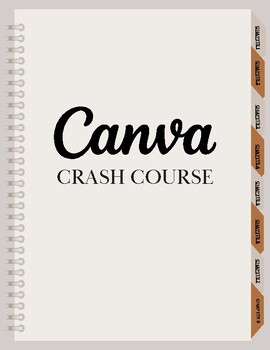
Canva Crash Course
Discover the easy way to use Canva. This guide is perfect for anyone who wants to create amazing things like presentations, lessons, review sheets, infographics, etc.
Grades:
PreK - 12th, Higher Education, Adult Education
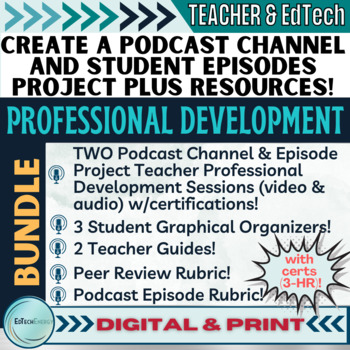
Create a Classroom Podcast Channel & Student Episodes PD & Resources BUNDLE!
Teach literary nonfiction, rhetoric, bias, and the power of storytelling with your own classroom podcast channel and students writing scripts and public speaking when creating their own podcast episodes in summative assessments like a unit project. Podcasts are all the rage! Learn how to create a classroom podcast channel and give your students voice with their own recorded episodes with the scripts they write! Students record their voice reading their script, add background music, and create th
Grades:
9th - 11th, Staff
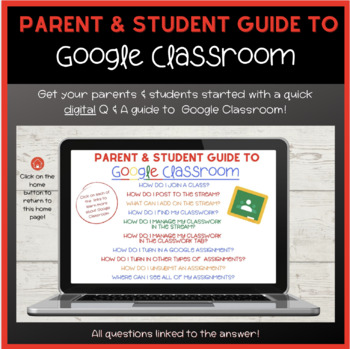
Parent & Student Guide to Google Classroom (Digital)
Students and Parents will explore the most commonly asked questions about Google Classroom in this Google Slides presentation.Every question is linked to the answer in the digital presentation.Each page has a home button that will bring you back to the questions. Include Questions in the presentation:How do I join a class?How do I post to the stream?What can I add on the stream?How do I find my classwork?How do I manage my classwork in the stream?How do I manage my classwork in the classwork tab
Grades:
PreK - 12th
Types:
Showing 1-24 of 197 results

