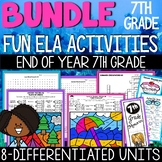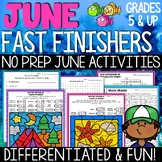9 results
7th grade computer science interactive whiteboards $5-10

How to Use SEESAW for Students - DIGITAL ACTIVITY BUNDLE - Back to School Online
How to use Seesaw for students activities teach students how to explicitly use the various tools that Seesaw offers! This bundle of Seesaw digital activities is perfect for teaching your students how to master all of the tools on Seesaw! There are 7 pages in total that cover a wide range of tools and features and allow your students to practice these in a fun and engaging way! This bundle includes:Text Tool ActivityPhoto & Video Tools ActivityDrawing Tools ActivityGeneral Seesaw Tools &
Grades:
PreK - 9th, Adult Education, Staff
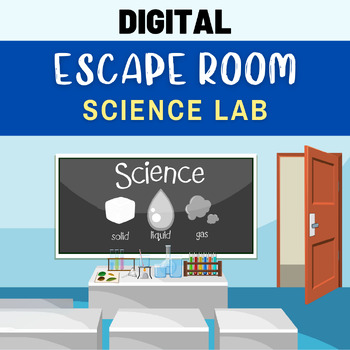
SCIENCE Digital Escape Room | STEAM | SCIENCE Review Magnets Water Cycle
This digital escape room challenges students to escape the SCIENCE LAB to BREAKOUT! During the escape room, students may work individually, collaboratively with partners, or in groups to solve multiple SCIENCE and STEAM-related challenges. Students must find and solve all the clues in order to unlock the five locks and escape the school!!There are five different clues to search, find, and solve in the classroom. Students will use problem-solving skills while reviewing topics like the states of m
Grades:
3rd - 8th
NGSS:
5-PS1-4
, 3-LS3-2
, 5-PS1-1
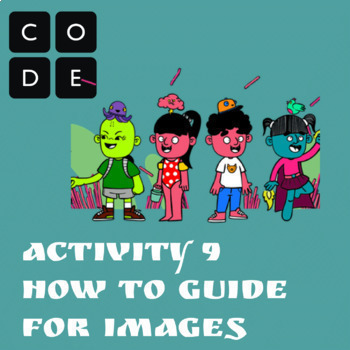
Code.org CSD Unit 2 Lesson 9: Using Images Guide
Enhance your students' coding skills with this comprehensive "How-to Guide for Code.org CSD Unit 2 Lesson 9: Styling Text with CSS." This resource is designed to provide step-by-step instructions and support for educators teaching this specific lesson.In this guide, you will find detailed explanations and examples that will help your students understand the fundamental concepts of styling text using CSS. With clear instructions and practical exercises, your students will learn how to manipulate
Grades:
6th - 8th
NGSS:
MS-ETS1-2
, MS-ETS1-4
, MS-PS1-2
, MS-ETS1-1
, MS-ETS1-3
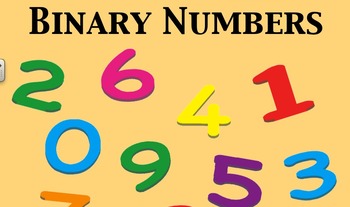
Binary Numbers
This SMART notebook provides definitions for the Base 10 and Base 2 number systems. It also includes practice problems for translating base 10 into base 2 and base 2 into base 10. The file includes objectives, directions, and answer keys.
Grades:
4th - 8th
Types:
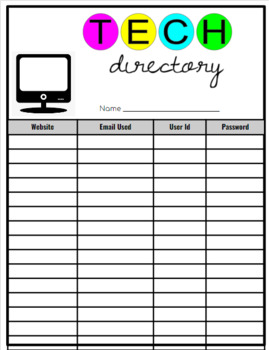
Tech Directory Template
Keep in control of all of the passwords and logins for you and your students with this template!
Subjects:
Grades:
3rd - 12th, Higher Education
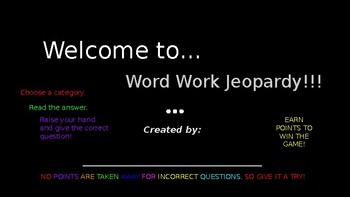
Distance Learning: Word Work Interactive Jeopardy Style Game
This interactive Jeopardy-style game can be used with the Words Their Way word sorts. The PowerPoint can be uploaded to Google Drive and shared with the students who are creating the answers (clues) and questions. Once complete, assign a scorekeeper and an operator for monitoring the slide show. Other roles may be assigned. This activity can be used for practice/reinforcement or as an informal assessment. For example, a group of students in one fourth grade class developed it and led the activ
Grades:
3rd - 12th
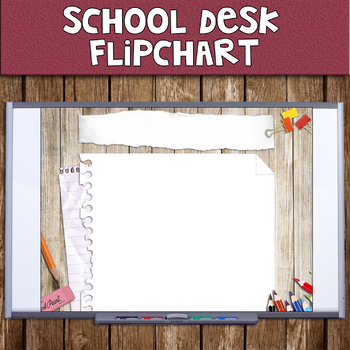
School Desk Flipchart
Check out this super cute rustic desk flipchart! There is a total of 19 backgrounds/templates. It even has all of the basic flipchart buttons (next page, previous page, refresh, pen, highlighter, eraser, select)! Simply add in your content/desired information and go!
Note: This SMARTboard flipchart was created using ActiveInspire
Grades:
PreK - 12th, Higher Education, Adult Education, Staff
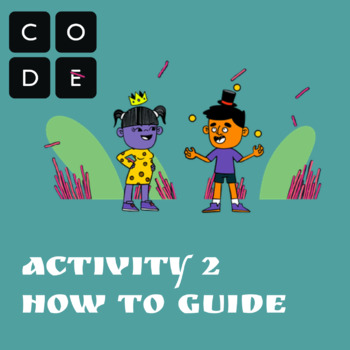
Code.org - for CSD unit 2 Lesson 2: using images / how to guide
This activity supports teaching Computer Science Discoveries Unit 2 Web development, lesson 2 of Code.org. This activity can be student led to help prepare ESL middle school students to have a fun, successful experience learning HTML! The activity can be used independently or preloaded into seesaw. Just click the link and save your seesaw activity By downloading this activity, you agree to only use the resource with your own class and will not redistribute or share with others.
Subjects:
Grades:
5th - 10th
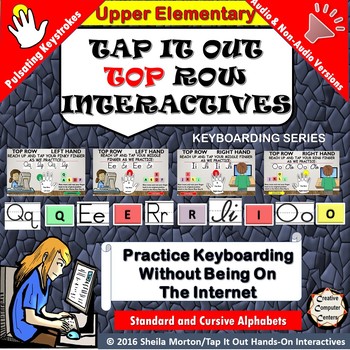
Tap It Out Keyboarding Top Row for Upper Elementary
This interactive PowerPoint document is designed to help all students understand that they can use the keyboard properly, and that they can learn technology, even in its simplest form. It teaches the very young hands on, engaging and interactive keyboarding activities. Even the very young can sit at their desks and learn keystrokes, and finger placements to develop keyboarding skills, without ever touching the keys on the keyboard. No Internet needed. Studies show that great keyboarding skills c
Grades:
5th - 12th, Higher Education, Adult Education
Showing 1-9 of 9 results