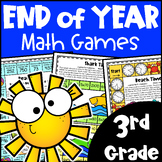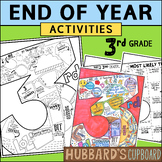12 results
3rd grade computer science scaffolded notes under $5
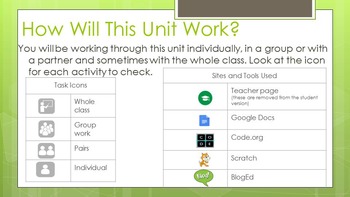
Introduction to Coding, Using Scratch and code.org
An introduction to teaching coding to a Year 3 - Year 6 class. This includes links to NSW syllabus suggestions on reflections. Students can work at their own pace using Task Cards.
Grades:
3rd - 6th
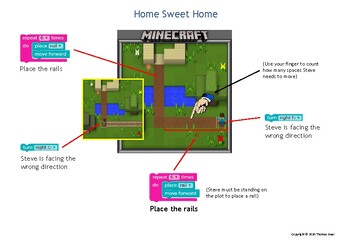
MINECRAFT - Code.org - Coding - Computational Thinking - Computer Programming
Explanation for one of the Minecraft puzzles on Code.org.Great for teaching Debugging.Great for demonstrating Pattern Recognition and Algorithmic Design as parts of Computational Thinking.
Grades:
PreK - 12th, Adult Education
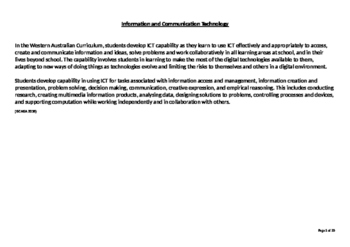
ICT Capabilities school plan
ICT capabilities in one document with links to other curriculum areas, links to resources and explicit skills needed for each phase.
Including:
Identifying equipment
Keyboard/ mouse skills
I Pad skills
Terminology
Microsoft Program skills
Technology (Australian teachers - this is based on the robotics sent out to all schools)
Subjects:
Grades:
K - 6th
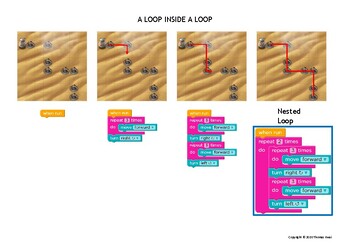
STAR WARS (Nested Loops) - Code.org, Coding, Computational Thinking, Programming
Explanation for one of the Star Wars puzzles on Code.org.Teaching Point: Nested LoopsGreat for demonstrating Pattern Recognition and Algorithmic Design as parts of Computational Thinking.
Grades:
PreK - 12th, Adult Education
Types:
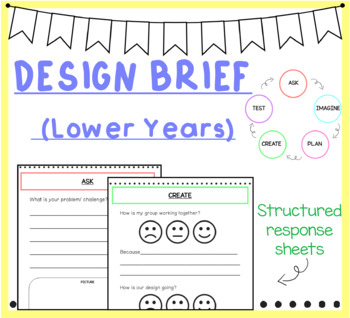
Design Brief (S.T.E.M) Recording Booklet 3 (Lower Years)
This booklet follows the design process of engineering.Perfect for students to record their ideas and processes when using S.T.E.M/ S.T.E.A.M in the classroom.This version is specifically for Prep/Foundation/Kindergarten, Grade 1 and Grade 2.Find my other design brief booklets in my TPT store.
Grades:
K - 3rd
Types:

Computer Keyboard Shortcuts
This resource is a life-saver for teachers who use MacBooks, Chromebooks, or other devices in their classroom. Designed to fit in the Target adhesive square labels, these scaffolds come in 2 designs: one with shortcuts for Chromebooks and Windows notebook computers and the other for MacBooks. They can be displayed on individual student desks or within their notebooks for quick reference.Print in black and white or on Astrobrights for a pop of color!
Grades:
2nd - 12th
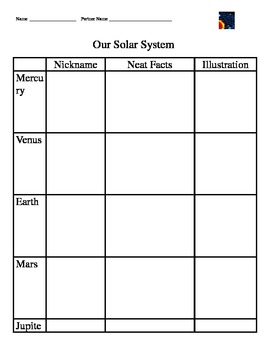
Solar System Research Organizer
NASA has created a very user friendly website for elementary children to learn about the solar system. Links are provided for two different reading levels of information. Both levels have the capability of having the text read aloud to the students. This two page organizer allows students of mixed abilities to read or listen to the information provided and record the nickname, facts learned, and add an illustration of each planet. Students will learn how to navigate websites along with valu
Grades:
2nd - 4th
Types:
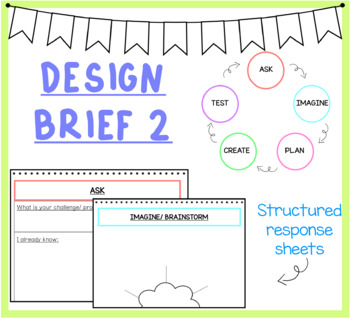
Design Brief (S.T.E.M) Recording Booklet #2 (More Structured)
This booklet follows the design process of engineering.Perfect for students to record their ideas and processes when using S.T.E.M/ S.T.E.A.M in the classroom.
Grades:
3rd - 7th
Types:
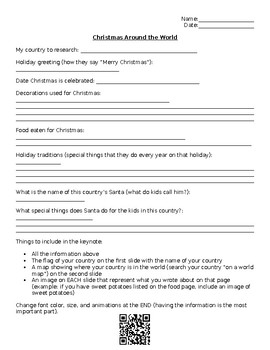
Christmas Around the World Keynote Research Project
This is a note taking sheet with directions on how to put together the keynote on how a country celebrates Christmas. The students go to the website provided (with a QR code) or through their own research and document the information on the note taking sheet. From there, they create a keynote presentation to share with the class. This is a great way to practice research, public speaking, and give kids something to focus on while they anticipate the holidays!
Grades:
3rd - 5th
Types:

Template for My Favourite Things PowerPoint
This is a template I have created and used for students in years 1 and 2. It consists of 5 slides, an outline for them to either use to create their own, or for you to use and take students through the step by step process of making a PowerPoint. First show them how to add writing, then add a design, then pictures, then animations and transitions for their slideshow.
This template will enable younger students to understand where they are going, as they only need to fill in one thing on each slid
Grades:
K - 3rd

How to Make a Pie Chart Explained for Students
Want an easy to follow instruction sheet for students to make a pie chart? Or any chart on Excel?This is the document for you!Suitable for Microsoft Excel 2016**
Subjects:
Grades:
3rd - 8th
Types:

How to Make a Pie Chart Explained for Students
Want an easy to follow instruction sheet for students to make a pie chart? Or any chart on Excel?This is the document for you!Suitable for Microsoft Excel pre-2016**
Subjects:
Grades:
3rd - 8th
Types:
Showing 1-12 of 12 results