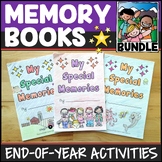40 results
3rd grade computer science laboratories under $5

Technology Theme Giant Keyboard
Giant PC Keyboard. Are you teaching a technology or keyboarding class? Do you have a computer lab you need to decorate? This giant printable keyboard would be great to print out, cut the keys apart, laminate and place on your wall. Keys come in two sizes:6"x5.8" & 4"x4"*Updated 9/1/15*Keyboard now includes the number pad, arrows and other keys.Large size prints 1 key per page.The size measures approximately 60"x20" (using spacing show in image) once you have cut out the letters / assembled t
Grades:
PreK - 12th, Adult Education, Staff
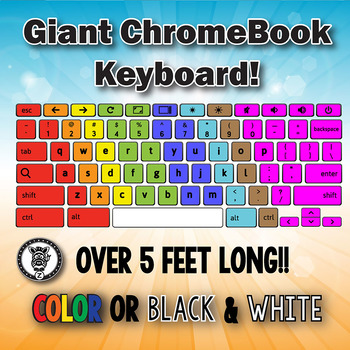
Giant Keyboard
Giant CHROMEBOOK Keyboard. Are you teaching a technology or keyboarding class? Do you have a computer lab you need to decorate? This giant printable Chromebook keyboard would be great to print out, cut the keys apart, laminate and place on your wall. Spaced out like the preview image it is 5.5 feet long!
Keys are each 4" and fit great on takeout boxes to make them pop off the walls.
This is based off a CHROMEBOOK Keyboard. I have included both a color and black/white version so if you wanted
Grades:
PreK - 12th, Adult Education, Staff
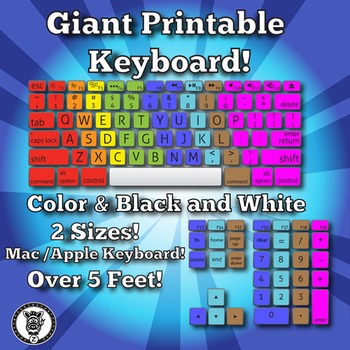
Giant Keyboard
Giant Keyboard (Mac/Apple). Are you teaching a technology or keyboarding class? Do you have a computer lab you need to decorate? This giant printable keyboard would be great to print out, cut the keys apart, laminate and place on your wall. This wall sized keyboard is modeled after a Mac / Apple keyboard.
Keys come in two sizes:
6"x5.8" & 4"x4"
*Updated 9/1/15*
Keyboard now includes the number pad, arrows and other keys.
Large size prints 1 key per page.
The size measures approximately
Grades:
PreK - 12th, Adult Education, Staff
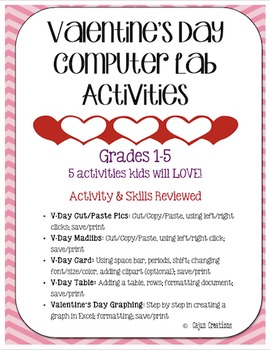
Valentine's Day Computer Lab Activities
There are 5 Valentine's Day activities using Microsoft Word & Microsoft Excel in this download!
Review the following skills as your students complete these activities!
• V-Day Cut/Paste Pics: Cut/Copy/Paste the matching word to the picture, using left/right clicks; save/print
• V-Day Madlibs: Cut/Copy/Paste words into blanks to make a funny story, using left/right click; save/print
• V-Day Card: Challenge students to type a personal message on the front, back, and insides of cards; use sp
Grades:
1st - 5th
Types:
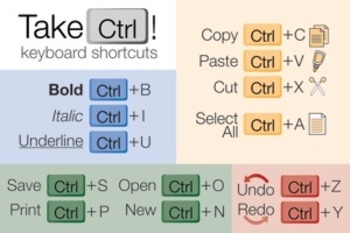
Keyboard Shortcuts Poster (Control Key) for Windows
"Take Control" of keyboard shortcuts with the Ctrl key (for Windows/Chromebooks)!
Here's a PDF and a high-resolution JPEG of a keyboard shortcut poster that will complement your computer lab (or classroom in a 1:1 laptop/computer environment).
If you have Macs as well as Windows/Chromebooks, please check out the "Keyboard Shortcuts Poster (Command ⌘ Key) for Mac Computers" poster—identical, but for the Command (⌘) key on Mac computers:
https://www.teacherspayteachers.com/Product/Keyboard-Shor
Grades:
PreK - 12th
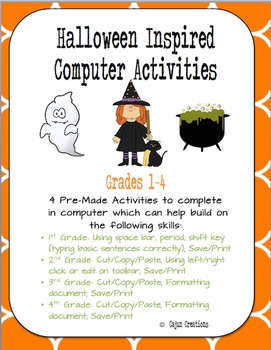
Halloween Computer Lab Activities
There are 4 Halloween-inspired activities using Microsoft Word in this download!
The 1st grade activity allows students to practice typing Halloween sentences (I see a spider.)
The 2nd grade activity allows students to practice copy/cut and paste. (Cut adjectives and paste next to picture)
The 3rd grade activity (Halloween Madlibs) allows students to practice cut/copy/paste functions. You can also extend this activity and have the students edit the document by deleting the parts of speech and
Grades:
1st - 5th
Types:

Computer Parts Input and Output Devices Presentation Slides (PDF)
Computer Parts: Input & Output Devices PresentationThis engaging resource is specifically designed for primary students. I've used colorful visuals to make learning about keyboards, monitors, printers, and more, fun and easy!This product includes:1 PDF fileIf you have any questions about this listing or if you have trouble accessing the file, please let me know and I'd be happy to help out!
Grades:
PreK - 6th
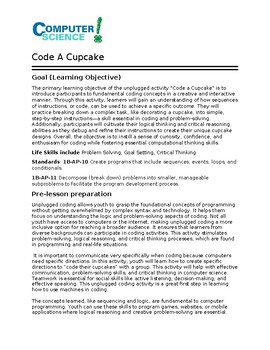
Code-A-Cupcake
This lesson introduces students to fundamental coding concepts in a creative and interactive manner. Through this activity, students will gain an understanding of how sequences of instructions, or code, can be used to achieve a specific outcome. They will practice breaking down a complex task, like decorating a cupcake, into simple, step-by-step instructions—a skill essential in coding and problem-solving.
Grades:
3rd - 12th, Higher Education, Adult Education, Staff
Types:

Learning Binary and Imaging - Lab
Binary and Imaging Lab
45-60 minute hands on lab!
Journey to Mars where Rosie and Watsie can't decide whether the horizon holds an alien, or a spacecraft...or maybe it's a rock!
Students will learn how computers use binary, translate images from binary into a picture, investigate the importance of pixel size and resolution, and even transmit their own images to a partner!
This pack includes:
•Student lab book (45-60minutes)
•PPT and PDF versions of the introduction comic for ease of use.
•Hig
Grades:
1st - 10th
Types:
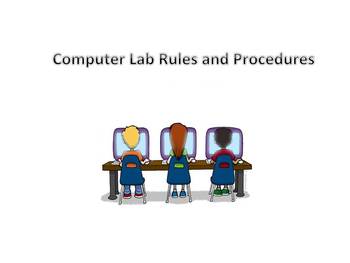
Computer Lab Rules and Procedures
Computer labs are special places filled with lots of fragile equipment. Here are some rules, procedures, and seating diagrams for both students and teachers when using the computer lab. Both mobile and stationary lab templates are included.
Grades:
PreK - 12th
Types:
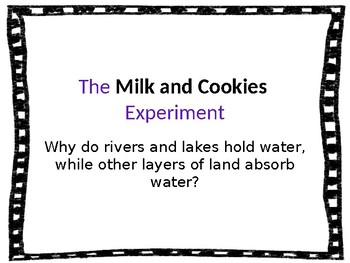
Scientific Process with Experiment
Ahhhh research papers, scientific process, and experiments!! This PPT models the scientific process, includes research, and an experiment appropriate for 3-8th grade. My goal was to engage students in a Water Cycle experiment that discusses water runoff and ground water. The PPT is organized with the scientific process in mind. Middle School Grades can use the organization of the slides to create thorough research papers.
When you purchase this PPT you can open it up right away with Microsoft
Grades:
3rd - 8th
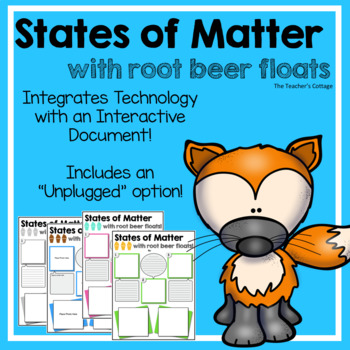
Types of Matter Mini-Lab - Interactive and Technology Based
Types of Matter Mini-Lab - Interactive and Technology Based! This activity comes with a interactive file that will engage students and integrate technology into their science lesson. Students can use this file on computers, tablets, or iPads to document their experience as they go through a "mini-lab" that explores the three types of matter using a root beer float! This document is available for pages and word with interactive picture boxes and text boxes. This comes in three different colors an
Grades:
2nd - 8th
Types:
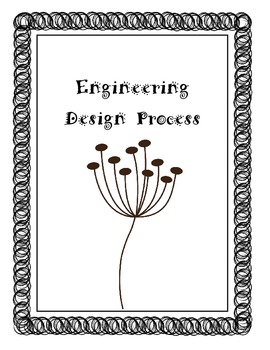
Engineering Design Process (dandelions)
The Engineering Design Process is a series of steps engineers use to design products. This is the popular series of steps for a STEM classroom.
Grades:
PreK - 12th, Higher Education, Adult Education, Staff

Plant Life Safari - Life Science Living Things Plant Identification Lab
This worksheet allows students to work in teams to locate and identify plants and parts of a plant. Teachers collect samples from plant life (leaves, bark, flowers, seeds, etc. from outside the classroom (if possible)), and place them in Ziploc bags. Safari teams are given a bag and the Safari Plant Life Worksheet to examine, draw pictures and take notes, before going outside to investigate and locate their plant. Students next go out to find their plant, flower, etc, and identify it. Studen
Subjects:
Grades:
3rd - 5th
Types:
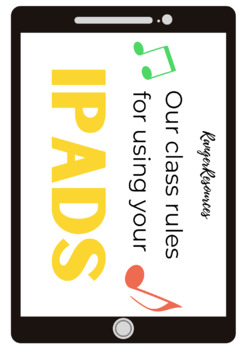
iPad Rules
These iPad rules are tailored as reminders for middle school students. They are helpful for students from grades 3 - year 8, as they serve as a visual reminder with icons they appreciate! You may not use every rule as a poster for your class, there are some that I use mainly for younger year levels (such as using both hands).Rules include:- You need access to garageband (helpful for music teachers)- You need access to our regular apps- Your ipad needs to be charged- Put ipads in the tub when not
Grades:
3rd - 8th
Types:

Classroom Technology Help Can
These help cans are perfect for any lab or classroom setting!
All you need to do is print enough copies for a classroom set. Then, fill soda cans partially with sand and duck tape the lid closed. Finally, wrap the label around the can and explain procedure to students.
We always explain that when the students flip the red side “up” they should continue to work until we are able to get to them. This saves lots of wasted time with hands up in the air. It lets them know that a teacher has been
Grades:
PreK - 6th
Types:

Digital storage capacities conversion chart A3 / Capacités de stockage numérique
✿Capacités de stockage numérique✿Computer science Erasable Units Chart.This is a Printable Poster to teach kids How to Convert, read and write Digital storage units from (O to To) in an easy and enthusiastic way. For classrooms and home schooling uses.------------------------------------------------------------------------------------------------------------------✿✿✿✿✿Details✿✿✿✿✿Files Format : JPGSizes:✿A3-A4✿>>> 29.7x42cm ( Landscape)✿ Print Resolution: 300 ppi------------------------
Grades:
PreK - 10th, Adult Education
Types:
13:53
17. Computer Programming - Variables in Microbit
Use variables in Microbit to create useful apps that you can use everyday.
Subjects:
Grades:
2nd - 9th
Types:
Also included in: [Full course Bundle] Programming with Scratch and microbit
8:26
8. Computer Programming - Algorithms in Microbit
Write algorithms to create a song project in Microbit and more !
Subjects:
Grades:
2nd - 9th
Types:
Also included in: [Full course Bundle] Programming with Scratch and microbit
6:15
20. Computer Programming - Conditional Statements in Microbit
Work on If conditions in microbit as you convert your microbit into a rock, paper and scissor game !
Subjects:
Grades:
2nd - 9th
Types:
Also included in: [Full course Bundle] Programming with Scratch and microbit
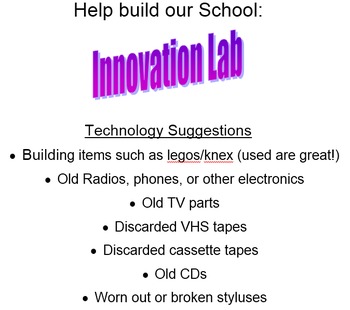
Innovation / Makerspace / FabLab / Tinkering Table
Are you converting your computer lab to a space where technology, shop tools, and sewing meet? Do you need a request list for your new space? Is your library making a conversion.
It can be easy to get started with help. Here is a list I've sent out to parent to get involved! Check out the supplies.
We are so excited to get started on the next level of technology labs.
Stay tuned for more Innovation Space ideas.
Get ready to tinker, make, and engineer!
Grades:
PreK - 12th
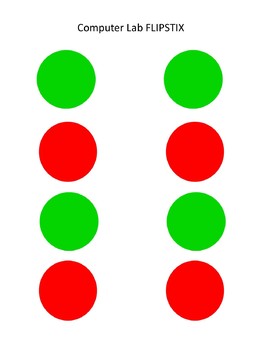
Computer Lab FLIPSTIX
As a computer teacher, I was always face with the dilemma of how respond to my student needing help with as little disruption as possible. Well I created the FLIPSTIX for just that purpose. Student simple flip the FLIPSTIX on RED when they need support. Once they receive assistance they flip it again on GREEN. No need for students to call out, wave their hands excessively or get out of their seats. Makes computer lab management a breeze!
Grades:
PreK - 11th
Types:
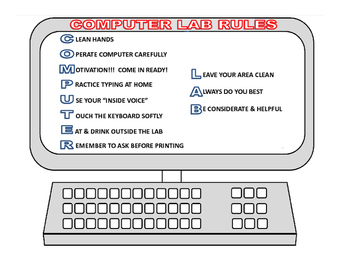
Computer Lab Rules
This is a perfect print out to post in the computer lab or by any computer. It's a helpful reminder of perfect computer etiquette!
Grades:
PreK - 12th, Higher Education, Adult Education
Types:
3:57
14. Computer Programming - Loops using Microbit
Discover the advantage of using repeat in Microbit programs
Subjects:
Grades:
2nd - 9th
Types:
Also included in: [Full course Bundle] Programming with Scratch and microbit
Showing 1-24 of 40 results