61 results
Middle school instructional technology homework under $5
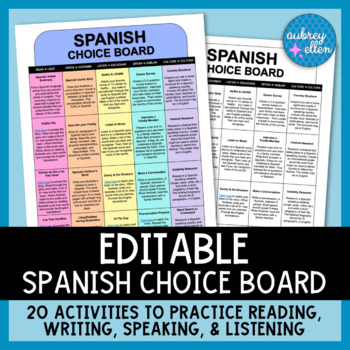
Spanish Choice Board | Digital Classroom | Differentiated Distance Learning
Differentiate your online lessons with this editable Spanish choice board. Includes 20 activities to practice reading, writing, speaking, and listening. Cultural activities are included!TIP: If students are instructed to complete one activity each day (Monday-Friday), this choice board has enough material to last through four weeks!This resource includes:✦ Instructions (full color + black/white)✦ Choice Board (full color + black/white)Excellent for distance learning or emergency sub plans for an
Grades:
7th - 10th
Types:
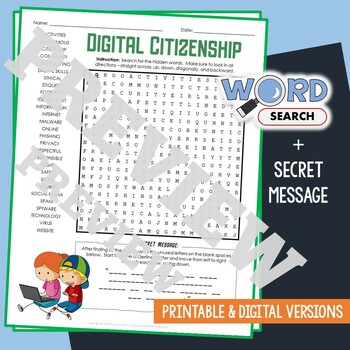
DIGITAL CITIZENSHIP Word Search Puzzle Activity Vocabulary Worksheet Secret Code
Keep your students engaged and happy with this Digital Citizenship word search puzzle. This is a nice puzzle to help improve their knowledge and vocabulary.After searching for all the words, your students can complete the extra activity by solving the secret message using the uncircled letters.The words are hidden in various directions - horizontally across or backward, vertically up or down, diagonally up, down or backward. The words may also intersect which makes the activity more fun and chal
Grades:
4th - 7th
Types:

GarageBand Activity 30 Second Commercial (iOS and Mac)
Teachers! My YouTube Channel has more than 40 videos about music creation on a variety of topics! Please follow for great ideas with video samples, explanations, and hopefully, inspiring music creation suggestions for you and your students.YouTube link for Expressivo's Music Technology videos: https://qrgo.page.link/ZvryBPlease like, share and subscribe with my sincere thanks.-------------This latest GarageBand activity is a project-style approach to learning some basics of GarageBand for iO
Grades:
4th - 12th, Higher Education, Adult Education, Staff

Fact and Opinion, argumentative texts for HS, MS, reading comprehension, no prep
Fact and Opinion, argumentative texts for HS, MS, reading comprehension, no prep Do you need a simple approach to teaching Critical Thinking at the High School and College levels?With Artificial Intelligence permeating every facet of our lives, infusing critical thinking into school curriculums is absolutely necessary. This product helps students understand the difference between facts and opinions.This self-contained product about The Socratic Method or Dialectics, widely used in Colleges, Univ
Grades:
7th - 12th, Higher Education, Adult Education
Types:

Cells Webquest - Plants vs. Animals
http://www.cellsalive.com/cells/3dcell.htm
This is a one-class webquest activity, or can be used as a homework assignment, to identify different aspect of the cell model, and differences between the cells of plants and animals. The above link goes along nicely with it and will take the students through both cell diagrams.
Grades:
4th - 6th
Types:
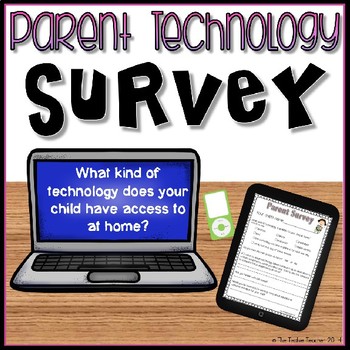
Parent Technology Survey
This is a survey I send home to parents to see which students have access to technology at home and which students need extra support at school. The questions ask what types of devices the kids have access to, whether or not they have internet access at home, if they would be allowed to complete computer based homework as an alternative to written homework and if the parents are familiar with QR Codes.
***************************************************************************
Follow Me so you
Subjects:
Grades:
K - 8th
Types:
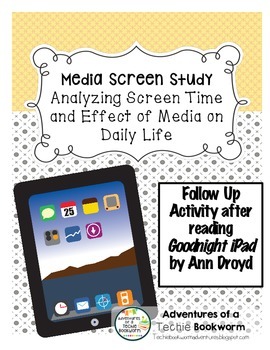
Media Screen Time- Digital Citizenship
Use this document after reading the parody "Goodnight iPad" by Ann Droyd. This handout should get students and parents alike thinking about screen time and the affect of media in our daily lives.
This is a great springboard for discussion.
Use with Screen-free week or digital citizenship lessons.
Follow My Blog: Adventures of a Techie Bookworm
Media Screen Time- Digital Citizenship by Lynnea Urbanowicz is licensed under a Creative Commons Attribution-NonCommercial 4.0 International Licens
Grades:
2nd - 12th
Types:
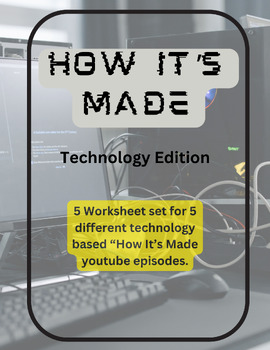
How It's Made :Tech Edition
Welcome to our "How It's Made" exploration! This engaging lesson is designed to introduce you to the fascinating world of manufacturing and production. We'll be using episodes from the popular show "How It's Made" to spark your curiosity and deepen your understanding of everyday technology. Includes video links and QR codes.
Grades:
6th - 12th
Types:

Sort Hardware & Peripheral Devices Worksheet | Technological Devices Worksheet
A worksheet activity where students will need to sort devices into the correct category - hardware or peripheral devices. Perfect as a formative or summative assessment to measure or test student knowledge from your unit. This resource includes one worksheet with a graph and another page with the various hardware and peripheral devices to be cut and sort - they can be printed in A4 or A3 which makes it suitable for all grades. This activity pairs perfectly with this paper laptop hands-on activit
Grades:
2nd - 6th
Types:

Spelling Activities and Literacy Centers Links - Technology Integration
Spelling Activities Links and Literacy Center Links
4 page download with clickable hyperlinks to Spelling activities.
All links last tested in July 2015
I have described what you will discover at each website. Many have more links to other spelling ideas and interactive sights and games. Some have lists of activities not done on the computer. Others are perfect for integrating technology into your spelling program!
Please check out my Dolch practice activities, math activities (additio
Subjects:
Grades:
PreK - 7th
Types:

HTML - What's a Matter With My Code - Volume 1
In this assignment students are given 16 lines of code and are asked to make corrections to them. There are also additional questions as well.
There is an answer key that comes with this as well that highlights the corrections that need to be made.
Grades:
3rd - 12th
Types:
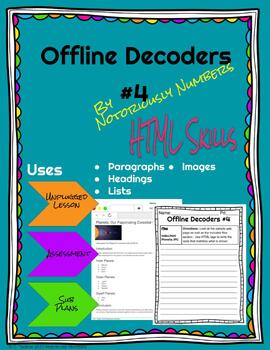
Offline Decoders #4 HTML Activity to Accompany Code.org CS Discoveries Coding
Offline Decoders #4Your solution to needing an unplugged activity when technology is not available or you would just like to work offline. It's coding that can happen with a pencil and paper.Students use provided sample web page to write out the code that matches what is shown. As an alternative, all lines of code have been provided in a cut apart format so the activity can be completed as a puzzle instead. This activity focuses on structuring web content.Offline Decoders are perfect for:Assessm
Grades:
6th - 8th
Types:
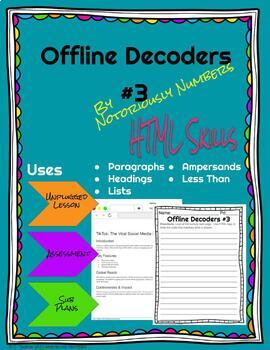
Offline Decoders #3 HTML Activity to Accompany Code.org CS Discoveries Coding
Offline Decoders #3Your solution to needing an unplugged activity when technology is not available or you would just like to work offline. It's coding that can happen with a pencil and paper.Students use provided sample web page to write out the code that matches what is shown. As an alternative, all lines of code have been provided in a cut apart format so the activity can be completed as a puzzle instead. This activity focuses on structuring web content.Offline Decoders are perfect for:Assessm
Grades:
6th - 8th
Types:
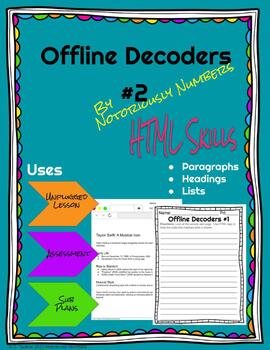
Offline Decoders #2 HTML Activity to Accompany Code.org CS Discoveries Coding
Offline Decoders #2Your solution to needing an unplugged activity when technology is not available or you would just like to work offline. It's coding that can happen with a pencil and paper.Students use provided sample web page to write out the code that matches what is shown. As an alternative, all lines of code have been provided in a cut apart format so the activity can be completed as a puzzle instead. This activity focuses on structuring web content.Offline Decoders are perfect for:Assessm
Grades:
6th - 8th
Types:
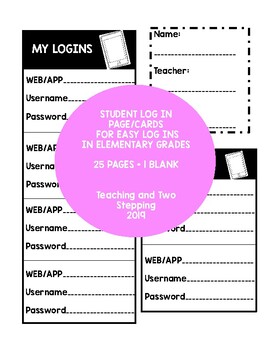
Student Log In Page/Cards Username and Password Keeper
These LOG IN cards will make it so easy for students to get connected to valuable education apps and websites that increase student engagement. Don't take time away from their learning and your teaching to search for usernames and passwords, implement these cards/pages into your classroom technology system! This product Includes a page you can print and put in student notebooks/folders or you can choose to print on card stock and cut out and then put on binder rings for easy flip through. There
Grades:
PreK - 8th

Washington Scavenger Hunt
How about something fun? How about some internet research? How about exploring Washington History, Geography, and People? Try this Washington Scavenger Hunt! Included is a quiz with 35 questions and an answer sheet, available in PDF. You can assign the quiz to your students to do at home or use it as an in-class assignment. The quiz is divided into four sections: All Around the State — 10 questions on places in the state; It Happened Here — 7 questions on historical events; They Did What ??? — 5
Grades:
4th - 8th
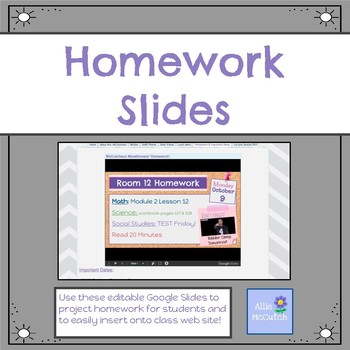
Editable Homework Slides
This Google Slide deck was created to make copying down homework/important info. into planners more fun for my students. Each day my students actually enjoy those last few minutes of the day when I project their homework slide. I try to make it more fun by adding pictures or animated gifs.
These are super easy to insert into your class website so parents and absent students can also check on the day’s homework and reminders.
(Fonts, font size, and colors can be easily changed.)
Grades:
PreK - 12th

HTML - What's a matter with my code? - Volume 2
In this assignment students are given 26 lines of code and are asked to make corrections to them. There are also additional questions as well.
There is an answer key that comes with this as well that highlights the corrections that need to be made.
Grades:
3rd - 12th, Higher Education, Adult Education, Staff
Types:

Binary - Word Scramble
In this assignment it teaches students the values of binary and what they alphabetically equate to in a form of word scramble and a touch of basic math. There is an answer key attached for those who purchase the assignment.
Grades:
2nd - 12th, Higher Education, Adult Education, Staff
Types:
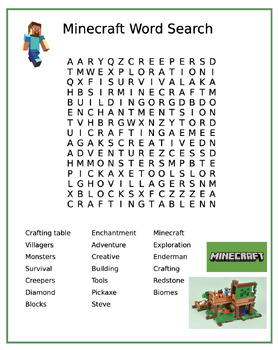

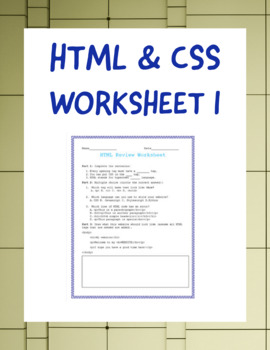
HTML & CSS Coding Review Worksheet
I am running a special Christmas holiday web development class, so I needed to make a worksheet for it. This worksheet isn't too long, but it's a good review of the basics of HTML and CSS. Included is an answer key, and also two versions of the same worksheet. One was designed for higher level students, and one for younger students. I teach two different age groups for this class, so I needed an easier one.
Grades:
3rd - 6th
Types:
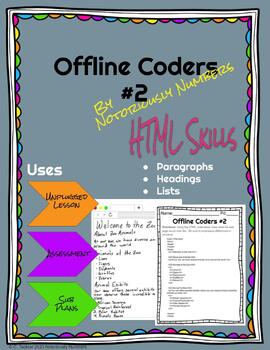
Offline Coders #2 HTML Worksheet to Accompany Code.org CS Discoveries
Offline Coders #2Your solution to needing an unplugged activity when technology is not available or you would just like to work offline. It's coding that can happen with a pencil and paper.Students use provided HTML code to draw what a web page would look like on the included blank web page worksheet. This activity focuses on structuring web content.Offline Coders are perfect for:Assessment of HTML coding skillsSub plansCoding homeworkA change of paceTopic: HTML Coding- Content StructureCoding S
Grades:
6th - 8th
Types:

GarageBand for iOS Composition Activities - Chord Based Melodies #1
GarageBand for iOS has Smart Instruments that allow for finger-gestured chords to be played, in chordal form (with inversions), or in arpeggiated style with the Autoplay feature turned on.
By introducing simple chord progressions (chord-ordered sequences), students can achieve impressive chordal accompaniments to compose melodies, and add drum patterns, if desired (separate tracks).
In the information pages that follow, students will be presented with the GarageBand for iOS Smart Instruments t
Grades:
3rd - 9th
Types:
Showing 1-24 of 61 results

