21 results
Free 7th grade instructional technology homework
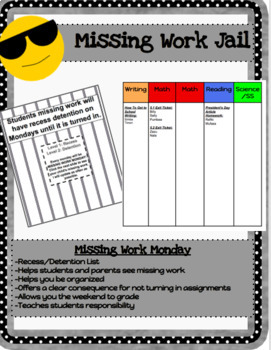
Missing Work Jail
Missing Work Monday-Recess/Detention List-Helps students and parents see missing work-Helps you be organized-Offers a clear consequence for not turning in assignments-Allows you the weekend to grade-Teaches students responsibilityI post the list on Monday at recess and pass out missing work. I chose Monday because it lets me grade and get copies together over the weekend. This way students only lose one recess. I don't WANT to take away recess, but it is a good consequence for not completing wor
Grades:
PreK - 8th
Types:
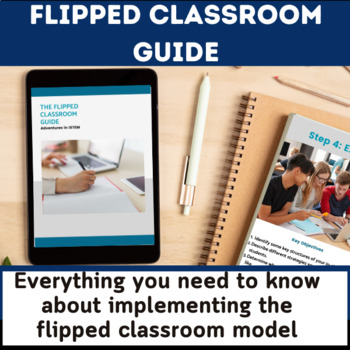
Flipped Classroom Guide to Incorporate Flipped Learning & Create Flipped Lessons
Looking for a way to teach all of the standards and do fun and engaging activities in the class all within the pacing demands. The flipped classroom model could be your answer. The flipped classroom model is a great way to differentiate your lessons and tackle the harder-level questions and activities in class. Whether you have access to technology or you don’t anyone can flip. Plus, as a bonus you could easily incorporate the flipped lesson to use as a sub plan on days you are gone.Learn how t
Grades:
4th - 12th, Higher Education, Adult Education
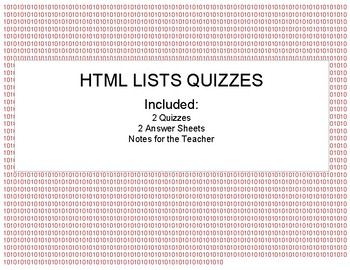
HTML Lists Quizzes
These are three quizzes for assessing student knowledge of lists in HTML. It can be used as a supplement to code.org's Computer Science Discoveries Unit 2, or any web development curriculum.It assesses the following HTML tags:Answer sheets are included.This product is in PDF format, but I can share an editable version if desired. Just email me at david dot vance at gmail dot com.This product is my original work and is not endorsed or connected to code.org in any way.
Grades:
5th - 12th
Types:
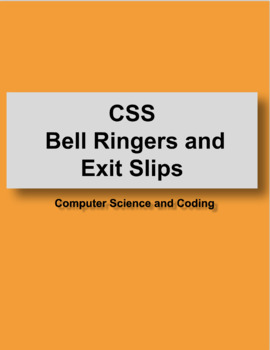
CSS Bell Ringers and Exit Slips
Product DescriptionThese 5 quick and easy assessments can be at the beginning or the end of class.Each one comes in two formats:1. 10 per page for reduced copying.2. One on a large slide for presenting on a projector.
Grades:
5th - 9th
Types:

Microsoft Word: Christmas Flyer
This assignment is practice utilizing Microsoft Word. It is designed to gauge & guide students to utilizing Word at a High school/Middle school level. From functionality in tabs/buttons to the overall look of the page. Students are creating a Christmas Flyer
Grades:
6th - 12th
Types:
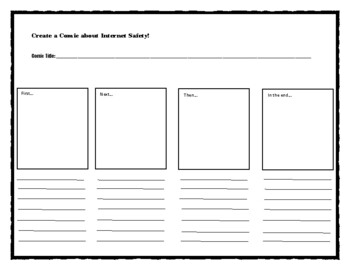
Create a Comic About Internet Safety
This is a simple extension activity to do in conjunction with a lesson or unit on Internet Safety. Students can create a scenario and show how good choices or bad choices can lead to certain results. As an option, they can use the lines below each box to "narrate" what is happening in each scene.
Subjects:
Grades:
2nd - 12th

Map Me! Digital Google Maps Geography Skills Activity
This Map Me! Lesson allows students to break the ice in a Geography classroom. The activity provides step-by-step instructions to create a classroom Google Maps showcasing important locations for students, such as their favorite restaurant and favorite summer vacation. You can customize this activity to make it more complex, or more simple- depending on your taste. The activity reinforces digital literacy as well as Geography skills.
Grades:
7th - 12th
Types:

Distance Learning Activity Ideas Template *EDITABLE*
Use this editable template to fill in fun activity ideas for your students while we participate in distance learning.Share the completed template on Twitter, Remind, Google Classroom, etc.!
Grades:
PreK - 8th
Types:

Computer Applications - Chapter 1 Notes Guide and Assessment
The Chapter 1 packet aligns with the PowerPoint slides and can be used as a post-lecture assessment. Chapter 1:1.1 - Hardware v. Software1.2 - Applications and ISPs1.3 - The Internet
Grades:
6th - 12th, Staff
Types:
Also included in: Computer Applications - Chapter 1 BUNDLE

Ohm's Law Calculations
Ohm's Law Calculations. Formulas for current, resistance, and voltage provided. Easy to use teaching tool that guides students through choosing the correct equation.
Grades:
6th - 9th
Types:

Newsletter for Online Teaching
This newsletter describes the various ways you can connect with your students online via Yahoo (email or instant messaging), Skype (voice, web cam, or text-based chats), and Google+Hangouts. To add your specific content, simply type in your school name, etc, in the designated areas. This newsletter format can save you time. Plus, it explains the mechanics of each communication tool. You can easily edit to add your own content. For example, it has place holders like "Teacher Name", "School Name
Grades:
6th - 12th, Higher Education, Adult Education
Types:

ADS Building Healthy Digital Habits Presentation/Guidelines
This Slideshow can be used with the Google Applied Digital Skills lesson entitled "Building Healthy Digital Habits".The slideshow guides students through the tasks, both individual and collaborative, for the "Building Healthy Digital Habits" unit.Students complete the unit by watching the ADS videos, conducting interviews, and crafting their own Pledge for practicing healthy digital habits, and then completing an activities journal of their daily online/offline activities.
Grades:
6th - 12th, Higher Education
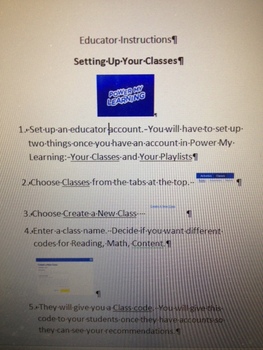
Power My Learning Educator Instructions for Setting Up Your Class
Teachers love Power My Learning because it allows you to list all of the free educational games (a ton from the BBC) and list them in one area. Most of the games in Power My Learning you have likely already used, plus there are new activities to explore. WE LOVE FREE! You can keep your course codes from year to year and give them to new students. Most teachers in my school use Power My Learning for homework assignments or enrichment when students are done with their work. powermylearning.or
Grades:
PreK - 12th, Higher Education, Adult Education, Staff
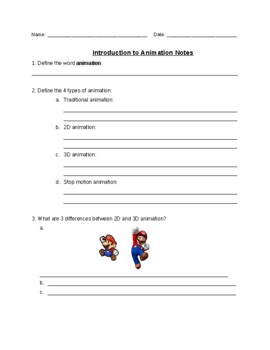
Introduction to Animation Notes
Guide for students to follow along as you introduce the different types of animation. Great pre-activity for stop motion project for technology or animation.
Grades:
4th - 12th
Types:

About Me Activity
I give this worksheet to my students at the beginning of the year as an icebreaker activity. It is decorated for Theater/ Drama but can be used in any class. Enjoy!
Subjects:
Grades:
PreK - 12th, Higher Education
Types:

Saving Documents to a Flash Drive
The purpose of using flash drives is to encourage students to save documents, pictures, PowerPoints, etc... to these devices. This saves space on your computers or laptops. Students can save their work to the flash drive so when they run out of time, their work is saved and they can come back and continue working later on. This is also great for teachers in that they can easily grade the students' homework rather than having the student print it out. I have included a blank page for students to
Subjects:
Grades:
4th - 12th
Types:

Fibres/ wool animation research task
This research task is designed to get children thinking about the process wool goes through from the paddock to the fiber and exploring this by creating a animation task. Youtube clips are attached to help students to navigate the research.
Subjects:
Grades:
5th - 8th
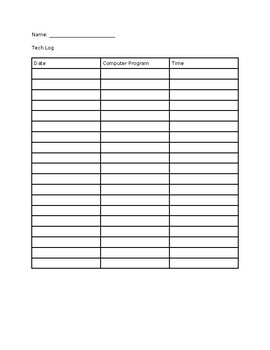
Technology Log
Students write the date, tech program, and how many minutes they are on the program for classwork/homework.
Grades:
1st - 8th

Word 2010/13 Tips
Quick tip cards great for the classroom or lab. Each of the 8 tips contain simple and easy to follow directions on adjusting text, saving files, adding images and more.
Grades:
2nd - 7th
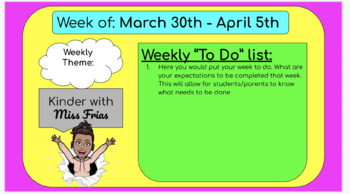
Distance Ed Learning Plan
This is a digital learning plan for students and parents to be given weekly when teaching Distance Education.
Grades:
PreK - 12th

Task Notebook
Organize your daily tasks with these printable notebook pages. Print out a bundle and you can make them into a weekly notebook.
Also included are homework stickers for your hardworking students!
Grades:
3rd - 10th
Types:
Showing 1-21 of 21 results





