14 results
Robotics handouts for Microsoft PowerPoint

Lego Mindstorms EV3 Robotics using the EV3 Classroom App
This 165 page comprehensive teacher resource set explains the fundamentals of the Lego Mindstorms EV3 using the EV3 Classroom App. Included with the set is a PDF and PowerPoint slide deck that can be used to teach students about robotics and the EV3 platform.The set also includes a 165-page teacher’s handout that has guided notes throughout the entire slide deck. This can be used to help the teacher explain the slides and also provides tips on how to work with the students and the robots.These l
Grades:
Not Grade Specific
Also included in: Lego Mindstorms EV3 Robotics (Multiple App Bundle)
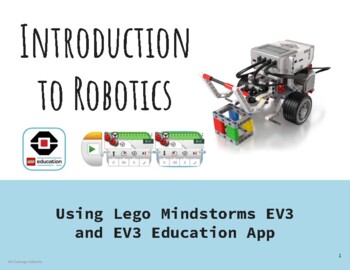
Lego Mindstorms EV3 Robotics using the Education App
This 191 page comprehensive teacher resource set explains the fundamentals of the Lego Mindstorms EV3 using the Lego Education App. Included with the set is a PDF slide deck that can be used to teach students about robotics and the EV3 platform.The set also includes a 191-page teacher’s handout that has guided notes throughout the entire slide deck. This can be used to help the teacher explain the slides and also provides tips on how to work with the students and the robots.These lessons are des
Grades:
Not Grade Specific
Also included in: Lego Mindstorms EV3 Robotics (Multiple App Bundle)

Lego Mindstorms EV3 Robotics (Multiple App Bundle)
This comprehensive teacher resource set explains the fundamentals of the Lego Mindstorms EV3. Included with the set is a PDF slide deck that can be used to teach students about robotics and the EV3 platform.This bundle contains 2 versions products - Using the EV3 Classroom App - Using the Lego Education App
Grades:
Not Grade Specific
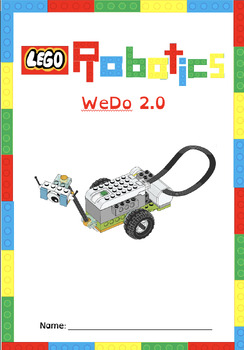
WeDo 2.0 Robotics Class Starter Kit
Everything you need to start your own Robotics class!Powerpoint slides that guide both teacher and students through the programming for the Lego WeDo 2.0 Robotics kitsPlus activity sheets to keep track and document student progress throughout the program.
Grades:
K - 4th
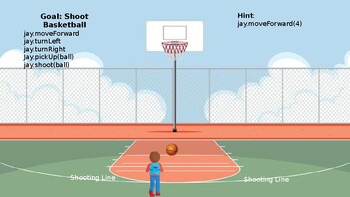
Coding Without Computer
Let students type or write code to program the player to shoot the basketball. Students may only use the commands provided. Answer key on 3rd slide. Created in PowerPoint so that you can customize. It can be uploaded to Google Drive without errors. Can print out for each student, or present on board.
Grades:
Not Grade Specific
Types:
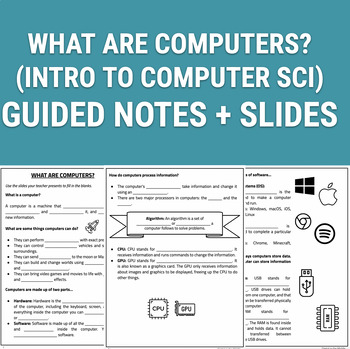
Introduction to Computer Science: What are Computers? (Guided Notes + Slides)
Embark on an educational journey with our comprehensive set of notes and slides designed to introduce middle school students to the fascinating realm of computers.Foundational Concepts: Delve into the basic principles of how computers work, including input and output, processing, storage, and the role of software and hardware components.Real-World Applications: Explore the practical applications of computers in our daily lives. From entertainment and communication to education and beyond,
Grades:
5th - 8th
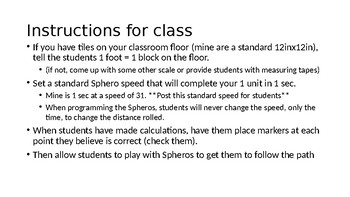
Spheros Activity on Scale Drawings
**Included is a map with a scale and 5 points that students want to hit.**
The goal is to convert the scale to a real life size, measure and place markers on the floor of the classroom, and then program the Sphero to hit all the marks
Students will practice converting scale factors and learn basic programming skills with the Sphero.
The file is a power point. The first two slides should be printed on full pages back to back. The second page provides work space for calculations.
The 3rd slid
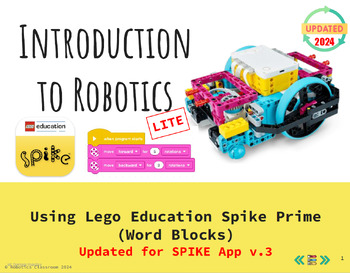
Lego Spike Prime Robotics using Spike App Word Blocks (UPDATED 2024) LITE
This comprehensive teacher resource set explains the fundamentals of the Lego Spike Prime using Lego Education Spike App. Included with the set is a PDF slide deck that can be used to teach students about robotics and the Spike Prime platform. The set also includes a teacher's handout that has guided notes throughout the entire slide deck. This can be used to help the teacher explain the slides and also provides tips on how to work with the students and the robots. This is a LITE preview of the
Grades:
Not Grade Specific

Sandwich Algorithm
Sandwich AlgorithmWrite down in DETAIL the steps it takes to make a sandwich. Write the instructions in a way for another person, who has NEVER made a sandwich before, could understand. You need at least 8 steps. Make sure to include the steps to cut and share the sandwichRecord a video of you reading your instructions to someone at home while they attempt to make your sandwich. Your partner will follow the steps exactly how you read them including the steps to cut and share the sandwich.Created
Subjects:
Grades:
6th - 9th
Types:
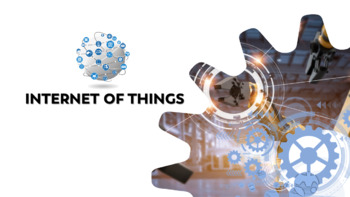
INTERNET OF THINGS PowerPoint | PDF
This presentation explains how smart devices and the internet of things connect with each other (IoT). Students will look at how these apps make people more productive and easier to work with.Learners will look at how things like the internet of things are changing the way communities, economies, and governments work.Topics:Introduction to Internet of ThingsWhy Internet of Things?IoT as Network of Physical ObjectsInternet of Things ArchitectureTypes of Internet of ThingsInternet of Things versus
Grades:
7th - 12th, Higher Education, Adult Education
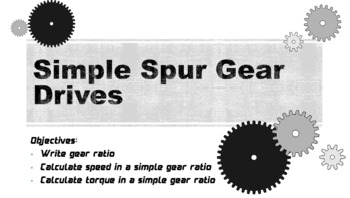
Simple Gear Calculations
This 12 page set of slides introduces students to the fundamental concepts behind understanding the relationship between simple gear trains. Students will learn how to calculate speed and torque based on the gear ratio between two gears.
Grades:
6th - 9th
Also included in: Simple Gear Train Calculations
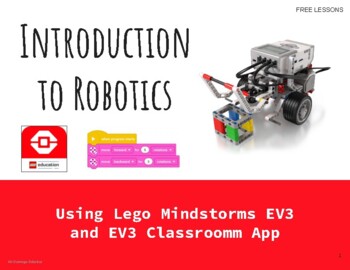
Lego Mindstorms EV3 Robotics using the Classroom App (FREE)
This comprehensive teacher resource set explains the fundamentals of the Lego Mindstorms EV3 using the EV3 Classroom App. Included with the set is a PDF slide deck that can be used to teach students about robotics and the EV3 platform.The set also includes teacher’s handout that has guided notes throughout the entire slide deck. This can be used to help the teacher explain the slides and also provides tips on how to work with the students and the robots.This is a FREE preview of the "Introductio
Grades:
Not Grade Specific
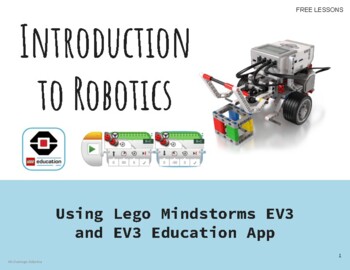
Lego Mindstorms EV3 Robotics using the Education App (FREE)
This comprehensive teacher resource set explains the fundamentals of the Lego Mindstorms EV3 using the Lego Education App. Included with the set is a PDF slide deck that can be used to teach students about robotics and the EV3 platform.The set also includes teacher’s handout that has guided notes throughout the entire slide deck. This can be used to help the teacher explain the slides and also provides tips on how to work with the students and the robots.This is a FREE preview of the "Introducti
Grades:
Not Grade Specific
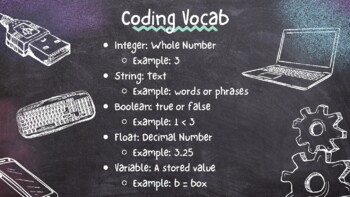
Basic Coding Vocab Page
PDF with basic coding vocab along with examples. This was designed to assist students in becoming familiar with vocabulary while starting Python.
Grades:
4th - 12th
Showing 1-14 of 14 results

