11 results
Computer science handouts for Microsoft Publisher
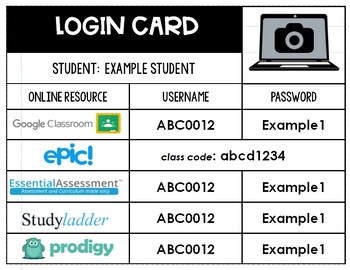
Student Log In Devices Card
Use this template to personalise your students log in details for all the wonderful online resources you use in your classroom! Super handy to send home so homework can be done effectively, attached to the back of their chairs for easy student retrieval, or even used in computer classes to keep all students information handy. Enjoy!
Grades:
Not Grade Specific
Types:
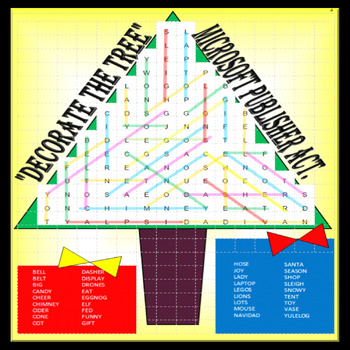
DECORATE THE TREE!! (MICROSOFT PUBLISHER ACTIVITY)
Looking for a fun Christmas season assignment for your students? This is not your "run of the mill" words search! However, in this activity your students will use the "SHAPES" tab ("line" feature in MICROSOFT PUBLISHER) to identify the hidden words. To make it more enjoyable, have them use different color lines to uncover their words. There are 36 words in this search and when they are all identified, the tree will become a colorful Christmas tree. (See examples / Preview). In doing this ass
Grades:
K - 12th, Higher Education, Adult Education, Staff
Types:
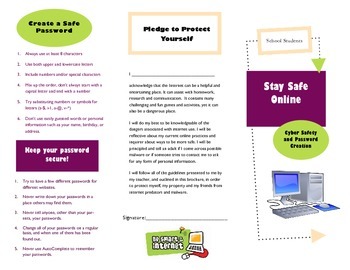
Cyber Safety brochure
This is a brochure that can be used as a handout or instructional aid. It lists middle school level tips, tricks, and vocab that the students need to know in order to stay safe online. I have attached both a Microsoft Publisher file and a PDF. You are able to customize the Publisher file as you wish.
Grades:
5th - 9th
Types:
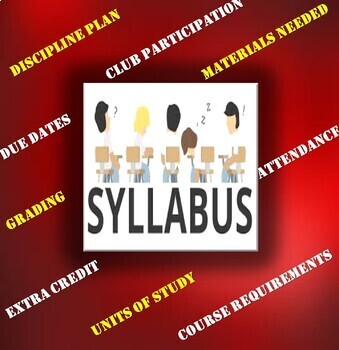
6th, 7th, & 8th Grades Keyboarding Syllabus {EDITABLE TEMPLATE)
Here's a past syllabus that I created for my sixth, seventh, and eighth grade keyboarding classes. This colorful brochure was created in Publisher and is ready for you to customize with your pertinent information. NOTE: This syllabus is 8 1/2" x 14" in landscape mode. (LEGAL SIZE)This syllabus covers the following:discipline plancourse requirements, grading, materials needed, FBLA participation, class competitive events, etc. This is a great tool for promoting your keyboarding or similar cla
Grades:
5th - 12th, Adult Education

2017-18 6th Grade Keyboarding Syllabus {EDITABLE}
Here it is folks, my sixth grade keyboarding syllabus from last year. This colorful brochure was created in Publisher and is ready for you to customize it with your pertinent information. This syllabus covers the following:discipline plancourse requirements, grading, materials needed, FBLA participation, class competitive events, etc. This is a great tool for promoting your keyboarding or similar class. It's also an excellent communications platform for conveying your expectations to your st
Grades:
5th - 12th, Adult Education

IBA Course Syllabus {EDITABLE}
This syllabus clearly describes the IBA Internet Business Associate units my students will be taught in my Information and Communications Technology class. A course calendar that lists allocated class times is also included. Grading, assignments, FBLA involvement, and other important topics are described. Additionally, the information is presented in a colorful and attractive tri-fold style.Format: 8.5" x 11" landscapeMicrosoft Publisherhttps://www.teacherspayteachers.com/Store/Chuck-Nolens-N
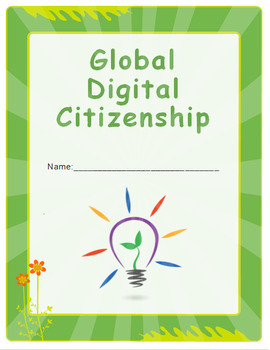
Global Digital Citizenship WorkBook
3-2-1 Workbook that matches the Global Digital Citizenship modules on Education Perfect
Grades:
6th - 9th
Types:

Printer Pass
I created a classroom printer pass as a computer lab teacher and it's very handy. They can either leave it at their computer so you know they're out of the room, or you can have them take the printer pass with them so you know where they're at. This would work for classroom teachers too.
Grades:
PreK - 12th
Types:

Colored Chromebook Finger Placement Chart
This is a chart to help students learn which fingers go with which letters on the keyboard of their Chromebook. The chart is color coded so the students can easily remember which finger is which color, and can therefore place the correct fingers on the correct keys.
Subjects:
Grades:
K - 5th
Types:

Blank Student Project Guide
This fully editable project guide will allow you to add step-by-step instructions for your students on any project they are working on. This gives you the ability to make it very visual for all learners. Side 1 have space for a completes example, vocabulary words, title, "I Can" statements, program logo, standards, and scoring expectations. Side 2 gives you space for each individual instruction you may need.
Check out my other TpT resources to see examples of how I use the project guides in my
Grades:
Not Grade Specific

online use guidelines
I use this document to provide guidelines for my students when it comes to using Blackboard and Edmodo in my classroom. It gives specific details about what the student can and cannot do when using those sites. It is an editable publisher file; I changed the wording to reflect any online program.
Grades:
3rd - 12th
Types:
Showing 1-11 of 11 results





