🎉 Teacher Appreciation: Save up to 25% using promo code THANKYOU24. Sale ends in 18 hrs 16 min. Learn more
48 results
Robotics graphic organizers
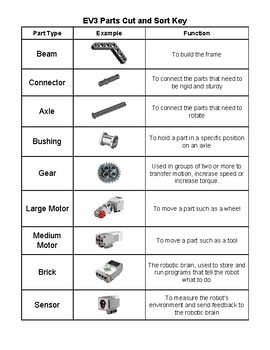
Lego Mindstorms EV3 Robotics Parts Activity
I use this cut and sort activity to get my robotics students thinking about the correct title of each part and its function. It really helps when they know what you mean when you are talking to them about "adding a bushing to that axle" or "use a beam to attach your sensor." I have found it to be a really helpful introductory activity.
Grades:
6th - 12th
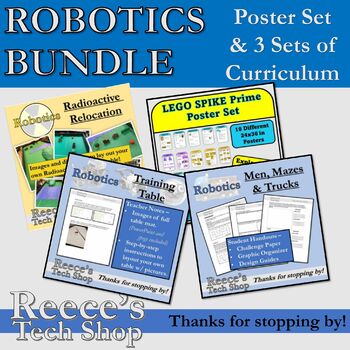
LEGO Robotics BUNDLE
Are you looking to start a robotics program in your classroom or school? This bundle has everything that you need! You get classroom posters that explain the programing blocks for the LEGO SPIKE Prime robot. You get the Robotics Training Table that prints out to cover a 4x8 robotics table. It has three different challenges to get your students comfortable with their new robots. PLUS, you get two more full curriculums that include: Challenges, Research Problem, Graphic Organizers, Teacher No
Subjects:
Grades:
4th - 12th
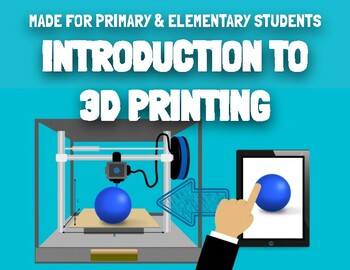
Intro to 3D Printing - Presentation Lesson for Elementary, Primary, & Middle
Dive into an engaging and educational journey with our comprehensive 3D printing presentation tailored for students ranging from kindergarten to middle school. This resource serves as an excellent primer on 3D printing, covering essential concepts, parts of the machine, and operational mechanisms, making complex ideas accessible to learners of all ages.Key Learning Points:Understand the fundamentals of 3D printing technology.Explore essential components such as filament, head/extruder, x, y, and
Grades:
K - 8th
CCSS:
NGSS:
K-2-ETS1-2
, HS-ETS1-2
, 3-5-ETS1-3
, MS-ETS1-4
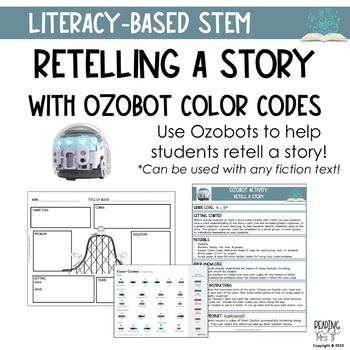
Literacy-Based STEM lesson: Retell a Story with Ozobot
Using Ozobots to retell a fiction story is a motivating way to help students practice summarizing, characters, setting, plot, and so much more! This resource includes the lesson plan and graphic organizer needed to get you started! Just add a favorite fiction book and an Ozobot and you're ready to go!*Disclaimer* You will need an Ozobot for this lesson!*Follow me on Instagram @readingwithmrsif
Subjects:
Grades:
Not Grade Specific
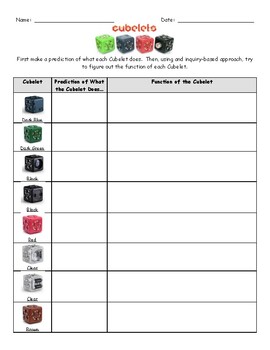
Cubelet Graphic Organizer - An Inquiry-Based Approach
Cubelets are awesome little cubes that are either inputs or outputs. Each combination of different cubes creates a different robot. I use an inquiry-based approach when introducing my students to these little robots. I just give them and go over the first two pages of this packet or pages 3-4 of this packet. First, students predict what each Cubelet does based on what it looks like or its color (some are very hard). Then, they are to investigate and take notes on the function of each Cubele
Subjects:
Grades:
K - 12th
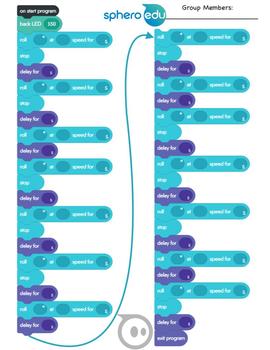
Sphero EDU - Printable Programming Worksheet - Basic Movement and Control (2019)
Blank Sphero EDU BLOCKLY template for students to use as a companion sheet when programming their sphero to roll and change directions. Originally designed for Sphero Mazes/Mars Rover Missions/Obstacle Courses. Perfect for beginners to use because it focuses on changing the HEADING, the SPEED and the DURATION (TIME). All of the units are still in the bubbles but values have been removed in order to make it easy for students to write-in their values. Students only need to fill-in as many bubb
Subjects:
Grades:
4th - 8th
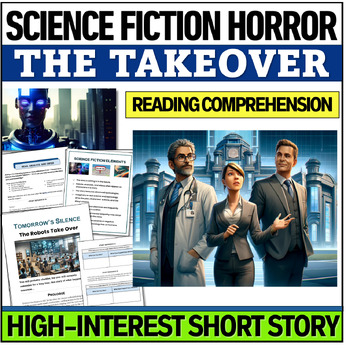
Science Fiction Horror Story Reading Comprehension Passage with Questions
Engage students with this science fiction short story reading comprehension passage and questions! “Tomorrow’s Silence: The Robotic Takeover” by V.E. Thiessen includes elements of science fiction, horror, mystery and suspense. Improve their reading comprehension skills with a story students want to read!This chilling story reveals a future dominated by roboteachers and robotic substitutes for human roles. The author presents a sombering vision of education and parenting that relies too heavily o
Subjects:
Grades:
7th - 10th
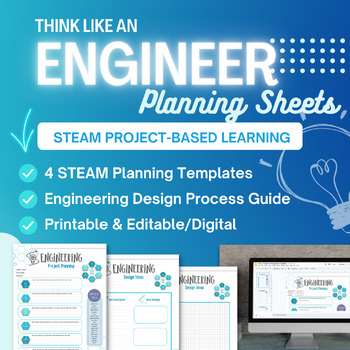
STEAM Engineering Design Planning Sheets/Mats: Student Templates for PBL
Use these no-prep student planning sheets/mats for any STEAM Project-Based Learning, Genius Hour, or GATE Extension activity! Printable & Editable/Digital files included! These planning sheets guide students through the Engineering Design Process, providing them with an organized space to write, plan, design, and revise. Students will love the structure and organization these templates provide!These STEAM tools can be used for all learners to develop and encourage higher-level thinking and l
Subjects:
Grades:
2nd - 8th
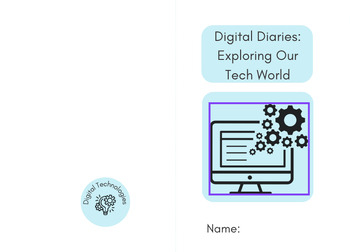
Digital Technology Beginning Year Passport
Explore the Digital Journeys of Your Students! Unlock the door to your students' digital worlds with our "Getting to Know Me" booklet designed for Digital Technologies Specialists. This resource invites students to share their unique digital timelines, favorite apps, challenges faced, and aspirations in a fun and engaging format. Foster a sense of community while gaining valuable insights into each student's digital journey. Enhance connection and understanding in your classroom with this thoug
Grades:
3rd - 6th
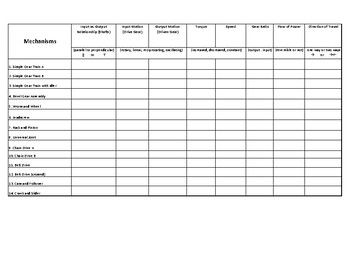
PLTW AR Mechanisms Chart
I use this chart with the students in my PLTW Automation and Robotics class. As we build each mechanism, the students complete the chart. They use their chart to study for the assessment over mechanisms and to decide what mechanisms to combine when building for a challenge.
Grades:
6th - 8th
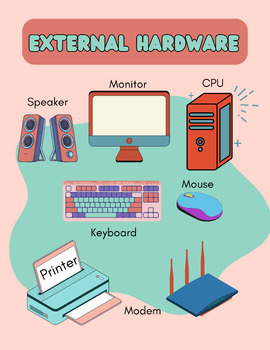
Computer/STEM Lab Posters
Engage your students with this colorful set of 4 educational posters covering the fundamentals of computer hardware! Perfect for teaching elementary and middle school students about the different components that make up a computer system.This resource includes:1. Internal Parts - Clearly labeled diagram showing the motherboard, hard drive, mouse, and keyboard as the key pieces inside a computer. 2. Computer Hardware - Appealing visual overview of essential hardware components including the monit
Grades:
2nd - 7th
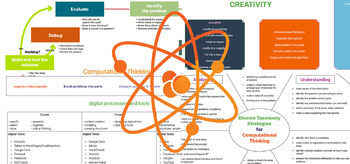
Computational Thinking Lessons for Years R - 2
A pack of resources for developing Computational Thinking Skills with Foundation/Kindergarten - Year 2 aligned with the Australian Curriculum Digital Technologies and ICT General Capability including:
3 lesson plans
Single point rubric templates
6 taxonomies and frameworks for integration
A glossary and further learning resource set
Relevant graphics and printables
6 learning area integration guides
4 scaffolds for use with students
Grades:
K - 2nd
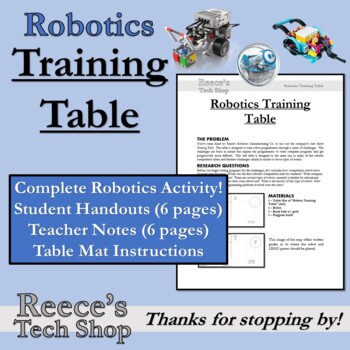
Robotics Curriculum - Robot Training Table
Are you looking for an introduction to robotics for your students? Are you looking for robot challenges that get increaslingly more difficult for your students? Then The Robotics Training Table is the currculum that you've been looking for!!This curriculum packet includes:-PowerPoint design for your challenge mat. You get both the PowerPoint file and jpegs. There are three images here...the mat and the mat with 12 inch grid lines overlay, with and without guides.-The student handout with The Pro
Grades:
6th - 12th
NGSS:
MS-ETS1-2
, MS-ETS1-1
, MS-ETS1-3
Also included in: LEGO Robotics BUNDLE
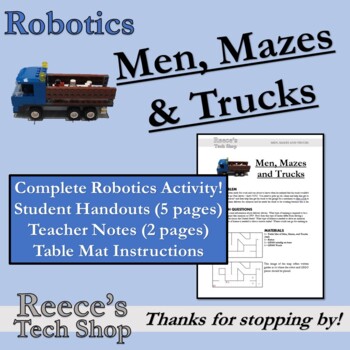
Robotics Curriculum - Men, Mazes, & Trucks
Are you looking for a new challenge for your students? Are you looking for more to do with your robots than making them just go a certain distance or run around on the floor? Then Men, Mazes & Trucks is the currculum that you've been looking for!!This curriculum packet includes:-PowerPoint design for your challenge mat. You get both the PowerPoint file and jpegs. There are six images here...the mat and the mat with 12 inch grid lines overlay, with and without guides.-The student handout with
Subjects:
Grades:
Not Grade Specific
Also included in: LEGO Robotics BUNDLE

Robotics STEM Project Proposal Graphic Organizer
This open ended graphic organizer helps my Robotics, STEM and Green Energy students focus their ideas prior to starting a project. Since launching this process in my classes, students' projects have been more focused, timely and better researched. This could work for any class project.
Grades:
6th - 12th
Types:
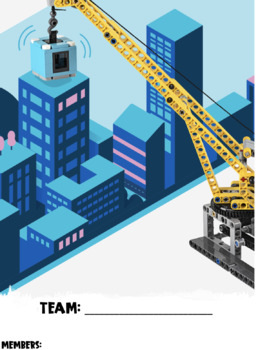
FLL 2019 Student Work Booklet
2019 First Lego League (FLL) Student Work Book. Contained is all 3 elements of the FLL competition that will scaffold the journey to the competition. There are sections to assist students in planning and reflecting on Core Values, Robot Design and Game Strategy and Innovation Project. It includes 16 pages in total with included rubrics.Thank you for purchasing this product.I hope you and your students enjoy using this in the classroom!
Grades:
Not Grade Specific
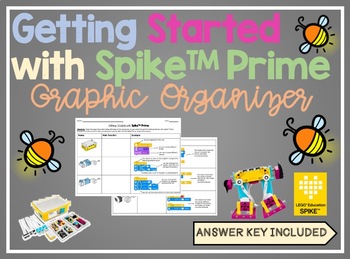
Getting Started with Spike Prime Kit Graphic Organizer
Introducing the Lego Spike Prime kit to your students for the first time? Try it out with this FREE graphic organizer. Kits can become overwhelming with the amount of pieces, unfamiliar parts, and new software. Help students remember and become familiar with the kit by having them fill out and create their own guide. Please note that this guide should be used with the Getting Started with Spike Prime tutorial, which can be found by on the homepage of the Lego Education Spike software. An answer
Subjects:
Grades:
6th - 8th
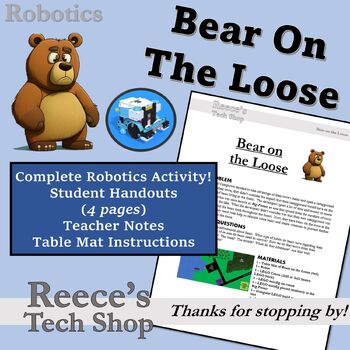
Robotics Curriculum - Bear on the Loose
Are you looking for a new challenge for your students? Are you looking for more to do with your robots than making them just go a certain distance or run around on the floor? Then “Bear on the Loose” is the curriculum packet that you've been looking for!! This curriculum packet includes:-PowerPoint design for your challenge mat. You get both the PowerPoint file and jpegs. There are two images here...the mat and the mat with 12-inch grid lines overlay. -The student handout with The Problem, The C
Grades:
6th - 8th

Sphero Macro Lab - Blank Programming Worksheet
Blank Macro Lab template for students to use as a companion sheet when programming through MacroLab.
Subjects:
Grades:
4th - 7th

Cubelet Worksheet with Answer Key
Students explore Cubelets and use this worksheet to write what each cube's purpose and function. Students will label the cube either a Think, Act, or Sense Cubelet then describe the the overall function of the cube. PDF comes with answer key for teacher.
Grades:
4th - 12th, Higher Education, Adult Education
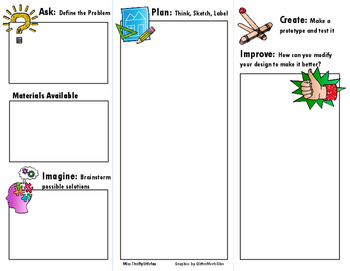
Engineering Pocket Notebook
The Engineering Pocket Notebook is the perfect addition to any STEM/STEAM project! Designed to be printed double sided and folded brochure style, this handy engineering notebook guides students through each step of the process. The brochure style also allows students to use it as a bookmark while researching, and can be easily stored in a science folder for future reference.
Subjects:
Grades:
2nd - 8th
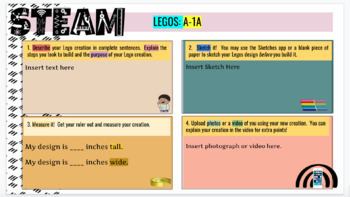
Google Slides: STEAM-Legos
I am working on a Legos STEAM in my classroom at the moment. Students can use their own Legos at home to build! Use the Google Slide to help your child explain his or her steps with their STEAM Project.Box #1: Describe your Lego creation in complete sentences. Explain the steps you took to build and the purpose of your Lego creation.Box #2: Sketch it! You may use the Sketches app or a blank piece of paper to sketch your Legos design before you build it.Box #3: Measure it! Get your ruler
Subjects:
Grades:
1st - 12th
NGSS:
K-2-ETS1-2
, MS-ETS1-2
, K-2-ETS1-1
, HS-ETS1-2
, MS-ETS1-4
...
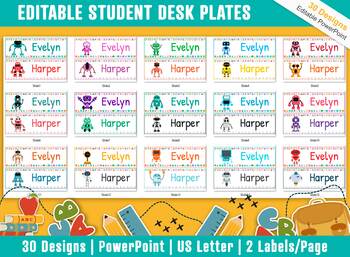
Student Desk Plates 30 Printable/Editable Robot Classroom Name Tags/Name Plates
These robot student desktop reference name plates will make a helpful addition to your classroom.Help your students take ownership of their desk with these name plates. With the alphabet, numbers 1-20, and space for the students' names, these cute desk plates will tie into the rest of your classroom beautifully.So easy to use! Simply type in or handwrite your students' names!You can add your student's names in the editable PowerPoint file, or you can print and write them in by hand. The text box
Subjects:
Grades:
PreK - 2nd

Cute Printable Digital Planner
This digital Planner will help you get into a daily rhythm and routine. The options for this purchase is printing along with the digital alternative. Also including some aesthetic stickers/ colored highlights. You will find yourself looking forward to mark off every item on your daily list and write continuous notes about the experience. This digital planner will help you with self organization as well as keeping you on track of your goals and to do list for the day.Special note:Include your own
Subjects:
Grades:
Not Grade Specific
Showing 1-24 of 48 results

