9 results
Instructional technology graphic organizers for Easel Activities
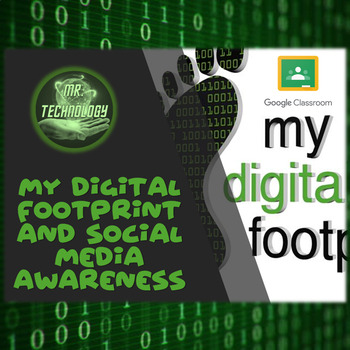
My Digital Footprint & Social Media Awareness for Google Classroom
My Digital Footprint and Social Media Awareness Interactive Activities for Google Classroom and Distance Learning / Remote Learning (Google Slides)⚠️PDF file of the Google Slides file is also included!This resources allows you to use this product as a paperless, no-prep activity bundle for use with Google Classroom, or to print out! Instructions on how to download and access for your Google Classroom, along with how to deliver the material to your students remotely is also included.✔️⚠️This teac
Grades:
3rd - 8th
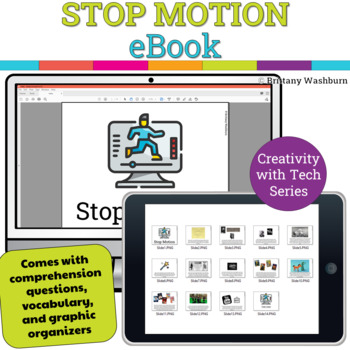
Stop Motion Booklet - Creativity with Tech Series
Introduce a lesson on Stop Motion with this eBook that teaches about the history and development of Stop Motion. Share the PDF with students for a paperless experience or print the nonfiction text out as a booklet.In the file you’ll find: Instructions for printing – if you want physical copies of the eBooks Comprehension questions (2 to a page and full-page options) Vocabulary for this eBook Higher order thinking questions to ask after reading 3 graphic organizers that can be used with the text
Grades:
2nd - 5th
Also included in: Creativity with Tech eBooks Bundle
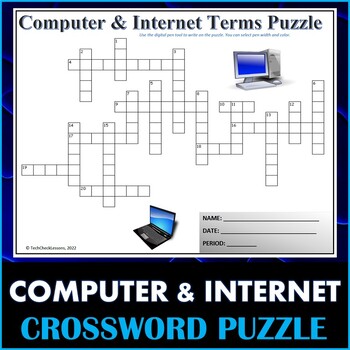
Computer & Internet Terms Crossword Puzzle
This 20 question crossword with answer key offers an enjoyable way to review computer and Internet terminology. It can be used as an introduction to new material or a study guide for a vocabulary quiz. This is also a great activity to leave for your class for when you have a substitute or for students who finish work early or need extra credit. Answer key included.Terms reviewed in this crossword puzzle:AppChromeDesktopDownloadEmailFontHomepageIconInternetKeyboardMicrophoneMonitorMousePrintScrol
Grades:
5th - 8th
Also included in: Business | Career | Finance Crossword Puzzle Bundle
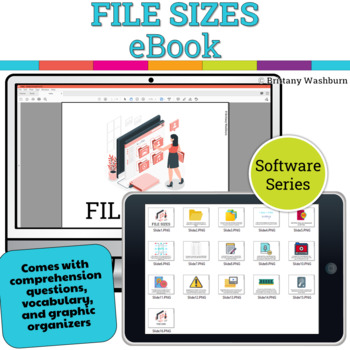
File Sizes Booklet - Software Series
Introduce a lesson on Software with this eBook that teaches about file sizes, how we name them, and how we use them. Share the PDF with students for a paperless experience or print the nonfiction text out as a booklet.In the file you’ll find: Instructions for printing – if you want physical copies of the eBooks Comprehension questions (2 to a page and full-page options) Vocabulary for this eBook Higher order thinking questions to ask after reading 3 graphic organizers that can be used with the t
Grades:
2nd - 5th
Also included in: Software eBooks Bundle

CREATE YOUR OWN CLASSROOM NEWSLETTER WEEK 1
During the first week of "Create Your Own Classroom Newsletter" project, students enthusiastically embraced their roles as budding journalists and editors. They embarked on an exciting journey of creativity and collaboration as they brainstormed ideas and selected a theme for their newsletter. With pens and laptops at the ready, they delved into writing captivating articles, conducting interviews with fellow students and teachers, and even exploring the wider community for engaging content. The
Grades:
2nd - 5th
Also included in: CREATE YOUR OWN CLASS NEWSLETTER OVER 4 WEEKS: STEP BY STEP BUNDLE
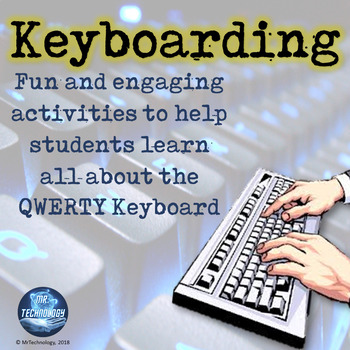
All About Keyboarding and the QWERTY Keyboard
All About Keyboarding and the QWERTY Keyboard***Perfect for #RemoteLearning / #DistanceLearning or #Homeschooling***✔️⚠️This teaching resource is now available as a new Teachers Pay Teachers Digital Activity which requires a Google Classroom account in order to assign digital activities within the interactive layer to students. You will still have the ability to access the original PDF to use as a print-based resource for in-person use, tutoring purposes, or any other way you'd like to use it fo
Grades:
3rd - 8th

Learning Remotely. Working Remotely. Comparing. Online. Discussion. Technology.
These 2 graphic organizers set students up to discuss the advantages and disadvantages of both learning online and working remotely.1. Students fill out the advantages / disadvantages in small groups or pairs.2. Share findings as a class. Discuss. Which do students finally prefer? ESL, EFL, ESOL, writing, comparing, graphic organizer, educational technology, tech, academic, discussion, learning English, printables, teaching English, vocabulary, homework, blackline master, powerpoint, pdf, book
Grades:
Not Grade Specific
Types:
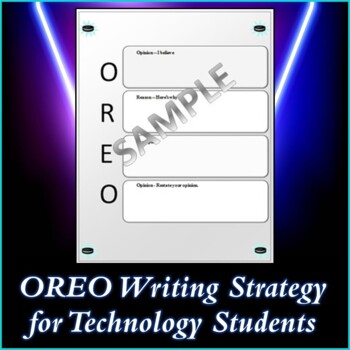
Business and Career Skills - OREO Writing Strategy for Technology Students
A fun project for students to work individually developing their writing skills using a choice of relevant interesting prompts pertinent to their everyday techie lives. This lesson is a great way to infuse writing into your Tech/computer or Business classes. This is also a great activity to leave for your class for when you have a substitute or for students who finish work early or need extra credit. File is optimized for Microsoft Word.********************************************************
Grades:
5th - 8th
Also included in: Business and Career Skills 20 Webquest & Activity Bundle ++ Bonus Files
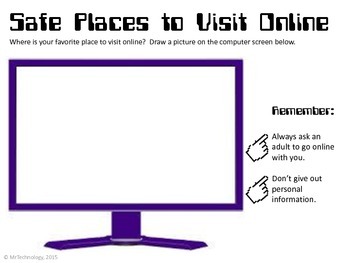
Safe Places to Visit Online for K & 1
Safe Places to Visit Online for K & 1 Graphic Organizer. Students draw out their favorite place to visit when going online with an adult.✔️⚠️This teaching resource is now available as a new Teachers Pay Teachers Digital Activity which requires a Google Classroom account in order to assign digital activities within the interactive layer to students. You will still have the ability to access the original PDF to use as a print-based resource for in-person use, tutoring purposes, or any other w
Grades:
K - 1st
Showing 1-9 of 9 results

