27 results
Higher education computer science graphic organizer pdfs
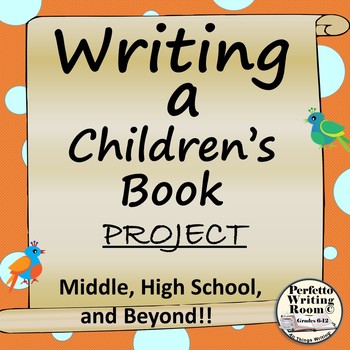
Writing & Creating a Children's Book; Complete Project Grades 6 - 9 - 12 - Adult
Creating a Children’s Book – Complete Project Grades 6 - 9 – 12 – University – Adult, is an exceptional journey by which students will research, strategize and use technology, critical thinking and art to make a complete and professional picture book. This project will be fun. It will also be challenging and by the time it is finished, students will definitely understand more about the picture book industry, the types of books that sell, how a book is actually put together, and how many decision
Grades:
6th - 12th, Higher Education, Adult Education
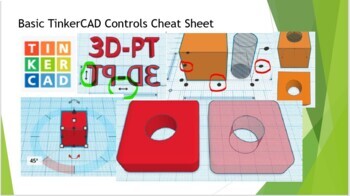
Basic TinkerCAD Controls Cheat Sheet
Are you looking for a free CAD program for your STEM class? TinkerCAD is a great way to introduce your class to CAD & 3D printing. This cheat sheet is a great way to have all the commands & tools TinkerCAD offers in an easy-to-use reference! You can also buy a full length tutorial video HERE, or download a audio presentation HERE. This cheat sheet will save you time & frustration when your students ask you “How do I do this”? for the hundredth time in the class. This w
Grades:
5th - 12th, Higher Education, Adult Education, Staff
NGSS:
MS-ETS1-2
, HS-ETS1-2
, HS-ETS1-3
, MS-ETS1-4
, MS-ETS1-1
...
Also included in: TinkerCAD 3D Printing Lesson Bundle

Circle Number Labels Set 1 - Computer Lab | Classroom | Desk | Organizer
Our circle number labels come in a variety of styles and colors – you are guaranteed to find a set that will fit your needs! This set of number labels contains 4 CUTE UNIQUE STYLES and each of those styles are in 10 DIFFERENT COLORS! That means this product contains 40 DIFFERENT SETS of number labels!
Each set contains #1-36 for those larger classes and to allow you to use the numbers for your classroom calendar! Each number label is 2 inches in diameter. We suggest laminating the labels befor
Grades:
PreK - 12th, Higher Education, Adult Education, Staff

Circle Number Labels Set 2 - Computer Lab | Classroom | Desk | Organizer
Our circle number labels come in a variety of styles and colors – you are guaranteed to find a set that will fit your needs! This set of number labels contains 4 CUTE UNIQUE STYLES and each of those styles are in 10 DIFFERENT COLORS! That means this product contains 40 DIFFERENT SETS of number labels!
Each set contains #1-36 for those larger classes and to allow you to use the numbers for your classroom calendar! Each number label is 2 inches in diameter. We suggest laminating the labels befor
Grades:
PreK - 12th, Higher Education, Adult Education, Staff
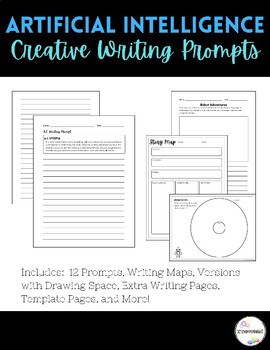
Artificial Intelligence (AI) Creative Writing
Artificial Intelligence (AI) has been a topic of discussion and is in the early stages of exploration - especially in our classrooms! Utilize these ready-to-go printouts not only to spark meaningful discussions, but also to encourage critical thinking, promote creative ideas, and develop writing skills!Includes: - 12 Prompts- Writing Organizer Sheets- Modified versions which include drawing space- Extra Writing SheetsHow You Can Start Using This Product Today: - Independent Writing - Centers- In
Grades:
4th - 12th, Higher Education, Adult Education
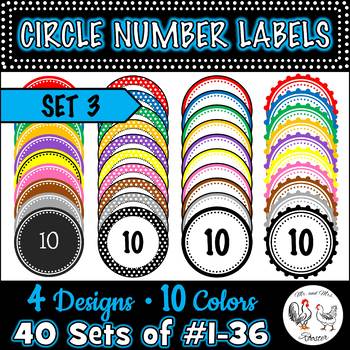
Circle Number Labels Set 3 - Computer Lab | Classroom | Desk | Organizer
Our circle number labels come in a variety of styles and colors – you are guaranteed to find a set that will fit your needs! This set of number labels contains 4 CUTE UNIQUE STYLES and each of those styles are in 10 DIFFERENT COLORS! That means this product contains 40 DIFFERENT SETS of number labels!Each set contains #1-36 for those larger classes and to allow you to use the numbers for your classroom calendar! Each number label is 2 inches in diameter. We suggest laminating the labels before u
Grades:
PreK - 12th, Higher Education, Adult Education, Staff
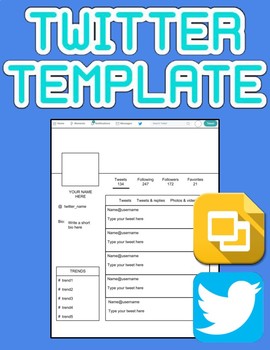
Twitter Template (Editable on Google Slides) Distance Learning
The use of social media is a great way to engage and gain the interest of your students. Best of all, this resource is available in both printable pdf format as well as a Google Slides editable format. This Twitter template allows students to add text and pictures to a “Twitter Template”. The template is locked, so your students can’t mistakenly move or delete the background. It comes with a “5 Tweet Template” with instructions and two blank Twitter templates.Use this to:Have your students discu
Grades:
PreK - 12th, Higher Education, Adult Education, Staff
Types:
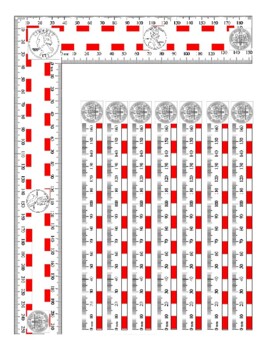
Printable Visual Reference mm Square and mm Ruler set for 3D printing & CNC
After a year of working with students as they design object in TinkerCAD, I found that they have difficulty visualizing in mm and cm scale. Students also loose track of the size of the design as they zoom in & out of the scale of the screen. This 190 mm x 250 mm printable square is great for visualizing the size of larger designs for CNC & 3D printing. The color scale helps with visualizing the size of cm. The coins are to scale (Quarter is 24.26 mm, Penny is 19.05 mm, Dime is 17.91 mm)
Subjects:
Grades:
Higher Education, Adult Education, Staff
NGSS:
3-5-ETS1-1
, 3-5-ETS1-2
Also included in: TinkerCAD 3D Printing Lesson Bundle

Design Process Checklist
Use this design process checklist to help your students think through each step and verbalize action steps along the way.
Grades:
6th - 12th, Higher Education, Adult Education
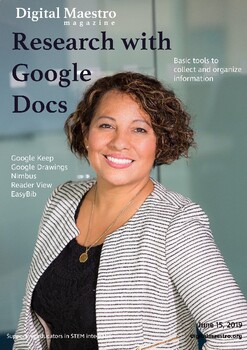
Research with Google Docs (Distance Learning)
Combine various tools with Google DocsUse Google Docs along with other tools to create basic research documents. We use Google Keep to gather content. Use Google Drawings to create graphic organizers like bubble maps. Use the Nimbus extension to take screenshots from Google Maps. Use the Reader View extension to remove distractions from web pages. Use the EasyBib extension to cite sources. Publish in a variety of formats.
Subjects:
Grades:
3rd - 12th, Higher Education, Adult Education, Staff
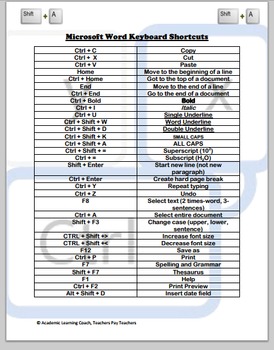
Microsoft Word Keyboard Shortcuts Student Poster
This 8 1/2 by 11 inch poster accompanies every computer station in the classroom. It is a one page document that shows 32 shortcuts to key strokes. Students love the ease in completing documents that take half the time once these shortcuts become routine.
Short Cuts Include:
Copy
Paste
Cut
Small Caps
All Caps
Repeat Typing
Decrease Font Size
Increase Font Size
Spelling Grammar
Print Preview
Insert Date Field
AND MORE!!
All included in one handy to use chart.
Grades:
4th - 12th, Higher Education, Adult Education, Staff
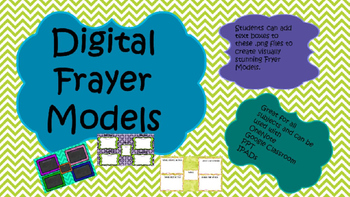
Digital Frayer Models
Using Digital Notebooks opens the door to creating visually stimulating ways to document your student's learning. These Frayer Models can copy and pasted into digital notebooks or into your Google Classroom. Students can then add text boxes to complete the model.
Grades:
3rd - 12th, Higher Education
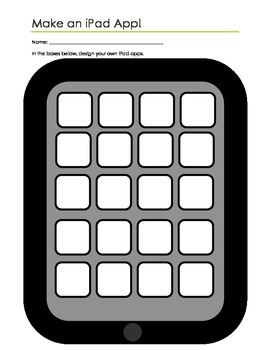
Make Your Own iPad App
Students can use the worksheet here to make their own iPad apps. Ideas for integration are included on the first page. I always welcome ideas for integration (to update the list) so please let me know if you have used this in a creative, fun, and educational way that I haven't thought of!!
Grades:
3rd - 12th, Higher Education, Adult Education

Python Choice Project | Conditional Programming | Graphic Organizer | Rubric
Welcome! In this project, you'll be assessing student's knowledge of conditional programming! This choice project will give your students the creative freedom to show off their programming skills! Perfect as a summative assessment!The document includes the following:Project information and student choicesStandards and topicsRubricGraphic organizer for the writing component Stay tuned for MORE in this series of lessons and documents.Future lessons include:General Python knowledgeData Science/an
Grades:
5th - 12th, Higher Education, Adult Education
Also included in: Starter bundle | Python Basics | Ready to Teach Lessons

Digital Habits Tracker
This journal is for anyone who wants to change their habits of digital media use and track how much time one spends on digital media
Grades:
3rd - 12th, Higher Education, Adult Education, Staff
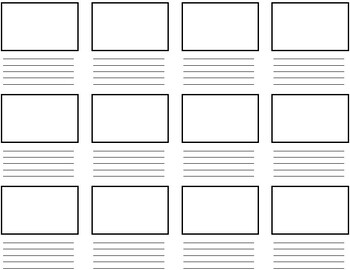
Blank Printable Storyboard Worksheet
Students can use this blank storyboard template to plan out video projects.
Subjects:
Grades:
5th - 12th, Higher Education, Adult Education
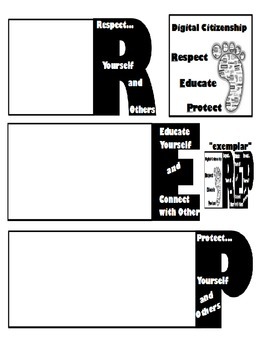
Digital Citizenship equals R.E.P.
Students can use this to summarize the components of digital citizenship: "Respect", "Educate", and "Protect".
Grades:
PreK - 12th, Higher Education, Adult Education
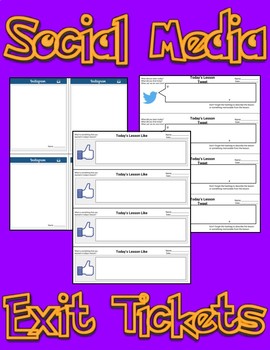
Social Media Consolidation Exit Tickets
Provide students with exit tickets at the end of a lesson. When students are done, collect exit cards. This is a great way to look into issues students had (what the students wrote down they that they had questions about.These PDF printable social media exit tickets include:Twitter: 4 versions. Blank, with questions, with hashtags and @ mentions.Facebook :3 versions. Blank, and with different questions.Instagram: 2 versions. Blank and with questionsEach page contains 4 exit tickets, with a line
Grades:
3rd - 12th, Higher Education, Adult Education, Staff
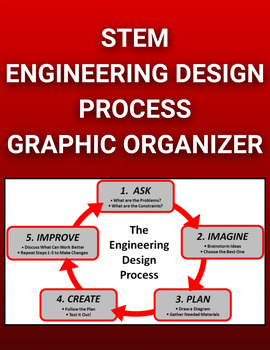
STEM Engineering Design Process Graphic Organizers (Editable in Google Docs)
Teach your students to become problem solvers the STEM Engineering Design Steps Process! This resource is a perfect way for them to record notes about each step of the design process. Included is a printable PDF file as well as an editable Google Doc. This way you can share the whole organizer with your class. You can also make changes if you please.
This resource includes the follow step by step graphic organizers:
- Ask: What is the problem? Who does it affect? What are the constraints?
- Bra
Grades:
7th - 12th, Higher Education, Adult Education
Types:

How-to: Speed up your Chromebook Poster!! Colorful, Informative, Speed Fix
How-to: Speed up your Chromebook Poster!! Colorful, informative, troubleshoot, speed fix.This poster is great to have on your virtual classroom, and definitely worth going over as a class. You do not need to have a Chromebook to use and follow these self-serve instructions on how to speed up your device. This poster is colorful, informative, step-by-step, self-serve, and a great resource for any virtual learning environment. Many of my students clog up their processing speed with add ons, games,
Grades:
PreK - 12th, Higher Education, Adult Education, Staff
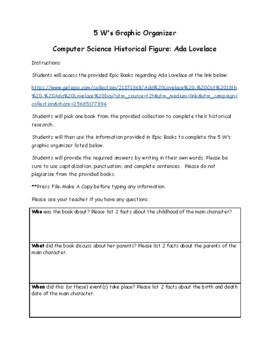
5 W's Graphic Organizer Computer Science Historical Figure: Ada Lovelace
Are you in need of resources for your technology and/or computer science class? Is Ada Lovelace a topic of discussion within your lesson plans? Welcome to the best resource to learn about this revolutionary individual. My lesson plan combines research within Epic Books, a comprehensive writing assignment, and an effective learning experience about Women In STEM. Good luck in your journey through the life of Ada Lovelace!
Grades:
9th - 12th, Higher Education, Adult Education
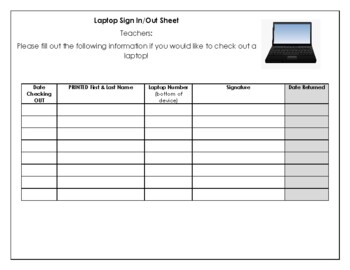
General Laptop Sign Out Sheet
General sign in/out sheet for laptops
Subjects:
Grades:
K - 12th, Higher Education, Adult Education

Engineering Design Process
An Engineering Design Process template for students to use when creating and making.
Grades:
1st - 12th, Higher Education, Adult Education, Staff
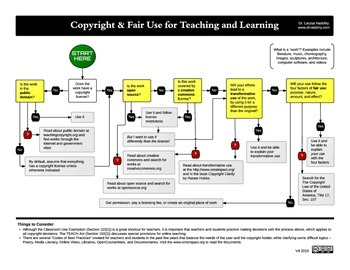
Copyright & Fair Use for Teaching and Learning
Not sure if your use of images or videos is considered fair use? Use this flowchart to help your simplify your decision-making process. This document includes resources to find more information and examples of copyright issues.
Grades:
Higher Education, Adult Education, Staff
Showing 1-24 of 27 results





