117 results
Higher education computer science poster pdfs
Sponsored
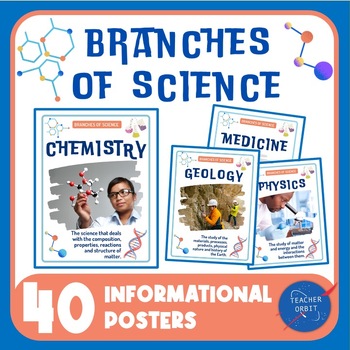
Branches of Science Posters | Classroom Decor STEM Bulletin Board
This informational poster pack includes 40 Branches of Science posters. These posters display a variety of disciplines in the Natural Sciences, Social Sciences and Formal Sciences. It's a great way to inspire and teach students about different science fields, and potential opportunities to study advanced sciences in high school, college and future careers. Includes 40 8.5 x 11" Color posters (print in gray scale for b&w printing) showing a related picture and short description. Posters look
Grades:
4th - 12th, Higher Education, Adult Education
Types:

Female Inventors Posters Set
Looking forward to reinforce your teachings in Technology or History? Here is the Female Inventors posters set . It will do more than just decorate.
Can be used reinforce a lesson, as a review or as an introduction aid.
This Product includes the following 15 inventors:
Ada Lovelace
Anna Connelly
Barbara Askins
Bessie Nesmith
Josephine Cochrane
Joy Mangano
Marie Curie
Maria Beasley Cox
Marion Donovan
Martha Coston
Mary Anderson
Patricia Bath
Ruth Handler
Ruth Wakefield
Stephanie Kwolek
Grades:
PreK - 12th, Higher Education, Adult Education, Staff
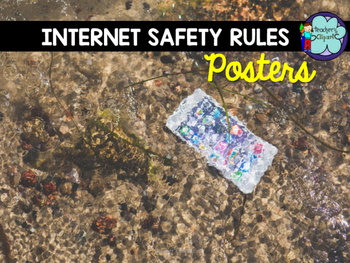
Internet Safety Rules Posters
If you are introducing Technology to your classroom you need to set up the rules for using Internet in class. These are some important rules that you will need to use to have your kids in a safe environment.
You may want to check these too:
Internet Safety Rules Posters QR Code version
TERMS OF USE
This product is NOT to be sold AS IS! Purchasing the item does not transfer the copyright to you. It means you cannot claim the design as your own design.
This license is non-transferable. This m
Grades:
4th - 12th, Higher Education, Adult Education
Types:
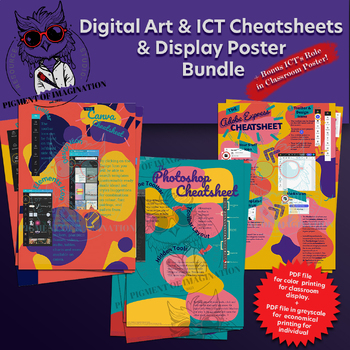
Canva, Adobe Express, Adobe Photoshop AI Cheatsheet and Poster Bundle
Unlock creative skills with this comprehensive Digital Art and ICT-based beginner’s guide to using Canva, Adobe Express, and Adobe Photoshop, plus a bonus poster on the Role of ICT in the classroom. These PDFs feature easy-to-follow infographics and clearly describe each design tool function, with a focus on AI tools. Ideal for students and teachers, they help improve graphic design in school projects and resource creation. Print the PDF files large and in colour for A3 classroom posters or smal
Grades:
6th - 12th, Higher Education, Adult Education, Staff
Types:
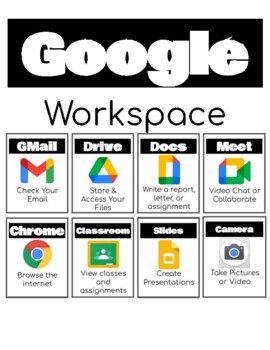
**New Google Workspace Posters - Computer Technology Class Display
Shows the New Google Workspace! Posters are given as full sheets to print one on each page and in a large group display of all the new icons of Google. Great to use in schools where students are using Chromebooks or Google Classroom as their virtual operating classroom.
Grades:
K - 12th, Higher Education, Adult Education, Staff
Types:
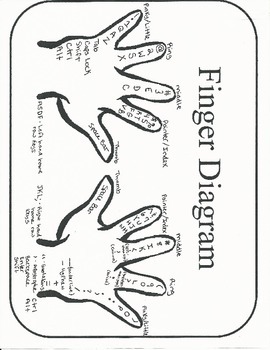
Keyboarding- Finger Diagram
Keyboarding- Finger Diagram
This is a great visual aid to help students familiarize themselves with what finger strikes each key on the keyboard. Students can use this as a reference. It can be printed out on colored paper to make it easier for students to locate.
*Please see our store for a fun coloring in the keyboard assignment- (Keyboarding- Coloring in the Keyboard) that you can use this finger diagram with.*
https://www.teacherspayteachers.com/Product/Keyboarding-Typing-Coloring-in-the-K
Grades:
5th - 12th, Higher Education, Adult Education
Types:

Canva Cheat Sheet | How To Use Canva Design Tools | Canva For Teacher & Students
Unlock creative skills with this comprehensive Canva beginner’s guide. This 3-page PDF features easy-to-follow infographics and clearly describes each Canva design tool function. Ideal for students and teachers, it helps improve graphic design in school projects and resource creation. Print the PDF file large and in colour for A3 classroom posters or smaller for individual handouts. (A printer-friendly version in greyscale is included for individual handout options.)The guide focuses on: Naming
Grades:
5th - 12th, Higher Education, Adult Education, Staff
Types:
Also included in: Canva, Adobe Express, Adobe Photoshop AI Cheatsheet and Poster Bundle
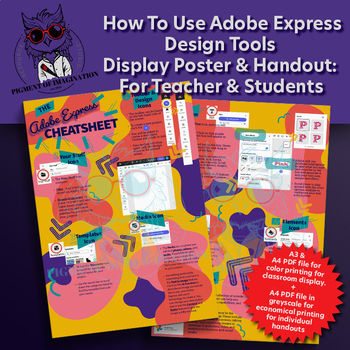
Adobe Express Cheat Sheet | How To Use Adobe Express Design & AI Tools
Unlock creative skills with this comprehensive Adobe Express beginner’s guide. This 2-page PDF features easy-to-follow infographics and clearly describes each Adobe Express design tool function, with a focus on AI tools. Ideal for students and teachers, it helps improve graphic design in school projects and resource creation. Print the PDF file large and in colour for A3 classroom posters or smaller for individual handouts. (A printer-friendly version in greyscale is included for individual hand
Grades:
5th - 12th, Higher Education, Adult Education, Staff
Types:
Also included in: Canva, Adobe Express, Adobe Photoshop AI Cheatsheet and Poster Bundle

Impact of Digital Interactions on Identity Formation
Ever wonder about the 'you' you present online? That's your digital identity! Just like how you act and interact in real life, what you do and share on social media, in online communities, and while gaming shapes this online persona. Check out our infographic to see how digital footprints influence your virtual self! This infographic can be used for ages 10+
Grades:
4th - 12th, Higher Education, Adult Education, Staff
Types:
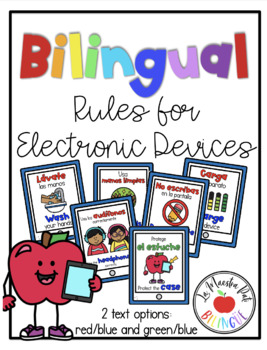
Bilingual Rules for iPads and/or Electronic Devices
Simple guidelines for students using electronic devices. If you'd like me to add additional points, I'd be happy to do so! The following guidelines are included:1. Wash your hands2. Use clean hands (in case you don't want a wave of students rushing to the sink)3. Only play the apps the teachers allows you to 4. Always walk 5. Stay seated6. Charge the device when needed 7. Use the headphones properly 8. Use the device quietly 9. Always use two hands10. Protect the case 11. Don't write on the scre
Subjects:
Grades:
PreK - 12th, Higher Education, Adult Education, Staff
Types:
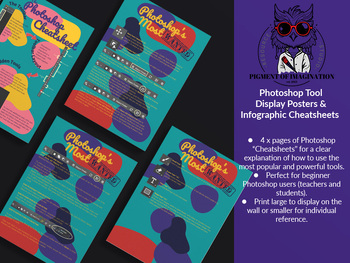
Photoshop Cheat Sheets for Key Tools | PDF Version
Photoshop beginners’ guide to using basic key tools for editing and design projects in Adobe Photoshop Software.This resource contains:A 4 x page PDF containing easy-to-follow infographics with clear descriptions of the most popular and useful Photoshop tool functions. Colour and greyscale printer-friendly options.It is ideal for students and teachers wanting to unlock creative skills and improve their graphic design game in either school projects or resource creation.The resource can be printed
Grades:
7th - 12th, Higher Education, Adult Education, Staff
Types:
Also included in: Photoshop Cheat Sheets for Key Tools BUNDLE | PDF & PowerPoint

HTML Structure Poster: A Comprehensive HTML Overview for Students and Educators
Unlock the secrets of web development with this HTML Structure Poster: A Comprehensive HTML Overview for Students and Educators. This meticulously crafted resource is an essential tool for anyone venturing into the world of web design and development, whether you're a student, educator, or enthusiast.What You'll Find Inside:Core Concepts: An easy-to-understand overview of the language syntax, for exploration of the fundamental HTML elements, attributes, and values.Examples provided: Practical an
Grades:
9th - 12th, Higher Education, Adult Education

Computer Components Posters, Slides Or Flashcards
Large printable posters of computer components that can be used as slides or flashcards.
Subjects:
Grades:
6th - 12th, Higher Education, Adult Education
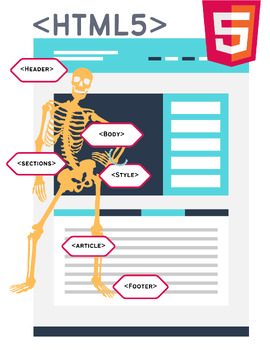
HTML Web Page Structure
This is a visual reference activity and poster for HTML web page layout to help students remember html tags for web page design.
Subjects:
Grades:
6th - 12th, Higher Education, Adult Education
Types:
Also included in: HTML Lesson Slides, Printable Activities & Assessments
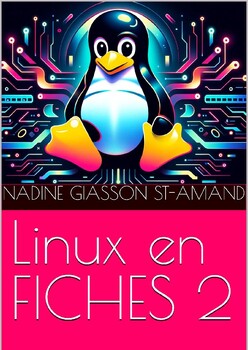
Linux en fiches 2
"Linux en fiches 2" n'est pas votre guide Linux ordinaire, mais plutôt une collection riche et détaillée de feuilles-synthèses, conçue pour les utilisateurs de Linux ayant déjà une certaine familiarité avec le système d'exploitation. Ce livre unique sert de ressource complète pour approfondir vos connaissances et compétences en Linux.Points Forts :Gestion des Fichiers sous Linux : Découvrez les trésors cachés de la gestion des fichiers dans un monde Linux souvent méconnu. Des révélations sur la
Subjects:
Grades:
12th, Higher Education, Adult Education, Staff
Types:
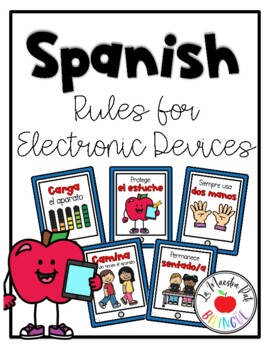
iPad Rules Posters in Spanish
Simple guidelines for students using electronic devices. If you'd like me to add additional points, I'd be happy to do so! The following guidelines are included:1. Wash your hands2. Use clean hands (in case you don't want a wave of students rushing to the sink)3. Only play the apps the teachers allows you to 4. Always walk 5. Stay seated6. Charge the device when needed 7. Use the headphones properly 8. Use the device quietly 9. Always use two hands10. Protect the case 11. Don't write on the scre
Subjects:
Grades:
PreK - 12th, Higher Education, Adult Education, Staff
Types:

ISTE Standards Poster Bulletin Board
Hang up as I Can statement or part of a bulletin board.
Subjects:
Grades:
3rd - 12th, Higher Education, Adult Education, Staff
Types:

Back to School - Welcome - theme Flowers
Back to School - Welcome - theme FlowersThe resource includes a welcome for students from kindergarten to ninth grade. It's a Flowers theme so that students can be happy as soon as they go to school. The resource has 15 pages, it is very valuable and imaginative for students to enjoy and be encouraged for further development, this approach develops motivation for further work and advancement, ensures friendship and gives will for school. The resource has 15 pages, every page is very colourful, i
Grades:
PreK - 12th, Higher Education, Adult Education
Types:
Also included in: Back to School - theme Flowers

Hi-Tech Alphabet 3in1
A modern Hi-Tech alphabet for teaching today’s children and adults. Includes flashcards, bookmarks and a poster. The poster is a great classroom decoration.The bookmarks are a simple byt very useful present.Flashcards are a perfect support in any lesson:- you may play lots of games;- you may decorate the space next to the board or wherever you want; - it’s a useful visual aid for students;- it’s an excellent reason for short warm-up activities or discussions. Every letter of the alphabet represe
Grades:
7th - 12th, Higher Education
Types:

Male Inventors Posters Set
Looking forward to reinforce your teachings in Technology or History? Here is the Male Inventors posters set . It will do more than just decorate.
Can be used reinforce a lesson, as a review or as an introduction aid.
This Product includes the following 12 inventors:
Alexander Graham Bell
Ben Franklin
Eli Whitney
George Washington Carver
Henry Ford
Johannes Gutenberg
Samuel Morse
Steve Jobs
Thomas Edison
Sir Tim Berners-Lee
Willem J. Kolff
Wright Brothers
You will find a Colored
Grades:
PreK - 12th, Higher Education, Adult Education, Staff
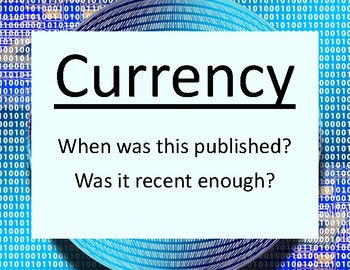
CRAAP Test Poster Set 11x8.5 - Internet Style, Stem, Tech, Design, Research
"Since humans have used language to communicate, strategies have been developed to trick one another. In the past, these strategies have included propaganda, scams, deception, and more. In today’s internet era, students struggle with these tricks and others – like information abundance, data filtering, and fake news. It is more important now than ever, to teach students the skills they need to identify if information is reliable, or if it is crap."This document includes:Five different posters,
Grades:
4th - 12th, Higher Education, Adult Education
Types:
Also included in: CRAAP Test Bundle - Unit, Activities, Posters, and IB MYP Rubric
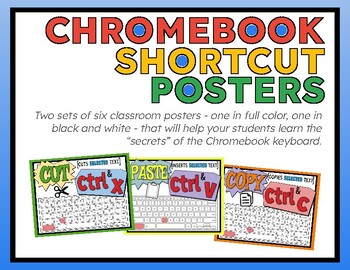
Chromebook Shortcut Posters
Do your students consistently forget the "secret" shortcuts on their Chromebook keyboard? This pack includes six posters (in full color and black and white) that you can print, laminate, and share with your class. Simple and effective, your students will thank you every time that they have to cut and paste!
Grades:
K - 12th, Higher Education, Adult Education, Staff
Types:
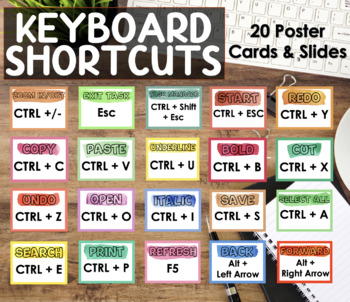
Keyboard Shortcuts - 20 Poster Cards and Slides - Laptop / Chromebook / Computer
This is perfect if you have either laptops, chromebooks or computers in your classroom.Have you been teaching your students to use keyboard shortcuts… but they are having a hard time remembering all of them - I mean, who doesn't? Having students (and us) become tech savvy is more important now than ever. Help your students master keyboard skills with these Keyboard Shortcuts posters! Hang as a display for students to refer to. You can also share this slideshow with your students on google classr
Grades:
K - 12th, Higher Education, Adult Education, Staff

Plagarism Poster
Poster than can be used digitally or printed that explains what plagarism is and how to avoid it.
Grades:
3rd - 12th, Higher Education, Adult Education, Staff
Also included in: Digital Wellbeing - Classroom Poster Set
Showing 1-24 of 117 results


