36 results
Elementary instructional technology graphic organizers for Microsoft PowerPoint
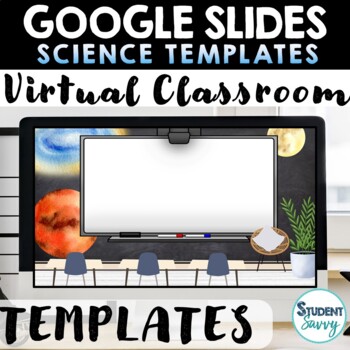
Virtual Classroom | SCIENCE Google Slides Templates Distance Learning
Science Themed Google Slides Templates for the Digital Classroom {Google Classroom} Provide a captivating and welcoming classroom environment for your students DIGITALLY!Can be used for ANY unit, activity, lesson, or presentation! Also can be used for a morning welcome message, schedule tool, and much more! Designed for ALL grade levels Perfect for the DIGITAL Classroom during distance learning. What you can with these in Google Slides:change out the backgroundsadd or delete slidesduplicate sl
Subjects:
Grades:
K - 9th
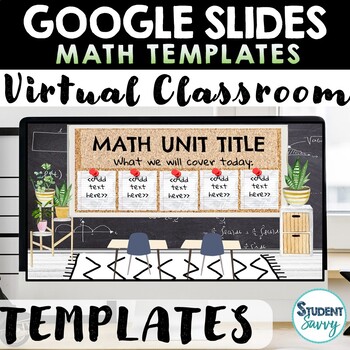
Google Slides Templates - MATH Digital Classroom Distance Learning
Math | Mathematics Themed Google Slides Templates for the Digital Classroom {Google Classroom}Provide a captivating and welcoming classroom environment for your students DIGITALLY!Can be used for ANY unit, activity, lesson, or presentation! Also can be used for a morning welcome message, schedule tool, and much more! Designed for ALL grade levels Perfect for the DIGITAL Classroom during distance learning. What you can with these in Google Slides:change out the backgroundsadd or delete slidesdu
Subjects:
Grades:
K - 9th
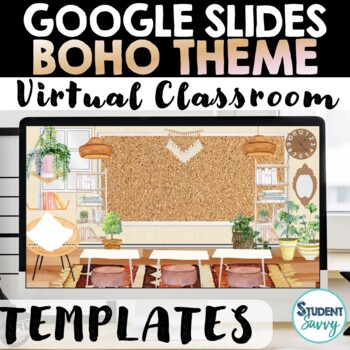
Boho Rainbow Virtual Classroom | Boho Rainbow Google Slides
Boho | Bohemian Themed Google Slides Templates for the Digital Classroom {Google Classroom} Provide a captivating and welcoming classroom environment for your students DIGITALLY! Add your own teacher avatar, clipart or image!Can be used for ANY unit, activity, lesson, or presentation! Also can be used for a morning welcome message, schedule tool, and much more! Designed for ALL grade levels Perfect for the DIGITAL Classroom during distance learning. What you can with these in Google Slides:cha
Grades:
K - 9th

Virtual Classroom Templates Freebie CAMPING THEME Google Slides
Camping Theme Themed Google Slides Templates for the Digital Classroom {Google Classroom } Provide a captivating and welcoming classroom environment for your students DIGITALLY!Can be used for ANY unit, activity, lesson, or presentation! Also can be used for a morning welcome message, schedule tool, and much more! Designed for ALL grade levels Perfect for the DIGITAL Classroom during distance learning. What you can with these in Google Slides:change out the backgroundsadd or delete slidesdupli
Grades:
K - 9th

Farmhouse Google Slides Templates Farmhouse Virtual Classroom Decor Daily Agenda
Farmhouse Themed Google Slides Templates for the Digital Classroom {Google Classroom} Provide a captivating and welcoming classroom environment for your students DIGITALLY!Can be used for ANY unit, activity, lesson, or presentation! Also can be used for a morning welcome message, schedule tool, and much more! Designed for ALL grade levels Perfect for the DIGITAL Classroom during distance learning. What you can with these in Google Slides:change out the backgroundsadd or delete slidesduplicate
Grades:
K - 9th
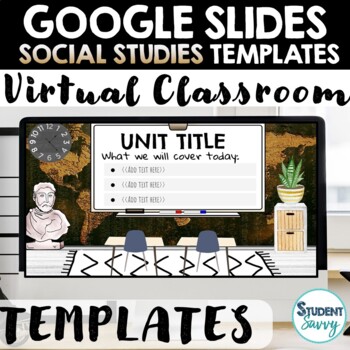
Google Slides Templates - SOCIAL STUDIES Virtual Classroom Distance Learning
Social Studies | History Themed Google Slides Templates for the Digital Classroom {Google Classroom} Provide a captivating and welcoming classroom environment for your students DIGITALLY!Can be used for ANY unit, activity, lesson, or presentation! Also can be used for a morning welcome message, schedule tool, and much more! Designed for ALL grade levels Perfect for the DIGITAL Classroom during distance learning. What you can with these in Google Slides:change out the backgroundsadd or delete s
Grades:
K - 9th

Dogs Virtual Classroom Dogs Google Slides Templates Digital Decor Daily Agenda
Dog Themed Google Slides Templates for the Digital Classroom {Google Classroom} Provide a captivating and welcoming classroom environment for your students DIGITALLY!Can be used for ANY unit, activity, lesson, or presentation! Also can be used for a morning welcome message, schedule tool, and much more! Designed for ALL grade levels Perfect for the DIGITAL Classroom during distance learning. What you can with these in Google Slides:change out the backgroundsadd or delete slidesduplicate slides
Grades:
K - 9th
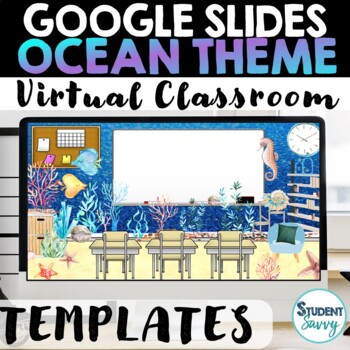
Ocean Google Slides Templates Ocean Virtual Classroom Distance Learning
Ocean Theme | Underwater Theme Google Slides Templates for the Digital Classroom {Google Classroom} Add your own teacher avatar, clipart or image! Provide a captivating and welcoming classroom environment for your students DIGITALLY! Can be used for ANY unit, activity, lesson, or presentation! Also can be used for a morning welcome message, schedule tool, and much more! Designed for ALL grade levels Perfect for the DIGITAL Classroom during distance learning. What you can with these in Google S
Grades:
K - 9th

Woodland Forest Themed Bitmoji Classrooms AND Canvas Template
Provided with purchase are THREE Woodland Forest themed bitmoji classroom layouts AND the export file for the class template for Canvas Learning Management System. Canvas template includes homepage, premade pages, linked themed buttons, Daily lesson schedules, Weekly Lesson Schedule, Zen Room, Library, and more. Once you download the file you will be able to import the canvas room in five clicks!Click here for video of toured Canvas room: https://drive.google.com/file/d/1Rs4llNz0wQyPXBINoL8JNAMm
Grades:
PreK - 8th
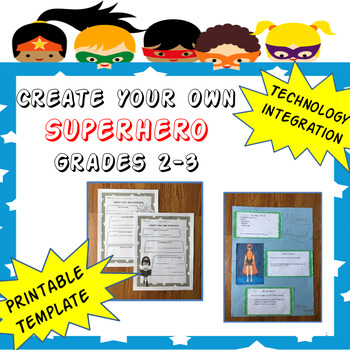
Create Your Superhero Unit (Grades 2-3)
This project is a great way for students to use writing skills and their imagination to learn how to create a slide show.In this lesson, students will go step-by-step in a brief writing activity to create their own superhero. Using Superhero books and the PowerPoint provided, you will be able to teach students the different aspects of creating a complete superhero. Then, students will create a digital version of their superhero using an online website.Students will be able to use the PowerPoint
Grades:
2nd - 3rd
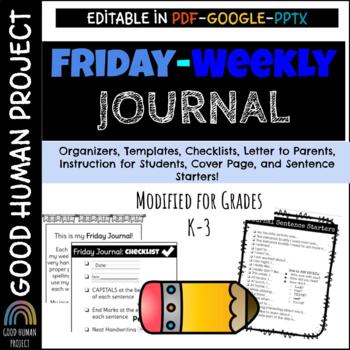
Weekly Friday Journal | K-3 | Differentiated | Digital & Print | Editable
Thank you for your interest in our WEEKLY-FRIDAY JOURNAL resource! It means so much to us!What's Included:DIGITAL and EDITABLE filesModified Paper for Grades K-3ChecklistsTemplatesGraphic OrganizersLetter to ParentsStudent Cover PageStudent Instruction PageJournal Sentence StartersClick below to view other related resources:COVID BUNDLEDaily Schedule For Distance LearningSocial Story for CoronavirusStaying Healthy PosterSocial Distancing PosterSocial Emotional PosterWearing a Mask Poster“I Can”
Grades:
K - 3rd
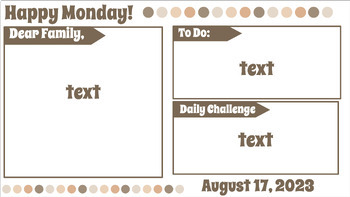
Groovy Neutral Visually Appealing Google Slides
Groovy Neutral Visually Appealing Google Slides26 Slides that include rotations/center slides, morning meeting slides, reminders, blank slides, to-do, and today's schedule. All slides are completely editable! So you can change the text, appearance, or format in general.
Grades:
PreK - 8th
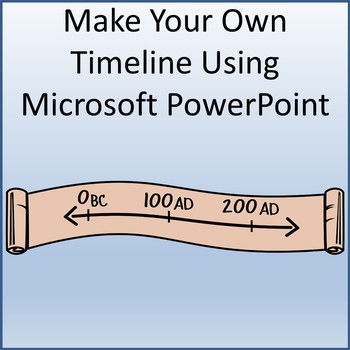
Make Your Own Timeline Using Microsoft PowerPoint
This is a great template of sorts for students to open, choose a timeline design they like, and create their own timeline for literally anything! Show the kids how by using PowerPoint's simple SmartArt timeline designs, they can wow their other core subject teachers with beautifully designed timelines. Do they need to make a timeline of their science fair experiments? Maybe a timeline of the Civil War for US History? A timeline of events from To Kill a Mockingbird? The sky's the limit! **Fil
Grades:
5th - 8th

Geometry: Is it a Quadrilateral (formal vocab)? - Drag & Drop Sorting Activity
Help students distinguish between geometrically defining attributes (a quadrilateral is a closed 2-dimensional figure with four straight sides and four vertices) versus non-defining attributes (color, orientation, overall size) of QUADRILATERALS. Students will use their electronic device to view, analyze and sort (click, drag, & drop) ten figures as they move them into the graphic organizer. As students drag images down, a "Remember..." note that outlines the defining attributes of a quadril
Subjects:
Grades:
1st - 3rd
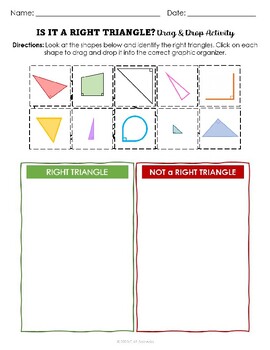
Geometry: Is it a Right Triangle? - Drag & Drop Sorting Activity (Online Tool)
Help students distinguish between geometrically defining attributes (a right triangle is a triangle in which one of the interior angles is 90 degrees) versus non-defining attributes (color, orientation, overall size) of RIGHT TRIANGLES. Students will use their electronic device to view, analyze and sort (click, drag, & drop) provided images as they move them into the graphic organizer. As students drag images down, a "Remember..." note that outlines the defining attributes of a right triangl
Subjects:
Grades:
2nd - 5th
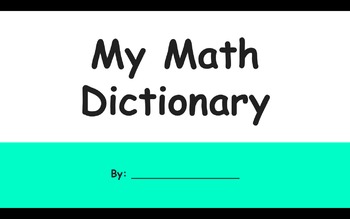
Digital Notebook - Math Dictionary
This is a math dictionary/glossary template that can be used as a reference throughout the year. As students come across an important math vocabulary term, they can add it to their dictionary. There is a "how-to" tip page as well as an example slide included. More slides can be added for each letter of the alphabet as needed simply by utilizing the duplicate function. *If you plan to use this on Google Classroom, don't forget to check to box to make a copy for each student!
Subjects:
Grades:
3rd - 8th

Geometry: Is it a Quadrilateral (informal vocab)? - Drag & Drop Sorting Activity
Help students distinguish between geometrically defining attributes (a quadrilateral is a closed flat shape with four straight sides and four corners) versus non-defining attributes (color, orientation, overall size) of QUADRILATERALS. Students will use their electronic device to view, analyze and sort (click, drag, & drop) ten figures as they move them into the graphic organizer. As students drag images down, a "Remember..." note that outlines the defining attributes of a quadrilateral will
Subjects:
Grades:
1st - 3rd
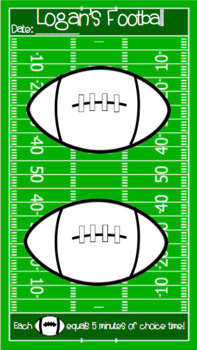
Editable Football Behavior Chart
We all have a student that needs a little extrinsic motivation to help them succeed throughout their day. That student who doesn’t respond to your Tier 1 classroom behavior plan. I have created a chart for such a student that might need to work on specific behavior goals and motivate them to earn a desired activity! Designed to be either printed or used digitally. This football chart is editable and designed to be personalized for your student! The template has four football laces and creates cl
Grades:
1st - 4th

Researching Famous Americans- PowerPoint Presentation
Introduction: As part of the third grade curriculum students are required to research a famous American from history.
Research: Student will use articles from magazines, text from books and links from websites to accomplish this task. Students will be provided a graphic organizer to help keep them organized. Students must be sure that they cite their sources.
Creation: Students will use PowerPoint to create a class presentation about their famous American. The teacher will model the c
Grades:
2nd - 4th

Insect Life Cycle
This includes a power point presentation and a teacher packet. The presentation briefly describes the attributes of an insect, has a video of a butterfly life cycle and explains activities to do with your students. There is also a teacher information packet listing Missouri GLE's met for second graders along with the NSE & NCTM standards met.
Grades:
K - 4th
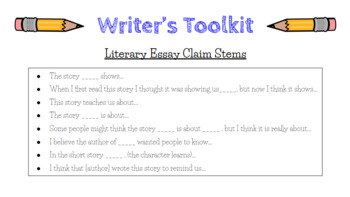
Writer's Toolkit for Essay Writing
Support students as they write an essay. This slide presentation provides a number of important tips and reminders. Transitional words and phrases, along with sentence starters, are offered. Students are provided space to type their essay claims, textual evidence, and reasonings. Slides 7-15 provide a visual breakdown of each essay paragraph that students can refer to as they write independently.This slide presentation could be modified for any type of writing (literary, information, argumentati
Grades:
4th - 12th

Technology Organization Chart - EDITABLE - Classroom Management - Organizers
I LUV technology in the classroom as a big motivator for my kiddos, but it can most definitely present a variety of organizational challenges from a classroom management perspective.
So here's my solution... I created this handy-dandy clothespin clip chart with a field for each separate technology.
I'll use math workshop as an example... After the mini-lesson, I call my guided math group over to my table and then have the "tech manager" call out technology.
He first moves the Kindle clip a
Grades:
PreK - 8th

Make Your Own Compare Contrast Using Microsoft PowerPoint
This is a great template of sorts for students to open, choose a Compare/Contrast design they like, and create their own Compare/Contrast graphic organizer for literally anything! Show the kids how by using PowerPoint's simple SmartArt relationship designs, they can wow their other core subject teachers with beautifully designed Compare/Contrast graphic organizers. Do they need to show the pros and cons on living in a city? Compare and Contrast 2 main characters in a novel? Show similarities
Grades:
5th - 8th
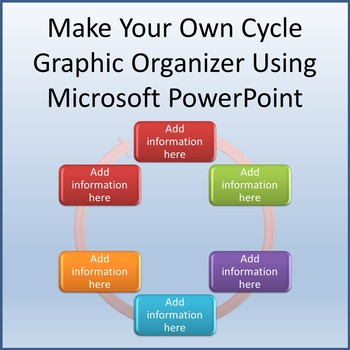
Make Your Own Cycle Diagram Using Microsoft PowerPoint
This is a great template of sorts for students to open, choose a Cycle design they like, and create their own Cycle diagram graphic organizer for literally anything! Show the kids how by using PowerPoint's simple SmartArt designs, they can wow their other core subject teachers with beautifully designed Cycle diagram graphic organizers. Show the rock cycle? The water cycle? Inquiry Cycle? Ecology Cycles? Endless possibilities...**Files open in Microsoft PowerPoint and are fully editable.**
Grades:
5th - 8th
Showing 1-24 of 36 results

