22 results
1st grade career and technical education assessments for Google Apps

Technology Software Lessons Bundle for Grades 1-5 Computer Lab Curriculum
180 Spiral Review Technology Lessons that teach presentation, word processing, and spreadsheet software over 36 sessions for each grade level. These will make a great addition to your technology curriculum for the computer lab. I'm providing you all of the files to build into assignments in your Learning Management System. Almost everything is editable! This bundle includes grades 1-5. Check out each grade level's previews for even more information!1st Grade2nd Grade3rd Grade4th Grade5th GradeCh
Grades:
1st - 5th
Types:
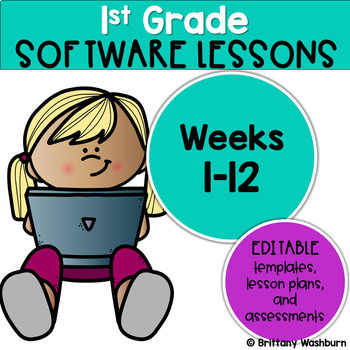
1st Grade Technology Lessons Weeks 1-12
Spiral Review technology lessons for 1st grade that teach presentation, word processing, and spreadsheet software over 12 sessions. These will make a great addition to your technology curriculum for the computer lab. The skills build on each other throughout this unit so it is important to do the lessons in order. Weeks 1-12 are all on the topic of the Farm Animals so students can take a deep dive into the content and the tech skills.Week 1PRESENTATIONFarm Animals Drag and DropWeek 2PRESENTATION
Grades:
1st
Types:
Also included in: 1st Grade Technology Curriculum Software Lessons Bundle
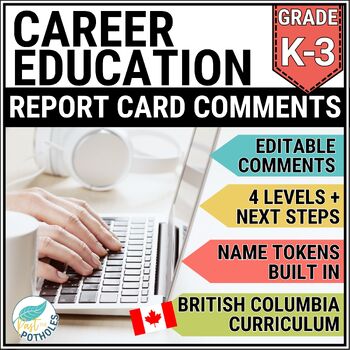
Career Education BC Report Card Comments Kindergarten Grade 123 EDITABLE UPDATED
SAVE TIME and write your best Career Education BC report card comments and progress reports! Choose from a variety of high-quality options addressing Personal Development and Connections to Community. Copy and paste directly into your report card program or edit to personalize for your students. Whether you're a new teacher, new to a grade, or just looking for new ideas, this will help.The BC Career Education expectations for Kindergarten, Grade 1, 2, and 3 are very similar. For our first versio
Grades:
K - 3rd
Types:
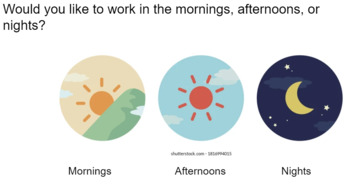
Career Interest Survey for Special Education Students
This product contains 15 slides of prompts to gauge student interest when it comes to job skills and vocational training. This is a great activity that is error free, helps with transition planning, and allows students, teachers, and families to learn more about individual student preferences. Each slide contains a prompt with visual supports! Great for students with disabilities and multilingual learners. Age-appropriate for middle and high school students.
Grades:
K - 12th
Types:
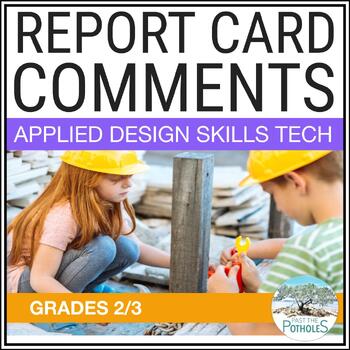
ADST BC Report Card Comments Grade 2 3 Editable Updated 2023 STEM
SAVE TIME and write your best Grade 2 and 3 ADST report card comments and progress reports! Choose from 40 high-quality options addressing Ideating, Sharing, Making, Applied Technology, and Applied Skills. Copy and paste directly into your report card program or edit to personalize for your students. Whether you're a new teacher, new to a grade, or just looking for new ideas, this will help.This resource is included in the discounted bundle for BC and Ontario teachers: GRADE 2 ALL SUBJECTS AND L
Grades:
1st - 3rd
Types:
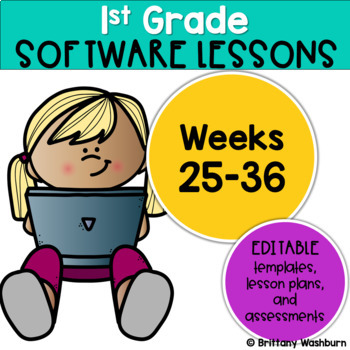
1st Grade Technology Lessons Weeks 25-36
Spiral Review technology lessons for 1st grade that teach presentation, word processing, and spreadsheet software over 12 sessions. These will make a great addition to your technology curriculum for the computer lab. The skills build on each other throughout this unit so it is important to do the lessons in order. Weeks 25-36 are all on the topic of the Keyboards and Typing so students can take a deep dive into the content and the tech skills.Week 25PRESENTATIONKeyboard Drag and DropWeek 26PRESE
Grades:
1st
Types:
Also included in: 1st Grade Technology Curriculum Software Lessons Bundle
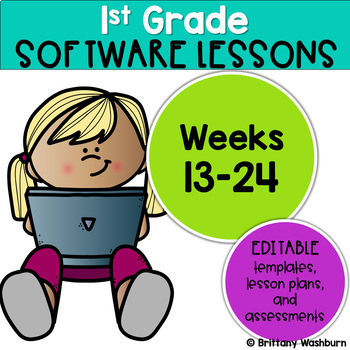
1st Grade Technology Lessons Weeks 13-24
Spiral Review technology lessons for 1st grade that teach presentation, word processing, and spreadsheet software over 12 sessions. These will make a great addition to your technology curriculum for the computer lab. The skills build on each other throughout this unit so it is important to do the lessons in order. Weeks 13-24 are all on the topic of the Bugs and critters so students can take a deep dive into the content and the tech skills.Week 13PRESENTATIONCritters Drag and DropWeek 14PRESENTA
Grades:
1st
Types:
Also included in: 1st Grade Technology Curriculum Software Lessons Bundle

ADST BC Report Card Comments Kindergarten Grade 1 EDITABLE UPDATED 2023
SAVE TIME and write your best Kindergarten and Grade 1 ADST report card comments and progress reports! Choose from 40 high-quality options addressing Ideating, Sharing, Making, Applied Technology, and Applied Skills. Copy and paste directly into your report card program or edit to personalize for your students. Whether you're a new teacher, new to a grade, or just looking for new ideas, this will help.This resource is included in the discounted bundle for BC and Ontario teachers: GRADE 1 ALL SUB
Grades:
K - 2nd
Types:
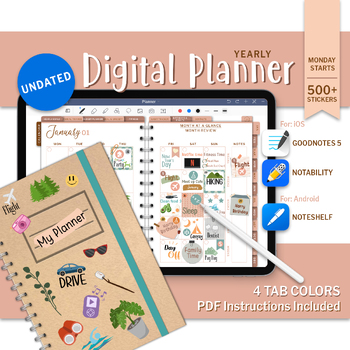
Yearly Boho Digital Planner, Goodnotes Notability Noteshelf, Android or iPad
Yearly Boho Digital Planner, Goodnotes Android or iPad Planner, Undated Daily Weekly Digital Journal, Notability Planner, Hyperlinked TabsThis digital planner is PDF files that work with any PDF annotation apps. Also, the hyperlinked tabs completely function on Goodnotes, Notability, or Noteshelf (or other apps that supported).What's Inside The Planner:- Undated Yearly planner with 4 themes (4 tabs color), 955 pages per planner- 10 Planner covers- 500+ Digital stickers kit (pre-cropped)- Month a
Grades:
K - 12th, Staff

Google Doc Escape Room
The students will help our friend Vasari return to his home planet. The students will have to answer the riddles correctly in order to move further. If they get an answer wrong they will have to start over again.
Grades:
1st - 3rd
Types:
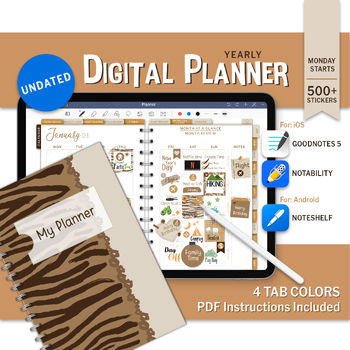
Animal Yearly Digital Planner, Goodnotes iPad Android Undated Planner
Animal Yearly Digital Planner, Goodnotes iPad Android Planner, Undated Daily Weekly Monthly Digital Journal, Notability Planner, HyperlinkedThis digital planner is a PDF file that works with any PDF annotation apps. Also, the hyperlinked tabs completely function on GoodNotes, Notability, or Noteshelf (or other apps that are supported).What's Inside The Planner:- Undated yearly planner with 4 themes (4 tabs color), 955 pages per planner- 10 Planner covers- 500+ Digital stickers kit (pre-cropped)-
Grades:
K - 12th, Staff
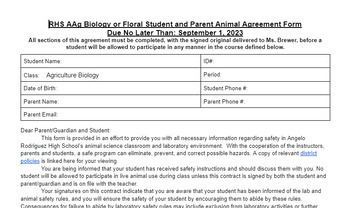
Editable - Animals in Class Agreement Form
Want to bring animals to class? Need to notify students that their will in animals in your classroom? This is the form for you!
Subjects:
Grades:
PreK - 12th, Higher Education
Types:

Modern Pink & Marble Undated Digital Planner, Goodnotes iPad Android Planner
Modern Pink & Marble Undated Digital Planner, Goodnotes iPad Android Planner, Daily Monthly Yearly Digital Journal, Notability, HyperlinkedThis digital planner is a PDF file that works with any PDF annotation apps. Also, the hyperlinked tabs completely function on GoodNotes, Notability, or Noteshelf (or other apps that are supported).What's Inside The Planner:- Undated yearly planner with 4 themes (4 tabs color), 955 pages per planner- 10 Planner covers- 500+ Digital stickers kit (pre-croppe
Grades:
K - 12th, Staff
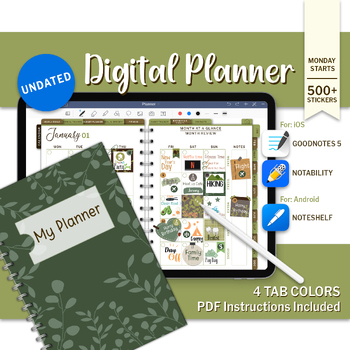
Natural Green Undated Digital Planner, Goodnotes iPad Android Planner
Natural Green Undated Digital Planner, Goodnotes iPad Android Planner, Daily Weekly Yearly Digital Journal, Notability Planner, HyperlinkedThis digital planner is a PDF file that works with any PDF annotation apps. Also, the hyperlinked tabs completely function on GoodNotes, Notability, or Noteshelf (or other apps that are supported).What's Inside The Planner:- Undated yearly planner with 4 themes (4 tabs color), 955 pages per planner- 10 Planner covers- 500+ Digital stickers kit (pre-cropped)-
Grades:
PreK - 12th, Staff

Colorful Yearly Digital Planner, Undated Goodnotes iPad Android Planner
Colorful Yearly Digital Planner, Undated Daily Weekly Monthly Digital Planner, App Goodnotes iPad and Android Planner, Digital Stickers PackThis digital planner is a PDF file that works with any PDF annotation apps. Also, the hyperlinked tabs completely function on GoodNotes, Notability, or Noteshelf (or other apps that are supported).What's Inside The Planner:- Undated yearly planner with 4 themes (4 tabs color), 955 pages per planner- 10 Planner covers- 500+ Digital stickers kit (pre-cropped)-
Grades:
K - 12th, Staff
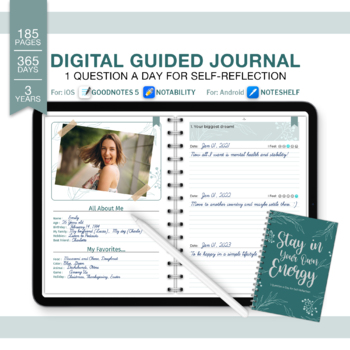
Daily Digital Self Reflection Guided Journal, Stay in Your Own Energy, Goodnotes
Daily Digital Self Reflection Guided Journal, Stay in Your Own Energy, Goodnotes Android iPad Planner, Notability Planner, Hyperlinked TabsThis digital journal is PDF files that work with any PDF annotation apps. Also, the hyperlinked tabs completely function on Goodnotes, Notability, or Noteshelf (or other apps that supported).What's Inside The Journal:- Three years guided journal intended to take on a journey of self-discovery and reflection- 365 questions (1 question a day)- 3 answer boxes pe
Grades:
K - 12th, Staff

Computer Parts Lesson Plan
This lesson plan is perfect for introducing students to computer parts.
Grades:
PreK - 2nd
Types:
Also included in: Computer Parts Bundle
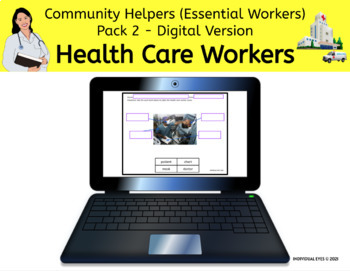
Community Helpers Essential Workers Pack 2 Health Care Workers Google Slides
Digital Google Slides Version of my Community Helpers - Essential Workers Pack 2 Health Care WorkersNow, more than ever, we are recognizing and appreciating the work of community helpers. This pack includes 15 interactive Google Slides firefighter related worksheets for emergent readers and writers.Firefighter VocabularyMatching Word to PictureLabeling/Copying Vocabulary WordsLabeling Scenes/PhotosUnscrambling/Formulating Descriptive SentencesWriting Sentences to Describe Photos Short Reading Pa
Grades:
K - 12th
Types:
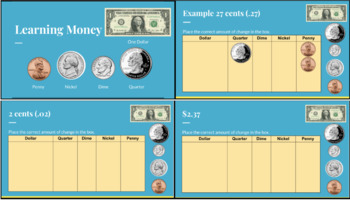
Learning Money Digital Slides
Your students will have 40 slides of practice! Each slide will have a different amount all the way up to $3. They will click and drag the correct coins/dollars over to the correct column to make the right change amount that is stated on the slide. This is a digital slide and no paper is needed! In Google Classroom you will make a copy for each of your students. Then you can see each student's progress. This can be a lesson over a few weeks and the beginning slides start with just using pennies,
Subjects:
Grades:
K - 2nd
Types:
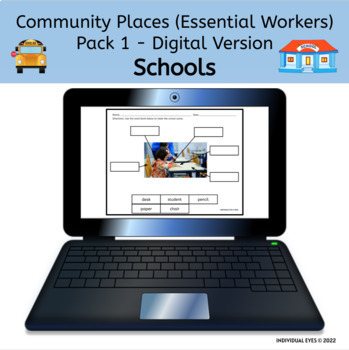
Community Places - Pack 1 - Schools - Digital Google Slides Version (NO PREP)
Digital Google Slides Version of my Community Places - School - Pack 1SchoolsUtilize these interactive Google Slides worksheets to help your students gain a better understanding of the importance of schools in their communities.This pack includes 15 Google Slides interactive school related worksheets.School VocabularyMatching Word to PictureLabeling/Copying Vocabulary WordsLabeling Scenes/PhotosUnscrambling/Formulating Descriptive SentencesWriting Sentences to Describe PhotosShort Reading Passag
Grades:
K - 12th
Types:
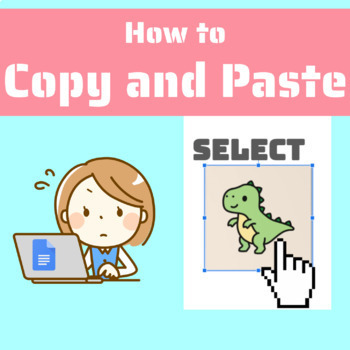
Step-by-Step Guide: How to Copy and Paste
Looking for a detailed and easy-to-follow guide on how to copy and paste? Look no further! Our step-by-step guide provides clear instructions and helpful visuals to teach your students the essential skill of copying and pasting. Perfect for both digital and non-digital classrooms, this resource will empower your students with the necessary tools for efficient information handling. Get your copy today and streamline your teaching process!Keywords: copy and paste guide, step-by-step tutorial, digi
Grades:
1st - 5th
NGSS:
K-2-ETS1-2
, K-2-ETS1-3
, K-2-ETS1-1
, 3-5-ETS1-2

I messages worksheet
Print this out front and back (or share digitally via google classroom) to provide students with practice individually or in partners on the importance of I-messages.
Grades:
PreK - 12th
Types:
Showing 1-22 of 22 results






