30 results
High school study skills instructional technology resources for SMART Notebook
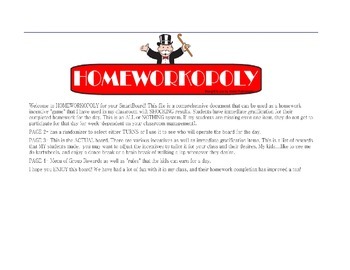
Homeworkopoly SmartBoard
This is a homework incentive for your SMARTboard. It has multiple pages with instructions as well as a student randomizer and serveral interactive components to the file. This file will allow you to begin your own HOMEWORKOPOLY game today with your class. You will see them striving to reach GROUP GOALS in the community "BANK" as well as encourage each other to complete all of their assignments for a chance to get in on the fun each day.
(Classroom management. All Grade Levels. Student Driven. S
Grades:
1st - 12th
Types:

Tic Tac Toe Smart Board Game
This is a template for a Tic Tac Toe game created in Notebook for Smart Board. It has 92 slides, 9 games to choose from, and needs 81 questions.
This is perfect for a unit review.
*There are NO questions/answers in this pack. This is just the template. If you are looking for a complete Tic Tac Toe game, look at my Custom Version. (I'll insert your 81 questions into the slides for you)
I created and have used this game for years. If you experience any glitches, please let me know so I can upg
Subjects:
Grades:
PreK - 12th, Higher Education
Types:
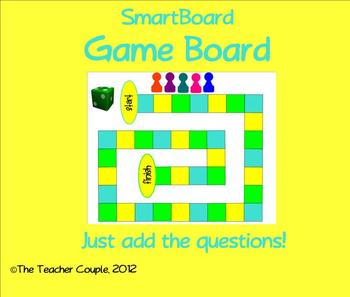
SmartBoard Game Board Template
Use this interactive game board for any content. Great for review! Divide the students into groups and have them advance around the game board with teacher or student-created questions.
Subjects:
Grades:
K - 12th
Types:

Teaching the Holocaust - SmartBoard Presentation & Class Activity on Bystanders
This is a SmartBoard presentation that I used to teach the Holocaust to my grande 10 ERC class. The presentation touches is cross curricular, touching on Ethics, History and English. There is a section at the end that has ethical questions on the bystander effect, allowing this lecture to be more interactive. Its broken into sections, making it easy to navigate. Includes links to video clips.
Topics covered in the lecture:
- THE RISE OF HITLER
- Treaty of Versailles, his programme, pro
Grades:
9th - 11th

SMART Board Group Display with Timer
This is a must have for anyone with a SMART board in their classroom! It provides a detailed visual, allowing students to know where they need to meet, the materials they will need, as well as who will be meeting with them.
The timer keeps the class focused and you will no longer have to answer the question "How much longer?"
Students' names:
Materials:
Meeting location:
When the timer goes off, the groups can rotate or move to a different subject/class.
Grades:
2nd - 12th, Higher Education
Types:
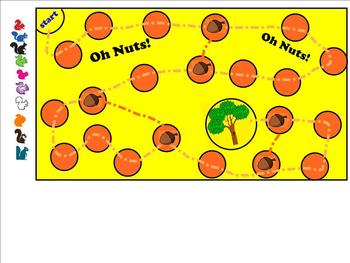
Oh Nuts! Smartboard Game!
This game board can be used for any grade level or subject. The instructions for the game are typed up on the first slide and there are two possible game boards. One with 20 spaces (takes about 20-30 minutes) and one with 60 spaces ( 1-1.5 hours). Students work in pairs or small groups and each get a little squirrel.
The game board needs problem cards that are leveled 1 space, 3 spaces or 5 spaces and Acorn (challenge problems). These problem cards can be created for ANY subject an
Grades:
PreK - 12th
Types:
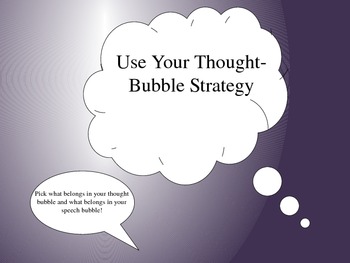
Thought Bubble Strategy Game! Thought Organization, Impulsive Answering
Use this Smart Board game to teach students to think before answering. Have them move the options into the thought bubble and speech bubble based upon what the questions ask.
Includes questions about Fall, and one idiom "apple of my eye". Other questions relate to common language terms "synonym" "antonym" "compare/contrast"
Interactive! Fun! Students love it! Use the thought bubble strategy within your classroom!
Subjects:
Grades:
3rd - 12th

Islamophobia Ethics
I used this SmartBoard presentation immediately after teaching the Holocaust with my ERC class (grade 10).
This lesson explores how hate is still prevalent in today's society. I've included my lesson plan, please see "product preview". This presentation discusses phobia and looks at how Islam is discriminated against- both in a direct and indirect fashion. I include many video links, such as the intro to Aladdin and Little Mosque on the Prairie.
Grades:
9th - 11th

Baseball Review Game
Looking for an exciting way to engage your studnets and review for a test? This SmartBoard Presentation Baseball Review Game will have them totally involved. It currently is setup for a Review of the subject matter, but it can be easily adapted to any subject area and any Test. Split the class into two groups and swing away! One group pitches questions to the other. It is can be totally managed by the students!
Subjects:
Grades:
6th - 9th
Types:
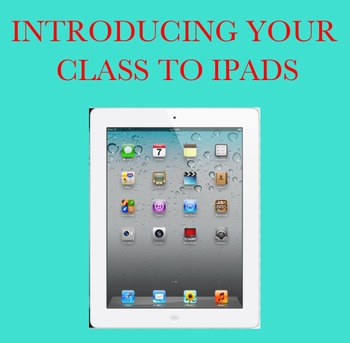
Introducing students to iPads
This is a smart notebook program that tells students the iPad rules. It also takes students step by step in starting up their iPads, taking a picture and adding that picture to their home screen(great for identifying whose iPad it is), and opening and closing programs. It also shows them how to shut down their iPads. We use this each year to introduce students to iPads as well as a review of the skills needed. It has lots of visuals and can be used for any grade level. Just a good overall b
Subjects:
Grades:
K - 12th
Types:

Representation of the Divine in Story (SmartPresentation and Writing Activities)
I used this Smartboard presentation when exploring "Representations of the Divine" in Ethics and Religious Culture, for secondary 2. Enough material for at least a week worth of lessons.
This lecture explores how the Divine is represented in different stories in different religious traditions. Students will be able to compare and contrast how different traditions explore representations of the divine. Students will also look at THEME vs. MORAL and fill out a chart as a group.
There are You
Grades:
7th - 9th

"Don't Get Skunked" Review Game (SMART Technology)
This is EASY to use with SMARTBoard and students LOVE it! Create two (or more) teams, ask a review question, put the game board on the screen, and if the student answers correctly they get to throw a kooshball at the board to see how many points their team gets. It may be 0, 10, 100, or more...but you don't want to get skunked! If you land on a skunk, all of your team's points get cleared. When I hand the student the kooshball, the other students say..."Don't get Skunked". The students beg
Subjects:
Grades:
K - 12th
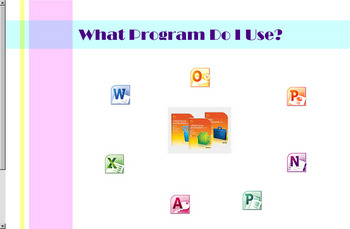
Which Program Do I Use
This is a Smart Notebook collection of activities to teach students about Word Processor Programs, Spreadsheet Programs, etc. It includes interactive activities explaining the use of Microsoft Office programs such as, Word, Excel, Outlook, One Note, Access, PowerPoint, and Publisher. It ends with a quiz that can be used with the clickers in the Rapid Response program.
Grades:
3rd - 12th, Adult Education, Staff
Types:

Fantasy Vacation Internet Research Project
This lesson plan was designed to increase the computer literacy and internet research skills of 7th and 8th grade English Language Learners with very little experience with computers. Students use the internet to schedule a flight, hotel, transportation and visits to attractions within a two-week time span. Students must carefully budget their expenses. Students use power point to organize their information and photos. The assignment sheet and grading rubric are within the Notebook file.
Grades:
4th - 9th
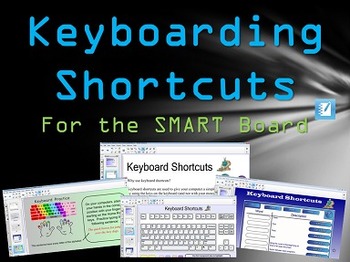
Keyboard Shortcuts Interactive Practice for the SMART Board
This SMART Board interactive lesson teaching students different popular keyboarding shortcuts for computer use and word processing.☰ This product can be imported into Promethean ActivInspire (Click File--->Import--->and choose your SMART Notebook file to open)HOME SCHOOL USERS: Use the SMART Interactive Viewer (a FREE SMART Technologies application that will allow you to view and use this file).
Grades:
2nd - 12th, Higher Education, Adult Education

God and the Devil. Ethics class
I used this Smartboard presentation while lecturing about Representations of the Divine. After talking about God for a while, I decided to talk about the Devil and how he is portrayed in Western Culture.
This presentation includes a pre-assessment, in which you judge what students know about the devil. It then includes a lecture about the religious basis of the devil and a cross religious comparison. It explores Satanism and evil forces in different religions.
The presentation ends with
Subjects:
Grades:
7th - 9th
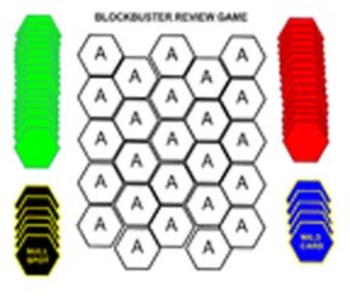
Blockbusters!
Blockbusters review game
A really great way to incorporate your Smart Board into your classroom is through the use of review games. I often base my review activities on obscure game shows. This activity is based on Blockbusters which aired on NBC (intermittently) from 1982-1987 and then on GSN for several years in syndication.
I have used this in a wide variety of classes and always find that students enjoy it, get a thorough review of key terms you want them to know and perform better on qu
Subjects:
Grades:
PreK - 11th, Higher Education
Types:
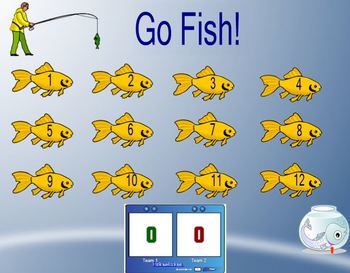
Go Fish customizable smartboard review game
Easily add your own questions and answers to create a fun, interactive review game for any grade or subject. Have teams alternate answering questions verbally or on whiteboards. If they get it right, add a point to that team. They then tap on another fish to select the next question for the opposite team. Move the fishbowl over questions that have been used if you don't want to repeat questions.
Grades:
1st - 12th, Adult Education, Staff
Types:

SmartNotebook Magic Words Template w/ How to Create Instructions
This "teacher how to template" is designed to provide teachers how to "create magic" using their SmartBoards.
Easy to use and applicable to any subject areas. This template provides instructions on how to create and modify. Include are also 2 examples on how to use or present for Soc Std and Math. Which can easily be transformed to work for Language Arts and Science too.
Check some of our other popular SmartNotebook Games & Templates:
POP a Balloon Template
KooshBall Question & Answer
Grades:
1st - 12th, Staff


Smartboard Staff Development Notebook
I used this SmartBoard file during a teacher training day. Each teacher opened the file and could follow along with the Notebook software. You can also use it as a training with one computer. The basic tools are taught: pens, cameras, video, etc. You MUST have the NOTEBOOK application to use this file.
Subjects:
Grades:
PreK - 12th
Types:
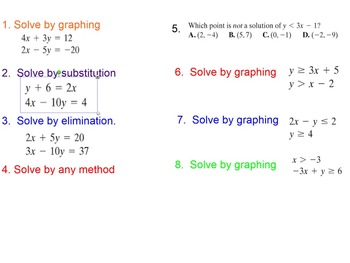
Systems of Equations and Inequalities Review
I used these questions to review for a Systems of Equations and Inequalities Test. I gave the students index cards and had them write the question on the front and answers on the back. At the end of the class, they could quiz each other.
Alternatively, you could give the students whiteboards and have them hold up their answers after an allotted amount of time.
Subjects:
Grades:
7th - 11th

Daily Planner Board
This is a SmartBoard planner board to shoot up on your SmartBoard each morning so students can see what the plan is for the day.
Subjects:
Grades:
3rd - 12th
Types:
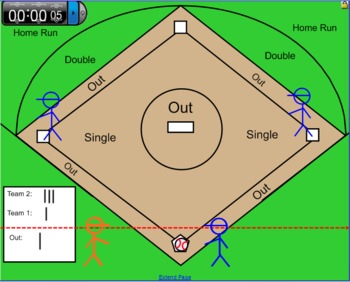
Fun Baseball Review Game
Baseball is a review game for the Smartboard that can be used for the whole class, any subject, and any grade. I have used this game with Jr. High students as well as Elementary students. This review game can be used to review for a test, go over concepts from a lesson, or as an informal assessment. The first page is the game and the second page are the rules for the game. Feel free to change the rules and game to fit your needs.
Subjects:
Grades:
PreK - 12th
Types:
Showing 1-24 of 30 results

