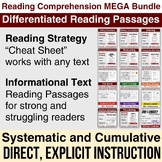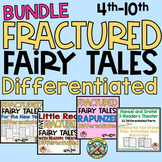31 results
High school study skills spelling resources for SMART Notebook
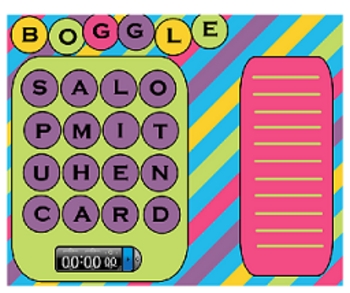
Boggle for the Smartboard
This is a Boggle game for the smartboard. Its FREE, all I ask is you leave feed back and/or a rating please!
This has extra letter pieces and a colorful template. To create a new game board just rearrange the letters or add in some new ones which are provided. It also has a timer feature to add a little intensity and a word bank to allow students to share words they found with the class.
Ways to use this:
1. Smartboard center during daily 5 or guided reading.
2. Early finishers activity.
3
Subjects:
Grades:
K - 12th

Diptongos - Interactive Whiteboard Presentation
Teach your students to read/write the diphthongs in Spanish. This Interactive Whiteboard Presentation has been created on Smartech (SmartBoard) Notebook Software. This document contains each of the diphthongs (ue, ia, ei, iu, oi, io, ua, uo, ai, eu, ey, oy). It has the diphthong highlighted in a different color. You can have students add words to the pages as they find them in their reading. Many of the words also have pictures to help students build their vocabulary in Spanish.
This docu
Grades:
1st - 12th
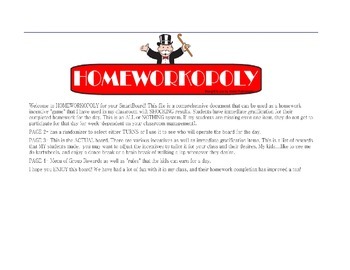
Homeworkopoly SmartBoard
This is a homework incentive for your SMARTboard. It has multiple pages with instructions as well as a student randomizer and serveral interactive components to the file. This file will allow you to begin your own HOMEWORKOPOLY game today with your class. You will see them striving to reach GROUP GOALS in the community "BANK" as well as encourage each other to complete all of their assignments for a chance to get in on the fun each day.
(Classroom management. All Grade Levels. Student Driven. S
Grades:
1st - 12th
Types:

SmartNotebook Boggle Game - Ready to Play
Easy to use and great interactive game to play with the whole class. Students can all work independently then share out as a class OR all can play together as a class.
All the work is done for you. Simple and quick to use, simple 1) download, 2) open, 3) click the ABC dice, and 4) Play!
Check out our other SmartNotebook Games & Templates:
SmartBoard Checkers Game
Connect 4 Gameboard
Crossword Gameboard Template
HangMan Gameboard
Free Sudoku Math Template
*********************************
Grades:
1st - 12th, Staff

Tic Tac Toe Smart Board Game
This is a template for a Tic Tac Toe game created in Notebook for Smart Board. It has 92 slides, 9 games to choose from, and needs 81 questions.
This is perfect for a unit review.
*There are NO questions/answers in this pack. This is just the template. If you are looking for a complete Tic Tac Toe game, look at my Custom Version. (I'll insert your 81 questions into the slides for you)
I created and have used this game for years. If you experience any glitches, please let me know so I can upg
Subjects:
Grades:
PreK - 12th, Higher Education
Types:

Affect Vs. Effect Lesson
Teach your students the difference between affect and effect with this lesson. Students will learn tips that will help them think through whether they need the word affect or the word effect in their writing. This lesson will help improve their reading and writing skills and will ensure that they are using the correct homophone in their writing. This lesson includes instruction, hints and tips, student interactive practice , applications to reading any passage, and practice writing independently
Subjects:
Grades:
4th - 12th
Types:
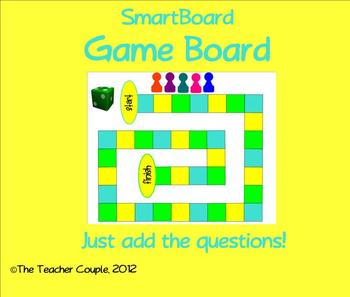
SmartBoard Game Board Template
Use this interactive game board for any content. Great for review! Divide the students into groups and have them advance around the game board with teacher or student-created questions.
Subjects:
Grades:
K - 12th
Types:
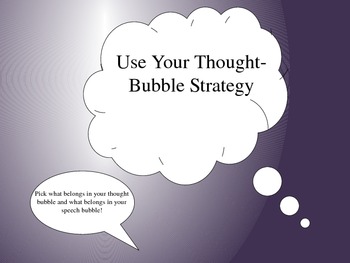
Thought Bubble Strategy Game! Thought Organization, Impulsive Answering
Use this Smart Board game to teach students to think before answering. Have them move the options into the thought bubble and speech bubble based upon what the questions ask.
Includes questions about Fall, and one idiom "apple of my eye". Other questions relate to common language terms "synonym" "antonym" "compare/contrast"
Interactive! Fun! Students love it! Use the thought bubble strategy within your classroom!
Subjects:
Grades:
3rd - 12th

Baseball Review Game
Looking for an exciting way to engage your studnets and review for a test? This SmartBoard Presentation Baseball Review Game will have them totally involved. It currently is setup for a Review of the subject matter, but it can be easily adapted to any subject area and any Test. Split the class into two groups and swing away! One group pitches questions to the other. It is can be totally managed by the students!
Subjects:
Grades:
6th - 9th
Types:

Build a Robot
This is a great activity to use on the smart board with your students.I have brought Hangman to the 21st !
I use this activity every week before a spelling test. My kidos love it! Use as part of your literacy block as a whole group activity to identify the letter sounds within a word, use as a spelling test review, or use as center.
You need the Smartboard program in order for this file to work.
With this page you may use it for personal use within the classroom. You may not add it to a s
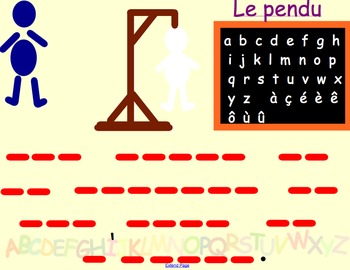
Les jours de la semaine et les mois (dictée)
This is a fun interactive game of hangman for students learning French Vocabulary. I use these words a weekly spelling test. I have ten more notebook presentations just like this which include: parts of the body, animals and foods etc. I also made a handout that the students fill out with each dictée.
Subjects:
Grades:
1st - 9th

"Don't Get Skunked" Review Game (SMART Technology)
This is EASY to use with SMARTBoard and students LOVE it! Create two (or more) teams, ask a review question, put the game board on the screen, and if the student answers correctly they get to throw a kooshball at the board to see how many points their team gets. It may be 0, 10, 100, or more...but you don't want to get skunked! If you land on a skunk, all of your team's points get cleared. When I hand the student the kooshball, the other students say..."Don't get Skunked". The students beg
Subjects:
Grades:
K - 12th

Fantasy Vacation Internet Research Project
This lesson plan was designed to increase the computer literacy and internet research skills of 7th and 8th grade English Language Learners with very little experience with computers. Students use the internet to schedule a flight, hotel, transportation and visits to attractions within a two-week time span. Students must carefully budget their expenses. Students use power point to organize their information and photos. The assignment sheet and grading rubric are within the Notebook file.
Grades:
4th - 9th
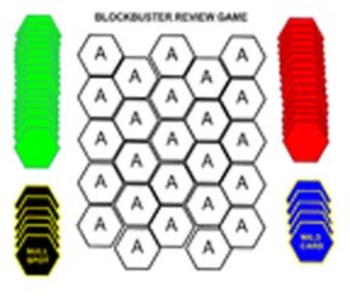
Blockbusters!
Blockbusters review game
A really great way to incorporate your Smart Board into your classroom is through the use of review games. I often base my review activities on obscure game shows. This activity is based on Blockbusters which aired on NBC (intermittently) from 1982-1987 and then on GSN for several years in syndication.
I have used this in a wide variety of classes and always find that students enjoy it, get a thorough review of key terms you want them to know and perform better on qu
Subjects:
Grades:
PreK - 11th, Higher Education
Types:
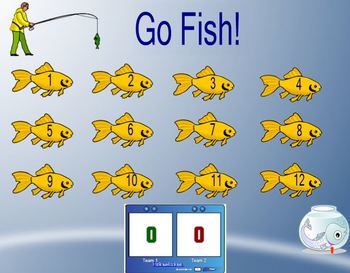
Go Fish customizable smartboard review game
Easily add your own questions and answers to create a fun, interactive review game for any grade or subject. Have teams alternate answering questions verbally or on whiteboards. If they get it right, add a point to that team. They then tap on another fish to select the next question for the opposite team. Move the fishbowl over questions that have been used if you don't want to repeat questions.
Grades:
1st - 12th, Adult Education, Staff
Types:
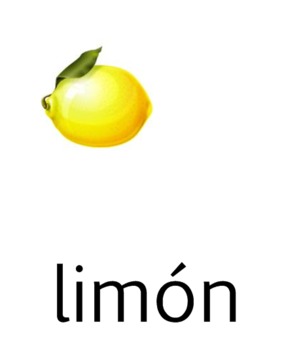
Spanish Pronunciation for Words with Accents
This is a Smart Notebook file with key vocabulary words to learn how to pronounce words with accents in Spanish.
Each slide shows a large clipart picture with the word.
I like to use the screen feature on Smart Notebook to cover the word and ask students to remember / spell the word.
Subjects:
Grades:
PreK - 12th
Types:
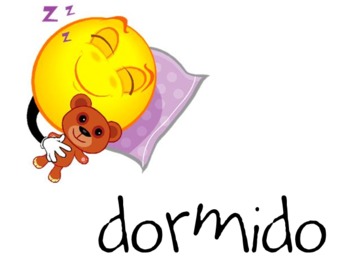
Spanish Consonants /r/ and /rr/ Spelling & Pronunciation
This is a Smart Notebook file with key vocabulary words to learn how to pronounce the /r/ and /rr/ sounds in Spanish.
Each slide shows a large clipart picture with the word.
I like to use the screen feature on Smart Notebook to cover the word and ask students to remember / spell the word.
Subjects:
Grades:
PreK - 12th
Types:

Basic foods (Smartboard File)
This SMARTBOARD FILE contains five slides of tactile activities. Created for the ESL beginner. File includes: 1) Random image chooser with 36 pics such as : butter, milk, fish, steak, salt, honey, turkey etc. 2) Vortex category sort with fruit and vegetable words 3) fast moving image select with multiple choice vocabulary 4) match the image to the correct word and 5) soccer spelling with short definition. A fun way to reinforce vocabulary or just a great review the day before a quiz!
Subjects:
Grades:
3rd - 12th
Types:

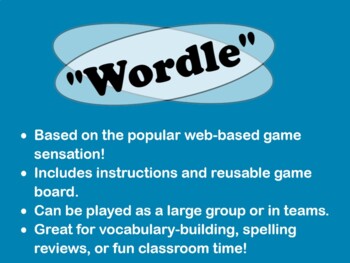
Wordle "Guess-the-Word" Game
Based on the popular web-based game sensation!Includes instructions and reusable game board.Can be played as a large group or in teams.Great for vocabulary-building, spelling reviews, or fun classroom time!The leader picks a secret 5-letter word and the participants use alphabetical clues to figure out the mystery word. Great for all ages!
Subjects:
Grades:
3rd - 12th
Types:

Spanish Silent /h/ Pronunciation & Spelling
This is a Smart Notebook file with key vocabulary words to learn how to pronounce the /h/ sound in Spanish.
Each slide shows a large clipart picture with the word.
I like to use the screen feature on Smart Notebook to cover the word and ask students to remember / spell the word.
Subjects:
Grades:
PreK - 12th
Types:

Spanish Consonant /ll/ Pronunciation & Spelling
This is a Smart Notebook file with key vocabulary words to learn how to pronounce the /ll/ sound in Spanish.
Each slide shows a large clipart picture with the word.
I like to use the screen feature on Smart Notebook to cover the word and ask students to remember / spell the word.
Subjects:
Grades:
PreK - 12th
Types:

Spanish Consonant /g/ Pronunciation & Spelling
This is a Smart Notebook file with key vocabulary words to learn how to pronounce the /g/ sounds in Spanish.
Each slide shows a large clipart picture with the word.
I like to use the screen feature on Smart Notebook to cover the word and ask students to remember / spell the word.
Subjects:
Grades:
PreK - 12th
Types:

Spanish Consonant /z/ Spelling & Pronunciation
This is a Smart Notebook file with key vocabulary words to learn how to pronounce the /z/ sound in Spanish.
Each slide shows a large clipart picture with the word.
I like to use the screen feature on Smart Notebook to cover the word and ask students to remember / spell the word.
Subjects:
Grades:
PreK - 12th
Types:
Showing 1-24 of 31 results