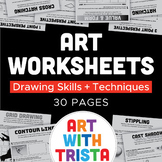25 results
High school study skills vocal music resources for SMART Notebook
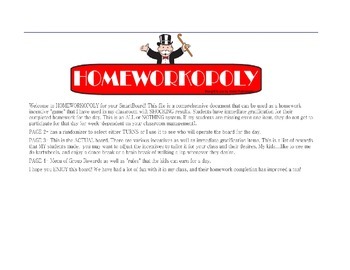
Homeworkopoly SmartBoard
This is a homework incentive for your SMARTboard. It has multiple pages with instructions as well as a student randomizer and serveral interactive components to the file. This file will allow you to begin your own HOMEWORKOPOLY game today with your class. You will see them striving to reach GROUP GOALS in the community "BANK" as well as encourage each other to complete all of their assignments for a chance to get in on the fun each day.
(Classroom management. All Grade Levels. Student Driven. S
Grades:
1st - 12th
Types:
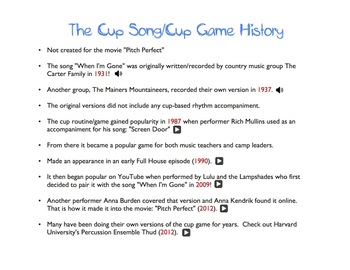
The Cup Game (history and how to)
All About the Cup Game
Super popular with elementary - high school students, thanks to the movie "Pitch Perfect!"
* Learn the history of the song "When I'm Gone" and the game itself.
* Learn how to play the game (with notation)!
* Embedded audio and video samples
Subjects:
Grades:
4th - 9th
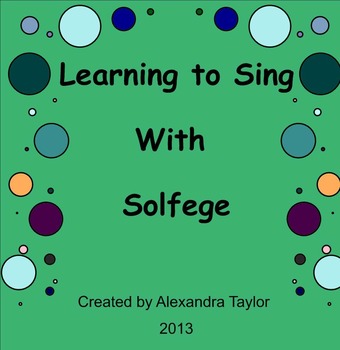
Learn To Sing With Solfege
This is a basic step by step guide for teachers and students to learn how to read, and sing using solfege.
I created this smart board plan for teaching solfege because nothing else was jiving for my classes.
I teach 4th and 5th grade music classes using this and they catch on fast!
Subjects:
Grades:
2nd - 10th

Tic Tac Toe Smart Board Game
This is a template for a Tic Tac Toe game created in Notebook for Smart Board. It has 92 slides, 9 games to choose from, and needs 81 questions.
This is perfect for a unit review.
*There are NO questions/answers in this pack. This is just the template. If you are looking for a complete Tic Tac Toe game, look at my Custom Version. (I'll insert your 81 questions into the slides for you)
I created and have used this game for years. If you experience any glitches, please let me know so I can upg
Subjects:
Grades:
PreK - 12th, Higher Education
Types:
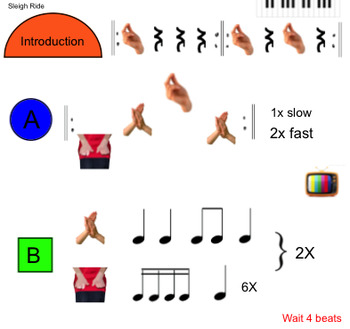
Sleigh Ride Hand Jive visual support
This is a visual to support the learning of the "Sleigh Ride Hand Jive" shown in You Tube clips. It was used to help students with autism to learn the routine, but will help anyone learning to do the jive with the song. The routine works with any recording of the famous holiday song "Sleigh Ride" and is an excellent piece to include in your winter concert. This is a notebook file and therefore requires the use of Notebook software to open.
Subjects:
Grades:
3rd - 11th
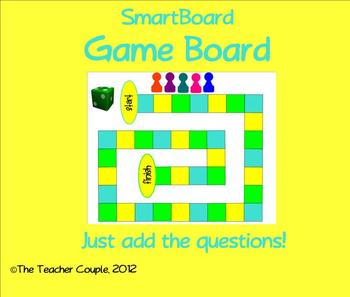
SmartBoard Game Board Template
Use this interactive game board for any content. Great for review! Divide the students into groups and have them advance around the game board with teacher or student-created questions.
Subjects:
Grades:
K - 12th
Types:
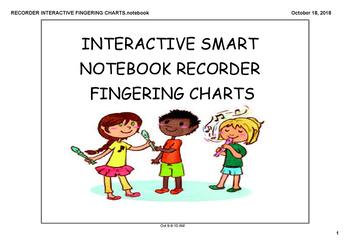
Interactive Smart Notebook recorder fingering charts
This works with Smart Notebook and allows you to see each fingering for the notes on the recorder, color coordinated. You can click on each note on the staff. They are each animated, and plays the tone so students can match pitch.
Subjects:
Grades:
PreK - 12th, Higher Education, Adult Education, Staff
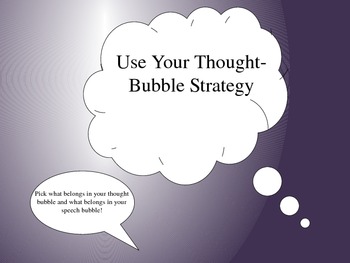
Thought Bubble Strategy Game! Thought Organization, Impulsive Answering
Use this Smart Board game to teach students to think before answering. Have them move the options into the thought bubble and speech bubble based upon what the questions ask.
Includes questions about Fall, and one idiom "apple of my eye". Other questions relate to common language terms "synonym" "antonym" "compare/contrast"
Interactive! Fun! Students love it! Use the thought bubble strategy within your classroom!
Subjects:
Grades:
3rd - 12th

Key Signatures - SMART board resource
This is a SMART board file that I use with my beginning and Middle School Band students to teach the concept of key signatures and the order of flats and sharps. There are several tabs extending off both sides of the page - sharps on one side and flats on the other. First there is the sequence of flats and sharps plus a short description of how to figure out what key it is, then there is a scale and key signature for each number of accidentals. These can be pulled out and placed on the staff
Grades:
6th - 12th
Types:
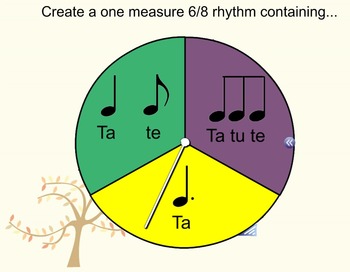
Compound (6/8) Time Signature
Use this interactive SMART Board lesson to help students explore, improvise, read, write, and synthesize rhythms in compound time signature. Students begin by exploring how to count 6/8. Then they get a chance to create their own rhythms in 6/8 meter. From there they read rhythms and compose as a group.
Subjects:
Grades:
4th - 9th

Baseball Review Game
Looking for an exciting way to engage your studnets and review for a test? This SmartBoard Presentation Baseball Review Game will have them totally involved. It currently is setup for a Review of the subject matter, but it can be easily adapted to any subject area and any Test. Split the class into two groups and swing away! One group pitches questions to the other. It is can be totally managed by the students!
Subjects:
Grades:
6th - 9th
Types:

Interactive Smart Board notation reading full year
This Notebook application features interactive pages in notation. Each features a different theme for the year. Counting beat value, listening to notes/pitches and deciphering length. You can print worksheets from this a distribute them to students while conducting the interactive lesson up on the board.It can be used for virtually any grade level. Cater the lessons to your classroom, and edit as you wish.Any questions, please feel free to message me. Please make sure you have Smart 11 or higher
Subjects:
Grades:
PreK - 12th, Higher Education, Adult Education, Staff

"Don't Get Skunked" Review Game (SMART Technology)
This is EASY to use with SMARTBoard and students LOVE it! Create two (or more) teams, ask a review question, put the game board on the screen, and if the student answers correctly they get to throw a kooshball at the board to see how many points their team gets. It may be 0, 10, 100, or more...but you don't want to get skunked! If you land on a skunk, all of your team's points get cleared. When I hand the student the kooshball, the other students say..."Don't get Skunked". The students beg
Subjects:
Grades:
K - 12th

Fantasy Vacation Internet Research Project
This lesson plan was designed to increase the computer literacy and internet research skills of 7th and 8th grade English Language Learners with very little experience with computers. Students use the internet to schedule a flight, hotel, transportation and visits to attractions within a two-week time span. Students must carefully budget their expenses. Students use power point to organize their information and photos. The assignment sheet and grading rubric are within the Notebook file.
Grades:
4th - 9th
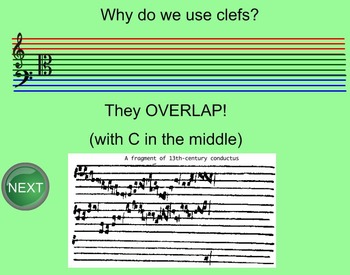
Clefs and Note Names
Teach your students why we use clefs, where they overlap, and how to easily identify letter names. This lesson also has links for students to practice note naming with a link to musictheory.net practice games.
Subjects:
Grades:
3rd - 12th
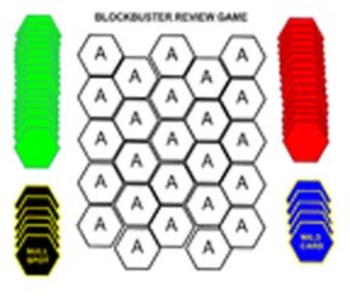
Blockbusters!
Blockbusters review game
A really great way to incorporate your Smart Board into your classroom is through the use of review games. I often base my review activities on obscure game shows. This activity is based on Blockbusters which aired on NBC (intermittently) from 1982-1987 and then on GSN for several years in syndication.
I have used this in a wide variety of classes and always find that students enjoy it, get a thorough review of key terms you want them to know and perform better on qu
Subjects:
Grades:
PreK - 11th, Higher Education
Types:
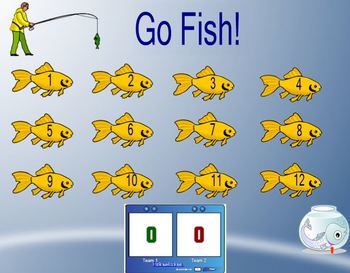
Go Fish customizable smartboard review game
Easily add your own questions and answers to create a fun, interactive review game for any grade or subject. Have teams alternate answering questions verbally or on whiteboards. If they get it right, add a point to that team. They then tap on another fish to select the next question for the opposite team. Move the fishbowl over questions that have been used if you don't want to repeat questions.
Grades:
1st - 12th, Adult Education, Staff
Types:

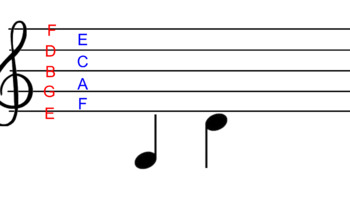
Musical Spelling!
This product is great for an introduction and practice of reading the letter names on the Staff! This product gives you a template in the beginning to be able to move notes around and have your students identify them (both with and without labeled lines). Then it has notes on the staff and the students are to figure out what word is being spelled. Finally, the word is given to the students and they have to place the notes where they belong on the staff!
Subjects:
Grades:
3rd - 12th
Types:
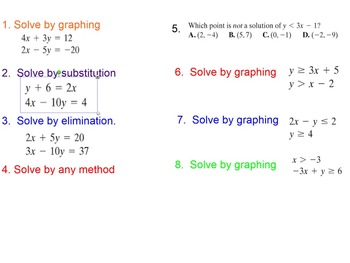
Systems of Equations and Inequalities Review
I used these questions to review for a Systems of Equations and Inequalities Test. I gave the students index cards and had them write the question on the front and answers on the back. At the end of the class, they could quiz each other.
Alternatively, you could give the students whiteboards and have them hold up their answers after an allotted amount of time.
Subjects:
Grades:
7th - 11th

Daily Planner Board
This is a SmartBoard planner board to shoot up on your SmartBoard each morning so students can see what the plan is for the day.
Subjects:
Grades:
3rd - 12th
Types:
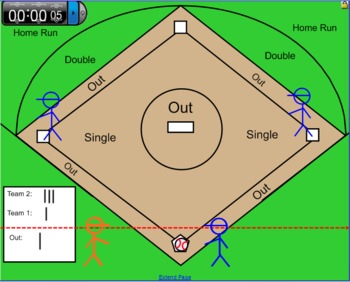
Fun Baseball Review Game
Baseball is a review game for the Smartboard that can be used for the whole class, any subject, and any grade. I have used this game with Jr. High students as well as Elementary students. This review game can be used to review for a test, go over concepts from a lesson, or as an informal assessment. The first page is the game and the second page are the rules for the game. Feel free to change the rules and game to fit your needs.
Subjects:
Grades:
PreK - 12th
Types:
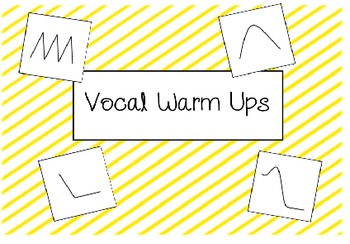
Vocal Warm Up Visuals
Vocal Warm Ups for your music classroom. Great for vocal exploration and experiencing graphic notation.
Product has a number of different visuals made as flashcards, as well as a page linked to them all so students can randomly pick a card. Also included a page to be used to quiz students.
Enjoy!
Subjects:
Grades:
K - 12th
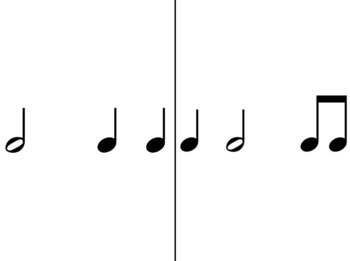
Rhythm Wars: In the Beginning Notebook Edition
Rhythm Wars: In the Beginning is the epilogue for a high tech counting game that spans sixteen chapters allowing students an up close and personal look at counting rhythms. A great assistant for visually impaired students, it magnifies the measures so that all students can count and clap in tandem on a Smartboard, Promethean, PowerPoint, or even a projector. For more active fun they then compete against each other to find a class champion. Each class champion can then compete against the upper a
Subjects:
Grades:
1st - 10th
Showing 1-24 of 25 results