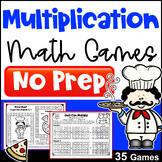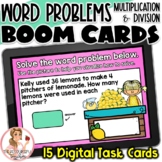45 results
12th grade Valentine's Day basic operations resources for Microsoft Excel

Budget Spreadsheet Project (personal finance & math skills)
A step-by-step project with detailed instructions on how to set up an Excel spreadsheet budget. Students will apply math skills in context of a real-life budgeting situation.
Students will create a budget:
-Based on their future career choice.
-Independently by following the instructions using an Excel Spreadsheet.
-Over the course of at least 2 class periods (typically students take at least 2.5 hours to complete this project).
Subjects:
Grades:
6th - 12th
Types:
CCSS:
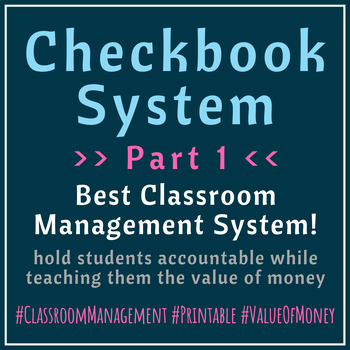
Checkbook System Part 01
This Checkbook System is perfect for any class! It teaches students how to write a check, balance a register, manage money, and keep their priorities straight! But the best part is that it's used as a class discipline tool as well as a reward system.Set prices for pencils, erasers, paper, or anything else students often forget. Set consequences for students that run out of money and set rewards for students that save money because they are always prepared for class.This system is fast and easy
Grades:
4th - 12th, Higher Education, Adult Education
Types:
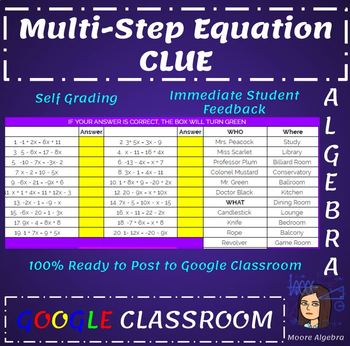
Google Classroom: Multi-Step Equation Clue
SELF-GRADING Clue game. Formatted as a Google Sheet, this 20 problem assignment is the perfect fun review for solving equations with ease of grading from teachers. After clicking on the link, you will be prompted to "make a copy". Once you've clicked that, you will be able to change what ever you want or simply assign to Google Classroom. Students will submit their work and teachers will be able to simply look at a thumbnail of students work and never open a document to assign a grade.
Subjects:
Grades:
6th - 12th
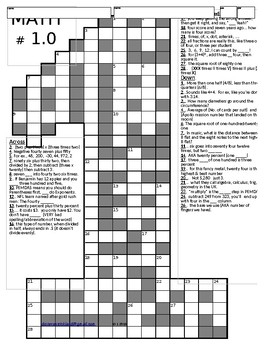
Fun MATH Crossword Puzzle STEM
This fun, sometimes quirky Crossword Puzzle is a perfect SUB Activity. This will take about one class period. I suggest discussing a few of the trickier ones aloud at the start. Key included. No Word Bank. The attached WORD SEARCH is NOT MINE - included for free. Consider putting this on the back as something to do when students complete the puzzle. This can be CHALLENGING - a lot of Critical Thinking is required. When I went through to choose which items my IEP students could do, I r
Subjects:
Grades:
5th - 12th
Types:
Also included in: MATH & Metric System - STEM
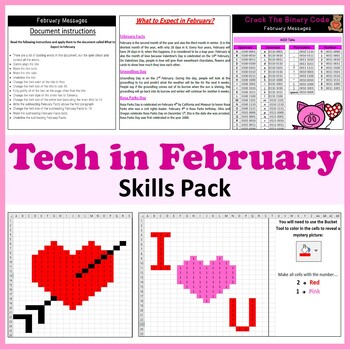
Technology in February Valentines Day Activities - President Lincoln, Rosa Parks
Have fun in February with these February Themed Technology Activities. Topics cover Valentine's Day, President Lincoln and Rosa Park's DayCrack the Binary Code - Skill Level HardCrack the Binary Code - Skill Level EasyWord Processing Skills - What to Expect in FebruaryReveal 6 Mystery Pictures in Excel - Valentine's DayPresentation Activities Valentines Day Pictures using Shapes Tool (Mouse Skills)Valentine's Day Presentation & Internet Research Skills ProjectValentines Day Reveal Mystery Pi
Grades:
3rd - 12th
Types:
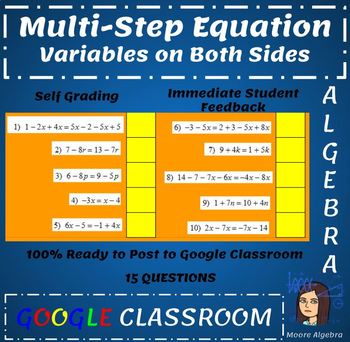
Google Classroom: Multi- Step Equations (Variables on BOTH sides)
A SELF-GRADING 15 question Google Sheet on multi-step equations with variables on both sides. Once you click on the link in the PDF, it will prompt you to make a copy immediately. Once you make a copy, you have all access. Change the name if you like to fit the needs of your class. Assign to Google Classroom (make sure you make a copy for each student). When students submit, you will be able to grade purely by looking at a thumbnail and not opening each students document.
Subjects:
Grades:
6th - 12th
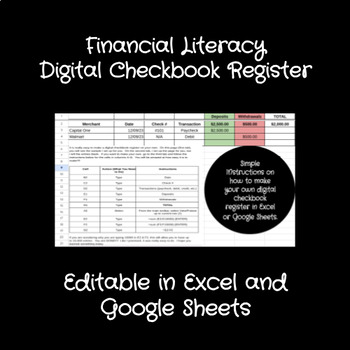
Financial Literacy - Digital Checkbook Register
Do your students know how to properly make entries into a spreadsheet to keep track of their deposits and withdrawals? I have created an Excel and Google Sheets spreadsheet to make it easy for them. Each spreadsheet has 3 tabs - 1) showing them what I created, 2) a blank spreadsheets with headings, & 3) a black spreadsheet so they can follow the easy directions I have provided to create their own. What a great way for them to keep track of the money they receive, spend, and be able to balanc
Subjects:
Grades:
6th - 12th
Types:
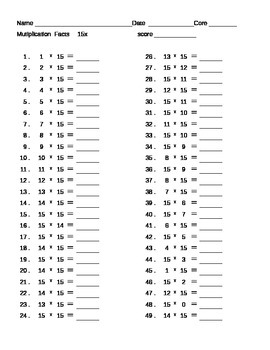
Math Multiplication Drill Sheets
The Wright Ladies present to you multiplication drill sheets. These sheets are ideal for daily multiplcation practice. We suggest that teachers time students and make this into a fun structured activity that provides the repetition needed to memorize multiplication facts. This document includes 14 pages with 50 problems on each page. Each individual page contains problems for a particular factor ranging from 2x through 15x. This activity is one that teachers can use multiple times and use to di
Subjects:
Grades:
3rd - 12th
Types:
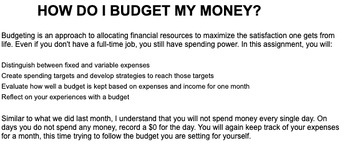
Monthly Expense Tracker Part 2- Personal Finance
If you have not yet explored Monthly Expense Tracker Part 1, see description below.In Monthly Expense Tracker Part 2, students are asked to set spending goals for themselves for the next four weeks based on their spending habit from the previous 4 weeks. Did they spend too much money on take out? Didn't put enough money into their savings accounts? Now is the time to reflect, set some goals, and see how they do! Students will keep track of their spending for an additional 4 weeks to see if they
Subjects:
Grades:
9th - 12th
Types:
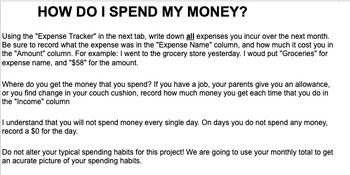
Monthly Expense Tracker Part 1- Personal Finance
As adults, we know learning personal finance is so important for students. And still, students have a hard time buying into the class at times. That is exactly why I created this project to help students find some ownership in their own learning! The "Monthly Expense Tracker" asks students to track their actual spending for 4 weeks. At the end of the four weeks, students can use terminology learned in class to group like spending, classify expenses as needs or wants, compare their spending to th
Subjects:
Grades:
9th - 12th
Types:
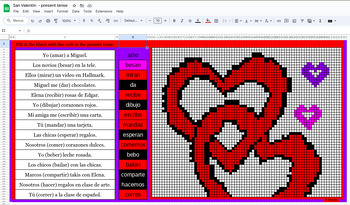
San Valentín - Pixel Art - Preterite Tense Verbs in Spanish
Pixel Art to practice preterite tense in SpanishAs students conjugate verbs, they get instant feedback on answers through a picture reveal.No prep activity that allows students to work independently.Easy upload to LMS to assign for student work.Great way to warm up after learning the preterite or as a closer activity for independent practice.
Subjects:
Grades:
3rd - 12th
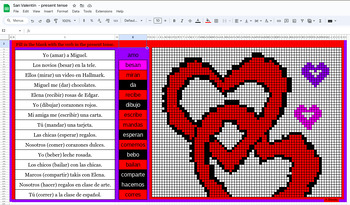
San Valentín - Pixel Art with regular present tense verbs in Spanish
Pixel Art Activity for Valentine's Day and Regular Present Tense Verbs in SpanishAs students conjugate the verbs correctly, a Valentine Picture appears so they know they are answering correctly.Students can work independently by self monitoring and getting instant feedback.Great for a warm up or independent practice/exit tickets.Activity can be posted to LMS for independent work.
Subjects:
Grades:
3rd - 12th
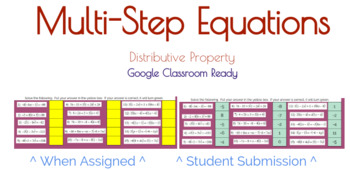
Google Classroom: Multi-Step Equations with Distributive Property
Self-grading 15 questions Google Sheet. After clicking on the link in the PDF, you will be prompted to "make a copy" immediately. After making a copy, you can change the name or make any changes you would like. This is totally ready to assign in Google Classroom (make sure to make a copy for each student). Teachers will never have to open a students document, grading can be done by simply looking at a thumbnail.
Subjects:
Grades:
6th - 12th
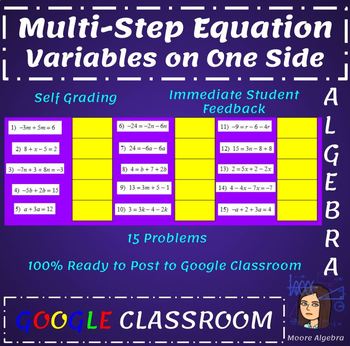
Google Classroom: Multi-step Equtations
15 problems solving multi-step equations with variables on one side. Totally ready to assign to Google Classroom. Make a copy when the sheet opens and assign to Google Classroom. TOTALLY SELF-GRADING! You will only need to look at students thumbnail in Google Classroom to assign a grade.
Subjects:
Grades:
6th - 12th
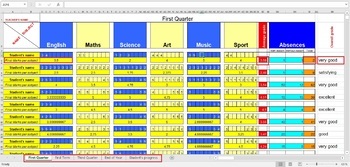
Calculate Student's Final Marks ( Grades ) in excel
If you want to easily calculate student's marks this excel document is great solution. I added all excel's necesarily formulas to make this important task so easier.When you add the marks for every subject, it's final mark will be automatically calculated. At the same time average grade will also be calculated and updated.There is also section for absences (excused and unexcused) which will also be calculated.At the end, if student's Overall grade is equal or above 4.5, it will be automaticaly w
Subjects:
Grades:
PreK - 12th, Higher Education, Adult Education, Staff
Types:
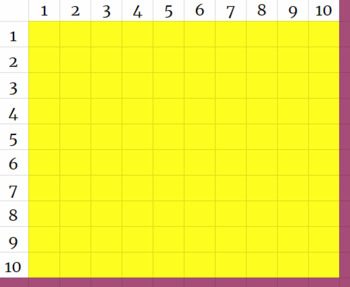
Multiplication Table 1-10 Google Classroom Conditional Formatting
Great for a warm up or a class assignment for practicing multiplication facts. All 100 boxes are formatted so there IS NO GRADING!!!
Use this sheet several times each year for review by reassigning in Google Classroom.
Assign to your google classroom and when students submit their answers, you just need to look at the thumbnail picture and make sure there are no yellow boxes left.
When you open the link, you will be prompted to make a copy. Click the make a copy button. You will now have
Subjects:
Grades:
3rd - 12th
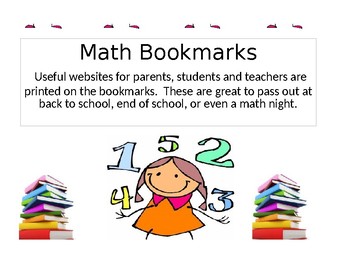
Printable Math Website Bookmarks (Great for Meet the Teacher/ End Of Year)
Printable Math Bookmarks that are a great resource for parents and students. These are wonderful for meet the teacher night, beginning of year, and/or end of year. The bookmarks list different websites that students can access to continue practicing at home while having fun and using technology.
Subjects:
Grades:
PreK - 12th
Types:
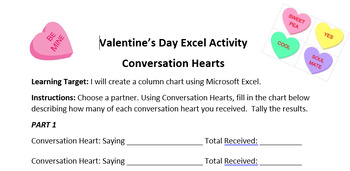
Valentine's Day Excel Project: Create a Chart
Teacher InstructionsThis project will take 1-2 class periods and requires little advanced prep.Materials Needed:Microsoft ExcelPrint copies of WorksheetsConversation Hearts (printed versions cut into pieces or real candy hearts)Instructions:Distribute Conversation Hearts and Worksheets to each set of partners.Prior Knowledge required:How to open a blank excel workbook.How to create charts in ExcelHow to change width of columnsHow to edit a chartHow to insert ClipArtHow to change page orientation
Grades:
9th - 12th
Types:
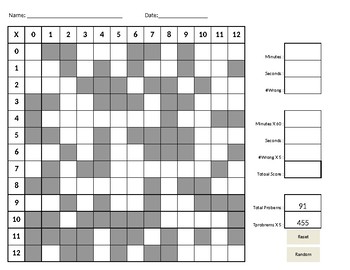
Times Table Practice
This is an excel file that provides printable worksheets to practice the times tables. It can randomly generate different worksheets with their respective answer keys. You can also reset the worksheets to its original view.
Subjects:
Grades:
2nd - 12th
Types:
![Preview of Math Facts Self-Checking Google Sheets Activity [Whole, Rational, Integers]](https://ecdn.teacherspayteachers.com/thumbitem/Math-Facts-Self-Checking-Google-Sheets-Activity-Whole-Rational-Integers--8161141-1654859807/original-8161141-1.jpg)
Math Facts Self-Checking Google Sheets Activity [Whole, Rational, Integers]
Student-generated and self-checking assignments are a great way to engage students thinking in a new way.With this activity, students will be able to create their own problems by plugging numbers into the given boxes and then solving the problem that they create. The answer box will then turn color based on student response [green = correct and red = incorrect]. This is a great activity as it works for students of all ages. This works with all whole numbers (ex. 1, 2, 3, 4,...), integers (ex. -2
Subjects:
Grades:
3rd - 12th
Types:
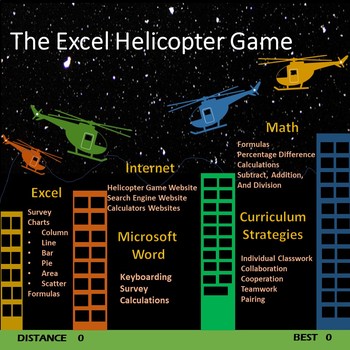
The Excel Helicopter Game
This activity is for all student levels. It allows all students the opportunity to dive into, while sharpening their skills for Microsoft Word, Microsoft Excel, and the Internet. Students will also do Basic Math Computations, and learn how to do Math for Comparison Percentage Differences. This is a 7-Part, Step by Step instructions, explaining the Helicopter Game Survey, Excel Spreadsheet Charts, the Basic Math Computations as well as Percentage Difference Calculations.Excel chart creations are
Grades:
5th - 12th, Adult Education
Types:
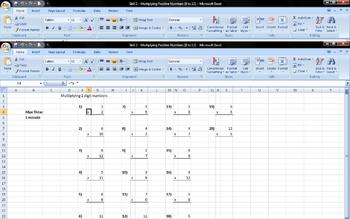
Multiplying Single Digit Numbers ( Grades 2 + )
This excel files randomly generates 20 questions for multiplying numbers from 0 to 12.
Just hit the space bar on any blank space and 20 new numbers are created.
Answer key is on the second spreadsheet.
Great for quick reviews of student knowledge or creating unique questions instantly.
Subjects:
Grades:
2nd - 12th, Adult Education
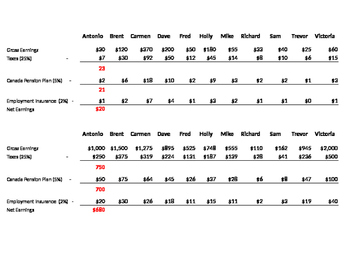
Earnings Calculations and Deductions with Answers
Calculate gross income based on wage and hours worked, then remove deductions to calculate net income. Realistic real- world examples suitable from young grades learning the basic operations of multiplication, subtraction and division all the way to upper high school grades learning about income and finance.
Grades:
1st - 12th
Types:
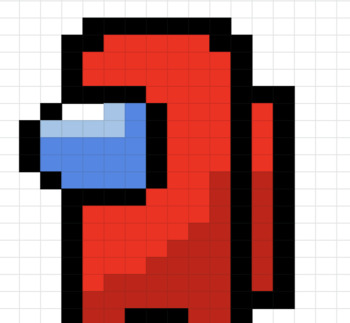
Addition and Multiplication Pixel Art
This is a Pixel Art Activity for students to review their multiplication and addition facts. This is a great activity for fact fluency or for reviewing with your students. To prompt students to complete this activity they must put their answer in the answer column. If the answer is correct than the tiles will be colored if it is incorrect than the tiles will stay blank. This activity is on Google Sheets which can be accessed through Google Drive.
Subjects:
Grades:
6th - 12th
Types:
Showing 1-24 of 45 results