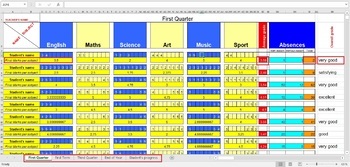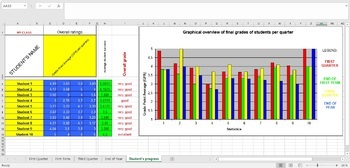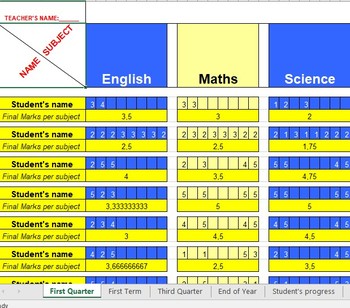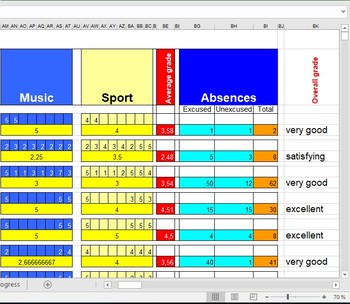Calculate Student's Final Marks ( Grades ) in excel
- XLSX
Description
If you want to easily calculate student's marks this excel document is great solution.
I added all excel's necesarily formulas to make this important task so easier.
When you add the marks for every subject, it's final mark will be automatically calculated. At the same time average grade will also be calculated and updated.
There is also section for absences (excused and unexcused) which will also be calculated.
At the end, if student's Overall grade is equal or above 4.5, it will be automaticaly written "Excellent";
If it's between 3.50 and 4.49, it will be automaticaly written "Very good";
If it's between 2.50 and 3.49, it will be automaticaly written "Good";
If it's between 1.50 and 2.49, it will be automaticaly written "Satisfying";
If it's below 1.49, it will be automaticaly written "Not good".
According to different school systems (grading system and subjects) around the world, this document can be adjusted for your country.
Just contact me after the purchasing and tell me which changes should I make.
At the bottom, you'll see Worksheets for all four school's quarters (First quater, First Term, Third Quarter, End of Year) and in additional - "Student progress".
In "Student progress" section, after entering Grade Point Average (GPA) per quarters, Average student success will be changed and values in statistics table will also be automatically changed and updated.
The most important cells are rounded with red rectangular on the preview picture.
If you have any recommendations, critics or questions please feel free to contact me.
Thanks for purchasing this product.
Buyers will get lifetime updates for free!!!
***IMPORTANT - IN THIS PREVIEW VERSION YOU HAVE CALCULATION JUST FOR FIVE STUDENTS AND ONE QUARTER. ALSO, YOU CANNOT SEE FORMULAS FOR DOING THIS TASK.*** Thanks for your understanding
© Copyright 2017. All rights reserved.