730 results
Middle school test preparation computer science classroom forms
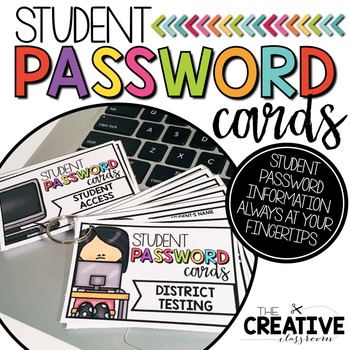
Student Log In Password Cards - Editable
Stay organized and prepared with student passwords at your fingertips! These cards are perfect to hole punch and put on a ring to keep handy to give to students for online access to classroom websites, testing material, curriculum software, etc.. These cards include 5 double designs both in color and black and white. Each design is completely editable for easy teacher use. Connect with me on social media!Instagram: https://www.instagram.com/thecreativeclassroom/Facebook: https://www.facebook.co
Grades:
PreK - 8th, Staff
Types:
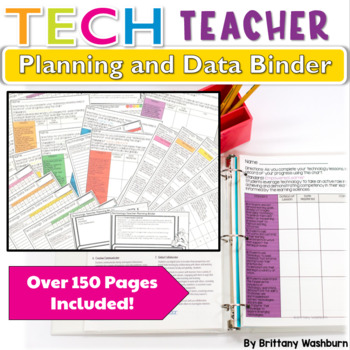
Technology Teacher Planning and Data Binder to Track and Assess ISTE Standards
Map, plan, organize, reflect, and assess with these forms for the technology teacher. Everything you need to get started or get organized with the ISTE® Standards for Students.ISTE Standards for Students, ©2016, ISTE® (International Society for Technology in Education),iste.org. All rights reserved.Who is this for?K-8 (or any combo) Technology Teachers who want help planning, organizing, and assessing their technology curriculum.What is included? -Curriculum map with space for notes/reflections
Grades:
K - 8th

Student NWEA MAP Data Graphs
Easily allow your students to track their NWEA MAP data and goals throughout the year using a bar graph.
Multiple bar graphs are included that span 20 RIT points. The graphs range from 120-250 RIT Range. Grade level recommendations are included based off of the 2015 NWEA norms. However, feel free to use whichever graphs work best for your students. Blank graphs are also included. :)
Test and student progress reflection sheets are included. These allow your students to reflect on their effort
Subjects:
Grades:
K - 12th
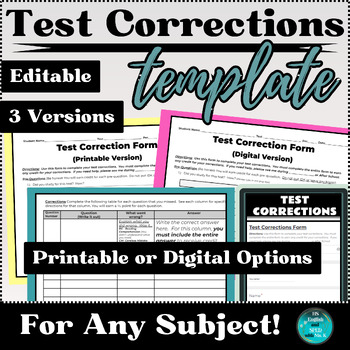
Test Corrections Form TEMPLATE for Any Subject | Print, Digital & Google Form
Looking for a way to streamline your process for Test Corrections in your MS/HS class? Make your students accountable for improving their assessment grades with this FULLY EDITABLE Test Corrections Form TEMPLATE. It was originally designed for a high school English class but it can be used for any subject. It includes 2 editable versions via Google Docs (Printable & Digital) and 1 Google Form so you can use it as is or customize it to your exact needs. Each version has pre-questions, a corre
Grades:
7th - 10th

Learning Style Inventory with Learning Strategies for Each Style
Great for introducing students to different learning styles and different ways to study.
Easy to administer and easy for students to understand.
I've found that it really makes a difference for some students.
Grades:
4th - 9th
Types:
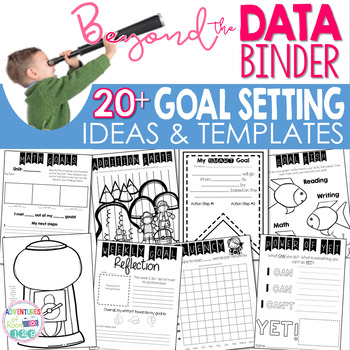
Editable Goal Setting Printables
Student achievement is at the forefront of every teacher's mind! Get your students at the same level by using this jam packed Goal Setting printable pack. In this download, you will be getting over 20 different goal setting ideas that can be used across many grade levels and content areas. All templates are explained throughly and are extremely student friendly. These goal templates are motiving and did I mention EDITABLE?! You have the ability to edit (when needed) the templates to better
Subjects:
Grades:
PreK - 8th
Types:
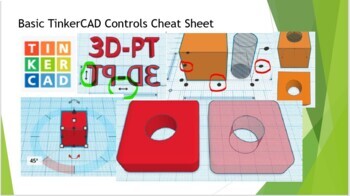
Basic TinkerCAD Controls Cheat Sheet
Are you looking for a free CAD program for your STEM class? TinkerCAD is a great way to introduce your class to CAD & 3D printing. This cheat sheet is a great way to have all the commands & tools TinkerCAD offers in an easy-to-use reference! You can also buy a full length tutorial video HERE, or download a audio presentation HERE. This cheat sheet will save you time & frustration when your students ask you “How do I do this”? for the hundredth time in the class. This w
Grades:
5th - 12th, Higher Education, Adult Education, Staff
NGSS:
MS-ETS1-2
, HS-ETS1-2
, HS-ETS1-3
, MS-ETS1-4
, MS-ETS1-1
...
Also included in: TinkerCAD 3D Printing Lesson Bundle
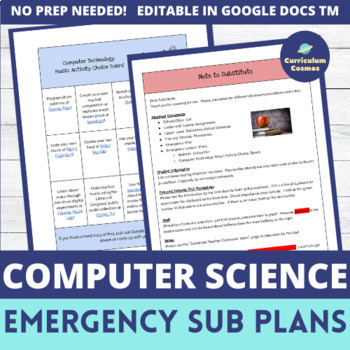
Emergency Computer Science Sub Plans with Choice Boards for Middle School
Looking for a ready to go editable sub template? These emergency sub plans provide a quick and easy computer science course sub plan that fits into any unit. There are 5 choices the substitute can choose from, it is designed with the middle school student in mind, and strictly comes as a Google Doc TM so it can be edited with your personal details. What's Included?Teacher DirectionsNote to SubstituteEmergency Lesson PlanClassroom Notes TemplateWebsite Evaluation FormChoice Board with 12 Choic
Grades:
6th - 8th
Types:
Also included in: Back to School Bundle for Computer Science for Middle School
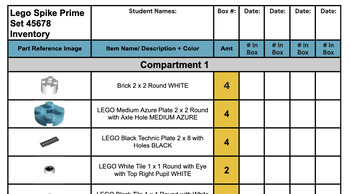
Lego Spike Prime Inventory Checklist
During my first year of using the Spike Prime Lego robots instead of the Mindstorms, the one thing I needed the most was a tool for the students to be able to take inventory of their kits at the end of the lesson or project. The checklist is organized by compartment and has the space for 4 separate inventory checks. This form can be printed and placed with each kit or assigned to each group in Google Classroom.Inventory images provided from https://www.brickowl.com/catalog/lego-spike-prime-set-4
Grades:
6th - 8th
Types:

iReady Contest ~ AWARD ~ Motivates Students Math and Reading! Editable!
Don’t you just hate it when you finally get the hang of a reading or math program and your district (or admin) decide it’s time to start using something new. When that happened at my school, we were told to “trust the process”… The only problem is that while the process is going on, we’re in the trenches having to figure out how to make it work.It took me a while to get the hang of iReady, but I can FINALLY say that I have figured out a system that’s been working for me and my kiddos! I send th
Grades:
PreK - 8th

Facebook Photo Release Form
Do you want to use Facebook to create a class page for students and parents to utilize? If yes, this consent form will come in handy! It gives you permission to use photos of your students and there work. Have your students get parents to sign at the beginning of the year or during your conference. It can't hurt to have this extra protection in addition to your districts photo policy. Enjoy!
-Editable or write in information.
Please follow my store so that you will be notified when I post
Grades:
PreK - 12th
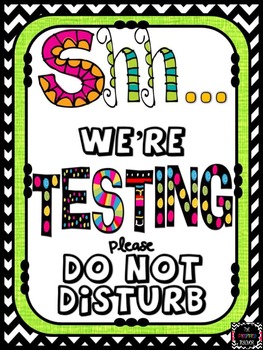
Shh We're Testing Do Not Disturb Sign for Door
I have a lot of traffic coming in and out of my classroom throughout any given school day. What better way to caution your visitors than a sign to notify them that your class is testing.
Directions:
Print, Laminate, and Post!
Grades:
1st - 8th
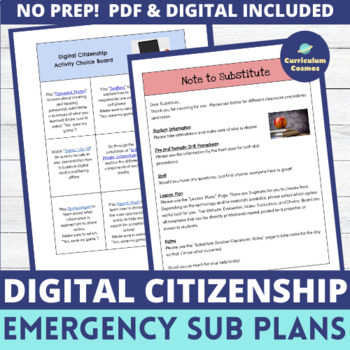
Emergency Computer Science Sub Plans for Digital Citizenship with Choice Board
Looking for a ready to go editable sub template? These emergency sub plans provide a quick and easy computer science course sub plan that fits well into a digital citizenship unit or any unit as an extension. There are 5 choices the substitute can choose from; it is designed with the middle school student in mind and comes both as PDF and as a Google Doc TM so it can be edited with your personal details.What's Included?Teacher DirectionsNote to SubstituteEmergency Lesson PlanClassroom Notes Temp
Subjects:
Grades:
7th - 8th
Types:
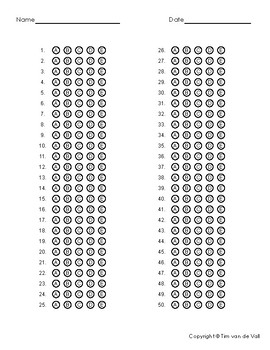
Answer Sheet Templates - Bubble Sheet & Fill in the Blank
In need of a standard answer sheet template? Look no further. This PDF contains four answer sheet templates. Contents: 1. 50 Answer Bubble Sheet (Bubbles A - E) 2. 50 Blanks Answer Sheet 3. 100 Anser Bubble Sheet (Bubbles A - E)4. 100 Blanks Answer Sheet
Grades:
1st - 12th
Also included in: Classroom Resources Bundle
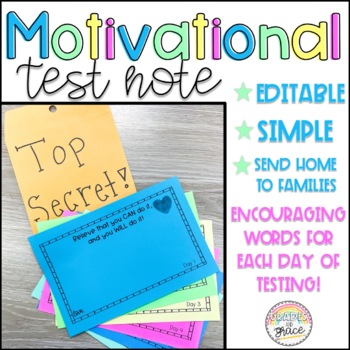
Motivational Testing Notes
Lesson those test jitters with these motivational testing notes. I send this top secret envelope home with my students containing 6 blank notes. This is one note for each state testing day. The families fill out the notes and send back in. My students now have a special note to read on each day of state testing to brighten their spirits! If I do not get any returned or if they don't give all 6 back, I will fill out a note for that student and ask other teachers around the school to do so. This p
Subjects:
Grades:
3rd - 8th
Types:
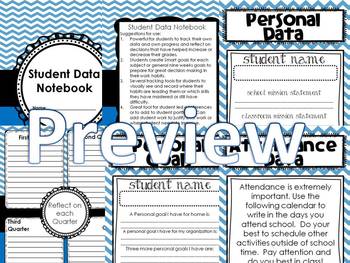
Data Folder, Upper Grades 3-8
This file has been updated 9-7-15 with an editable file. You will need to upload the fonts you prefer and I have listed a few I use that are available for free.
Data Notebooks are a great way to encourage students to become more actively engaged in their progress. Teachers can use them in their conferences within the classroom or may develop this packet into beginning student led conferences. Either way it's a win- win.
In this unit: 66 pages of goal setting, recording sheets and an edita
Grades:
1st - 8th
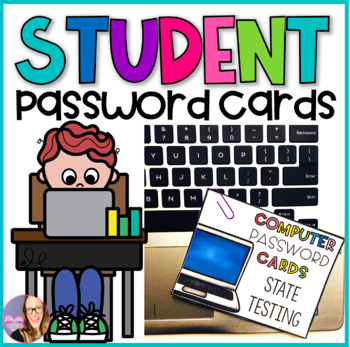
Editable Student Password Cards
Keep your students' passwords organized this year!30 editable pages included:5 different EDITABLE cover cards. Use these to type the the title of the passwords ( Unit Benchmark, State Testing, Student Access, iPad Access, Website Access)These covers come in both color and in B&W.10 different EDITABLE Student Password Cards. Use these to type the students' names, usernames, and passwords. Then, print out, cut, and secure with a binder clip, paper clip, or hole punch.These cards come in bot
Grades:
K - 12th
Also included in: Back to School BUNDLE 2
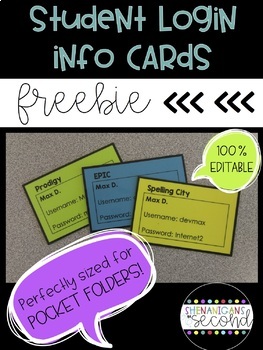
Editable Student Login Information Cards - Free!
One great (and convenient) way to keep track of student login information is to have easily accessable student login cards! With these login cards, my littles can simply grab and go! It's as easy as 1...2...3!1. Input website/program/app name, student names and login info with font(s) of your choice2. Print cards on cardstock color of your choice (I typically use a different color for each site)3. Laminate & cut for durabilityYep, that’s it!~No need to have students memorize information (al
Grades:
PreK - 12th, Higher Education, Adult Education, Staff
Types:

Open House Bundle! Burlap & Chalkboard - Editable in Google Slides!
This Open House Packet includes links to MAKE FULLY EDITABLE COPIES in Google Slides!!! This packet is 79 Pages of material. Please be sure that you are a Google Slides user so that you can easily edit these files.Each individual file is included in a Google Drive folder that will automatically copy to your Google Drive.This Open House packet includes: Slides to display on overhead (or to print) and give to parents. These slides include a place for promoted classroom apps, the Remind App, teache
Grades:
PreK - 12th
Types:

Editable Computer / Technology Log In Cards for Students
EDITABLE Computer/Technology Log In Cards for Students!! These cards are a game changer!! They allow me and my students to have their computer log in credentials right at our fingertips and are perfect for when we're on the go! They can easily travel with students anywhere they go like the library, computer lab, or to another classroom. I also like to make a set for home too! These take the chaos out of computer time! They save time and also increase student independence! These are editable, so
Grades:
K - 12th
Types:

My STAR Test Goals - Student goal setting for standardized tests
This is a fully editable .DOC file that I have used to help my students set goals for their STAR test throughout the school year.
As a bonus, students can practice their measurement & data skills.
I have used this in a whole group setting, making an anchor chart with good test taking practices in order to help students brainstorm for the "two things I will do to reach my goal". I have also used this leading up to their STAR test and post STAR test during individual student conferencing.
Subjects:
Grades:
3rd - 8th
Types:
CCSS:
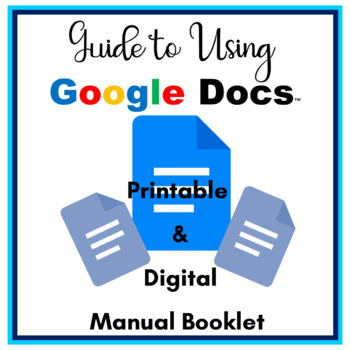
Guide to Using Google Docs - Google Docs How-To Manual - How to Use Google Docs
How do I do this in Google Docs? How many times have your students asked you how to do basic formatting in Google Docs? Here is the answer - Guide to Using Google Docs! A printable and digital how-to manual for students. The perfect reference manual for Computer Labs, Classrooms, Libraries, and Media Centers. Students feel more accomplished when they look up how to do a task and learn on their own.Tasks show the Toolbar icon or Menu clicks, Step Directions, and Shortcut Keys (for most tasks). Pr
Grades:
3rd - 8th
Types:
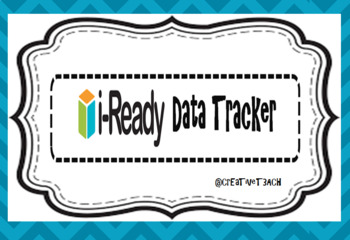
I-Ready Student Data Tracker
Students can track their passed I-Ready assessments by shading number boxes with a pencil. Directions instruct students to shade 100% scores with a bright color so that teacher may reward those overachievers. Space to write the date and score as well.
Subjects:
Grades:
1st - 8th

Spelling List Template
I created this product because I was teaching at an afterschool program where one of my classes I taught was spelling. I wanted to create a template that I could use on a weekly basis and just write my students words in out of order than what was on their lists.
You can use this for up to 20 words if you wish to have more or less it can easily be changed. There is also room to add bonus words if you wish. If you want to type your words in you can as well as print them out and write the words in
Grades:
K - 12th
Showing 1-24 of 730 results




