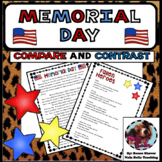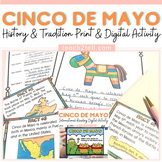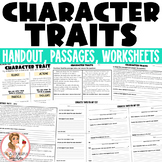179 results
Spelling resources for Microsoft PowerPoint on sale
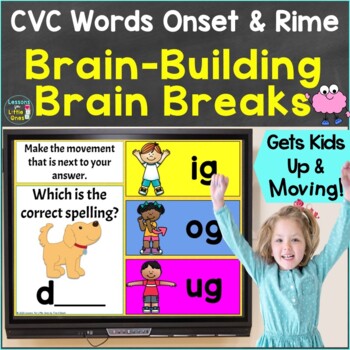
CVC Words Onset & Rime with Brain Breaks, Movement Google Slides & PowerPoint
This fun CVC words onset & rime learning activity gets students up and moving while learning!Easily and effectively meet curriculum requirements AND incorporate movement into your classroom routine with these brain-building brain breaks for CVC words! They get your students up and moving with meaningful movements that help make CVC word mastery fun and engaging!Our young learners are just not wired to sit still for long periods of time. But with the increasing educational demands and decreas
Grades:
K - 1st

Jeopardy Greek and Latin Roots
Language Arts Jeopardy: End of the Year Review Greek and Latin RootsThis easy-to-use PowerPoint ELA game plays similar to the popular TV game show, Jeopardy! It's editable, so feel free to change any of the questions. It was designed for grade 4, but it may be used for grades 3 and 5.This file includes suggestions on how to play and instructions for setup. However, if you're familiar with Jeopardy. you'll find it very simple to use.Contents:End of Year Review Categories:What's the Meaning of Lat
Subjects:
Grades:
3rd - 6th
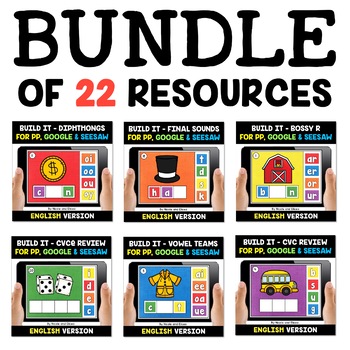
Digital Word Work for Google and Seesaw Bundle
SAVE BIG with this 22 pack MEGA BUNDLE! Students will have fun moving the letters to build words in these interactive word work activities. These activities are available in PowerPoint, Google Slides and in Seesaw. They have been preloaded into Google Drive for teachers who use Google Apps or Google Classroom. They have also been preloaded into Seesaw as interactive activities. You can use them on any device with these softwares or apps including personal computers, Chromebooks, tablets, interac
Subjects:
Grades:
K - 2nd
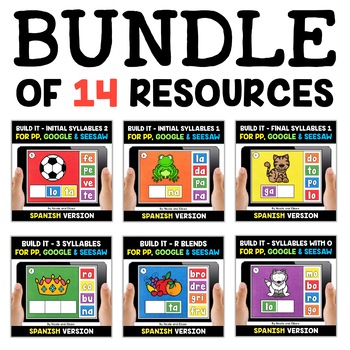
Spanish Syllable Word Work for Google and Seesaw Bundle
SAVE BIG with this 14 pack MEGA BUNDLE! Students will have fun moving the syllables with build Spanish words with 2 and 3 syllables in these interactive word work activities. They are available in PowerPoint, Google Slides and in Seesaw. They have been preloaded into Google Drive for teachers who use Google Apps or Google Classroom. They have also been preloaded into Seesaw as an interactive activity. You can use ithem on any device with these softwares or apps including personal computers, Chro
Grades:
K - 2nd
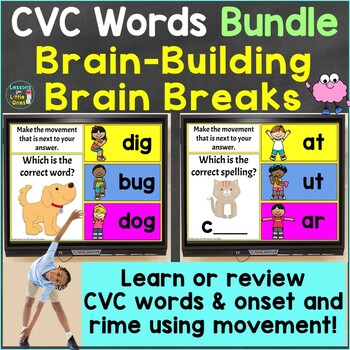
CVC Words, Onset Rime with Brain Breaks Bundle Google Slides & PowerPoint
These fun CVC words learning activities get students up and moving while learning!Easily and effectively meet curriculum requirements AND incorporate movement into your classroom routine with these brain-building brain breaks for CVC words! They get your students up and moving with meaningful movements that help make phonics mastery fun and engaging!Our young learners are just not wired to sit still for long periods of time. But with the increasing educational demands and decreasing recess or fr
Grades:
K - 1st
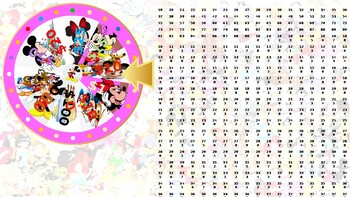
Disney Jeopardy Game 540 Rounds
Start Show from beginning. 2. Left Click on golden arrow to start and stop the wheel. 3. Ask student to pick number 1 - 540. 4. Question will appear. 5. Left click on the question box and answer will be revealed. 6. Left click on the answer box to jump back to the board 7. Repeat Steps 2 through 6 until you go through all Questions. 8. Team or player with most points wins
Subjects:
Grades:
Not Grade Specific
Types:

Disney Games - Vowels, Consonants, Spelling and Memory.
This product has 396 slides.Start the show from beginning.1 ST LEFT CLICK WILL REVEAL VOWELS.2ND LEFT CLICK WILL REVEAL CONSONANTS.3RD LEFT CLICK MICKEY WILL HIDE UNDER THE NUMBERED BOXES.YOU HAVE TO FIND MICKEY BY CLICKING ON THE NUMBER AND IF YOU CAN GUESS CORRECT NUMBER YOU GET THE POINTS.Left click in whits space to go to next slide.Team or player with most points wins the game.
Subjects:
Grades:
1st - 6th, Adult Education, Staff
Types:
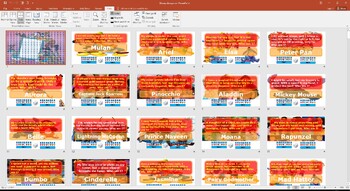
Disney Dice Game
This product has 341 Q and A. You will need a host and score keeper. You can roll the dice by left clicking to get point value for each question. Start the PowerPoint Show with 1st slide.Left click on a number from 1 - 341Left click on Question box and the answer will appear. Left click on dice to see the number of points. You can add points in show mode by left clicking on upside down triangle. Left Click on ANSWER BOX to go back to main board. Continue going through all slides. Individual or
Subjects:
Grades:
1st - 8th, Higher Education, Adult Education, Staff
Types:
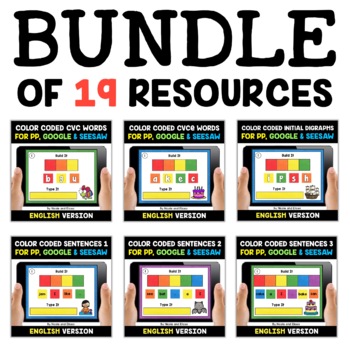
Color Coded Digital Word Work for Google and Seesaw Bundle
SAVE BIG with this 19 pack MEGA BUNDLE! Beginner writers will have fun building and writing words and sentences in these interactive literacy activities. First they will move the tiles to build the word or sentence and then they will type the word or sentence in the box. It is available in PowerPoint, Google Slides and in Seesaw. It has been preloaded into Google Drive for teachers who use Google Apps or Google Classroom. It has also been preloaded into Seesaw as an interactive activity. You can
Subjects:
Grades:
K - 2nd
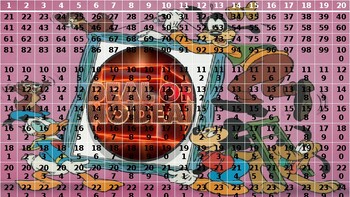
Disney Deal or Nodeal Game - SONGS, MOVIES, RIDDLES, PICTURE IDENTIFICATION, ETC
This game has 341 slides. You can play with players 3 students or Teams.Start from beginning Left click on the number and the slide will jump to the slide.Ladies will open Briefcase to show you the amount. You can answer the Question pass the deal to other players or teams.Left Click on the Question box and the answer will be revealed.Left Click on answer box to go back to board.Repeat Steps 1 through 4 until you go through all slides.Player or Team with most points at the end of the game wins.
Subjects:
Grades:
1st - 8th, Higher Education, Adult Education, Staff
Types:
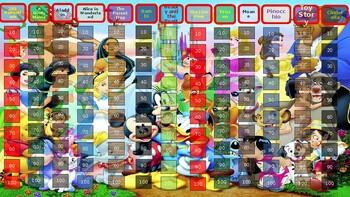
DISNEY JEOPARDY GAME 13 Categories
DISNEY JEOPARDY has 131 SlidesStart from Slide 1 By letting person pick any number.Let click on the number and slide will jump to that slide.20 seconds clock will start.Answer should be given before time runs out.Each question is worth 10 point.Left click on the bottom right arrow to get back to the board,Go through all Questions.Team or individual with most points win.Have fun.
Subjects:
Grades:
Not Grade Specific
Types:

CLASSROOM FUED 2024 - Disney Edition Games Fued+Fastmoney +Wordsearches
DISNEY Trivia is a Classroom Feud game-show style party game for your class. Guaranteed to be a hit at any party or event. Slides 1 - 67 Classroom FeudSlides 69 -89 Fast Money Each Questions is worth 10 points.Slides 90 - 117 Disney Characters word searches ▼THIS GAME INCLUDES • 68 + Fast money ready to play rounds ▼HOW TO PLAY Work individually or in teams to guess the highest answers on the board. Guess three wrong answers and risk the other team stealing all your points. The team with the mos
Subjects:
Grades:
Not Grade Specific
Types:
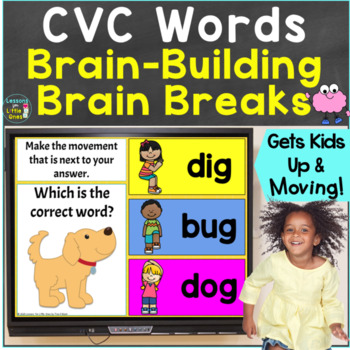
CVC Words with Brain Breaks, Movement for Google Slides, PowerPoint
Easily and effectively meet curriculum requirements AND incorporate movement into your classroom routine with these brain-building brain breaks for CVC words! They get your students up and moving with meaningful movements that help make phonics mastery fun and engaging!Our young learners are just not wired to sit still for long periods of time. But with the increasing educational demands and decreasing recess or free play times, oftentimes they are not able to move about freely during the school
Grades:
PreK - 1st

2024 EDUCATIONAL CLASSROOM FEUD 4 FAST MONEY
Slides 1 - 12 FuedSlides 13 - 68 Fast Money Rounds▼HOW TO PLAY Work individually or in teams to guess the highest answers on the board. Guess three wrong answers and risk the other team stealing all your points. The team with the most points at the end of all the rounds is the winner. (Similar game play style as Family Feud). We highly recommend playing the game before you host for real just to get used to the controls and check if any issues occur.▼REQUIREMENTS This game works on both Mac
Subjects:
Grades:
Not Grade Specific
Types:

2024 DISNEY JEOPARDY GAME
Start Show from beginning.Ask student or team to pick a category and number.Left Click on that number.Question will appear.Left click on the question box and answer will be revealed.Left click on the answer box to jump back to the boardRepeat Steps 2 through 6 until you go through all Questions.Team or player with most points winsJeopardy is a wonderful game to play when you need to review a significant amount of material and want your students to stay involved. It can be used for a variety of a
Subjects:
Grades:
4th - 12th, Higher Education, Adult Education, Staff
Types:

MICKEY VOWELS GAME
I have included the Alphabet with reset buttonDetective Chipmonkey and his team are assigned to the case. They trying to catch the thieves but they need your help to put them behind bars so they can not steal from the children.Are you ready to be deputized to assist Detective Chipmonkey to solve the case by solving riddles and spelling words correctly?You only have 20 Seconds for Each question as they are quick. After 20 seconds they have the have word and they will get away.Stop them in thei
Subjects:
Grades:
4th - 8th, Higher Education, Adult Education, Staff
Types:

PICKUP LINES DATING GAME - Try your Luck
Divide the class into teamsStart the show from beginningQuestion will appear.After student gives the answer Left Click on Question box and the answer will be shown.Teacher can Left Click on the dice to get the number of points for correct answer.Teacher can click on the answer to box to go to next question.Go through all Q and A.Team with most points win.
Subjects:
Grades:
9th - 12th, Higher Education, Adult Education, Staff
Types:
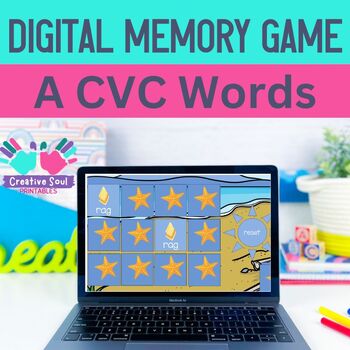
A CVC Words Memory Game| Interactive Powerpoint Game
Dive into literacy fun with our Digital CVC Words Memory Game! Interactive, engaging, and perfect for young readers.Contents: Unlock the world of A CVC (Consonant-Vowel-Consonant) words with our Digital A CVC Words Memory Game! Designed to enhance reading skills and promote word recognition, this interactive resource provides students with a stimulating memory challenge. Each card features a A CVC word paired with an accompanying image, offering a multisensory approach to learning.As students pl
Subjects:
Grades:
K - 2nd
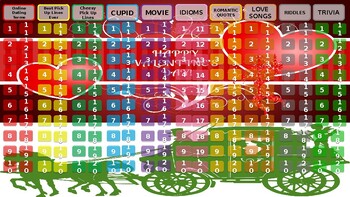
VALENTINE'S DAY JEOPARDY
Start Show from beginning.Ask student or team to pick a category and number.Left Click on that number.Question will appear.Left click on the question box and answer will be revealed.Left click on the answer box to jump back to the boardRepeat Steps 2 through 6 until you go through all Questions.Team or player with most points winsJeopardy is a wonderful game to play when you need to review a significant amount of material and want your students to stay involved. It can be used for a variety of a
Subjects:
Grades:
Higher Education, Adult Education, Staff
Types:

CERTIFIED NURSE AIDE - CHASE SCRABBLE
This product has 112 SLIDEYou can assign a color to each player or team as I included 3 X for each player if they get the answer wrong. True or False will turn green when you left click. You will need a host and score keeper. You can roll the dice by left clicking to get point value for each question. Start the Powerpoint Show with 1st slide.Left click on the slide to see the answer.Left click on dice to see the number of points. You can add points in show mode by left clicking on upside do
Subjects:
Grades:
9th - 12th, Higher Education, Adult Education, Staff
Types:

2024 EDUCATIONAL CLASSROOM FEUD 25
▼HOW TO PLAY Work individually or in teams to guess the highest answers on the board. Guess three wrong answers and risk the other team stealing all your points. The team with the most points at the end of all the rounds is the winner. (Similar game play style as Family Feud). We highly recommend playing the game before you host for real just to get used to the controls and check if any issues occur.▼REQUIREMENTS This game works on both Mac and PC with Microsoft Powerpoint 2013 or later.▼PLAY ON
Subjects:
Grades:
Not Grade Specific
Types:

2024 EDUCATIONAL CLASSROOM FEUD 20
▼HOW TO PLAY Work individually or in teams to guess the highest answers on the board. Guess three wrong answers and risk the other team stealing all your points. The team with the most points at the end of all the rounds is the winner. (Similar game play style as Family Feud). We highly recommend playing the game before you host for real just to get used to the controls and check if any issues occur.▼REQUIREMENTS This game works on both Mac and PC with Microsoft Powerpoint 2013 or later.▼PLAY ON
Subjects:
Grades:
Not Grade Specific
Types:

2024 EDUCATIONAL CLASSROOM FEUD 9
▼HOW TO PLAY Work individually or in teams to guess the highest answers on the board. Guess three wrong answers and risk the other team stealing all your points. The team with the most points at the end of all the rounds is the winner. (Similar game play style as Family Feud). We highly recommend playing the game before you host for real just to get used to the controls and check if any issues occur.▼REQUIREMENTS This game works on both Mac and PC with Microsoft Powerpoint 2013 or later.▼PLAY ON
Subjects:
Grades:
Not Grade Specific
Types:

2024 Educational Classroom Feud 1
▼HOW TO PLAY Work individually or in teams to guess the highest answers on the board. Guess three wrong answers and risk the other team stealing all your points. The team with the most points at the end of all the rounds is the winner. (Similar game play style as Family Feud). We highly recommend playing the game before you host for real just to get used to the controls and check if any issues occur.▼REQUIREMENTS This game works on both Mac and PC with Microsoft Powerpoint 2013 or later.▼PLAY ON
Subjects:
Grades:
Not Grade Specific
Types:
Showing 1-24 of 179 results