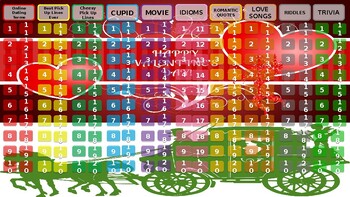VALENTINE'S DAY JEOPARDY
- PPTX
Description
- Start Show from beginning.
- Ask student or team to pick a category and number.
- Left Click on that number.
- Question will appear.
- Left click on the question box and answer will be revealed.
- Left click on the answer box to jump back to the board
- Repeat Steps 2 through 6 until you go through all Questions.
- Team or player with most points wins
Jeopardy is a wonderful game to play when you need to review a significant amount of material and want your students to stay involved. It can be used for a variety of ages ranging from elementary to high school. You will need to do some preparation work, but your students will reap many benefits as they explore teamwork and subject knowledge through an interactive game board.
You can use Jeopardy for any topic or subject that your students have been studying. This game format is particularly beneficial when reviewing a topic or subject in general or when preparing for a chapter test, cumulative test, unit test or other assessment.
Let's take a look at how this game works so you get a better idea of how to effectively incorporate it into your classroom.
Rules of Jeopardy
You're probably familiar with the basic format of Jeopardy, but remember that you can adapt it to meet the needs of your students and your content requirements. Check out some basic rules that you can modify to help achieve your goals.
Basic Rules
Divide students into four or five teams.
Teams take turns choosing a topic category and a question in that category associated with a specific point (1, 2, 3, etc.).
Give teams one minute to answer each selected question correctly. Teammates must collaborate before giving the answer.
Click on Slideshow - From Beginning Slide 1 is the Game board.
Let the students pick the category and points. Once students click on the points it will take them to the Question.
Left click on the Question and answer will be revealed.
Left Click mouse button as the answer take you back to board.
Give teams one minute to answer each selected question correctly. Teammates must collaborate before giving the answer.
Click on Slideshow - From Beginning Slide 1 is the Game board.
Let the students pick the category and points. Once students click on the points it will take them to the Question.
If the answer is correct, the team earns the number of 'points' the question was worth. You and/or the teams can tally their point totals.
If the answer is incorrect, the question stays up on the board.
After the answer is given, whether correct or incorrect, it is the next team's turn. Taking turns allows each team more opportunity to participate throughout the game.
The game continues until all amounts under each category have been chosen and questions have been correctly answered.
The team with the most points wins!