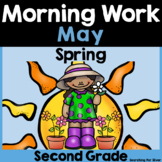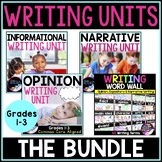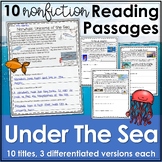11,886 results
2nd grade computer science resources

Hop Scotch Coding® (Hour of Code) - Interactive Unplugged Coding / Google Slides
Perfect for the Hour of Code and introducing Coding to your students!Now includes PAPERLESS Google Slides Hop Scotch coding! Students can build and act out their own their own codes in either a slideshow format or a board format! Love Hop Scotch Coding?! Save BIG with the Bundle! Check out my other special editions!Hop Scotch Coding Dance PartyBasic Facts Hop Scotch CodingSpelling Hop Scotch CodingHalloween Hop Scotch CodingThanksgiving Hop Scotch CodingHoliday/Winter Hop Scotch CodingValentines
Grades:
K - 3rd
Types:
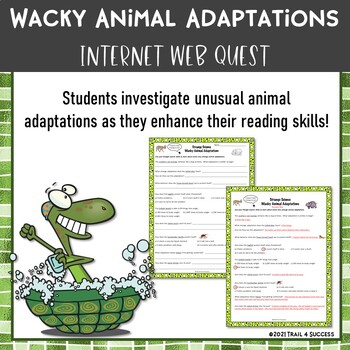
Wacky Animal Adaptations Webquest Worksheet Internet Scavenger Hunt Activity
Wacky Animal Adaptations Webquest Worksheet Internet Scavenger Hunt Activity Your students will have fun learning about wacky animal adaptations that they've probably never seen in this informational reading webquest worksheet activity. This one page informational reading webquest worksheet allows students to use their internet search and interpretation skills to learn more about animal adaptations.The activity includes questions related to:Do you know which deer has fangs? Have you ever he
Grades:
2nd - 6th
Types:
Also included in: Webquest Bundle of 35 Scavenger Hunt Activities and PowerPoint Lesson
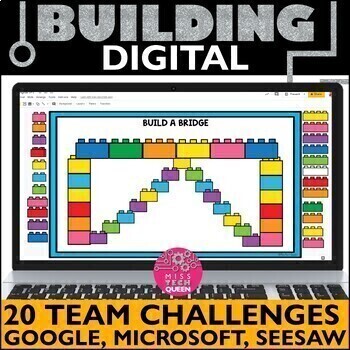
Team Building Early Finishers Digital Lego STEM Activities 20 Brick Mouse Skills
Engage your students with digital brick building!! This virtual building is a perfect way to work together as a team thanks to Google & Microsoft. Simply share with several students at once so they can work together on their own computers. You can also provide this challenge independently for early finishers, tech class or fun Fridays! SEESAW version included.⭐ You may be interested in the 10 challenge bundle, that is 200 activities. This activity is Included in the FULL bundle!!! When to u
Subjects:
Grades:
2nd - 5th
Types:

Build Your Own Paper Computer | Printable Technology Activity
Get ready to add some fun and excitement to your computer science or STEM time with this build your own paper laptop computer activity! This lift-the-flaps laptop activity is the perfect way to teach your students about the parts of a computer, all while building their own on paper. Not only will your students have a blast creating their very own mini laptop, but they'll also love showing off their adorable finished products.This resource includes everything you need to get started, including a
Grades:
K - 3rd
Types:
Also included in: Build Your Own Computer Paper Activity and Digital Version Bundle
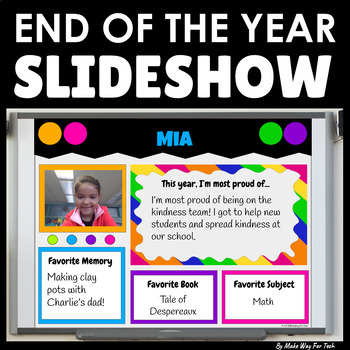
End of the Year Slideshow Template Google Slides | PowerPoint | Bulletin Board
Celebrate with this STUDENT-CREATED end of the year slideshow template in Google Slides (or easily convert to PowerPoint)! Perfect for your end of the year party or celebration. Each student customizes a slide to showcase what they're most proud of and their favorite memories from the year. The teacher can customize the cover of the slideshow and add class photos from the year as well. It's one less thing YOU have to create end of the year! Let your students! They love it.How can this slideshow
Grades:
PreK - 8th
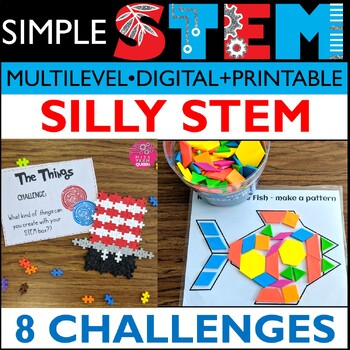
Read Across America Activities STEM 8 Silly STEAM Challenges Elementary Summer
Looking for Read Aross America STEM Challenges? This 60 page resource has 8 themed hands-on STEAM activities. My students LOVE these activities each year. Use these as stations or try one each day! Celebrate Dr. Seuss Birthday in a fun way!What's Included in this SILLY STEM Bundle? 8 Silly Themed STEM Challenges great for Read Across America Week! Silly STEM Challenge 1: Use pattern blocks to create fish Silly STEM Challenge 2: Create a hat with cups Silly STEM Challenge 3: Create silly things
Grades:
K - 3rd
Types:
NGSS:
K-2-ETS1-2
, K-2-ETS1-3
, K-2-ETS1-1
, 3-5-ETS1-3
, 3-5-ETS1-1
...
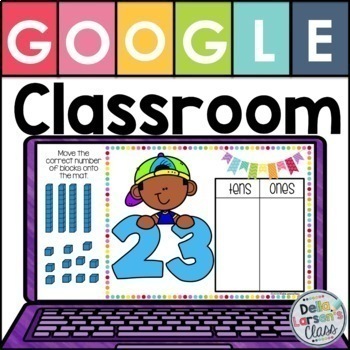
Place Value Google Classroom Tens and Ones
Place value and understanding that numbers are composed of tens and ones is a fundamental concept, forming the basis for work with larger numbers. These 27 Google Classroom slides provide practice for your students with teens and numbers up to 100. Use technology to teach and support students’ understanding of place value and our base-10 number system. This is a perfect addition to your math centers. This visual representation of the number helps students build a concrete number sense. ✅ Click H
Grades:
PreK - 2nd
Types:

Unplugged Coding All Year Seasonal BUNDLE (PRINTABLE + DIGITAL) Spring & Fall
This is an ALL YEAR BUNDLE for Unplugged Coding for 9 months of the school year for Kindergarten through Third Grade! Includes both printable and digital versions with Back to School, Halloween, Thanksgiving, Christmas, Winter, Valentine‘s Day, St. Patrick’s Day, and Spring coding!***THIS BUNDLE IS NOW UPDATED TO INCLUDE BOTH GOOGLE SLIDES AND SEESAW DIGITAL FORMATS!***Try a FREE SAMPLE for December (Gingerbread Coding at the following link):★FREE GINGERBREAD CODING***INCLUDES EDITABLE CODING TE
Grades:
K - 3rd
Types:
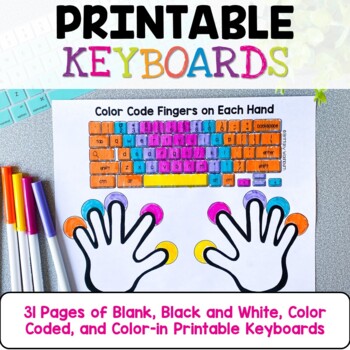
Typing Practice Printable Keyboard Pages ⌨️ Unplugged Technology Lesson
Get ready to take your students' typing skills to the next level with these amazing Keyboard Typing Practice printable resource pages! Designed to help your students learn where the keys are on the keyboard and begin developing typing habits, this resource is the perfect way to build essential skills and habits that will serve your students for years to come.Included in this resource are black and white keyboards that you can color code yourself, as well as color-coded rows so you can match your
Grades:
K - 3rd
Types:
Also included in: Technology Curriculum Back Up Plans Bundle | K-5 Computer Lab Activities
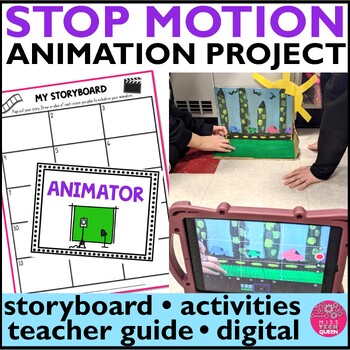
Stop Motion Animation Kit Step by Step Stop Motion Animation Lesson Movie Making
Engage your students with stop motion animation project. This detailed Stop Motion Animation Kit has everything you need to introduce your students how to create stop motion animation movies. Try movie making in your classroom and even use a green screen. Includes story planning, organization, Google slideshow. This Stop Motion Animation Kit has everything you need to get started. This resource is filled with step by step teacher directions & tips to getting started, vocabulary task cards,
Grades:
2nd - 5th
Types:
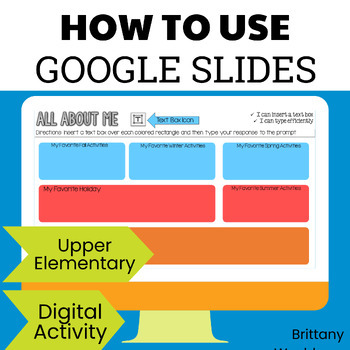
How to Use Google Slides - All About Me Digital Activity
A crash course in how to use Google Slides. Both instruction and practice on every slide. 9 Google Slides features and functions presented in an "All About Me EBook" perfect for upper elementary and middle school students. Who is this resource for?If you're a classroom teacher just starting your journey with having 1:1 devices (or something similar) or if this is the first time your group of students will be using Google Slides, this is the perfect first week of school activity for your students
Grades:
2nd - 5th
Types:
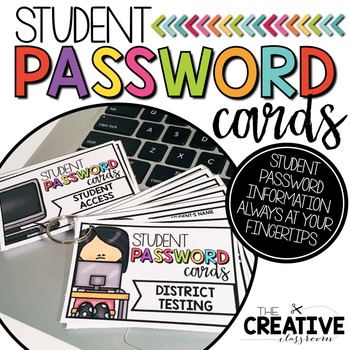
Student Log In Password Cards - Editable
Stay organized and prepared with student passwords at your fingertips! These cards are perfect to hole punch and put on a ring to keep handy to give to students for online access to classroom websites, testing material, curriculum software, etc.. These cards include 5 double designs both in color and black and white. Each design is completely editable for easy teacher use. Connect with me on social media!Instagram: https://www.instagram.com/thecreativeclassroom/Facebook: https://www.facebook.co
Grades:
PreK - 8th, Staff
Types:

Teaching students HOW TO use Google Slides an Interactive Presentation Tutorial
Have you spent time and effort creating meaningful lessons and worksheets using Google Slides, then end up spending all the time teaching your students how to use Slides, rather than focus on the lesson? Want to assign digital assignments through GOOGLE CLASSROOM? Students need to know how to use Google Slides!With the idea of digital learning inevitably being the new normal- A crash course for students (or even teachers) in how to use Google Slides is a must! This presentation includes 40 sli
Grades:
K - 12th
Also included in: Google Technology in the Classroom Bundle | Slides Google Classroom
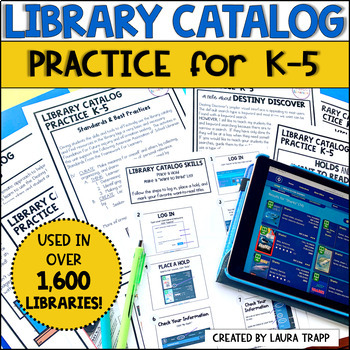
Library Catalog Practice for K - 5 Library Lessons - Elementary Library Skills
Make library catalog lessons fun for your elementary students! It’s easy to teach library catalog skills to your K-5 students with these scaffolded library lessons and activities. Help your students gain independence in using the library! Use this library skills unit with the Destiny Discover Library Catalog or any other catalog system.⭐️ EVERYTHING YOU NEED TO TEACH LIBRARY CATALOG SKILLS IN YOUR ELEMENTARY LIBRARY! ⭐️These library catalog lessons make it easy for you to teach and review catalo
Grades:
K - 5th
Types:
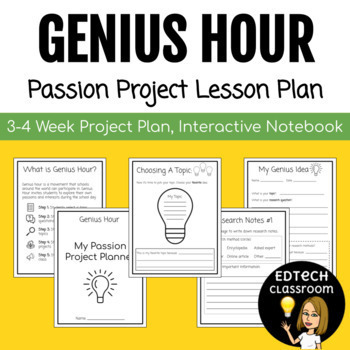
Genius Hour Passion Project Lesson Plan | Interactive Notebook
GENIUS HOUR PASSION PROJECT LESSON PLAN* Absolutely NO PREP required * 40+ pages of independent worksheets *Are you looking for an engaging, creative, and self-driven project for kids to do remotely? This packet has all the teaching materials, independent worksheets, structure, and elements you could possibly need to plan the PERFECT Genius Hour / Passion Project.This Passion Project Lesson Plan allows elementary students to have agency over their distance learning.This packet includes:For teach
Grades:
2nd - 5th
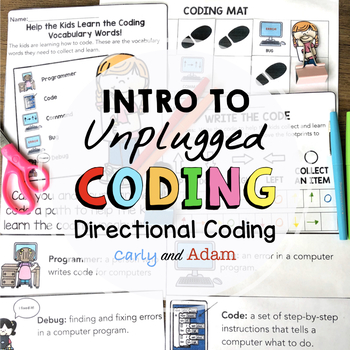
Intro to Unplugged Coding: Directional Coding
Unplugged Coding made easy!Everything you need to get started with unplugged coding. No robots needed! Students learn the basics of directional coding and write their own code!Unplugged Coding Process:Students learn the logic and thinking that goes into writing codes using Directional Coding. They learn 5 vocabulary words: Programmer, Code, Command, Bug, and Debug.Students practice debugging codes before writing their own codes with a partner. After they have completed their activities, there is
Grades:
K - 5th
Types:
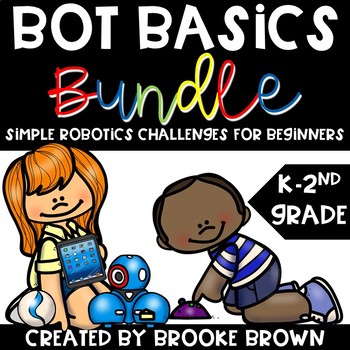
Bot Basics BUNDLE: Robotics / Robot Activities and Stations for Beginners
Save 20% by purchasing the Bot Basics BUNDLE!The Bot Basics Bundle includes ALL FOUR of my Robot Station and Activity packs for beginners:1) Bot Basics2) Bot Basics: Language Arts Edition3) Bot Basics: Math Edition4) Bot BowlingCompatible with the following robots:-Sphero Spark-Sphero Bolt-Sphero Ollie-Sphero Mini-Ozobot Bit (OzoBlockly) -Ozobot Evo (OzoBlockly or Evo app)-Dash-BeeBot-Code and Go Mouse-Botley-Sphero indi Includes the following :10 Bot Basics Challenges10 Seasonal Maze Challenges
Subjects:
Grades:
K - 2nd
Types:

Digital Citizenship & Internet Safety PowerPoint- Editable
---Editable---PowerPoint to teach Digital Citizenship to students. Note: Some slides are not able to be edited due to TOU of images used in the presentation, but there are additional blank slides that can be customized to your needs. All font in "Century Gothic" can be edited to meet your needs. This format also gives you flexibility to add additional content to teach technology and digital citizenship in your classroom.
Use this 38 slide PowerPoint to teach students about digital citizenship a
Grades:
K - 5th
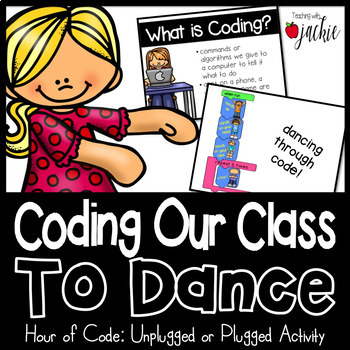
Hour of Code: Coding Dances for Brain Breaks (Unplugged or Plugged Versions)
Hour of Code is coming up in December and what better way to teach students about coding then through getting them to code their own dances or brain breaks! This includes both plugged in or unplugged activities!This zip file includes:-1 Lesson Plan-31 slide coding presentation in both PowerPoint or GoogleSlides -14 page PDF Unplugged activity that allows students to cut and paste their own coding dances on construction paper-7 slide GoogleSlides Plugged-in activity that allows students to click
Subjects:
Grades:
K - 6th
Types:
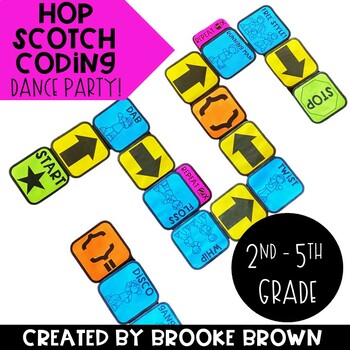
Hop Scotch Coding® Dance Party (Hour of Code) - Unplugged Coding / Google Slides
Perfect for the Hour of Code and introducing Coding to your students!Now includes PAPERLESS Google Slides Hop Scotch Coding Dance Party! Students can build and act out their own their own codes in either a slideshow format or a board format! It's the perfect "Big Kids" version of Hop Scotch Coding, featuring your students' favorite dance moves! Your second through fifth graders will LOVE this brand new edition of Hop Scotch Coding Dance Party!Hop Scotch Coding Dance Party provides a simple, inte
Grades:
2nd - 5th
Types:
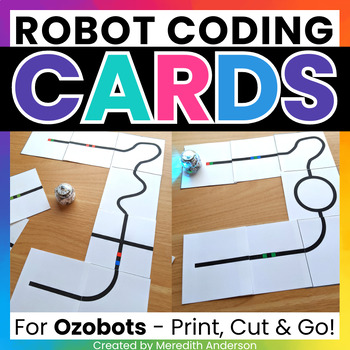
Ozobot Activity Robotics Maze Coding Cards for Ozobot Robots ⭐ Print & GO! ⭐
Print and go mazes are a great Ozobot activity! Ozobot™ robots are an excellent way to introduce coding to your lower elementary students. With these maze cards, you never have to worry about having markets on hand! Students use the reusable cards to create "paths" or "roads" for their Ozobots to follow! These make a great no mess STEM center.⬇️ What You'll Get ⬇️✅ Reusable Coding cards Yes! You do NOT need markers for this resource, and you only need to print the coding cards once). Small codin
Grades:
1st - 5th
Types:
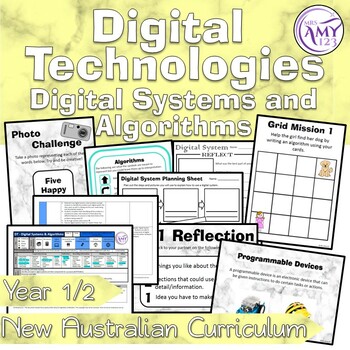
Australian Curriculum Year 1 & 2 Digital Technologies Digital Systems Unit
Includes update to version 9 of the Australian Curriculum in addition to a version for 8.4. ✓ Editable Unit Planner ✓ Grading Guide ✓ Editable PowerPoint ✓ Worksheets ✓ Success Criteria/Learning IntentionsA 10 week unit (10 lessons designed to be taught over a term) where students identify and explore digital systems and algorithms, addressing aspects of the HASS Australian Curriculum version 9.✩ This unit also contains an editable PowerPoint presentation that can be displayed during each lesson
Subjects:
Grades:
1st - 2nd
Types:
Also included in: Digital Technologies Australian Curriculum Bundle
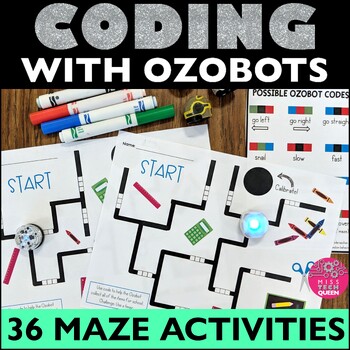
Ozobot™ Coding with Robots Elementary Coding Maze Robotics Makerspace Activity
Looking for fun activities to practice coding with robots in your classroom? This Ozobot™ Coding with Robots Elementary Coding Maze Bundle is just what you need! Your students will love exploring robotics as they use these elementary coding mazes with their ozobot™. With over 30 themed elementary coding mazes your students will be coding with robots in no time! Simply print out the maze you want students to complete, hand itout to each student or teams, and let them start coding to get the robot
Grades:
2nd - 5th
Types:
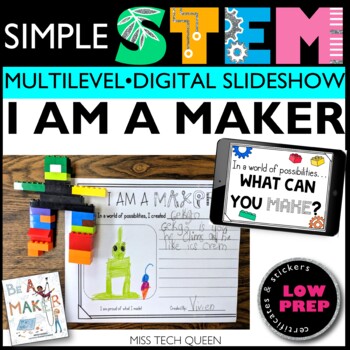
I am a Maker STEM Challenge Back to School STEAM Activities First day of school
Looking for STEM activities? I Am a Maker STEM Challenge pairs great with the book "Be a Maker" by Katey Howes . Motivate your students to be a maker! Also comes with DIY bulletin board letters. This activity can be completed as whole group or rotation style. Easy prep & common materials!Looking to use STEM all year round? Let your students be creative makers with STEM challenges! Save 30% with Elementary STEM Year Long Bundle!INCLUDED IN THIS RESOURCE:1. Bulletin Board Letters - Easy Print
Grades:
K - 3rd
Types:
Showing 1-24 of 11,886 results