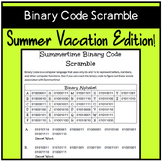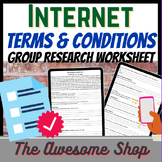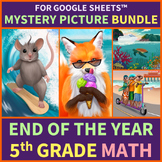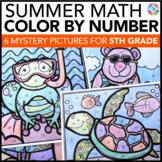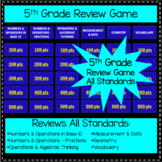🎉 Teacher Appreciation: Save up to 25% using promo code THANKYOU24. Sale ends in 22 hrs 31 min. Learn more
17,437 results
5th grade computer science resources
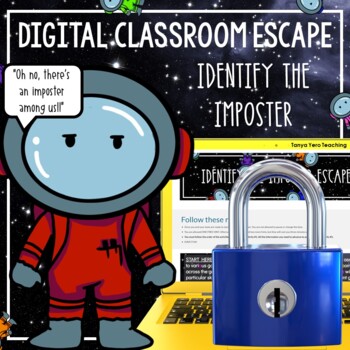
Math Game Digital Escape Room Who Is The Imposter Among Us Students
The Grand Council is counting on YOU to help find the imposter among us that is trying to prevent math mastery among students! This Digital Math Escape Room is an interactive activity which promotes peer collaboration and problem solving. Cryptic messages, challenges, and puzzlers combine to create the perfect blend of learning and fun!Math skills covered: place value and addition, subtraction, multiplication, and division (4th grade standards) What is a Digital Classroom Escape?A digital classr
Grades:
4th - 6th
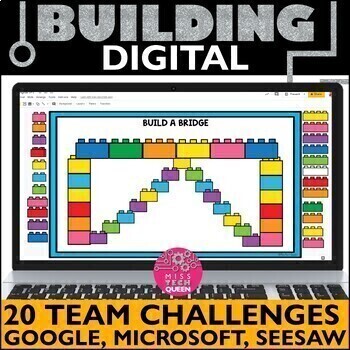
Team Building Early Finishers Digital Lego STEM Activities 20 Brick Mouse Skills
Engage your students with digital brick building!! This virtual building is a perfect way to work together as a team thanks to Google & Microsoft. Simply share with several students at once so they can work together on their own computers. You can also provide this challenge independently for early finishers, tech class or fun Fridays! SEESAW version included.⭐ You may be interested in the 10 challenge bundle, that is 200 activities. This activity is Included in the FULL bundle!!! When to u
Subjects:
Grades:
2nd - 5th
Types:
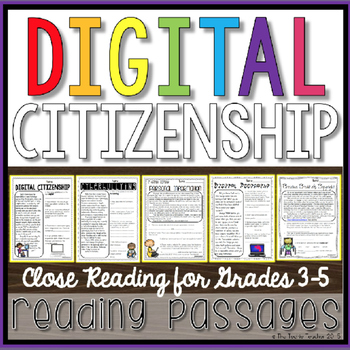
Digital Citizenship Reading Passages
This is a set of five different printable reading passages about Digital Citizenship and Online Safety that you can use for close reading. Do your students know how to stay safe online? These passages reinforce the key concepts associated with Digital Citizenship in today's world. Each passage contains 4-5 comprehension questions.Topics of passages:1. What is Digital Citizenship?2. Digital Footprint3. Cyberbullying4. Copyright and Creative Credit5. Protecting Personal InformationAnswer keys incl
Grades:
3rd - 5th
Types:
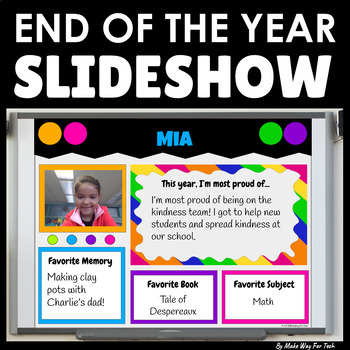
End of the Year Slideshow Template Google Slides | PowerPoint | Bulletin Board
Celebrate with this STUDENT-CREATED end of the year slideshow template in Google Slides (or easily convert to PowerPoint)! Perfect for your end of the year party or celebration. Each student customizes a slide to showcase what they're most proud of and their favorite memories from the year. The teacher can customize the cover of the slideshow and add class photos from the year as well. It's one less thing YOU have to create end of the year! Let your students! They love it.How can this slideshow
Grades:
PreK - 8th
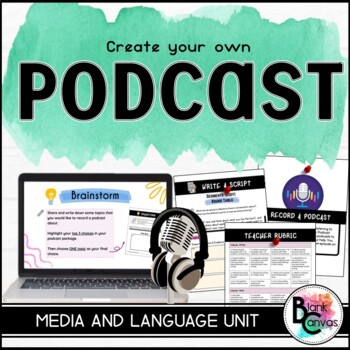
Create a Podcast | Media and Language Unit
Unleash your student's creativity by combining technology and 21st century media literacy in this interactive, fun podcast unit. This printable and digital unit is conveniently designed for you to scaffold the process of creating podcasts. Begin with interactive lessons to teach students about the components of a podcast and then allow their creativity to soar as they create their own. Suitable for grades 3 and up, this unit includes editable portions to adapt it to your learning goals. Teacher
Grades:
3rd - 8th
Types:
Also included in: Language Writing Units Volume ONE
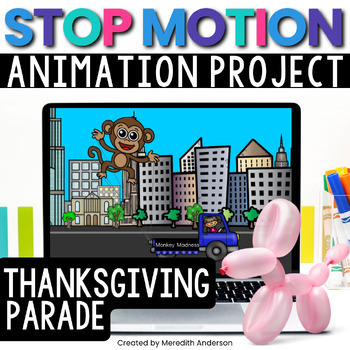
Balloons Over Broadway Thanksgiving STEM Activity Stop Motion
Float into fun this Thanksgiving with a digital STEM activity! This resource pairs perfectly to the beloved read aloud Balloons Over Broadway by Melissa Sweet.If you have ever had your students create a green screen Thanksgiving day parade, or marched down the hallways with your students and their hand-crafted balloon floats, you know what an engaging, hands-on activity it is. This is a similar, but digital, option. This activity works best on laptops/Chromebooks. ✅ Your students will create a s
Grades:
3rd - 8th
Types:
Also included in: Thanksgiving STEM Mega Bundle

How to use GOOGLE SEARCH like a BOSS!! | Research Skills | Digital Citizenship
Teach your students an ESSENTIAL LIFE SKILL of the INFORMATION ERA. Learn how to refine and filter GOOGLE SEARCH QUERIES using PROVEN TECHNIQUES that improve RESEARCH and CRITICAL THINKING SKILLS in 2024. This ❤️NO PREP unit teaches you and your students how to USE GOOGLE SEARCH LIKE A BOSS!This EDITABLE resource comes with all the instructional slides, graphic organizers, and video tutorials you need to make an immediate impact.Learn exactly how to find what you want online, filter out unwant
Grades:
4th - 12th, Higher Education, Adult Education, Staff
Types:
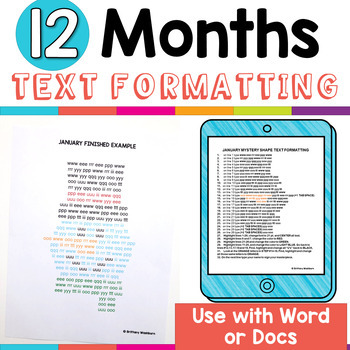
Text Formatting Activities, Typing Practice, Word Processing, Keyboarding ⌨️
Learning keyboarding can be super boring and tedious for students. This set of formatting activities aims to bring engagement and a sense of purpose to the practice of typing. By the time students finish all 12 months they will have practiced each of the keyboard rows four times. Students will also (hopefully) have a sense of pride over the final outcome and an understanding of the learning objective. Each month has 2 sets of directions pages. The first one is lowercase letters and the second on
Grades:
3rd - 6th
Types:
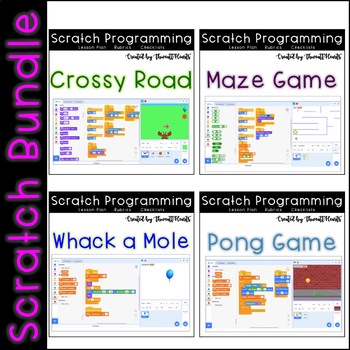
Scratch Coding Lesson Plan Bundle
Scratch Coding bundle includes all FOUR of my Scratch Programming Lesson Plans – a savings of over 18%! Included are at least 7 class periods worth of Scratch lessons possibly more depending on the age and pacing. I have taught these lesson plans in my 1st through 5th grade computer lab and they are always a big hit! I have also taught these lessons during or as an extension to Hour of Code week.Each Lesson Plan Includes:★ Objective Display Cards★ Standard Display Cards★ 3 Formats of Lesson Plan
Grades:
3rd - 6th
Types:
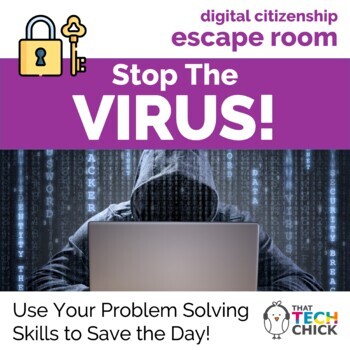
Digital Citizenship Escape Room - Stop The Virus!
Stop the Virus Digital Escape Room will test your students’ problem-solving skills as well as reinforce those important digital citizenship concepts! Based on the premise that your school’s computers have been infected with a virus by a group of mysterious hackers, students will use a school floor plan to search for five clues. Each clue can be found by solving puzzles and decoding encrypted messages. They’ll also view short videos on digital citizenship, play a game, and find clues in cafete
Grades:
4th - 8th
Types:
Also included in: Custom Bundle for Kari J.
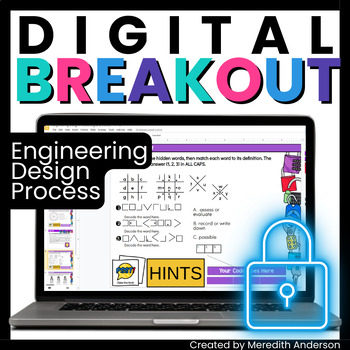
Engineering Design Process - Digital Breakout Escape Room for STEM
Do you want to introduce or review the engineering design process in an engaging and fun way? This digital breakout activity, similar to an escape room but without the need for physical locks, does just that! Students do not need any prior knowledge about engineering or the EDP to do this breakout, though it can be used as a review. In this resource, students will:Learn about the engineering design process (5 slides of informational text)Solve 6 digital puzzles related to the EDP (a variety of p
Grades:
4th - 8th
Types:
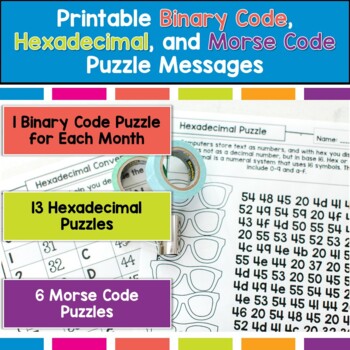
Crack the Code Puzzles for Technology Class Printable Worksheets
Looking for a fun and engaging way to teach your students about technology? Look no further than our Binary Code, Hexadecimal, and Morse Code Encoded Messages packet! Introducing the ultimate tech-inspired resource for teachers and students - Binary Code, Hexadecimal, and Morse Code Encoded Messages with silly phrases as well as technology facts! Perfect for those days when you don't have access to devices, this packet provides an engaging and entertaining way for students to explore basic conce
Grades:
5th - 8th
Types:
Also included in: Technology Curriculum Back Up Plans Bundle | K-5 Computer Lab Activities
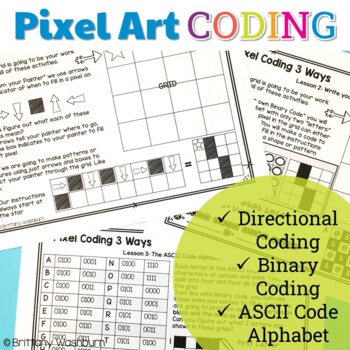
Pixel Art Coding - 3 Unplugged Computer Science Lessons
Get ready to take your classroom to the next level with our amazing Coding Pixel Art Lessons and Activities resource! This unique and engaging resource brings together the worlds of art, math, and computer science, providing your students with a fun and interactive way to learn programming and coding skills.Each activity in this resource results in the creation of pixel art and patterns, giving your students a tangible and exciting way to see the results of their hard work. And with three differ
Grades:
3rd - 5th
Types:
Also included in: Hour of Code Bundle of K-5 Activities and Decor
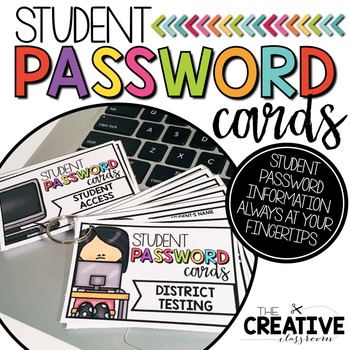
Student Log In Password Cards - Editable
Stay organized and prepared with student passwords at your fingertips! These cards are perfect to hole punch and put on a ring to keep handy to give to students for online access to classroom websites, testing material, curriculum software, etc.. These cards include 5 double designs both in color and black and white. Each design is completely editable for easy teacher use. Connect with me on social media!Instagram: https://www.instagram.com/thecreativeclassroom/Facebook: https://www.facebook.co
Grades:
PreK - 8th, Staff
Types:
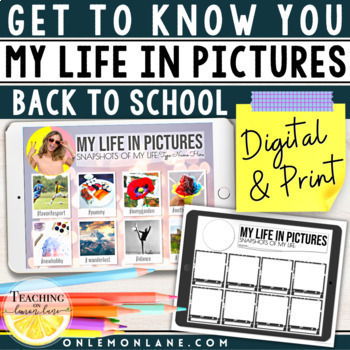
All About Me Instagram Profile Template Poster Google Slide Worksheet Activities
✨ My Life in Pictures ✨ Get to know your students through this fun spin on the classic All About Me Poster! Use actual pictures in the digital version through easy-to-use Google Slide IG Instagram-Like Templates, or use the Printable All About Me Worksheet! Perfect for the 1st day of school in 4th, 5th, 6th, 7th, 8th grade, Middle School & High School Classrooms!✅Click Here for a FREE Month of AUGUST Morning MeetingThis Back to School Bell Ringer goes beyond the basic get-to-know-you questio
Grades:
4th - 7th
Types:
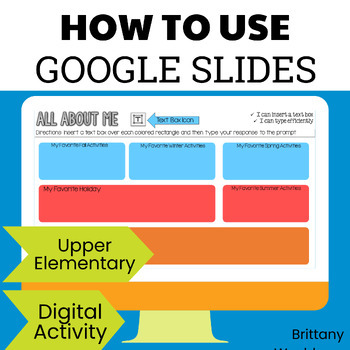
How to Use Google Slides - All About Me Digital Activity
A crash course in how to use Google Slides. Both instruction and practice on every slide. 9 Google Slides features and functions presented in an "All About Me EBook" perfect for upper elementary and middle school students. Who is this resource for?If you're a classroom teacher just starting your journey with having 1:1 devices (or something similar) or if this is the first time your group of students will be using Google Slides, this is the perfect first week of school activity for your students
Grades:
2nd - 5th
Types:
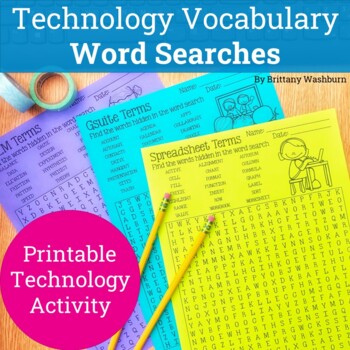
Technology Vocabulary Term Word Searches Printable and Digital
Get ready to make technology vocabulary lessons fun and engaging with this amazing set of Technology Vocabulary Word Searches! Perfect for bell-ringers, sub plans, and early finishers, this packet is the perfect way to keep your students engaged and on-task, even on days when you can't use devices.With 10 fun and engaging word searches included in this resource, your students will have plenty of opportunities to practice and reinforce their technology vocabulary skills. And with answer keys prov
Grades:
3rd - 8th
Types:
Also included in: Technology Curriculum Back Up Plans Bundle | K-5 Computer Lab Activities
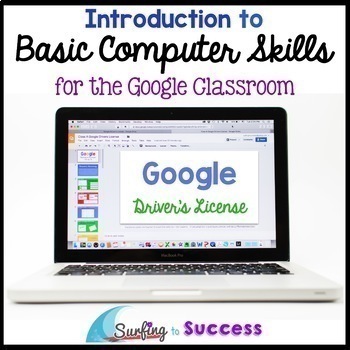
Introduction to Basic Computer Skills for the Google Classroom
Want to get started using digital resources in your classroom? Help your students gain the background technology skills they need to learn and complete online assignments with this Introduction to Google. Students work to earn their "Google Driver's License". Students will learn and practice over 80 skills with step by step instructions, screenshots, and tutorial gifs (short moving pictures). Updated August 2023If you are nervous about moving to using technology in your classroom, you can comp
Grades:
4th - 7th
Types:
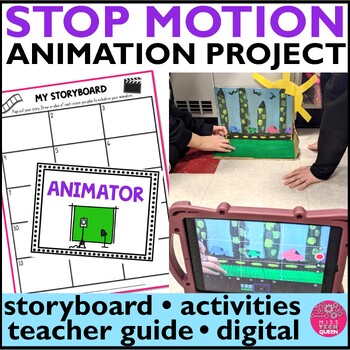
Stop Motion Animation Kit Step by Step Stop Motion Animation Lesson Movie Making
Engage your students with stop motion animation project. This detailed Stop Motion Animation Kit has everything you need to introduce your students how to create stop motion animation movies. Try movie making in your classroom and even use a green screen. Includes story planning, organization, Google slideshow. This Stop Motion Animation Kit has everything you need to get started. This resource is filled with step by step teacher directions & tips to getting started, vocabulary task cards,
Grades:
2nd - 5th
Types:

Teaching students HOW TO use Google Slides an Interactive Presentation Tutorial
Have you spent time and effort creating meaningful lessons and worksheets using Google Slides, then end up spending all the time teaching your students how to use Slides, rather than focus on the lesson? Want to assign digital assignments through GOOGLE CLASSROOM? Students need to know how to use Google Slides!With the idea of digital learning inevitably being the new normal- A crash course for students (or even teachers) in how to use Google Slides is a must! This presentation includes 40 sli
Grades:
K - 12th
Also included in: Google Technology in the Classroom Bundle | Slides Google Classroom
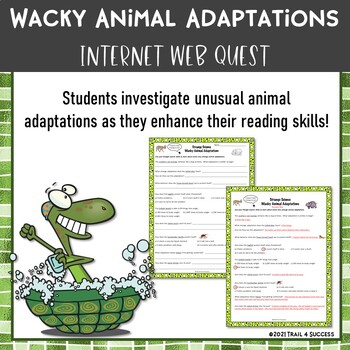
Wacky Animal Adaptations Webquest Worksheet Internet Scavenger Hunt Activity
Wacky Animal Adaptations Webquest Worksheet Internet Scavenger Hunt Activity Your students will have fun learning about wacky animal adaptations that they've probably never seen in this informational reading webquest worksheet activity. This one page informational reading webquest worksheet allows students to use their internet search and interpretation skills to learn more about animal adaptations.The activity includes questions related to:Do you know which deer has fangs? Have you ever he
Grades:
2nd - 6th
Types:
Also included in: Webquest Bundle of 35 Scavenger Hunt Activities and PowerPoint Lesson
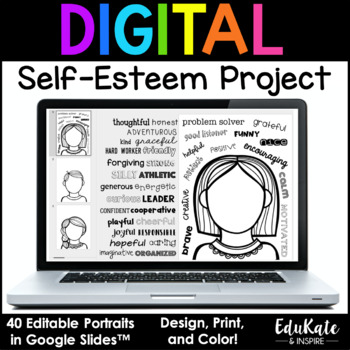
Self-Esteem Activity for Boosting Confidence - Positive Character Traits
The Digital Self-Esteem Project is a Google Slides™ activity that combines technology with art to boost children's self-esteem. Students select positive words to describe themselves and then create their own self-portrait using one of 40 different templates. This is an engaging project to use for Open House, small groups, counseling lessons, hallway displays, class books, and more! Children will be full of pride as others check out the positive words they have chosen to describe themselves!
Grades:
3rd - 6th
Types:
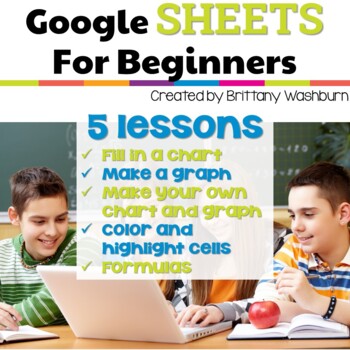
Google Sheets Lessons for Beginners Elementary Spreadsheet Technology Activities
Get ready to take your students' Google Sheets skills to the next level with 5 lessons for any beginner Google Sheets user! By the end of the 5 lessons included in this resource, your students will be able to open a blank Sheets template and create charts, graphs, use formulas, and manipulate column and row sizes. With easy-to-follow instructions and instructional videos for each lesson, your students will have all the tools they need to become proficient Google Sheets users in no time.And as a
Grades:
3rd - 5th
Types:
Also included in: Tech Skills Back to School Bundle 30% off
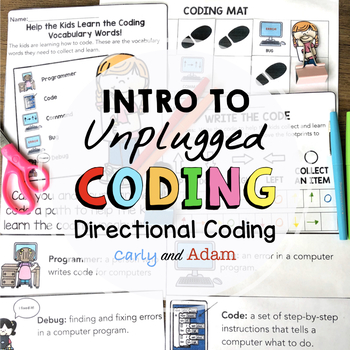
Intro to Unplugged Coding: Directional Coding
Unplugged Coding made easy!Everything you need to get started with unplugged coding. No robots needed! Students learn the basics of directional coding and write their own code!Unplugged Coding Process:Students learn the logic and thinking that goes into writing codes using Directional Coding. They learn 5 vocabulary words: Programmer, Code, Command, Bug, and Debug.Students practice debugging codes before writing their own codes with a partner. After they have completed their activities, there is
Grades:
K - 5th
Types:
Showing 1-24 of 17,437 results