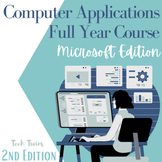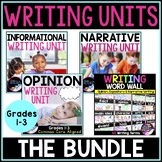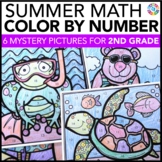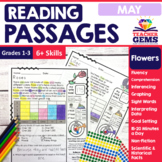26 results
2nd grade computer science resources for SMART Notebook

SMART Bee Attendance File
Welcome your busy bees to school with this Smartboard attendance page. Your students can fly their bee into the hive and watch it disappear inside. Then you can easily take attendance by glancing at the board and noticing which bees haven't entered the hive.
Grades:
PreK - 5th
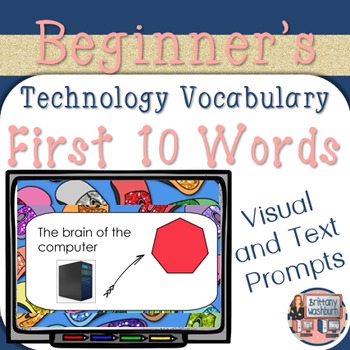
Technology Vocabulary Flash Cards
Technology Vocabulary Flash Cards using SMART Notebook- first 10 words. Perfect for your beginning readers or ELL students with visual graphics and text.
I recommend using these as a "word of the week" with your students and work on each word until the students master it. The activity is easy to use. Set it up as a center after your students have learned all 10 words and they can go through it independently.
I use these as a warm up when we first start class. I assign one student the respons
Grades:
PreK - 2nd

Technology Vocabulary Flash Cards List 2
Technology Vocabulary Flash Cards using SMART Notebook- List 2. Perfect for your beginning readers or ELL students with visual graphics and text.
I recommend using these as a "word of the week" with your students and work on each word until the students master it. The activity is easy to use. Set it up as a center after your students have learned all 10 words and they can go through it independently.
I use these as a warm up when we first start class. I assign one student the responsibility
Grades:
PreK - 2nd
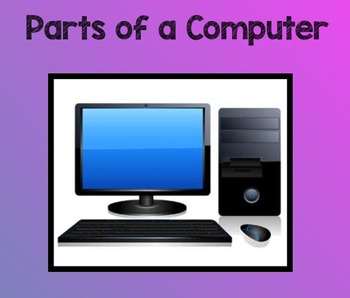
Part of a Computer, Hardware vs Software
After viewing either a BrainPOP or BrainPOP, Jr video (depending on grade level), we used this SmartBoard activity to review what we'd learned about how we use computers, the parts of a computer, and sorting things as either hardware or software.
Grades:
K - 6th

Teaching Digital Citizenship
This file is 31 slides that teach elementary students about Digital Citizenship. It includes a quiz, kid's pledge, a seperate power point on cyberbullying, and links to videos and games. This is great for classroom use or school wide use.
Grades:
K - 6th
Types:
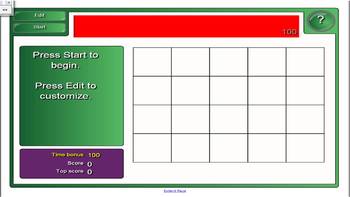
Computer Lab introductory activities SMARTBoard file
This file consists of three activities to use over a variety of grade levels. One is a page for students to sort things that do and do not belong in the computer lab (emphasizing no food or drink). The second page is for students to label the parts of a computer. These two pages were made with Notebook version 11 using Activity Builder. If you have an older version of Notebook the file will still work but will not have the "bounce back" feature when students make a mistake or vanishing featu
Grades:
PreK - 6th
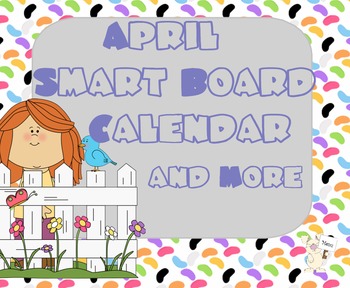
SmartBoard Calendar: April
Interactive Smartboard Calendar for April
Calendar
Weather Graph
Attendance board
Clock
Interactive Hundreds Chart
Grades:
PreK - 5th
Types:

States of Matter SB Activity
This is an interactive sorting activity perfect for grades 1-3. Have students come up to the SmartBoard and sort the liquids, solids and gases into the correct areas. Great way to get the kids out of their seats!
Grades:
1st - 3rd
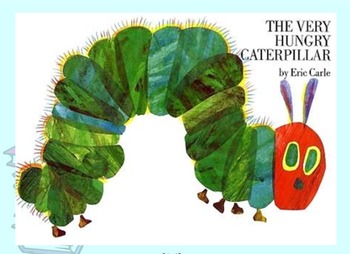
The Hungry Caterpillar Smartboard Notebook Activity
Students read 'The Hungry Caterpillar' and use the cloning tool to give the correct number of food items to the caterpillar.
Use with my Hungry Caterpillar Comprehension Booklet activity!
Grades:
PreK - 3rd

SMART Western Attendance File
Welcome your little partners to school with this Smartboard attendance page. Your students can move their sheriff's badge into the round up when they arrive. Then you can easily take attendance by glancing at the board and noticing who hasn't arrived.
Grades:
PreK - 5th

SmartNotebook Magic Words Template w/ How to Create Instructions
This "teacher how to template" is designed to provide teachers how to "create magic" using their SmartBoards.
Easy to use and applicable to any subject areas. This template provides instructions on how to create and modify. Include are also 2 examples on how to use or present for Soc Std and Math. Which can easily be transformed to work for Language Arts and Science too.
Check some of our other popular SmartNotebook Games & Templates:
POP a Balloon Template
KooshBall Question & Answer
Grades:
1st - 12th, Staff
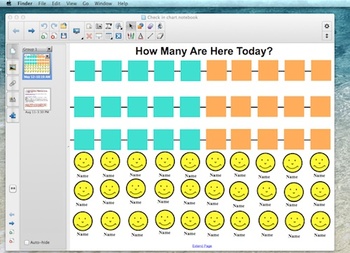
Morning Routine Check in chart
Have a smart board? Looking to incorporate technology into your morning routines at any grade level? You need the check in chart!
A grid of thirty smiley faces with student names allows students to locate their name and drag and drop their smiley face onto a color grid.
During morning meeting, ask students what they notice about the chart! Can be used to elicit vocabulary and strengthen math recognition skills.
Promotes use of technology, fine motor skills, name recognition, reinforcement o
Grades:
K - 5th
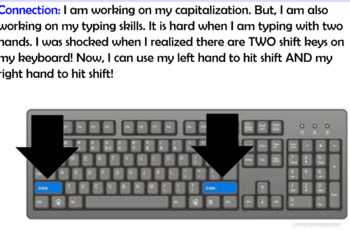
Typing Lessons- Shift Key
In this SMART notebook, you will find a mini lesson that models and allows for practice with using the shift key for typing. The skills included are vital for students to learn how to become accurate and more efficient on a computer/chromebook. Check out the other lessons, too!
Grades:
1st - 5th
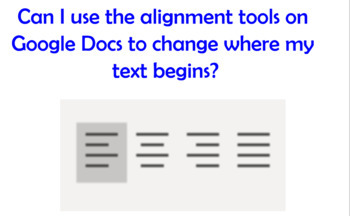
Typing Skills- Alignment Lesson
In this SMART notebook, you will find a mini lesson that models and allows for practice with using the alignment keys for typing. The skills included are vital for students to learn how to become accurate and more efficient on a computer/chromebook. Check out the other lessons, too!
Grades:
1st - 5th
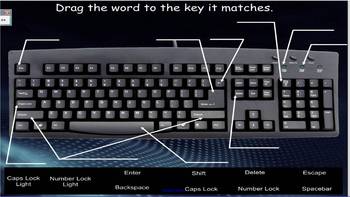
Introducing Important Keys on a Keyboard SMARTBoard file
This file was made to address some problems my elementary students tend to have with using a keyboard correctly and locating keys. There are 9 pages that are not interactive, that are for teaching purposes and point out various keys on a keyboard and explain their purpose. There is one interactive page that shows the keyboard and has several keys labeled (shown in image). Students are to drag the label to the correct place to identify the different keys. This is intended for elementary stude
Grades:
K - 4th
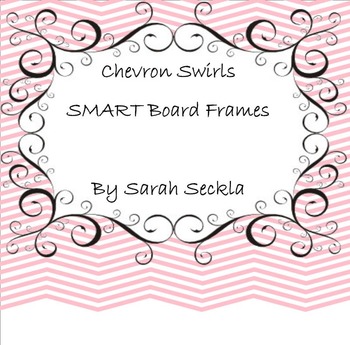
SMART Board Chevron Swirls Background Pages
Use these fun Chevron Swirls for your morning messages using the pens on your board, or any time you'd like to have a fun background when writing. Add them to your gallery to have them at your disposal each time you want something more exciting than just a white page!
Grades:
PreK - 12th, Higher Education, Adult Education, Staff

Keyboarding Activity - Reveal a Key - Smart Board Activity
Oh no! Your little brother/sister got a hold of your computer class homework and colored all over it! You've got to try and erase it and try to save it!
Directions:
Explain the "scenario" to students and instruct them to erase one small piece of the drawing to reveal a piece of their homework
Discuss the letter and color coding of it pertaining to which finger would type that key
A fun Smart Board activity for the whole class!
Great tool to introduce the keyboard for primary grades
-Lette
Grades:
PreK - 2nd

DATA HANDLING
These set of activities will help you to gather data by counting, record the data and lastly present data using pictogram.
Grades:
1st - 3rd
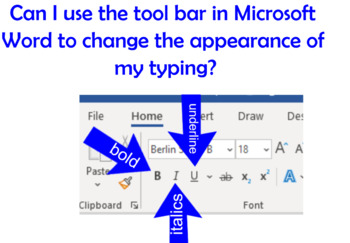
Typing Lesson- Bold, Italics and Underline
In this SMART notebook, you will find a mini lesson that models and allows for practice with using the Bold, Italics and underline tools for typing. The skills included are vital for students to learn how to become accurate and more efficient on a computer/chromebook. Check out the other lessons, too!
Grades:
1st - 5th
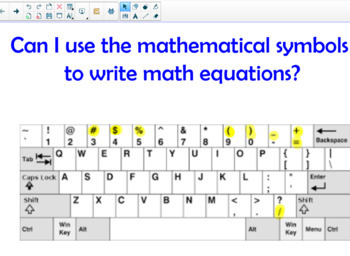
Typing Skills- Math Symbols
In this SMART notebook, you will find a mini lesson that models and allows for practice with using the mathematical symbols for typing. The skills included are vital for students to learn how to become accurate and more efficient on a computer/chromebook. Check out the other lessons, too!
Grades:
1st - 5th

Reading Rubric
Students read to each other either personally or by videoing. Then students use attached rubric to assess their peers reading and videoing skills. This is a wonderful resource and strategy to use for facilitating both reading and technology with young children.
Grades:
PreK - 2nd
Types:

Geometry SmartBoard Activity
This is a SmartBoard activity that was created for a 3rd grade class. It has 13 slides that introduce the following topics - congruency, translations (slides, reflections and flips) and lines of symmetry. Students are able to come up to the SmartBoard and participate in the learning experience.
Subjects:
Grades:
1st - 5th
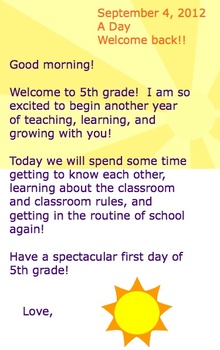
Smart Board Attendance Slides
This is a set of 20 slides for taking attendance during the school year. The students in my class sign in when they come to school each day. It is wonderful because each student gets to interact with the Smartboard AND it's one less clerical thing I have to do each morning. It's a win-win! The complete download comes with directions for making this your own and adding your student names to the file. I would be lost without these, as it is used daily in my classroom for both attendance and
Grades:
K - 12th
Types:

Create a Pumpkin and Write a Story
This SMART Notebook activity allows students to practice using SMART tools and shapes as they create they carve their own pumpkin for Halloween. Once the students have completed the pumpkin they should type a story about their unique pumpkin. When they have completed their picture and story they can print it out or you can create a class book of all the pumpkins.
Grades:
K - 2nd
Types:
Showing 1-24 of 26 results