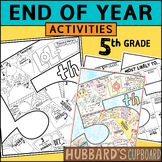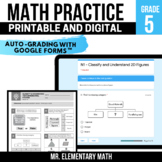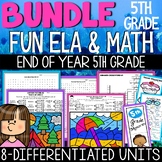134 results
Free 5th grade instructional technology posters
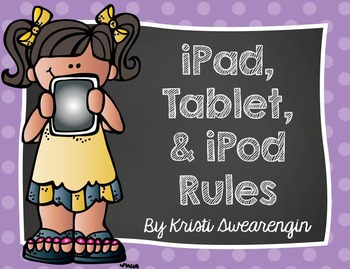
iPad/Tablet/iPod Rules for the Classroom
Bright and colorful posters that you can display to help reinforce correct tablet procedures in the classroom.
I have included posters for iPads, tablets, and iPods.
Rules include:
- Always carry tablet with two hands.
- Always have clean hands when using your tablet.
- Do not have food or drink around your tablet.
- Raise your hand if you need help with your tablet.
- Always stay seated with your tablet.
- Only go to apps and websites approved by the teacher.
If you would like a different
Grades:
PreK - 6th

T.H.I.N.K. Poster | Digital Citizenship | FREE! ♥
Are you looking for a poster to share and discuss with your students during Digital Citizenship Week? Well, I have just the thing for you! This poster is great for reminding students to think before they speak and to be kind to others.This product contains a one page pdf. It can be printed and laminated to display in the classroom or hallway.This product includes:THINK Poster PDF Printable - FREE!Blog posts you may enjoy:Coming Soon!Resources you may also love: Facebook Profile Worksheet - FR
Grades:
3rd - 8th
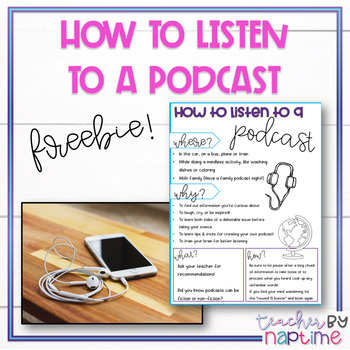
Podcasting Anchor Chart or Notebook Printable FREEBIE!
This anchor chart is perfect for helping kids figure out the most effective way to listen to a podcast. Oftentimes, kids will find themselves distracted, drifting off, or confused during a podcast. This chart helps by introducing them to the genre of podcasting while giving tips & tricks for how to keep yourself focused and engaged in the podcast.If you like this freebie chart, please also check out my complete unit on podcasting from start to finish!Students will start with a mini-unit on l
Grades:
2nd - 12th
Types:
Also included in: Podcasting with Kids Starter Pack
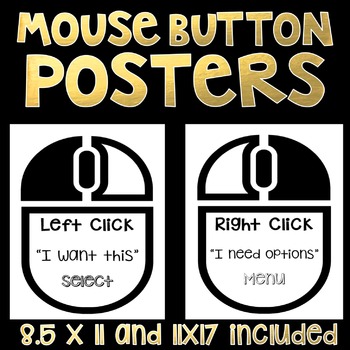
Mouse Button Posters- Computer Lab Posters
What are those buttons for? Help students learn the difference between the right and left mouse click buttons with these simple reference posters. My students have learned to explain the difference between the buttons thanks to these easy to read posters.
The zip file contains 2 PDF documents: one letter (8.5x11 inch) and one tabloid (11x17 inch). I suggest printing on colored paper that matches your room decor :)
Feedback is not required, but it is appreciated :) If you would like to kno
Grades:
K - 5th
Types:

Keep Calm and Click Undo
Free Printable computer lab poster!
Keep Calm and Click Undo
Grades:
PreK - 12th
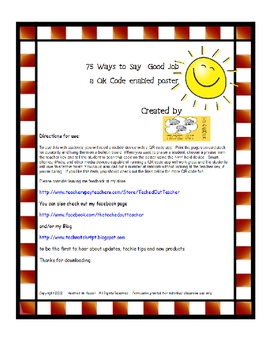
75 Ways to Say Good Job - a QR Code Enabled Poster
We've seen the posters and signs with 75 ways to say "good job!" These posters have been QR Code Enabled for a fun 21st century techie twist! You will need a mobile device with a QR code reader app installed to make use of this version.
Print on card stock and laminate for durability. Hang them on a bulletin board and wait for an opportunity to praise a student for their good work. Choose a phrase from the teacher key or call out a random number, give the student a hand-held device with the Q
Grades:
2nd - 12th
Types:
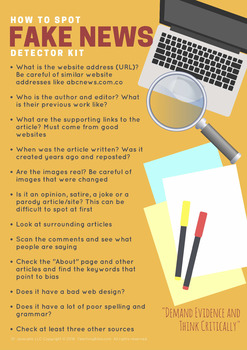
How to Spot Fake News Detector Kit Poster 2018
Here is a very useful poster that you and your students can use when researching good website sources.
This digital literacy poster will help your students navigate through online resources.
This is printable for letter size and legal size documents.
Get it now!
*********PLEASE LEAVE AN HONEST RATING/REVIEW FOR US! IT REALLY HELPS US TO BE DISCOVERED! THANK YOU!************
(if you have any questions, please let us know! Thanks!
Listen to our popular Teaching Bites Podcast on Apple Podc
Grades:
3rd - 12th, Higher Education, Adult Education, Staff
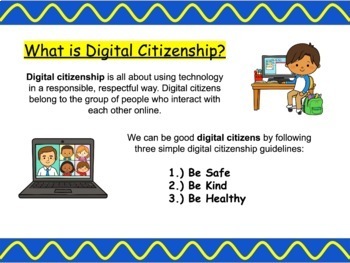
Digital Citizenship & Internet Safety Rules
Digital citizenship is all about using the internet in a safe and responsible way. Teach your students how to be good digital citizens using these three simple rules:Be SafeBe KindBe HealthyThese posters explain each rule in a way that is relatable and memorable for elementary-aged learners.
Grades:
1st - 5th
Types:
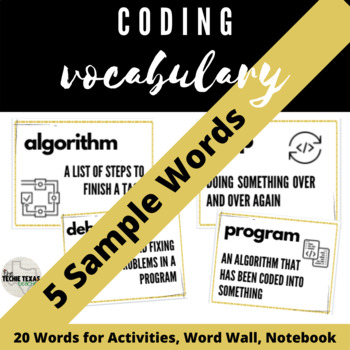
Coding Vocabulary Posters Sample
Coding Vocabulary Posters Use these Coding Vocabulary Posters to teach your little ones Computer Science in a simplistic way. Can be used for hour of code, word walls, unplugged coding activities and as a supplement to code.org. Terms included in sample:algorithmbugcodeloopprogram***Enjoy***
Grades:
2nd - 5th
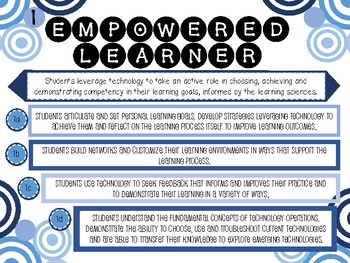
FREE ISTE Standards 2016 Posters
Free ISTE Standards Posters 2016.
Enjoy this Freebie, it contains the 7 ISTE Standards for students from 2016.
This product can only be used for personal use.
Credit to:
ISTE Standards for Students, ©2016, ISTE® (International Society for Technology in Education), iste.org. All rights reserved.
Grades:
PreK - 12th
Types:
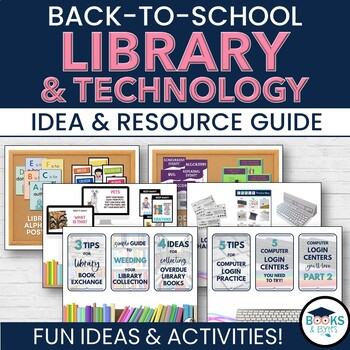
Library & Technology Back-to-School Idea and Resource Guide
Get your library and technology space ready for back-to-school with this FREE Idea and Resource Guide! You'll be inspired by the ideas for decorating your space, motivating readers, and engaging your students. Everything is linked for easy access to a variety of low and no-prep activities to make your life easier!What is included:30 page PDF full of Library and Technology ideas and resources****************************************************************************************NEED MORE LIBRARY
Grades:
PreK - 5th
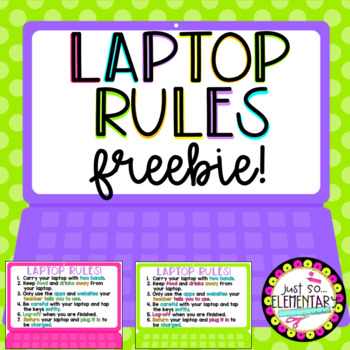
Laptop Rules Freebie
Display these laptop rules in your classroom. I have included 4 versions because of rule #6. Also, the rules come in two colors (bright pink and neon green). Hope this is helpful to you and your students. Please leave feedback for TPT credits. :) Follow my TPT Store:https://www.teacherspayteachers.com/Sellers-Im-Following/Add/Just-So-Elementary
Grades:
2nd - 12th
Types:
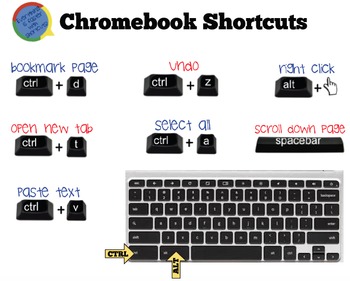
Chromebook / Keyboard Short cuts Poster
This poster can be used to hang in the classroom for students to refer to. I always teach my students the keyboard shortcuts to help them increase their efficiency and time when using the computers.
Grades:
K - 12th
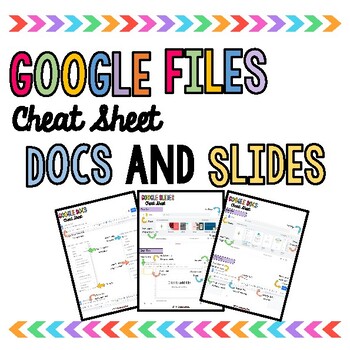
Google Files Cheat Sheets
Google Files cheat sheets for both Google Docs and Slides perfect for your classroom! These Google cheat sheets are perfect for helping children to get started with Google Docs and Google Slides. I hope you like this resource! :) You may also like:Freebie Editable Where is SignAssessment FolderEditor's ChecklistHalloween Behaviour ChartGAA Behaviour ChartBasketball Behaviour ChartClassroom Voice Meter
Grades:
1st - 8th, Staff
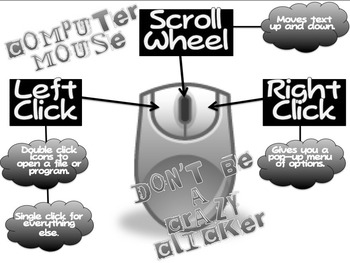
Computer Mouse Basics (PC Black and White)
I used this with my 1st - 5th grade (mainly early grade) classes to show them the various features that a computer has and what each button can do. To make a poster out of it, I suggest buying it, printing it out in color, and then use a scanner and print it out via poster maker. I had a 36 x 36inch poster of this in my room and it showed well. The colored copy is available for purchase as well.
Grades:
PreK - 6th
Types:

iPad Rules Poster for Elementary
These iPad rules are designed for elementary aged students and are perfect for the teacher, librarian, or other school personnel responsible for managing iPads in the classroom/school.
We hope you enjoy it! :)
Product created by Watson Works, 2014.
Grades:
PreK - 5th
Types:
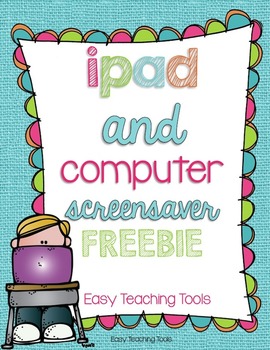
ipad and computer screensaver FREEBIE {#1-8}
Make your class a little more organized with numbered iPads and computers. Just save the JPEG to your iPad or computer desktop and you're ready to go!
This resource includes two styles to choose from, or you can mix and match!
Happy Teaching friends!
Kristen
Follow me at the following sites for freebies and updates for all of my Sweet Followers!Follow my Blog
Follow me on Pinterest
Follow me on Facebook
Follow me on Instagram
Grades:
K - 5th

Chromebook Shortcuts POSTER FREEBIE!
Using Chromebooks in your classroom?
Download this FREE poster to help your students with the Shortcuts!
For more tips for your classroom, join the conversation below!
My Blog
Twitter
Facebook
Pinterest
Instagram
And be sure to Follow Me!
Enjoy your download!
Grades:
PreK - 12th, Higher Education, Adult Education, Staff
Types:
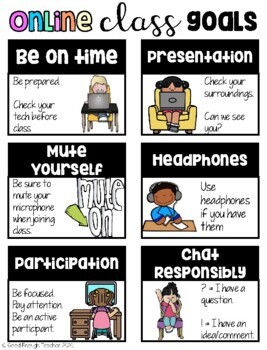
Online Learning Goals (distance learning freebie)
This is a great poster to use as you set up norms for online google meet or zoom meetings for your class during distance learning. I hope you enjoy this!
Grades:
PreK - 12th
Types:

FREE Which search tool should I use? Poster | Google | Wikipedia | Online
This poster highlights the 'Big Three' search engines for teachers and students and highlights the strengths and weaknesses of each one.Google SearchWolfram AlphaWikipediaYour students will find this a helpful resource next time they reach for a computer to look something up, as it gives them both purpose and direction on what to use and how best to use it,I would also recommend taking a look at our "How to use Google Search like a Boss" Which has been hugely popular in teaching students how ac
Grades:
1st - 9th, Higher Education, Adult Education, Staff
Types:
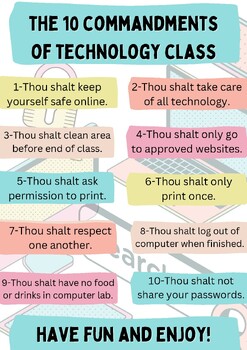
The Ten Commandments of Technology Class
Classroom expectations for the computer science and technology classrooms.
Grades:
4th - 12th

Botley Grid Mat
This is a Botley Grid that I created for your students to code through. You can print out a blank one and blow it up on your Poster Maker if you have one. I set the Poster to be 24" x 36" and it works well with his turns.
Grades:
PreK - 5th
Types:
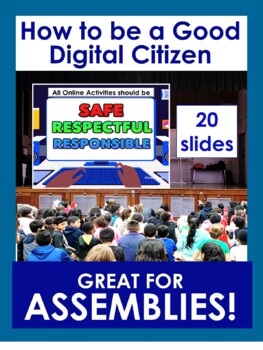
How to be a Good Digital Citizen Slideshow ASSEMBLIES Gr: K-8
Having problems with cyberbullying or students getting into trouble at school for their online use at home?I myself am tired of student social issues on the playground or in class because of something said or done online at home - so, let's educate our students how to be good digital citizens in a time where online presence is huge!Check out this slideshow which is great for ASSEMBLIES! Or use in the classroom. This 20 slide slideshow is ANIMATED and colorful and will engage all kids K-8. The co
Grades:
K - 8th
Also included in: Back to School MEGA bundle! Gr8 activities to start the year

Google Meets Etiquette
Google Meets Etiquette was created to help student's be mindful during video meetings.It explains step by step how to check themselves and be respectful during video chat.Easy to share with Google Classroom since it is a Google Slide.3 Tips for Customers:Click on the Green Button above to follow my store!I really love and truly appreciate your feedback. Please leave positive feedback to gain credit for future purchases!If you have any questions or problems please contact me through Product Q &am
Grades:
3rd - 12th, Higher Education
Types:
Showing 1-24 of 134 results