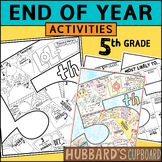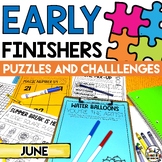49 results
Free 5th grade instructional technology games
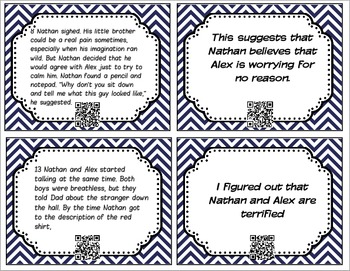
STAAR Reading Inferring QR Code Match Game
This product uses a released STAAR passage, Mystery at Dad's Office, that has been turned into a matching card game. Students have to match cards that contain snippets of the article to the correct inference. A QR code will show matching symbols when a pair is correctly chosen. The winner is the one with the most cards. This activity contains 12 matching pairs.
Grades:
4th - 6th
Types:
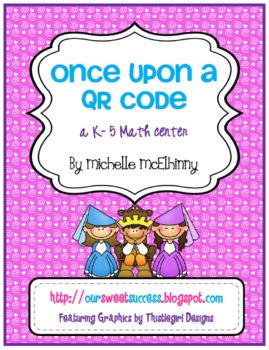
Once Upon a QR Code {technology integrated math center}
This super-di-duper k-5 math center with technology integration is sure keep your students on task!
The strategically placed QR codes will keep them striving to get the correct answer. Students will solve the addition/multiplication problems in order to match the princess with her prince.
This FREEBIE contains a Prince and Princess matching game for each grade level:
K-single digit addition (adding 1)
1st-single digit addition
2nd-double digit addition with regrouping
3rd-triple digit addit
Grades:
K - 5th

Minecraft Coordinate Plane Lesson Plan and Instructions
A way to FINALLY let students use Minecraft in a way directly correlated with the Common Core Standards!
This Minecraft lesson is compatible with ALL versions of Minecraft, free or paid. If using the free version, the only step that students will not be able to complete are the steps involving a sign to label points on the coordinate plane. An easy fix -- just have students type the coordinates on a word document.
This is a free version of one of my Minecraft lesson plans. I designed and wrote
Grades:
4th - 7th
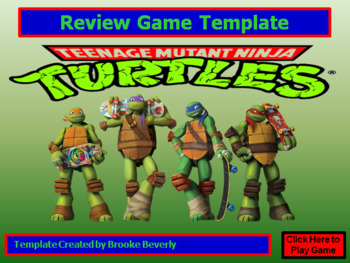
Free Ninja Turtle Powerpoint / Smartboard Game Template
Enjoy this free game template! Create your own PowerPoint / Smartboard game review for any subject with this Ninja Turtle game template. Just type in your questions / answers, and you are ready to play. The correct answers will turn green, and the wrong answers will turn red when they are clicked in slide show mode. The game is hyperlinked to each question with take a chance opportunities to earn points / lose points for teams to add some fun spirit.
There is 1 game template with 16 questions.
Grades:
1st - 6th

Math: T Charts & Paired Numbers (Intro to Multiplication) "Over 45 pages of FUN"
Gold and Red Service
Students will use concrete (real life) objects to create and draw T Charts and Paired Numbers. Object such as Geometric Shapes, Money, Animals, Insects, Furniture, Bicycles, etc. They will counting by 2, 3, 4, 5, 6, 10, 12. Perfect as an introduction to Multiplication
Dual Language English and Spanish (Espanol)
Check out my store with lots more FREE STUFF ..... GRATIS! Gold and Red Service
Paired number tables can be very difficult for students to understand. I have c
Subjects:
Grades:
1st - 5th
Types:
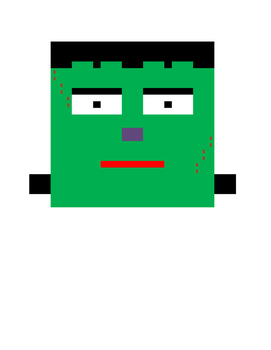
Frankenstein Mystery Picture on Microsoft Excel
I created these directions for a fun Halloween activity 4th and 5th grade students could complete in computer lab. Following the directions provided they will create a picture of Frankenstein Monster. They must have prior introductory skills on Excel to complete.
Grades:
4th - 7th
Types:

Vault: Financial Literacy Resource for Grades 4-6
Vault - Understanding Money - FREE Financial Education Resource - http://bit.ly/2zuQrCN
Vault is an interactive learning course specifically designed to introduce financial education skills early in a child’s cognitive development. The course uses the latest in new-media technologies to bring complex financial concepts to life for today’s digital generation. Evidence-based learning theories are incorporated to increase students’ knowledge and build the foundation for making good financial decis
Grades:
4th - 6th
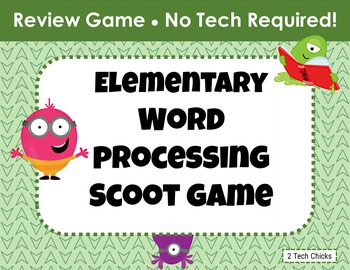
Elementary Word Processing Scoot Game
SCOOT is an engaging and fun game that can be used to review or reinforce any concept including technology and computer skills! The great thing is that you can play this in a classroom so if your server is down or you've been temporarily displaced from your lab, here is a ready made activity.
Your students will rotate through 30 stations and will have to answer a question at each one in an allotted time. Even though silence is one of the rules, you'll hear your kids giggling and having a grea
Grades:
3rd - 6th
Types:
Also included in: Elementary Word Processing & Editing Practice Big Bundle

FREEBIE Meet the Computer Family Interactive Touch Game PDF about Computer Parts
This interactive pdf has been designed to introduce your students to the parts of the computer. A great lesson for starting your ICT teaching especially with the younger grades. The pdf gets students to click on parts of the computer to reveal their name on a connecting page. It's tap and play capability gives this learning tool a high engagement factor and can be easily use on tablets, iPads and PCs. The bundle goes with our free computer assessment worksheet available also available on the iSp
Grades:
PreK - 6th
Types:

CYBER SECURITY - COLORING POSTER
Enjoy this freebie, keep early finishers busy by getting them to decorate and color this cyber security poster
Grades:
1st - 12th
Types:
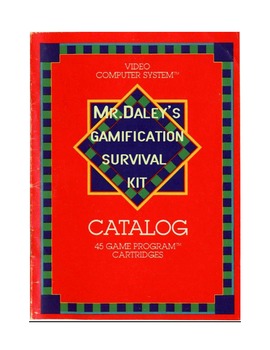
Education Gamification Quick Beginner's Guide
Want to Gamify your classroom? Thisshort guide will help you understand the fundamentals of gaming and how to easily implement it into your classroom. This guide contains information on creating rewards, badges, and how to "Level-Up" your students. Everything is here to get you up and running.
Grades:
PreK - 12th, Higher Education, Adult Education, Staff
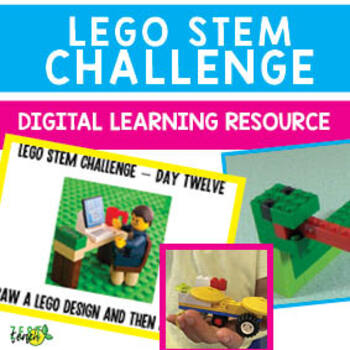
LEGO STEM BUILDING - DIGITAL LEARNING/HOME SCHOOL HELP
Fifteen days of different challenges that can be sent home to your students to encourage them to load to the digital platforms that you are using!
Grades:
PreK - 8th
Types:
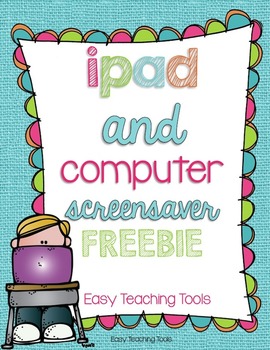
ipad and computer screensaver FREEBIE {#1-8}
Make your class a little more organized with numbered iPads and computers. Just save the JPEG to your iPad or computer desktop and you're ready to go!
This resource includes two styles to choose from, or you can mix and match!
Happy Teaching friends!
Kristen
Follow me at the following sites for freebies and updates for all of my Sweet Followers!Follow my Blog
Follow me on Pinterest
Follow me on Facebook
Follow me on Instagram
Grades:
K - 5th
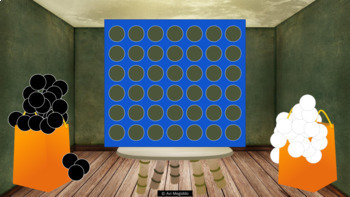
Connect Four in Google Slides
--> In order to edit this file, you will need to go to File --> Make a Copy.--> You can tell students that they can change their token colors, change their player icon, and enter their player name.--> It's not just about playing the game; it's about designing the board, pieces, etc.. That is what makes it a STEAM activity, and not just Connect Four. If you want to just play Connect Four online, there are plenty of apps and browser-based versions.--> You can also have students ch
Grades:
K - 6th
Types:
NGSS:
K-2-ETS1-2

Scratch Tutorial 1 - First Project - Motion Animation and Sound
This is the First Tutorial in Scratch. It is assumed you haven't used Scratch before.
NO PRIOR PROGRAMMING EXPERIENCE REQUIRED.
Scratch is an educational programming language for children created by MIT.
Children enjoy learning programming the most, when they build their own games.
In this tutorial, the children will learn how to:
- Access the Sprite website
- Create a New Project
- Move, animate and attribute sounds to an actor (sprite).
Concepts covered in the teaching plan include:
- se
Grades:
4th - 7th
Types:
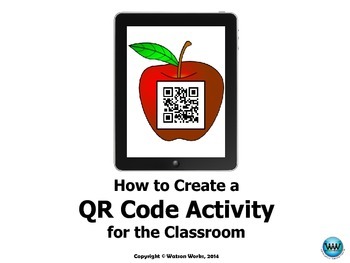
How to Create a QR Code Activity for the Classroom: User Guide
What are QR Codes?
QR stands for quick response, and they do exactly what their name says. They quickly get students to answers, videos, audio files, and various other educational content available online, thus minimizing the time it takes for students to check their work or find a location online where you want them to go. No more typing in long or strange website URLs! And, you instantly have more time available for learning!
How Can You Use QR Codes in my Classroom?
QR code activities are
Grades:
PreK - 12th

Create A Super-Simple Video Game And Use It To Tell Stories--Anyone Can Do It!
Creating video games provides a great hook for storytelling! These step-by-step slides, with pictures and animations included to help illustrate, guide students through four simple steps so that they can create interactive video games. All you need is a tablet, the free ScratchJr app, and some imagination! The slides are ready for you to project in your classroom or print as handouts for students. The speaker notes at the bottom of the slides provide extra tips for teachers. This lessons takes b
Grades:
1st - 8th
Types:
CCSS:

Minecraft Education Coding Map
Minecraft Education Edition is a great educational tool that is free for schools! Students can enjoy playing Minecraft while learning a variety of lessons. This map was made as a way to reinforce the lessons of coding in Minecraft Education. Let your students learn the art of coding while having fun! Simply download the zip and unzip it then import the map into Minecraft and all done!
Grades:
1st - 12th
Types:

Introduction to Programming - Hour of Code activity - Beaver competition
This is an activity I created to gamify a class of Grade 4 and 5 students online, working on their problem solving skills as a group, to give them an introduction on programming.The exercices come from the Beaver Competition 2015, I added the answers and organized them in orrder of difficulty.
Grades:
4th - 7th
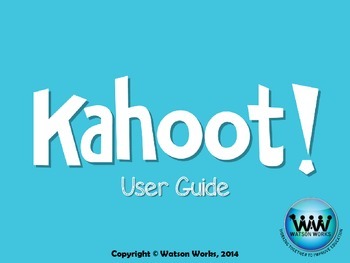
Kahoot Teacher User Guide
What is Kahoot?
Kahoot is a game-based learning classroom response system that can be used to assess students' knowledge in a fun, interactive way. If you've ever used the CPS clickers (Classroom Performance System), then you'll love Kahoot because it is much more user friendly for both teachers and students and even more engaging. And the best part is there's no pesky, temperamental flying saucer sensor for the students to aim at with their responses. All you need is Internet access (wi-fi i
Grades:
K - 12th, Higher Education, Adult Education
Types:

Symbaloo Digital Learning / Innovation / Making / Tinkering Sites / Technology
Do you use Symbaloo on your classroom computers? I was looking for the perfect site for our younger students. They were spelling the web address incorrectly and taking forever to get to their actual assignments. Once I heard about Symbaloo I spread the idea to my school because it is useful for all grades, not just the lower elementary.
There are several collections within this symbaloo page. I encourage students to bookmark the site at home so that they can have options when they are rea
Grades:
PreK - 12th, Staff
Types:
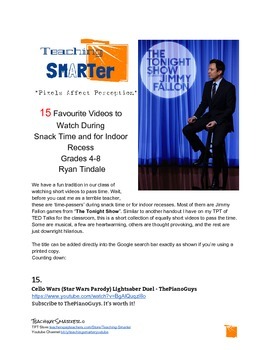
15 Fun, Short Videos for the Classroom for Indoor Recess
One of the fun parts of our day is watching a video or two when we're eating our snacks or have an indoor recess.
These 15 videos were 100% chosen by my grade 5 class and 100% voted upon in order, although my order might be a little different ;) These are appropriate and most of all safe for your classroom. The link is included (if it's stored in your computer) as well as the name as it appears (if applicable) on YouTube (if you have a paper copy).
Remember, Pixels affect Perception! These v
Grades:
4th - 8th
Types:
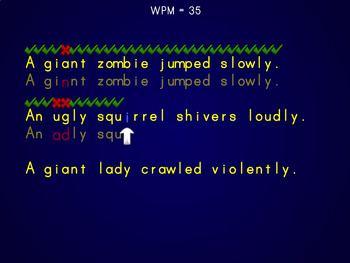
Words Per Minute - Keyboarding / Typing Game (Playable at RoomRecess.com)
How quickly can you type four sentences? This keyboarding game for the computer lab is great for testing your students speed and accuracy.Click here to play!http://www.roomrecess.com/mobile/WPM/play.html
Grades:
5th - 8th
Types:

Follow Instructions 1 Step, 2 Step, 3 Step
Following Instructions Cards, Just print, Cut and then Laminate. Great for small group activities or whole class. Have Fun!
Grades:
PreK - 6th
Types:
Showing 1-24 of 49 results