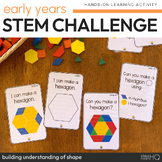1,704 results
Adult education critical thinking instructional technology microsofts
Sponsored

How to use GOOGLE SEARCH like a BOSS!! | Research Skills | Digital Citizenship
Teach your students an ESSENTIAL LIFE SKILL of the INFORMATION ERA. Learn how to refine and filter GOOGLE SEARCH QUERIES using PROVEN TECHNIQUES that improve RESEARCH and CRITICAL THINKING SKILLS in 2024. This ❤️NO PREP unit teaches you and your students how to USE GOOGLE SEARCH LIKE A BOSS!This EDITABLE resource comes with all the instructional slides, graphic organizers, and video tutorials you need to make an immediate impact.Learn exactly how to find what you want online, filter out unwant
Grades:
4th - 12th, Higher Education, Adult Education, Staff
Types:
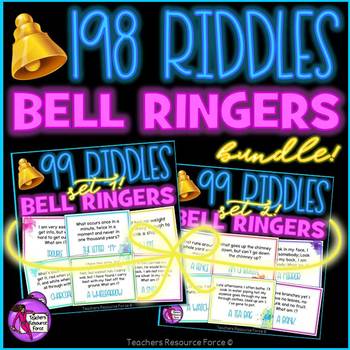
198 Riddles / Brain Teasers / Bell Ringer Activities BUNDLE
198 Riddles Bell Ringers / Lesson Starters / Morning Meeting - Riddles BundleAre you looking for some gripping ways to settle your students really quickly at the start of your lesson?Here are 198 of the best riddles out there that you can use as bell ringers / lesson starter activities for teens!I have done all the hard work for you and gathered more of the best riddles into one neat PowerPoint that you can pull up whenever you need. These 198 riddles have passed my strict screening process to e
Grades:
5th - 12th, Higher Education, Adult Education, Staff

Remind (EDITABLE) Parent Letter
Remind is a FREE text messaging app for better classroom communication with parents. Send private messages and class reminders without revealing your personal phone number.I made a Ready-to-Go REMIND Parent Letter for your convenience. Just click on the text boxes and type in your class information:)This product includes:-Short and friendly intro about the app-Detailed instructions *with pictures* for parents to follow-Easy to understand steps for any "non-tech savy" audience
Grades:
PreK - 12th, Higher Education, Adult Education, Staff
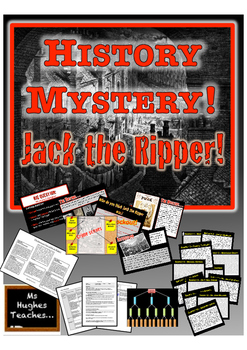
Who was Jack the Ripper? HISTORY MYSTERY
Can your students decide who Jack the Ripper was out of a cast of 12 suspects?In this lesson they will compare and evaluate 12 possible suspects before deciding on the most likely guilty person. They will then justifying their decision both verbally and in writing. The lesson works as a knockout tournament, comparing two suspects at a time. They must apply the background information presented to them along with the suspect cards to come up with the most plausible answer. It is great for develo
Grades:
9th - 12th, Higher Education, Adult Education
Also included in: HISTORY MYSTERIES BUNDLE!
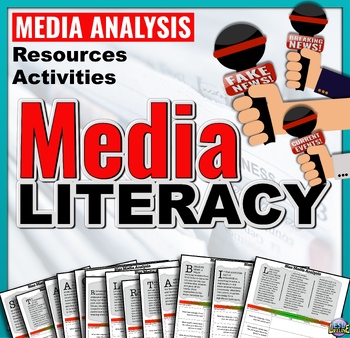
Media Literacy & Analysis Activities & Tasks for Studying Media Bias & Fake News
Give your media studies students the skills to decipher media bias, spot fake news, and think critically about the information from the media they encounter. This comprehensive bundle of media literacy resources is an essential teaching tool for getting your students to learn and understand bias in the media. A collection of lesson plans, activities, tasks, handouts, task cards, and PowerPoints all about media, it’s the perfect package for teachers looking to increase their students’ media liter
Grades:
8th - 11th, Higher Education, Adult Education
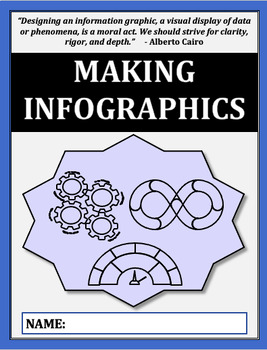
Infographic Creation Mini Unit & Assignment
Infographics are great tools to get students processing and contextualizing the information that they research while allowing them to creatively convey what they’ve learned. This makes them perfect for any class! This assignment was designed to teach students about the core concepts of infographic texts, how to make the basic visualizations (graphs, flow/pie charts, tables, titles, etc.) that comprise them, and how to incorporate them all together into a layout that conveys information for a sin
Grades:
7th - 12th, Higher Education, Adult Education
Types:
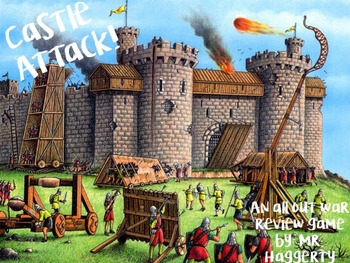
Castle Attack! Review Game (Any content, any lesson!)
Split students into tables, give each student a personal whiteboard and assign each player at each table a letter either A,B,C, or D. Give teams 5 minutes to create the castle they will be defending on a sheet of anchor chart paper.Show the problems you plug into this ppt on the projector to review and every player in the game has a question to answer on their board (table 1 has a player "A", table 2 has a player "A", and so on for letters A-D), draw random names to check a person after 45 secon
Subjects:
Grades:
K - 12th, Higher Education, Adult Education, Staff
Types:

Microsoft Excel Spreadsheet and Graph Skills Digital Resources - Fast Food
Students have to read through the tasks on the worksheet to change the data held in the Fast Food Menu Spreadsheet and to create graphs. Students will learn the impact that changing spreadsheet data has on graphs. They will also learn how to analyz e data held in spreadsheets and graphs. This resource comes with the following: Fast Food Menu Spreadsheet WorksheetTask Cards/Help Cards The following skills are taught in detail: Creating graphsFormatting graphs Analyzing Spreadsheet DataInserting s
Grades:
5th - 11th, Adult Education, Staff
Types:
Also included in: Microsoft Excel Spreadsheets Ultimate Bundle - Computer Applications

Create a professional website with Google Sites
New Google Sites is the ideal platform to learn how to make your first website – with an easy and intuitive layout a learner can design a website without coding in a short amount of time. Suitable for middle school students.A comprehensive introductory unit (4 – 5 weeks) to teach learners how to make websites with the new Google Sites. There’s a comprehensive instructional slideshow for both teachers and students to help learn the way that Google Sites works. There are step by step instructions
Grades:
6th - 10th, Adult Education
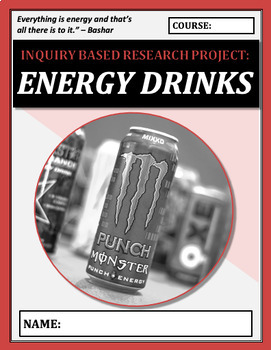
Inquiry Based Learning Project: ENERGY DRINKS
An Inquiry Based Learning Project your students are going to love!Energy Drinks are one of the fastest growing sections of the food industry, and a growing issue in high schools everywhere (over 40% of students admit to having had one in the last three months!). But what exactly are they at risk of? Are energy drinks better than drinking coffee or a can of soda? Are they ok to have on occasion?Our students should know the truth about the drinks they're consuming and their affects, but more impor
Subjects:
Grades:
6th - 12th, Higher Education, Adult Education
Also included in: THE HEALTH & PHYSICAL EDUCATION CLASS BUNDLE
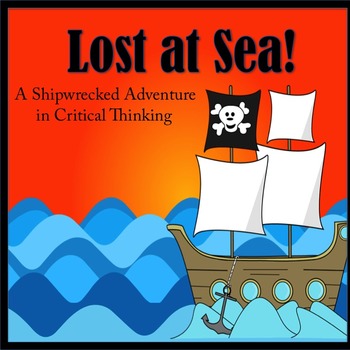
Critical Thinking Activity: Lost at Sea! PPT and Google Resources
Oh No! Pirates have attacked our small ship and now we are sinking!Your students will have to use critical thinking in order to be successful under pressure. Not only do they have to quickly choose 20 items to help them survive until help arrives, but they must learn how to persuade their partner to agree with them. What's Included?1. Original PowerPoint Presentation of "Lost at Sea! A Critical Thinking Activity!"2. Student Activity Sheet (pdf)3. NEW!! Link to Google Slides Presentation of "L
Grades:
4th - 12th, Higher Education, Adult Education, Staff
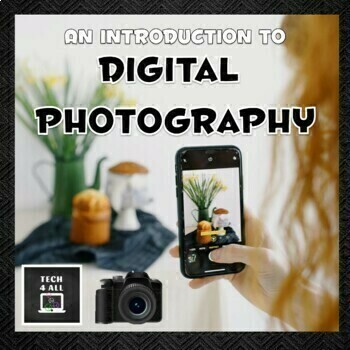
An introduction to Digital Photography
A comprehensive introductory unit (5–6 weeks) for middle school to teach digital photography entry level basics. The unit is designed to create familiarity with photography terminology, understand file formats, take and edit photos for clarity and effect. Student photos are showcased in presentations. There are slideshows, student activities, provided photos, project activities, puzzles, a quiz and solutions. There are also extension activities using Microsoft photo tools and challenge photo pro
Grades:
6th - 9th, Adult Education
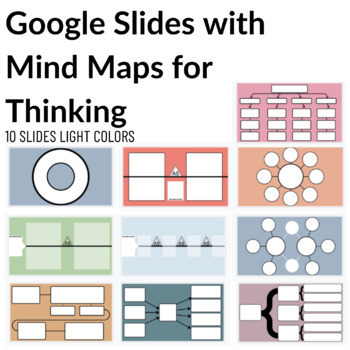
Google Slides Mind Map Templates (10)
Product DescriptionGoogle Slides Mind/Thinking Map Templates (10 Slides) Light colorsGoogle Slides With Thinking Map Templates are a great way to keep your students engaged online. Share and collaborate with Google Drive LinkPre-placed and formatted text boxes are on the slides. Just open click and start typing. Saves you time formatting and extra steps for young learners.Includes ALL Eight types of Thinking Maps + two extra Bridge Maps 10 Slides TotalFolder includes Google Slides/PowerPoint Fil
Grades:
PreK - 12th, Higher Education, Adult Education, Staff, Not Grade Specific
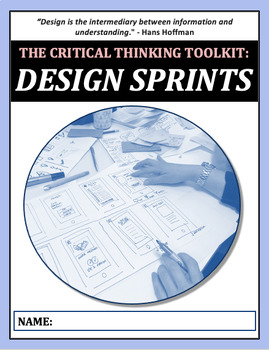
The Critical Thinking Toolkit: DESIGN SPRINT (Design Thinking Activity)
Give your classes the critical thinking tools and frameworks they need to think through big, complicated issues, as well as training them to reflect on their own thinking patterns and behaviours!Design Sprints are creative problem-solving tools for moving your student’s thinking forward a lot in a small amount of time (1-2 hours) by taking them through a series of timed brainstorming, feedback, and iteration sessions. The logic behind them is that it’s better to test and figure out all the thing
Grades:
6th - 12th, Higher Education, Adult Education
Types:
Also included in: THE CRITICAL THINKING BUNDLE

Unsolved Mysteries PowerPoint Project
Students will research an unsolved mystery and create a PowerPoint presentation around it. My students always enjoy this project and learn how to do an effective PowerPoint presentation in the process.
Grades:
7th - 12th, Adult Education

Task/Help Cards (Formula Practice) for Google Sheets™ & Excel Spreadsheets
A wonderful set of 12 task/instruction cards which can be printed and laminated and then given to students to help them learn and practice the following formulae/calculations in Excel or Google Sheets; • Addition • Subtraction • Division • Multiplication• =sum()• =max()• =min()• =average() • =count()• =counta()• =countif()Each card provides a clear description and example of how specified formulae work in Excel and Google Sheets, thus a brilliant visual learning aid. These task cards can also be
Grades:
5th - 12th, Higher Education, Adult Education, Staff
Types:

Back to School *Editable* FORMS (Everything You Need to Give to Parents)
Ready To Go EDITABLE Forms for Back To SchoolPacket includes:*Meet the Teacher Intro lettter/Bio---->3 different versions (black and white/color)*Getting to Know Your Child (Parent Survey)--->Spanish Version Included--->Learn about your student's strengths and weaknesses, hobbies, and home dyanmics straight from the source*Parent Volunteer Survey--->See how your parents can get involved in the classroom and what times they're available*Parent Contact Card--->Laminate and hook it n
Subjects:
Grades:
PreK - 12th, Higher Education, Adult Education, Staff
Types:
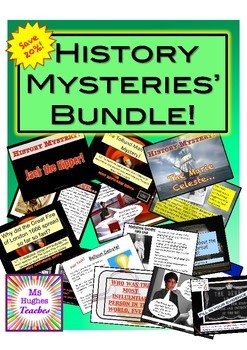
HISTORY MYSTERIES BUNDLE!
Grab a bargain - History Mystery lessons for less! (Over 20% off actually!)This bundle contains lessons to help your students deduce, infer and evaluate arguments and evidence. They are suitable for middle and high school and have been a great success in my and others' classrooms. I will be creating more of these types of lessons and adding them to this bundle as I go along and if you buy now, you will never pay more.Check out the links below for the individual resources, their details and t
Grades:
5th - 12th, Adult Education
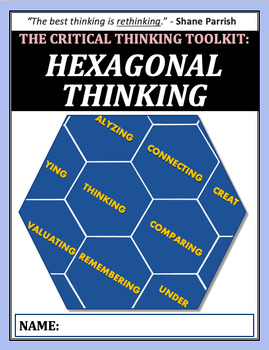
The Critical Thinking Toolkit: HEXAGONAL THINKING
Give your classes the critical thinking tools and frameworks they need to think through big, complicated issues, as well as training them to reflect on their own thinking patterns and behaviours!Hexagonal Thinking is an analysis and facilitation tool that gets individuals, pairs, or groups to make connections between ideas, themes, terms, people, places, and just about anything else they can think of. It generally involves arranging hexagonal tiles together in a ‘web’ or mosaic. The only real ru
Grades:
6th - 12th, Higher Education, Adult Education
Types:
Also included in: THE CRITICAL THINKING BUNDLE

Green Screen Stop Motion Animation to Show Movement over Art
This lesson plan has is for creating stop motion animation with green screen with your students to help them demonstrated movement over their artwork of the same theme. (View the lesson where we created a painting demonstrating movement from figures.) This extends the learning from physical to digital. The lesson has links to all the resources you will need to build your green screen stop motion stations, what apps to purchase for your iPads, a video to introduce the lesson to your students, as
Subjects:
Grades:
3rd - 12th, Higher Education, Adult Education
Types:
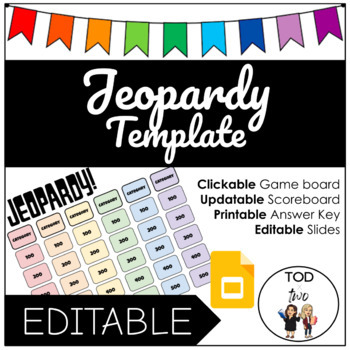
EDITABLE Rainbow Jeopardy Template for Google Slides | DISTANCE LEARNING
This editable Google Slides Jeopardy template will save you a lot of time in making a fun game for your kiddos. It has 6 categories with 5 questions in each category. You can use this template for everything (ex. review, homework, speech games)! It is linked to different slides in the same presentation. You can use pictures or videos to enhance your questions and there is an answer key slide for you to fill and print for yourself. The scoreboard is editable so students can come up with their own
Grades:
PreK - 12th, Higher Education, Adult Education, Staff
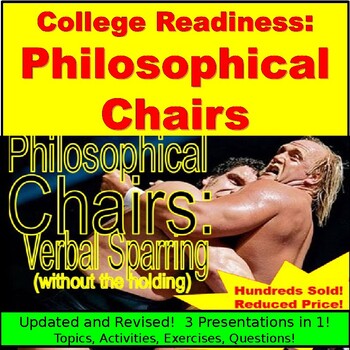
Philosophical Chairs for avid learners: Digital Lessons
3 lessons in 1 purchase! Build towards your own Philosophical Chair discussions! Includes notes, critical thinking questions, activities, possible topics (3 total), and more! Philosophical Chairs are a great way to get your class to engage in debate, to listen to a variety of opinions and to craft well thought out responses. Philosophical Chairs are often used in college readiness classes to make students come out of their shells, while still behaving and acting like mature students. This i
Grades:
6th - 12th, Higher Education, Adult Education
Also included in: The Entire Year for avid learners: College Readiness
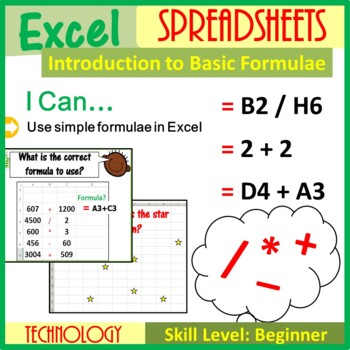
Introduction to Excel Formulae Lesson Plan
This fantastic lesson allows children to make link between Maths and Excel Spreadsheets. It also introduces the very basics of Excel Spreadsheets by introducing the following key terms in a very child friendly manner: • Cell • Row• Active Cell• Column • Worksheet • Cell ReferenceAlongside the above, children are introduced to very basic calculations in Excel Spreadsheets. This resource includes the following: • Editable and animated PowerPoint presentation • PDF version of the powerpoint• Lesson
Grades:
1st - 11th, Adult Education, Staff
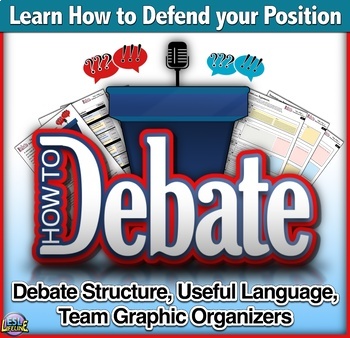
How to Debate Graphic Organizers, Worksheets, PowerPoint for Debate Practice
If you’re looking for ways to set up a debate in your classroom and teach students how to structure an argument, then this resource is for you. The perfect package of informative student worksheets and ready-to-use teaching materials, this resource is your ticket to getting your students to structure their arguments and put on a debate of their own in the classroom. With the pre-keyed PowerPoint Presentation on debating, along with comprehensive student worksheets that show them how to structure
Grades:
8th - 12th, Adult Education
Showing 1-24 of 1,704 results