136 results
High school computer science simulations for Microsoft OneDrive
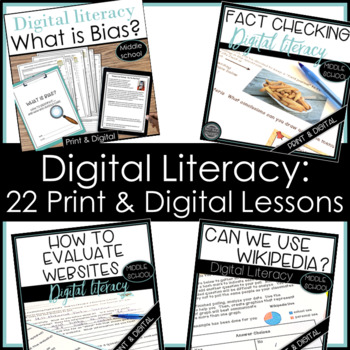
Analyze Bias Evaluate Websites Fact Check Wikipedia Research Skills Bundle
Print & digital versions! You'll have everything you need to teach the essentials of digital literacy and research skills with this bundled product. Sharpen students' critical thinking skills by engaging them in interesting, real-life learning tasks. Here's what teachers are saying about my Digital Literacy resources:"I think this may be the most thorough and well done resource I have ever purchased on here. THANK YOU. You're attention to detail and thoroughness have made my day so much si
Grades:
5th - 10th
Types:

Computers Course
I have been teaching this dynamic Computers Course for over 18 years. Topics include Google Drive or Microsoft, design software, website development, creating videos, computer crime, e-waste, staying safe online, artificial intelligence and many more! The resources are regularly updated with new videos, images, student exemplars and instructions. Note: This course explores a variety of Educational Technology Websites. The Website Names are not listed in this description due to trademark guidelin
Grades:
6th - 11th
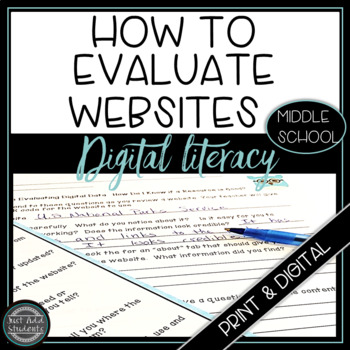
How to Evaluate Websites and Data Digital Literacy Activities Print and Digital
Print or Digital -- you have both! Get students ready for critical thinking and research by learning how to evaluate digital data by determining the value of a website. Have them practice this skill before they need to begin research for a project.Ready for your distance learning or in-person classroom setting.What teachers are saying about my digital literacy resources:"I think this may be the most thorough and well done resource I have ever purchased on here. THANK YOU. You're attention to de
Grades:
6th - 9th

Excel Lesson Activities 365 2016 2013 2010
• These lessons contain information about spreadsheets, activities, tips, student exemplars and marking schemes. This product includes separate instructions and activities for using Microsoft Excel 2010, 2013, 2016 and Office 365. Microsoft Excel 2010, 2013, 2016 & Office 365• Microsoft Excel is software that lets you create tables, and calculate and analyze data. • This type of software is called spreadsheet software.• Excel lets you create tables that automatically calculate the totals of
Grades:
6th - 12th
Types:
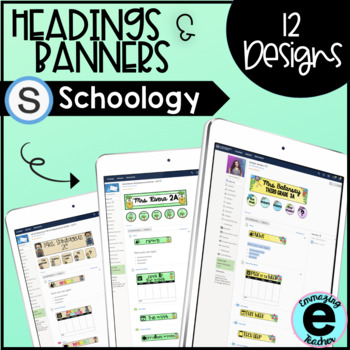
Schoology Header and Banner Designs
This resource includes a total of 12 designs that you can add to your Schoology in order to organize it and make it more kid friendly for your students. I also include a video (linked in a pdf inside) with step by step instructions on how to add them, link the icons, and organize your page. These headers are also available in SPANISH here. Part 2 can be found here, with another 10 designs. Each design includes:*Header - Write your name and section*5 icons- You can use as linkable buttons for w
Grades:
PreK - 12th
Also included in: Schoology Header and Banner Design Bundle

Microsoft Office 2016 BUNDLE Lessons & Activities
Microsoft Office 2016 Lessons and Activities BUNDLETeachwithTech has been teaching students computer applications including Microsoft Office for over 18 Years!UPDATE: The 7 PowerPoint activities in this bundle were enhanced with new layouts, more student exemplars and a rubric. Also, 2 Microsoft Form activities were added. Whenever this bundle is updated, buyers will get free access to the updated versions by simply downloading the product files again under their "my purchases" tab.TOPICS1. WORD
Grades:
5th - 11th
Types:
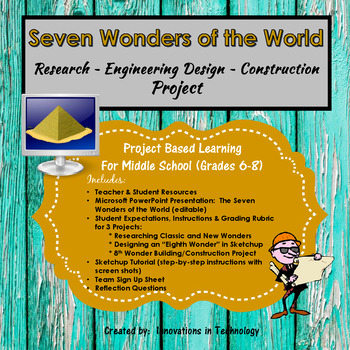
7 Wonders of the World - Research ~ Engineering Design ~ Construction Project
In this lesson, students learn more about both the classic Seven Wonders of the World and the “new” Seven Wonders project as they research the history, design and engineering of the wonders. The lesson starts with a whole class Microsoft PowerPoint presentation (editable) to view the Wonders and start discussion. Next, students choose one of the classic and one of the “new” Wonders to research further and create a presentation with that information (using Microsoft PowerPoint or Google Slides)
Grades:
6th - 9th
Types:
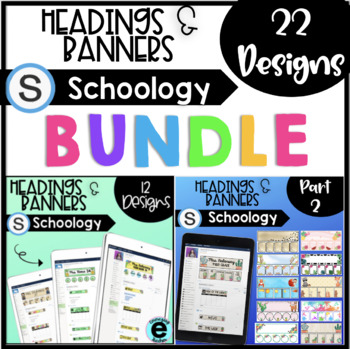
Schoology Header and Banner Design Bundle
This bundle includes more than 30 designs that you can add to your Schoology in order to organize it and make it more kid friendly for your students. I also include a video (linked in a pdf inside) with step by step instructions on how to add them, link the icons, and organize your page. These headers are also available in SPANISH here.***New*** This product also includes Editable Schedules. Each design includes:*Header - Write your name and section*5 icons- You can use as linkable buttons for w
Grades:
PreK - 12th

Microsoft Publisher Activities
Students will create these projects using Microsoft Publisher1. Brochures2. Events Posters3. Business Cards4. Cereal BoxThese activities contain activity instructions, student exemplars and marking schemes.Note: These activities could be used with any version of Microsoft Publisher.Note #2: A Brochure marking scheme has been added.UPDATE: Lesson Plans have been added to this resource (PDF and editable PowerPoint copies)These activities are contained within the Computer Program Activities Bun
Grades:
6th - 12th
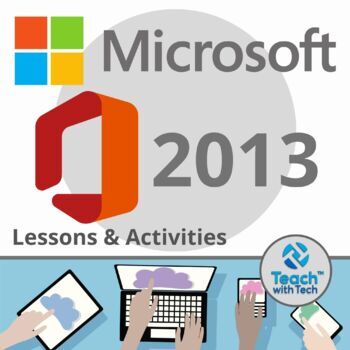
Microsoft Office 2013 Lessons & Activities Bundle
Microsoft Office 2013 Lessons and Activities BUNDLETEACH WITH TECH INC. has been teaching students computer applications including Microsoft Office for over 18 years!TOPICS1. WORD (Word Processing)2. POWERPOINT (Presentations)3. EXCEL (Spreadsheets and Charts)4. PUBLISHER (Desktop Publishing)#1. MICROSOFT WORD• Microsoft Word is a software application that allows the user to perform word processing and create beautiful and engaging documents.• This lesson includes instructions along with screen
Grades:
6th - 12th
Types:
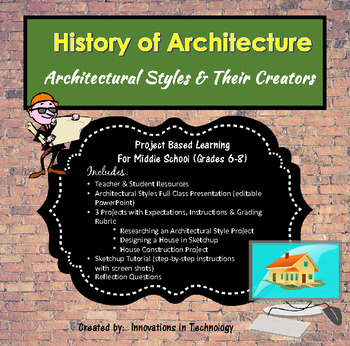
Research & Build a House - Architectural Styles & Creators | Distance Learning
In this lesson, students learn more about architecture as they research the history of different architectural styles, and learn about the creators of those designs. The lesson starts with a whole class Microsoft PowerPoint presentation (editable) to view the styles and start discussion. Next, students choose one of the styles to research further and create a presentation with that information. Optionally, these may be presented to the class. In the next part of the assignment, they design a
Grades:
7th - 10th
Types:
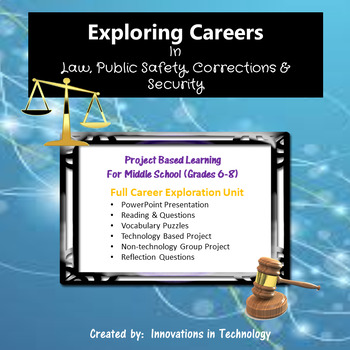
Exploring Careers: Law, Public Safety,Corrections & Security | Distance Learning
This career unit gives students an introduction to the law, public safety, corrections and security career cluster and what a career in this field would be like. This is perfect for a career, technology, CTE or business class. The included PowerPoint presentation can be used by the teacher for whole class instruction, or provided to the students electronically (or as a printout) for them to review individually. Students use close reading skills with a short informational passage to learn abou
Grades:
6th - 10th
Types:

Google Slides Template | School Theme
GOOGLE SLIDES TEMPLATES | SCHOOL THEMEIf you are looking for some school themed Google Slides templates, here they are!Simply make a copy of the slide template on your Google Drive, and then use the slides as you need them to create presentations for your students. You can also provide the template to your students when they are creating digital projects.Includes easy to follow instructions on how to upload to your Google Classroom™ and OneDrive™.In order to use this product, students will requi
Grades:
PreK - 12th
Types:
Also included in: FRENCH Digital Distance Learning Bundle #4
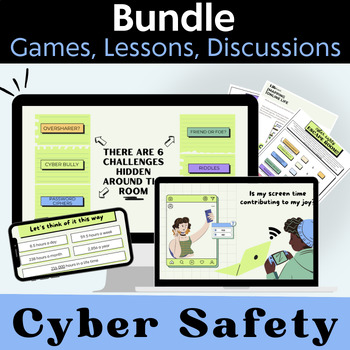
Cyber Safety Life Skills Bundle for Grades 8-12 + Social Media Escape Room
Our teens are living in a whole other world behind screens. Do they have the life skills yet to know when too much screen time is really TOO MUCH? Do they know about the dangers of phone addiction, cyber safety & impacts of social media on their mental health? Time to get them to hit pause on the scrolling, just for a bit, and really think about where they're hanging out online with this 6 Resource Bundle. Included:Cyber Safety Escape RoomScreen Time : Mapping Online Life Activity Social Med
Grades:
8th - 11th
Types:
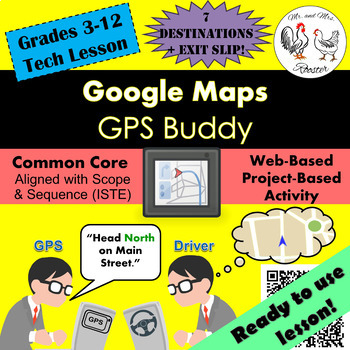
Tech Lesson - Google Maps - GPS Buddy {Technology Lesson Plan}
Map reading seems like a lost art. An ancient skill that people used long before the smartphone. Students rely so much on their smart phones and tablets to help get them where they need or what they want. Break up the routine by having your students be the smart phone!
Made for use with:
PC
Mac
Chromebook
All resources are organized for assigning through Google Classroom!
Get this lesson cheaper when bundled in our
Google Maps Unit Lesson Plan Bundle
Google Maps GPS Buddy will have your stud
Grades:
3rd - 12th, Higher Education, Adult Education, Staff
Types:
Also included in: Middle and High School STEM and Technology Curriculum
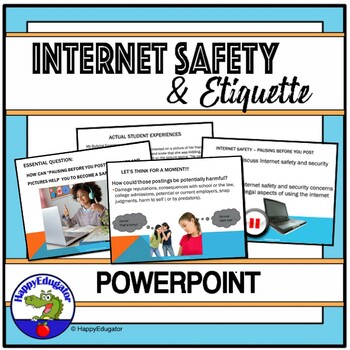
Internet Safety PowerPoint - Pausing Before You Post
Internet Safety PowerPoint for middle grades teaches pausing before you post strategies for students to use the internet and social media wisely and safely. Teaches students awareness of cyber-bullying and appropriate internet behavior on social media and ways to increase their internet security. Useful to discuss during the beginning of the year when students go back to school or at the end of the year before students are released to go home for the summer when students need to learn how to be
Grades:
6th - 9th
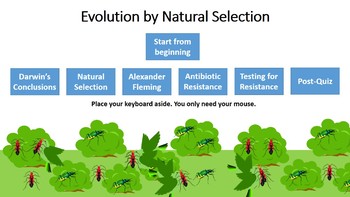
Evolution by Natural Selection Interactive Tutorial
First off, this is NOT a typical PowerPoint that simply lists main idea bullets. This is an interactive tutorial using engaging pictures, animations, and questions that require student input in order to proceed. This tutorial will guide students through the process of evolution by natural selection. The tutorial begins by taking readers through an introduction of Charles Darwin and his voyage on-board the HMS Beagle. Next, the tutorial will guide students thought the principles of natural select
Grades:
6th - 12th

Schoology Header and Banner Designs Part 2
This resource includes a total of 10 designs that you can add to your Schoology in order to organize it and make it more kid friendly for your students. I also include a video (linked in a pdf inside) with step by step instructions on how to add them, link the icons, and organize your page. These headers are also available in SPANISH here. Part 1 can be found here, with another 12 designs. Each design includes:*Header - Write your name and section*5 icons- You can use as linkable buttons for w
Grades:
PreK - 12th
Also included in: Schoology Header and Banner Design Bundle

Steve Jobs Apple vs. Bill Gates Microsoft Activity
Steve Jobs• Discovered the future of computing including the mouse and the first use of graphics on a computer• Fired from Apple and returned years later to rebuild the company• Bought Pixar and made Toy StoryBill Gates• Discovered computers at age 12 and launched Microsoft• Changed the way people thought about computers• Now working on giving away his money (27 Billion dollars to charities)This Lesson includes links to several videos, website investigations, infographics and online articles alo
Grades:
5th - 12th
Types:
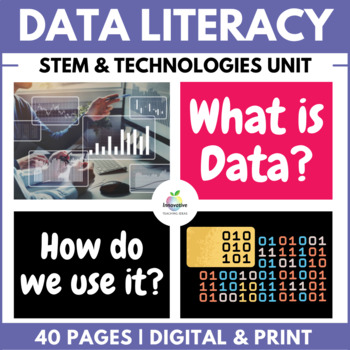
Data Literacy in STEM & Digital Technologies | Numerical, Categorical & Digital
Enhance your student's understanding of DATA LITERACY and DIGITAL LITERACY What is Data? Why it's important? How do numerical, categorical, and digital data fit within STEM and DIGITAL TECHNOLOGIES?Well, look no further... This bundle contains everything you need to teach the essentials of DATA LITERACY with absolutely NO PREP REQUIRED.CoveringNumerical DataCategorical DataDigital DataData collectionData analysisData Sorting and FilteringData visualization and representationBinary, QR and more
Grades:
3rd - 10th, Adult Education, Staff
Types:
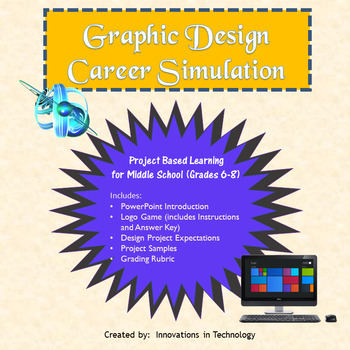
Graphic Designer - Career Simulation (Career Exploration) | Distance Learning
Learning about Graphic Design gives students an introduction to what graphic designers do on the job. This is perfect for a technology, business or marketing class, or a class that focuses on careers. Students learn about the career from the provided PowerPoint (short teacher presentation) Next, they apply their knowledge in a logo identification game, and finally they design and create a logo of their own. The project was created for grades 7-8 but could easily be adapted for older students
Grades:
6th - 9th
Types:
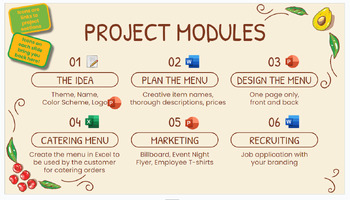
Theme Restaurant Project--Capstone Project, 5 weeks long, MS Word, Excel, PPT
I use this in my Computer Concepts course at the end of the year--it takes the last 5 weeks of school to complete!In this project students will develop the idea (theme, name, logo, color scheme) for a THEMED RESTAURANT. They will develop the menu offerings, sketch and design a menu, create an Excel catering order form, create marketing materials such as billboard designs and t-shirt designs, and create an employment application for the business. Concepts practiced include:shapes--drawing, orde
Subjects:
Grades:
9th - 12th
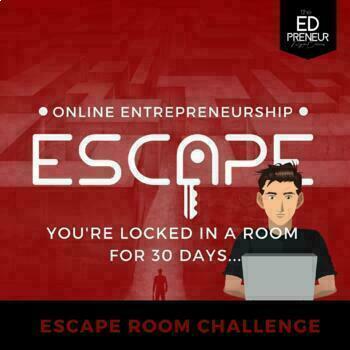
Digital Business Project | Online Business Lesson for Middle School
Your students are locked in a room for 30-days with $0, a computer and an internet connection...THE ONLY WAY OUT IS TO MAKE $1,000 online! Give your students a scenario they've likely never thought of before! This digital project will force students to think on their feet, look for creative solutions and take immediate action!In this entrepreneurial activity, students must develop ways to make an income online by providing digital products and services through online platforms, like Fiverr."I us
Grades:
5th - 12th
Types:
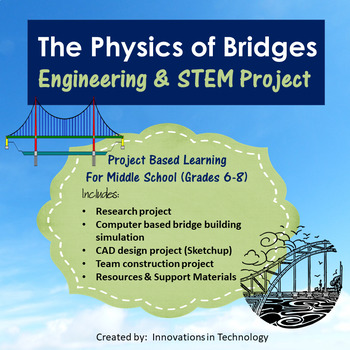
The Physics of Bridges
The “Physics of Bridges” project utilizes research skills, MS Word, and Sketchup (free CAD software download) to allow students to build skills in those programs along with skills in Internet research, reading, writing and critical thinking. In these projects, students research information about bridge design and the physics behind them. They create a scale model drawing of a bridge using Sketchup (CAD) and then brainstorm with their team to determine the best design to build from specific pro
Grades:
7th - 9th
Types:
Showing 1-24 of 136 results




