52 results
Middle school computer science center microsofts
Sponsored
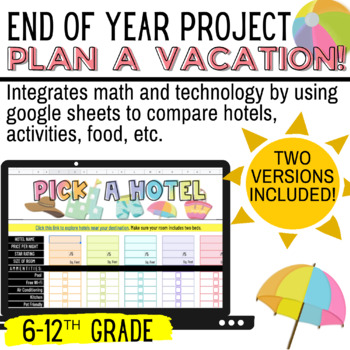
END OF YEAR MATH PBL: Plan A Vacation! | Math + Technology
Running out of ideas during the end of the year? Then this is a MUST HAVE!This is a Google Sheet activity that combines math skills with technology. Students will have fun exploring a vacation destination of their choice and researching hotels, activities, food, and vehicles for their trip. There are two versions included for differentiation:Version OneEasier option for students that want to compare their choices, but aren't ready to use Google Sheet formulas.The formulas are already embedded so
Grades:
6th - 12th
Types:
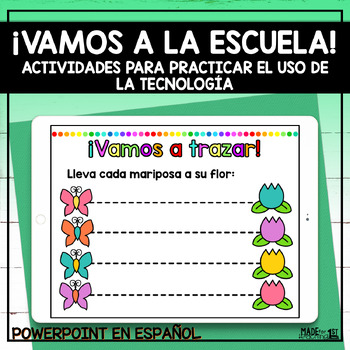
Aprendo a usar la tecnología/ PowerPoint Interactivo
Aprende a usar la tecnología / PowerPoint Interactivo¿Tus estudiantes necesitan aprender o reforzar sus habilidades al trabajar con aparatos tecnológicos?Este recurso contiene un PowerPoint Interactivo ideal para practicar destrezas para el uso de aparatos tecnológicos como: iPads, tabletas, laptops o computadoras de escritorio. ¿Qué incluye? mover objetos en derecha a izquierda y viceversamover objetos en diferentes direcciones: línea recta, curva, zigzag, etccolocar objetos en recuadros o reci
Grades:
PreK - 6th
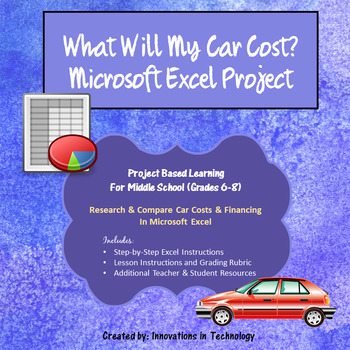
What Will My Car Cost? - A Project in Microsoft Excel | Distance Learning
The “What Will My Car Cost?” project allows students to build skills in Internet research and critical thinking as they research costs for a car and then compute and compare payment options using Microsoft Excel. First, students research the cost for two car options (one used and one new) and then compare financing and payment options for these using formulas in Microsoft Excel. The step-by-step directions were created for Microsoft Excel 2016, but could easily be used with earlier versions of
Grades:
6th - 9th
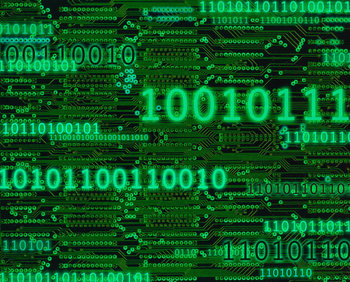
Bits Bytes and Storage media
The worksheet introduces students to units of measure in the computer world. Students often know terminology such a gigabytes when it comes to their iPods, but really do not understand what a gigabyte is.
The worksheet has them convert from several different units of measure and eventually has them calculate how many of specific storage media is needed to store a given amount of data.
Answers are in red to the right of each question.
Grades:
7th - 12th, Higher Education, Adult Education
Types:
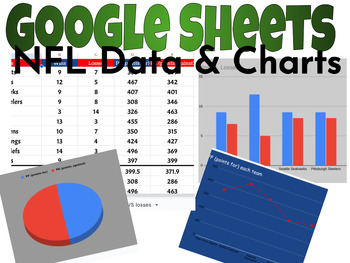
NFL Google Sheets
This is a great way for students to get involved with using Google Sheets. Students are looking up NFL teams wins, loses, points for, and points against using ESPN.com. Students will then take that data and create different charts while learning the charts tools. Students will create a bar chart, line chart, pie chart, and column chart.
Subjects:
Grades:
7th - 8th
Types:
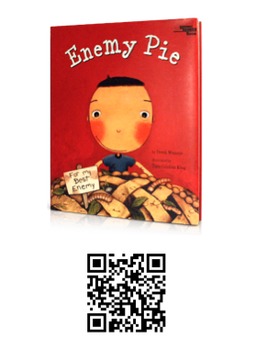
QR Code Stories
An excellent addition to Listen to Reading during Daily Five! Students use a QR Code scanner on the IPad and these read aloud stories load automatically. I am currently working on adding more stories so check back often!
Grades:
PreK - 6th
Types:
CCSS:
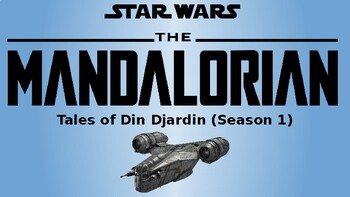
Mandalorian S1 (Star Wars) - Breakout Room - Upper Elementary Math
The breakout room includes 5 challenges which range from multiplication, division, and geometry. All the online files are connected (to put on your own Google classroom). Best suited for a Breakout EDU kit. - When you try Challenge ONE and FOUR you must DOWNLOAD your own copy to give to students. The copy that is connected is the original and will not be given editing rights!After you download a copy, either share it with students or Hyperlink it to your own copy of the PowerPoint.Challenge 1 Ch
Subjects:
Grades:
4th - 6th
Types:
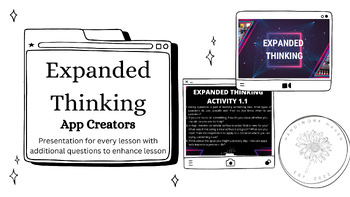
PLTW App Creators Expanded Thinking
Expanded thinking, also known as "thinking outside the box" or "creative thinking," is an essential skill for middle school students when it comes to coding and programming. This ability to approach problems and tasks from various perspectives and generate innovative solutions is crucial. This presentation contains expanded thinking questions for each lesson in App Creators. This is a great resource to enhance lesson. Excellent for end of lesson discussions.
Grades:
6th - 12th, Higher Education
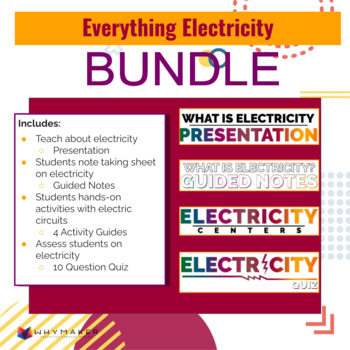
Everything Electricity
This bundle of electricity resources will get you and your students to have a great understanding of what electricity is. This is a great combination of artifacts to help students (and teachers) develop a deep and accurate understanding of electricity. Start with the presentation. While you are presenting have students complete the guided notes. Then have students work through the electricity centers. Check for understand with a 10 question quiz.
Grades:
4th - 8th
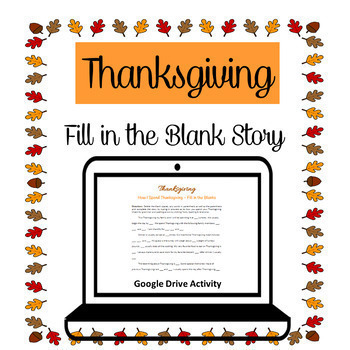
Thanksgiving Fill in the Blanks Story Google Drive
Fun activity for students to "fill-in-the-blanks" about their Thanksgiving. Students edit this Google Drive Thanksgiving story by deleting the blank lines and typing in how they spend their Thanksgiving. Technology Standards:1.c Use technology to seek feedback that informs and improves their practice and to demonstrate their learning in a variety of ways. Uses: Computer Lab, Classrooms with 1:1 Devices, Bell Ringer Activity, Sub Activity, Early Finisher Activity.This product is INCLUDED in the T
Grades:
3rd - 8th
Types:
Also included in: Computer Technology Curriculum Complete Unit Google Lessons 3rd Grade
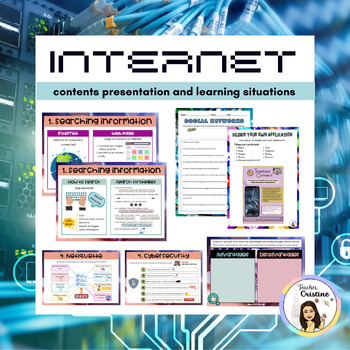
Internet materials
Internet content presentationInternet, web page, search engineHow to search informationWeb pagesSocial networksDigital identity and digital footprintNetiquetteCybersecurityLearning situations:Discuss in pairs/groups the advantages and disadvantages about internetResearch information about a social network and complete the investigation sheetCreate your own app using Canva (example included)
Subjects:
Grades:
4th - 12th
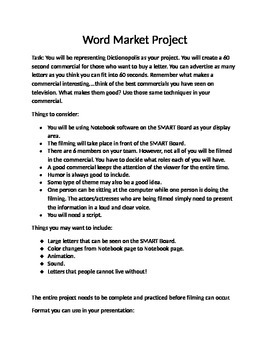
The Phantom Tollbooth Word Market Project
Students will be representing Dictionopolis. They will create a 60 second commercial for those who want to buy a letter. They can advertise as many letters as they think you can fit into 60 seconds. Focus will be on what makes a commercial interesting….thinking of the best commercials they have seen on television and using some of those techniques. The final presentation is set to be used with Notebook software and presented on the Smart board. However, this could easily be done with other pres
Grades:
5th - 7th
Types:

EDITABLE Partner Programming Unplugged Coding Computer Science Lesson Task Cards
EDITABLE Partner Programming Unplugged Coding Computer Science Lesson Task CardsStudents will pair up and program each other! This will get kids up and moving, communicating and thinking! Can be used in whole group, guided reading, stations, centers, STEM bins or as a Scoot Game!Included: 20 Task CardsRecording SheetAnswer KeyIntegrated Lesson IdeasTeacher Tips and Vocabulary connectionsExcellent way to introduce coding and easy to integrate into any other subject area!This would also be a gr
Grades:
K - 8th, Staff
Types:
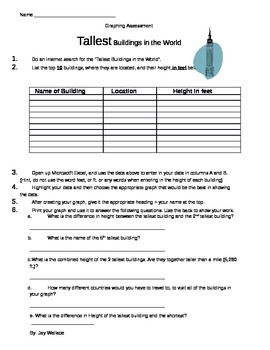
Graphing the Tallest Buildings in the World
This is an activity that involves Internet skills, Excel graphing and math. Students are to find and log the 10 tallest buildings in the world using an Internet search Engine. They are then directed to use this data to create a graph in Microsoft Excel. After printing their graphs there are some questions for them to answer using their graph reading skills and computation. My students enjoyed learning what the tallest buildings were and creating their graphs! Good for a technology based math cen
Grades:
3rd - 8th
Types:
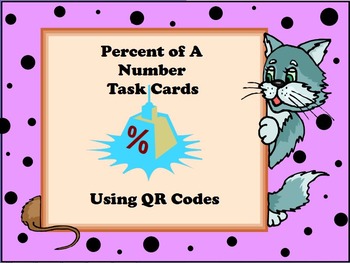
Percent of a Number Task Cards with QR Codes
This set includes 2 sets of 10 word problem task cards of finding a percent of a number. The first set includes the word problem with an answer key. The second set includes the word problems with a QR code for students to scan and check their answers. A great way to add technology to your math lessons!
Grades:
5th - 8th
Types:
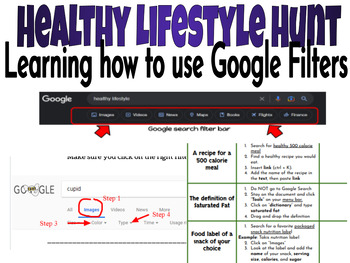
Healthy Lifestyle Google Filter Hunt
Students will be able to research different health topics while using Google filters to narrow their search.
Subjects:
Grades:
5th - 7th
Types:
Also included in: Nutrition Bundle
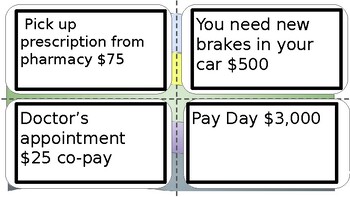
Grades 3-5 Budget Task Cards
Task Cards to simulate Real-World Expenses ______________________________________________________Includes Pay day, Subscription fees, Car Insurance, Rent, Insurance, Co-pays, and Prescription Pick Ups
Grades:
3rd - 6th
Types:
CCSS:
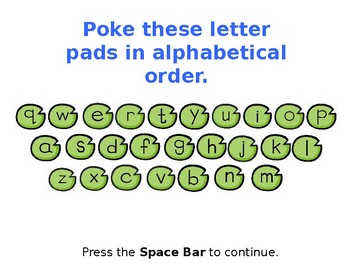
PreKeys Emergency Lesson Plan
For those days when you can't find someone else to teach computer lab while you're gone. Best used with an optional PreKeys Table Mat Keyboard found online at www.prekeyspond.com. Email Dr. Bill Morgan at keyboarding.arts@gmail.com with questions and comments.
Grades:
K - 6th
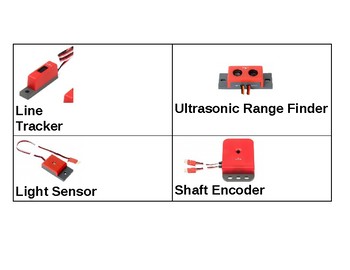
Tags for VEX EDR Sensors and Motors
Looking to get your VEX classroom organized? These tags can make all the difference. I've created a table of every VEX part - this is the Sensors and Motors parts download. These can be printed as is or edited to fit your containers. Just print ( color works best) and tape to your containers. You will be amazed at how much cleaner your build room stays and how fewer questions you get from students about parts locations. This product is also available as part of the VEX EDU Parts Labels - Com
Grades:
7th - 12th
Types:
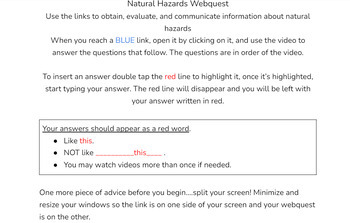
Natural Hazard Webquest
Used for independent work, this worksheet is best utilized on a student computer. English version followed by Spanish version. This leads students through three natural hazards: earthquakes, volcanoes, and tornadoes with great videos on Youtube. The first video has a preview to many natural hazards and is about 11 minutes. The other video focus on the most common natural hazards in the United States of America. Questions are in order of the video and the answer spaces are colored red to make sur
Grades:
4th - 10th
Types:
NGSS:
HS-ESS2-3
, MS-ESS2-2
, MS-ESS2-5

Center Rotation Schedule for the Week
This is what I post everyday so students know what center they are doing when. Teacher group is my guided reading center. The way this is organized is that I see my lowest groups at least 3 times a week (which is recommended) and my high group is the only one I see on Friday. Feel free to edit as you wish.
Please comment and rate so I know to add other things like this! :) Thank you so much in advance. Enjoy!
Grades:
K - 9th
Types:

Probability Math Using Character Ability Scores in RPG Games
I created these two lessons for use in my high school game design class, but it would also work well in a math class studying probability.The first lesson takes the students through the historical methods of generating tabletop RPG character ability scores in d20 systems before the modern point buy system became prevalent. Before I do this lesson I have my students go through the process of creating an RPG character for the Pathfinder 2nd edition tabletop game with the point buy system. Pathfind
Grades:
7th - 12th
Types:
CCSS:
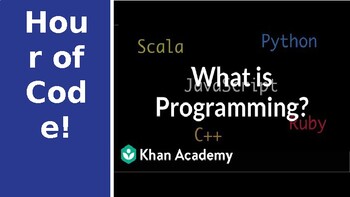
Elementary Hour of Code
Station Ideas (disclaimer: would require free apple app download, coding mouse, dash robot, and technology to implement) and free online resources which can be used at both elementary and middle school grade levels. Great use during Hour of Code initiatives.
Grades:
PreK - 6th
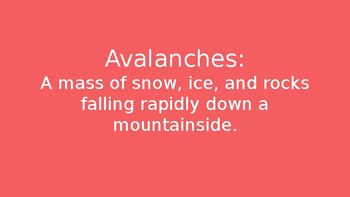
Distance Learning Natural Disasters
This is a Power Point presentation to be shared WITH your class, to create one document on many specific events of EIGHT different types of natural disasters. May be used as an introduction or culminating task, independent or in groups, paper or online. Enjoy!
Grades:
3rd - 8th
Showing 1-24 of 52 results


