20 results
Middle school computer science clip art microsofts

Virtual Classroom Templates - 24 Backgrounds!
Take your assignments to the next level with these cute backgrounds! They can be used in Powerpoint, Google Slides, and more! Add your Bitmoji to make them even more personal! Even when we are learning from a distance, make your students feel more at home with a custom background and personal feel! Take the leg work out by purchasing these backgrounds to use all school year, and focus on adding the important things!Included with your purchase:24 total backgrounds19 decorated backgrounds5 plai
Grades:
PreK - 12th, Higher Education, Adult Education, Staff
Types:

Computer Numbers
These are great for numbering computers, laptops or iPads. It includes numbers 1-50. If you need additional numbers, please let me know and I will do more for NO additional cost.
Grades:
PreK - 12th, Higher Education, Adult Education, Staff
Types:

iPad themed door and iPod chart
This is a PowerPoint of my door decorations I have in my classroom. They have been a big hit on my blog www.sanders6thgrade.blogspot.com and I've shared the icons many times. So I put together a slideshow of the icons and names for each and pictures of my chart and door decorations for you.
Grades:
3rd - 12th, Higher Education, Staff

Google Docs Birthday Newspaper Template
This is a fully editable birthday newspaper template for Google Docs. It does not require any font or software installation and is editable right from Chrome, Internet Explorer, or Firefox. Prints immediately or saves as a PDF, Word, or Google Doc. Easily printable and sharable with friends and family!NoteThe balloon background mockup is not included in this file. This is an actual newspaper layout template. Includes / Features:Fully editable templateFront page only11x17 inch tabloid page size d
Grades:
6th - 12th, Higher Education, Adult Education, Staff

Magazine Cover-Government Career cluster
As part of our Government & Public Administration career cluster, we created a poster of a government official of our choice. Students could use any program they want and this rubric works with any programs. My students used Canva (a free program) to create their posters. This is a rubric I gave my students to use in order to make sure they have all of the required information on their magazine cover. I also used it for grading the magazine covers.
Grades:
2nd - 12th
Types:
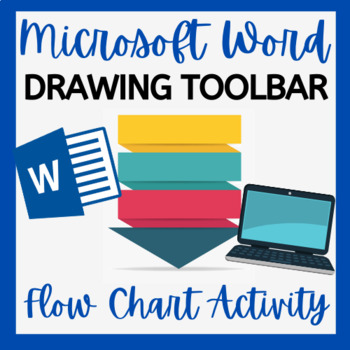
Drawing Toolbar Microsoft Word Activity
In this activity, students will use Microsoft Word's Drawing Toolbar to create a flowchart for an 8 step (minimum) process of their choice. They will practice skills such as:inserting text boxes, using the drawing toolbar, formatting, and inserting images.Directions include an example for students to see!This is a great way to for students to get comfortable with the drawing toolbar while applying it to an activity that is useful in the real world!Looking for additional Microsoft Word Activities
Grades:
6th - 12th
Types:
Also included in: Microsoft Activities Bundle

Current Events Newsletter *MS Word*
Students will develop a one page newsletter using Microsoft Word. The stock Microsoft word templates are pretty awful, and through this activity students will learn how to make their own template for a newsletter.
I have designed this activity for current events, but it can be modified for almost any situation.
Subjects:
Grades:
5th - 8th
Types:

Creating an Animated Venn Diagram using Power Point
I teach 8th grade U.S. History. In my class each student has a thin client computer desk. Our district did not supply us with lessons using computer applications so I created my own. I wanted my students to learn computer applications, how to create great projects for History using the computer. I found this also created a paper free classroom because the students were then able to email me their assignments. I then learned the best way to make computer assignments less stressful is by having th
Grades:
8th - 10th
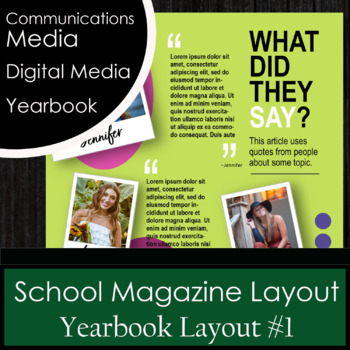
School Magazine Layout #1
School magazine or yearbook layout page to use with quotes and photos of staff or students. Completely editable...can change colors, photos, text, etc. Save hours of time using pre-made layouts for your student projects! This product is a Microsoft Publisher file.
Grades:
5th - 12th, Higher Education, Adult Education, Staff
Types:


Bitmoji Virtual Classroom Templates
Use these templates to make your virtual leaning experience more fun! You can customize the text to what you want to say. You can add your bitmoji to make it more personal. Enjoy!Set includes 3 slide that can customized to your liking.
Grades:
PreK - 12th, Higher Education

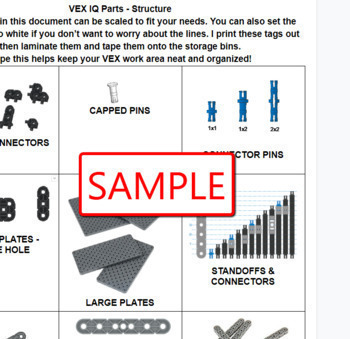
VEX IQ Parts Labels - Structure
This is a digital download of tags to label parts bins. My robotics classroom was getting out of control and students were having a hard time finding parts. I made these labels to organize my parts. I suggest printing out the labels in color. Cutting them up, laminating them and then taping them onto your bins based on how you organize your parts. Because it's a google document you can scale the parts photos to meet the size of your storage. All of my TPT files are no fuss - just things I u
Grades:
1st - 8th
Types:

Emoji Writing Activity
Students will create their own emoji then use it in a creative writing activity.
Grades:
5th - 8th
Types:

Computer Part
An editable word document that describes the different part of the computer + additional parts that are used with computers
Grades:
1st - 6th, Staff

Custom Google Classroom Banners
This is a fun and easy way to personalise your Google Classroom - use a custom banner! These banners are free, the whiteboard is an editable template where you can edit the font, font color, and text for your own class name. Change out the Bitmoji for your own.I do take request......
Grades:
1st - 12th
Types:
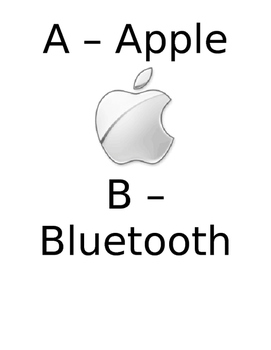
ABC for Computer Labs
Alphabet for the a computer lab complete with pictures for every letter.
Subjects:
Grades:
K - 8th
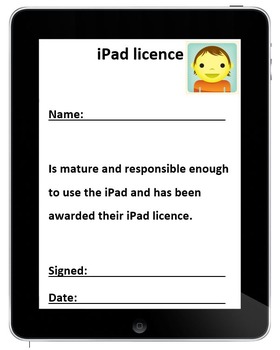
FREE Editable iPad License | ICT Policy & Agreement
This is a simple but effective printable you can use as is or edit within Microsoft word to give to students who have earned their iPad license. Download and Enjoy.POPULAR PRODUCTS FROM INNOVATIVE TEACHING IDEASFULL YEAR VISUAL WRITING PROMPTS BUNDLE110 Reading Activities BundleTEACHING DIGITAL TECHNOLOGIES & STEMPOETRY POWER PACKGOOGLE SEARCH LIKE A BOSSSEE OUR ENTIRE COLLECTION HERE*****************************************************************************TERMSCopyright © Innovative Tea
Grades:
1st - 6th
Types:
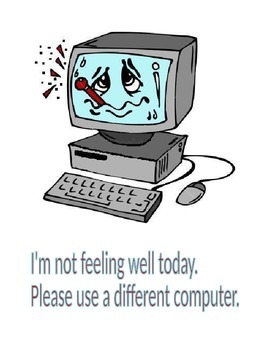
Sick Computer
Post this on a computer that is broken at the moment to let students know not to use that computer. Cute for elementary computer labs.
Subjects:
Grades:
PreK - 6th

3-D Lamp Project - Computer Graphics
This project is after students learn how to use 3 dimensional options in Adobe Illustrator - it is a quick and fun project - takes no more then 2 days to complete.
Subjects:
Grades:
7th - 12th
Showing 1-20 of 20 results




