10 results
High school graphic arts centers for Google Apps
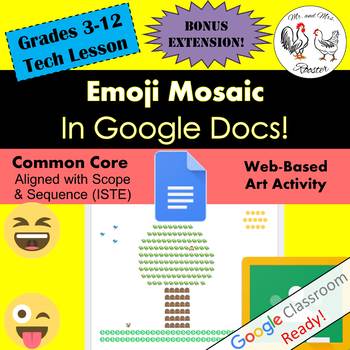
Emoji Mosaic in Google Docs Art / Technology STEAM Lesson Plan Grades 3-12
Use Google Docs in a way unexpected...with emojis! This multi-subject lesson will have your students planning, designing, and creating a work of art set in mosaic! Teacher presentation file, including where the mosaic art style has been used, emoji mosaic examples, and emoji differences are all included! Emoji mosaic will have all students smiling to see their work of art come together!Made for use with:PCMacChromebookAll resources are organized for assigning through Google Classroom!*This lesso
Grades:
3rd - 12th, Higher Education
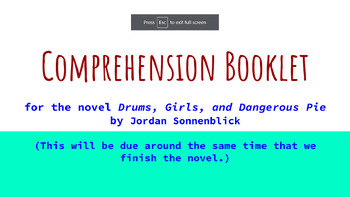
Comprehension Booklet for _Drums, Girls, & Dangerous Pie_ by J. Sonnenblick
Customizable Google slides presentation containing directions for students to create a comprehension 'booklet' on card stock paper (but could be changed to them creating a new slides file, as well!) Grading rubric is also included with detailed requirements and points values. Includes the following activities:- creating a new original title and artwork- citing three vocabulary words from the text with the page numbers and sentences from the novel- creating new sentences using the vocabulary- cre
Grades:
7th - 9th
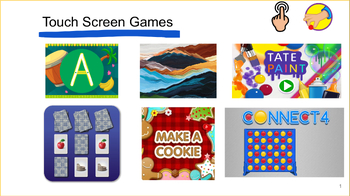
Touch Screen Games
Click on the thumbnails in this slideshow to access a variety of engaging touch screen games suitable for both class-wide enjoyment or individual student play!
Grades:
PreK - 12th, Higher Education, Adult Education, Staff
Types:
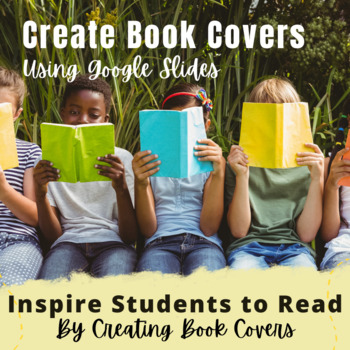
Create book covers using a Google slide template
Do you want to get your students excited about reading more books? This activity requires students to locate 5 or more books relevant to their age group. Once they locate a book of interest, they read the summary and get ideas about how to decorate a book cover based on that summary. This unit will show students how to add the book summary to a Google slide template. Once they set up the slide with the written information, they will learn how to use tools in Google slides in order to decorate th
Subjects:
Grades:
6th - 12th
Types:
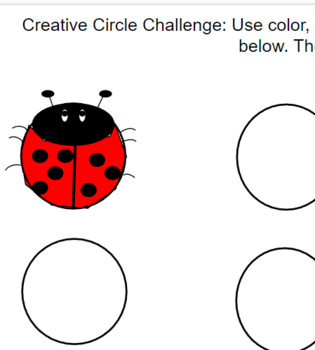
Sub Day - No Prep Creative Circle Challenge - Google Slide Art Fun!
Fabulous and easy lesson. Keep kids hooked, challenged and excite to use their imagination! They are digitally creating images in Google Slides using circles as their guide. There are 36 total circles ( I did the first one and turned it into a ladybug as an example.) They are on a total of three slides. You can add or delete to modify for your students.They use the paint bucket, line tool, shape tool and more. It's great for creating and navigating in slides.Simply assign in google classr
Subjects:
Grades:
3rd - 12th
Types:
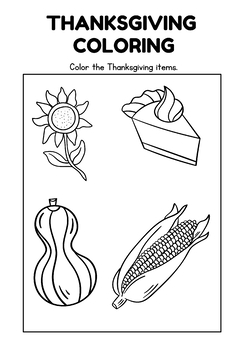
Black Simple Thanksgiving Coloring Page Worksheet
activities for Kindergarten. This bundle includes 50 printables for September, 50 printables for October, and 100 printables for November. Just print and use.With this bundle, you'll have tons of worksheets to choose from for small group time, homework, morning work, independent practice, and whole class instruction. Most of the printables are Common Core Aligned to help your students master the standards. Theses packets are also available separately.September Math And Literacy Packet (50 pag
Subjects:
Grades:
PreK - 12th, Higher Education, Adult Education, Staff
Types:
NGSS:
K-ESS3-1
, K-ESS3-2
, K-ESS3-3
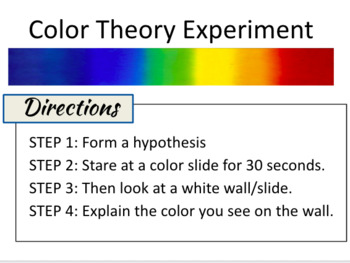
Color Theory Experiment (Google)
This 24 slide presentation guides students through the process of forming and testing a hypothesis while learning complementary colors created through afterimages. Included in this resource:each set of complementary colorsan explanation of afterimagesextra images to testan embedded timerThis activity can be taught in whole group lecture style, during small group instruction, or used as an independent activity. I like to teach this lesson in conjunction with my Color Theory presentation also sold
Subjects:
Grades:
2nd - 12th, Adult Education
Types:
Also included in: Color Theory Bundle: Interactive Presentations & Handouts (Google)
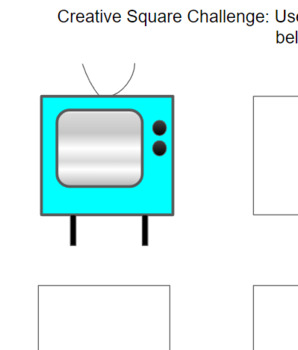
Sub Day - Online. EASY no prep Creative Square Challenge-Google Slide Art Fun!
Fabulous and easy lesson. Keep kids hooked, challenged and excite to use their imagination! They are digitally creating images in Google Slides using squares as their guide. There are 36 total squares ( I did the first one and turned it into an "old school" television as an example.) They are on a total of three slides. You can add or delete to modify for your students.They use the paint bucket, line tool, shape tool and more. It's great for creating and navigating in slides.Simply assign in goo
Subjects:
Grades:
3rd - 12th
Types:
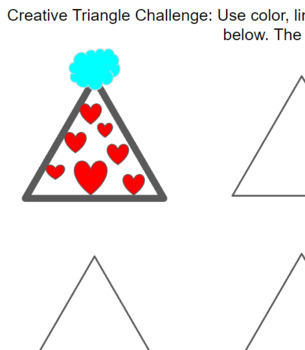
Sub Day - Online. EASY! Creative Triangle Challenge - Google Slide Art Fun!
Fabulous and easy lesson. Keep kids hooked, challenged and excite to use their imagination! They are digitally creating images in Google Slides using triangles as their guide. There are 36 total triangles ( I did the first one and turned it into a party hat as an example.) They are on a total of three slides. You can add or delete to modify for your students.They use the paint bucket, line tool, shape tool and more. It's great for creating and navigating in slides.Simply assign in google classro
Subjects:
Grades:
3rd - 12th
Types:

Color Wheel Color Mixing Worksheet
Here is a blank color wheel to use to teach and practice color mixing with any medium.
Subjects:
Grades:
3rd - 12th
Showing 1-10 of 10 results





