21 results
High school computer science centers for Google Apps
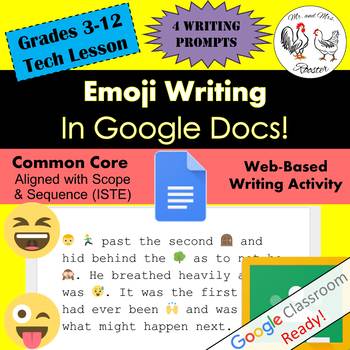
Emoji Writing in Google Docs Writing / Technology STEAM Lesson Plan Grades 3-12
Get your students excited about writing in Google Docs with this dual-approach lesson! In this lesson, students of all grade levels can enjoy writing a short story based on their skill level and then turn it into an emoji-fied story! Tutorials, story samples, emoji examples, and emoji differences are all included! Emoji writing has never been this fun! Made for use with:PCMacChromebookAll resources are organized for assigning through Google Classroom!*This lesson has an optional post lesson:Emoj
Grades:
3rd - 12th, Higher Education
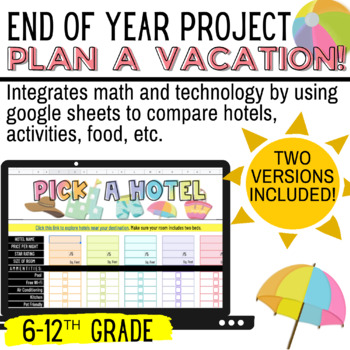
END OF YEAR MATH PBL: Plan A Vacation! | Math + Technology
Running out of ideas during the end of the year? Then this is a MUST HAVE!This is a Google Sheet activity that combines math skills with technology. Students will have fun exploring a vacation destination of their choice and researching hotels, activities, food, and vehicles for their trip. There are two versions included for differentiation:Version OneEasier option for students that want to compare their choices, but aren't ready to use Google Sheet formulas.The formulas are already embedded so
Grades:
6th - 12th
Types:
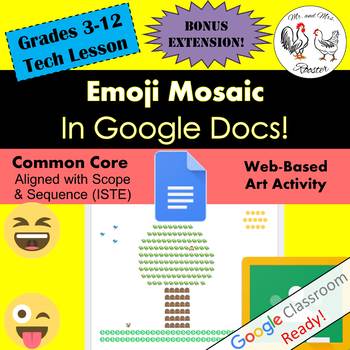
Emoji Mosaic in Google Docs Art / Technology STEAM Lesson Plan Grades 3-12
Use Google Docs in a way unexpected...with emojis! This multi-subject lesson will have your students planning, designing, and creating a work of art set in mosaic! Teacher presentation file, including where the mosaic art style has been used, emoji mosaic examples, and emoji differences are all included! Emoji mosaic will have all students smiling to see their work of art come together!Made for use with:PCMacChromebookAll resources are organized for assigning through Google Classroom!*This lesso
Grades:
3rd - 12th, Higher Education
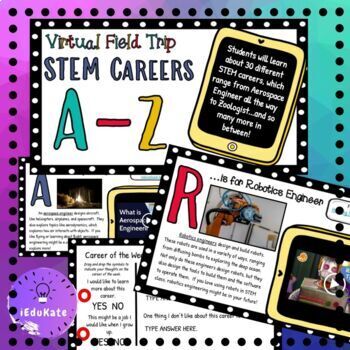
STEM Careers - Virtual Field Trip
This STEM Career Virtual Field Trips Google Slide resource includes 30 STEM Career Field Trips form A-Z. Each career has one slide that includes imagery, a related link to explore, a short description of the career, and a video. Also included is a four question assessment slide which asks students their opinion on the career.I use this resource in my STEM Lab class. Each week I assign one career slide and the assessment slide. Student explore that career to determine whether or not it might
Grades:
3rd - 9th
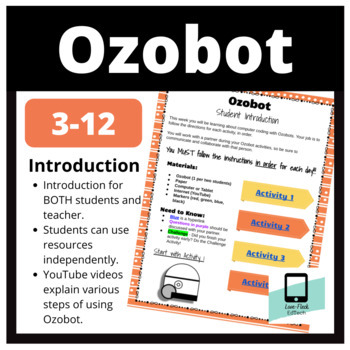
Introduction to Ozobot: Student-Driven Activities
Please note - This resource is part of a larger bundle of Ozobot Activities found HERE.The "Introduction to Ozobot" download includes teacher directions for introducing Ozobot to students in approximately 4-6 hours. The activities can be broken down into 4 days of learning, and the majority of work will be student-driven. The download includes a link to a Google Slide presentation (you will make a copy of it) that will lead your students through the "Introduction to Ozobot" activities. This acti
Subjects:
Grades:
3rd - 12th, Adult Education, Staff
Types:
Also included in: OZOBOT: Activities (Bundle)
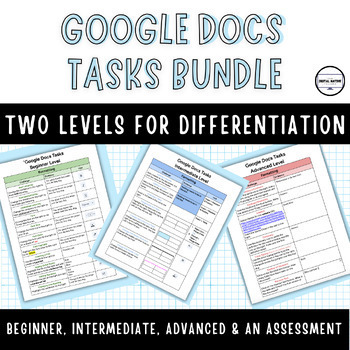
Google Docs Tasks Bundle - Differentiated with Two Levels
Enhance your students' digital skills with our Google Docs Tasks Activity. This resource offers practical tasks that simulate real-world scenarios, covering essential skills for digital literacy.Key Features:Two Options for Differentiated Learning:Standard Version: Clear instructions for students seeking a moderate challenge.Hints Included Version: Additional hints for differentiated learning, ensuring support for all students.Editable and Customizable: Tailor the activity to suit your curriculu
Grades:
3rd - 10th
Types:
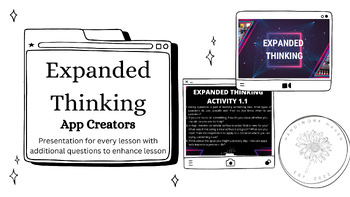
PLTW App Creators Expanded Thinking
Expanded thinking, also known as "thinking outside the box" or "creative thinking," is an essential skill for middle school students when it comes to coding and programming. This ability to approach problems and tasks from various perspectives and generate innovative solutions is crucial. This presentation contains expanded thinking questions for each lesson in App Creators. This is a great resource to enhance lesson. Excellent for end of lesson discussions.
Grades:
6th - 12th, Higher Education

15 Creative Visual Projects for Social Media Strategist Success CTE CIW
Embark on a journey of creativity and innovation with our various engaging social media marketing projects. From captivating visual storytelling to designing memorable logos and creating compelling video content, our activities will enhance your students' skills and empower them to convey brand messages in the world of social media effectively. Dive into the realm of digital marketing with 'Creative Visual Projects for Social Media Success' and unlock your student's potential as a social media s
Grades:
6th - 12th
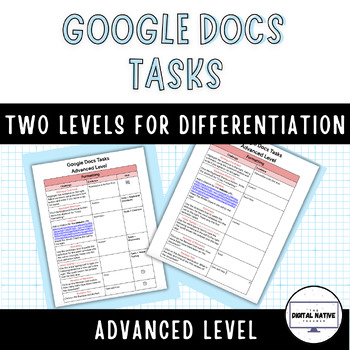
Google Doc Tasks - Advanced Level, Differentiated with Two Levels
Enhance your students' digital skills with our Google Docs Tasks Activity. This resource offers practical tasks that simulate real-world scenarios, covering essential skills for digital literacy.Key Features:Two Options for Differentiated Learning:Standard Version: Clear instructions for students seeking a moderate challenge.Hints Included Version: Additional hints for differentiated learning, ensuring support for all students.Editable and Customizable: Tailor the activity to suit your curriculu
Grades:
5th - 10th
Types:
Also included in: Google Docs Tasks Bundle - Differentiated with Two Levels

Computer Career Research Project (Editable in Google Docs)
This is a research project in which students learn about a computer based career they are interested in. It examines what skills the student has, how these skills can apply to other career options, what the different type of computer careers are available and which the student is interested in. Lastly, the students are to select one famous example of a Computer Career professional and write about them. Included is everything you need for this assignment/project.This Resource Includes:- Two page
Subjects:
Grades:
8th - 12th
Types:
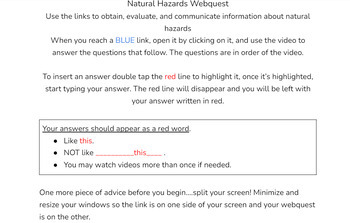
Natural Hazard Webquest
Used for independent work, this worksheet is best utilized on a student computer. English version followed by Spanish version. This leads students through three natural hazards: earthquakes, volcanoes, and tornadoes with great videos on Youtube. The first video has a preview to many natural hazards and is about 11 minutes. The other video focus on the most common natural hazards in the United States of America. Questions are in order of the video and the answer spaces are colored red to make sur
Grades:
4th - 10th
Types:
NGSS:
HS-ESS2-3
, MS-ESS2-2
, MS-ESS2-5
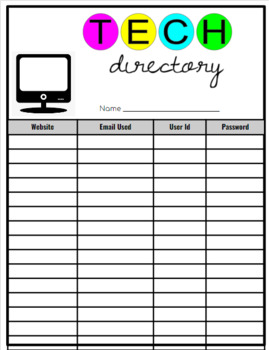
Tech Directory Template
Keep in control of all of the passwords and logins for you and your students with this template!
Subjects:
Grades:
3rd - 12th, Higher Education

Among Us Mystery Pixel Art - Pixel Art Math Activity
Students will love doing this Among Us themed mystery picture. Students color in the correct squares on the grid using the colors and the coordinates that are given to them on a legend.If you your students like playing Among Us and computer games, they will enjoy doing this. It is the perfect resource to introduce plotting coordinates, introduce google sheets, and to enhance fine motor skills by using a mouse. **Important** You will receive 1 google sheet file that contains 2 sheets: A teacher
Subjects:
Grades:
1st - 11th
Types:
CCSS:
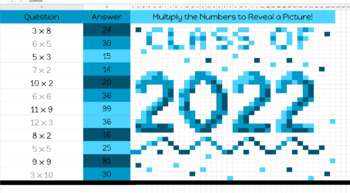
Multiplication Graduation pixel art with custom school colors
Celebrate the end of the year and practice basic multiplication and division facts with a class of ____ pixel art! You get every year from now until 2034 so you can pick the one that works for your students, and you can also have custom colors to match your school mascot. For example, you get an entire folder, with class of 2022, class of 2023, class of 2024 etc. You also get a video on how to change the questions, and how to change the colors, if you want to. However, these are coded and ready
Grades:
2nd - 12th
Types:
CCSS:
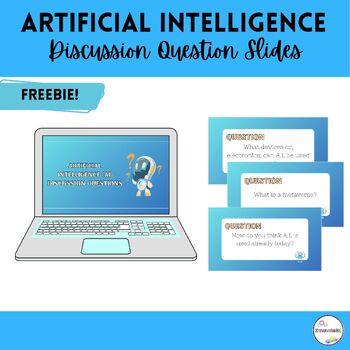
Artificial Intelligence Discussion Question FREEBIE!
Interactive and thought-provoking discussion questions designed to spark engaging conversations about Artificial Intelligence (AI) in your classroom! Integrate these slides with other information AI slide decks, writing assignments, activities, and so much more!
Grades:
3rd - 12th, Higher Education, Adult Education, Staff

Editable Self-checking Activity Google Slides Game Template - Cute Holographic
Engaging Editable Google Slides Game Template includes:-1 game cover-10 questions with the wrong and right answers slides (you can copy-paste if you want to add more)-1 end of game slideSelf-checking means students can work on it independently, they just follow the simple instructions on the screen.Students need device such as iPad, laptop, Chromebook, or a smartphone and the Internet.Works for Google Classroom, distance learning, or independent work centers. It can be used to review any content
Grades:
3rd - 11th
Also included in: Back to school editable self-checking activities template google slides
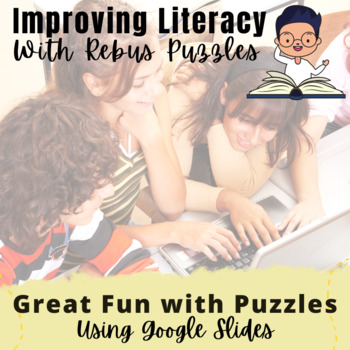
Google Apps in Education Rebus Puzzles using Google Slides
Students look at idioms and compound words to create fun Rebus puzzles to share with their classmates. They must create 10 or more Rebus Puzzles. My students really enjoyed this activity. It is a rich way to improve vocabulary while using digital skills. They enjoyed trying to solve the puzzles of their peers. Teachers can have students collaborate using Google Slides to create group rebus puzzles.If you have any questions or concerns, please email me at kidsnetsoft@gmail.com and put TpT in the
Grades:
4th - 10th
Types:

Peer editing, grammar practice, finding mistakes using Screencastify
Do you want to empower your students with their voices using Screencastify to create videos that point out peer mistakes that include grammar, spelling, historical misinformation and design issues? Do you want to see your students get excited about learning? This activity requires students to look at 6 Google slides with design, spelling, grammar and factual mistakes.They watch a short video on how to complete the plan, which taps into research and literacy skills. Once they find the mistakes, t
Grades:
6th - 9th, Staff
Types:
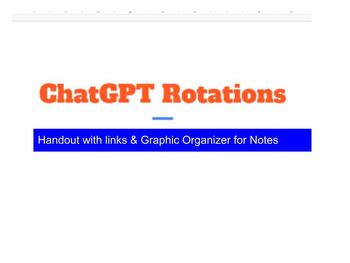
Note Organizer for ChatGPT Rotation
Have your students take notes as they make the rotations around the room. The articles mentioned in the rotations are linked in this document.
Grades:
7th - 12th

Math In the News: The Mathematics of Hacking Passwords--Distance Learning
This resource includes questions for students to answer based on a news article. This resource includes an article regarding the mathematics behind hacking passwords on the computer. The activity also includes an author's purpose template for students to fill out as they read. This is a great resource for warm-ups, substitute plans, math centers or reading minutes. This resource is a great opportunity for students to practice comprehension skills and reading informational text.This resource
Grades:
7th - 11th
Types:
Also included in: Math in the News: Digital Learning BUNDLE--Google Documents

Chat GPT Rotation Lesson
Put students in groups and have them rotate around the room with a timer to learn more about ChatGPT.
Grades:
7th - 12th
Showing 1-21 of 21 results




