87 results
3rd grade instructional technology centers $5-10
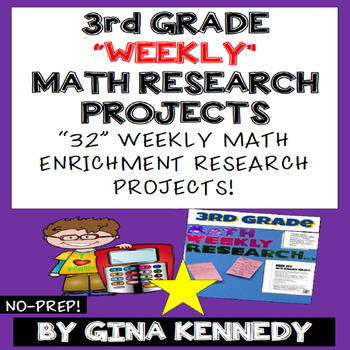
3rd Grade Math Projects, Math Enrichment for the Entire Year! PDF or Digital!
3rd Grade Math Enrichment Research Projects for the Entire Year, 32 weeks! From researching the prices of pets to calculating the differences between the heights of buildings, your students will love these projects. Great for early finishers, advanced learners and whole class fun. No teacher prep, great rigor and perfect math skills/technology integration! Adding enrichment to your classroom shouldn’t have to be time consuming and difficult to manage. This program is easy to manage and mathema
Grades:
3rd
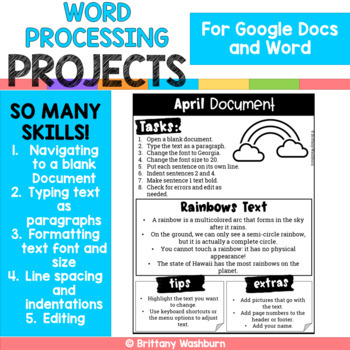
Google Docs and Word Processing Projects {12 Months}
12 projects with monthly themed text for students to practice creating documents in Google Docs or Word. There is a vocabulary list and optional rubric included too if you want to make this an assessment tool.SO MANY SKILLS!1. Navigating to a blank Document2. Typing text as paragraphs3. Formatting text font and size4. Line spacing and indentations5. Editing1 for each month of the year Works for any word processing program like Google Docs and Microsoft WordThis is not Research ProjectsAll of the
Grades:
2nd - 5th
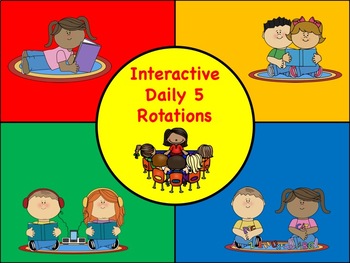
Daily 5 15 Minute Rotation PowerPoint
This is a PowerPoint slideshow with timers that will automatically rotate students through their Daily 5 rotation.The PowerPoint includes four 15 minute station slides, and four 1 minute clean up slides that play the jeopardy song.
Directions:Type your students name in the text boxes. Delete any text boxes that you don’t need. Save PowerPoint. Set the PowerPoint in slideshow from start. Click the arrow to begin. A 15 minute timer will automatically begin to countdown. When the time is up, the s
Grades:
PreK - 5th
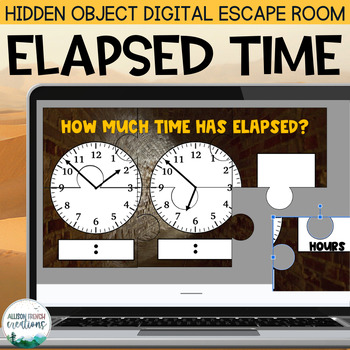
Elapsed Time and Periods of Time Digital Escape Room | Digital Breakout
Step back in time to ancient Egypt and solve puzzles to uncover the secrets of elapsed time! Get your students engaged in critical thinking and excited about learning about elapsed time and equivalent periods of time calendar math with this worksheet alternative.➡️ TIME SKILLS students will practice:✅ Telling time to the nearest minute✅ Determining elapsed time in hours (when given 2 clocks) ✅ Periods of time (seconds in a minute, minutes in an hour, days in a week, days in a year, etc.) ✅ Elap
Subjects:
Grades:
2nd - 4th
Types:
Also included in: 3rd Grade Math Digital Escape Room BUNDLE | Digital Resources
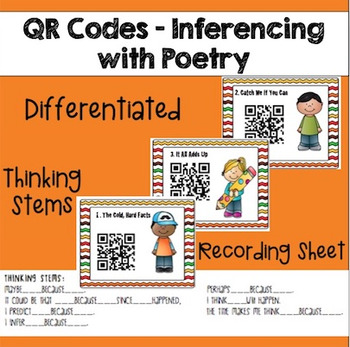
Inferencing with Poetry QR Codes - Differentiated
This activity is to help the students inference with poetry by using QR codes. This can be used to differentiate between low and high students, or it could be used across grade levels. The students will read/listen and read a poem and then answer a "WHAT AM I?" question. The answer document has thinking stems written at the bottom to guide thinking. The students will answer the question and provide the evidence from the poem that led to their conclusion. If you do not want to use the QR codes I
Subjects:
Grades:
2nd - 5th
Types:
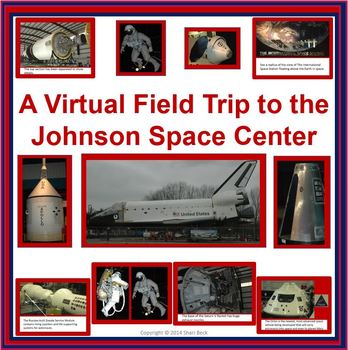
Virtual Field Trip to NASA's Johnson Space Center
A Virtual Field Trip to NASA's Johnson Space Center
This Virtual Field Trip to NASA's Johnson Space Center contains a PowerPoint presentation which can be shared with a class of students as they pretend to travel to visit the Johnson Space Center outside of Houston, Texas. A .pdf copy of the entire presentation is also included if you choose to print and laminate posters for a classroom or hallway display.
The Virtual Field Trip to NASA's Johnson Space Center is divided into 4 main parts:
Subjects:
Grades:
PreK - 8th
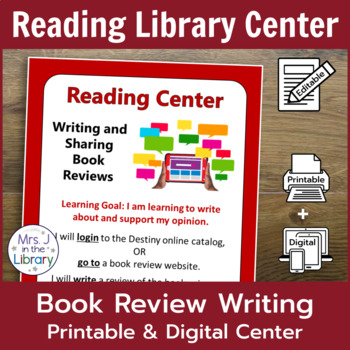
Book Review Writing and Publishing Library Center
At this low-prep library center, students write, edit, and share book reviews through the school library catalog system (e.g. Destiny® Discover, etc). Alternatively, students can publish their book reviews on a class website or an online book review website such as Bookopolis, Biblionasium, or DogoBooks (may require a paid membership or subscription).Tech Requirements:Publishing book reviews on your school library catalog requires up-to-date Destiny® web-based library management software, or sim
Grades:
2nd - 5th
Types:
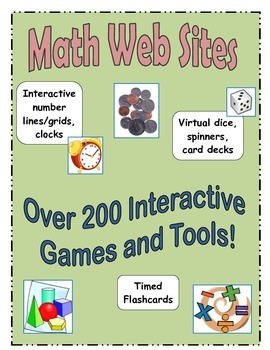
Math Websites - over 200 interactive games and tools!
This directory is a collection of over 200 math games and math tools, each of which can be accessed in a few seconds by saving the file to your desktop and clicking directly on its link. The games are sorted by math strands/sub skills and are listed in alphabetical order along with a brief description. Topics covered include: Tools and General Resources, Numeration (number word recognition, counting, odd/even, ordering and comparing), Place Value, Operations and Computation (over 40 games for
Subjects:
Grades:
PreK - 8th
Types:
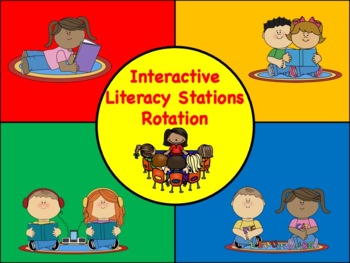
Interactive Literacy Stations Rotation
This is a PowerPoint slideshow with timers that will automatically rotate students through their Literacy Station rotation.The PowerPoint includes four 15 minute station slides, and four 1 minute clean up timer slides that play the jeopardy song. Included are 17 different literacy station icons for you to copy and paste in your rotation schedule.Icons included:Small GroupGuided ReadingRead To Self Read With A BuddyWork On WritingListen To ReadWord WorkIPadComputersABC StationWrite The RoomRead T
Grades:
PreK - 5th
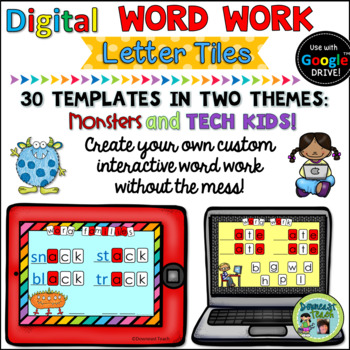
Digital Word Work Letter Tile Templates for Google Apps: Set 1
Digital Word Work Letter Tiles-for Use with Google Apps™Set 1: Monsters and Tech KidsDoes this sound familiar? It’s time for word work, but it takes your class 15 minutes just to find their scissors and get their letters cut up for today’s practice. Plus, now the floor is full of paper scraps! Or, your students are searching through bins of plastic letters, trying to find just those letters needed for today’s lesson, but there aren’t enough of the letter “e” for everyone. Do you wish there was
Subjects:
Grades:
K - 3rd
Types:
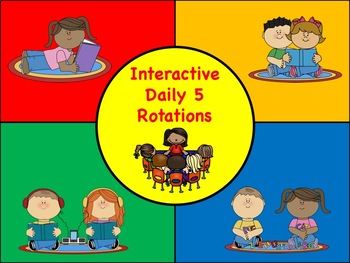
Daily 5 20 Minute PowerPoint Rotation
This is a PowerPoint slideshow with timers that will automatically rotate students through their Daily 5 rotation.The PowerPoint includes four 20 minute station slides, and four 1 minute clean up slides that play the jeopardy song.
Directions:Type your students name in the text boxes. Delete any text boxes that you don’t need. Save PowerPoint. Set the PowerPoint in slideshow from start. Click the arrow to begin. A 20 minute timer will automatically begin to countdown. When the time is up, the s
Grades:
PreK - 5th
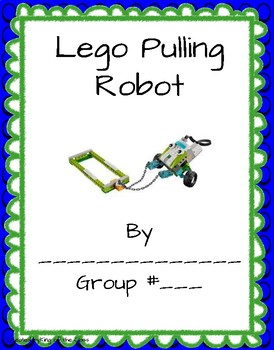
Lego WeDo 2.0 Pulling Robot Lab sheets
Print and go! Working with the Lego WeDo 2.0 kits is amazing! The kits themselves are highly motivating and captivating. I created these packets to provide students structure, guidance, and accountability while constructing these incredible robots! You could have students working in groups all on the same task or in centers. The packet includes a building background page and 3 task cards that can be used to guide students through centers. In addition to the 3 guided task cards is 1 challenge pag
Grades:
1st - 12th
Types:
Also included in: Lego Wedo 2.0 Guided Projects Lab Sheets Bundle
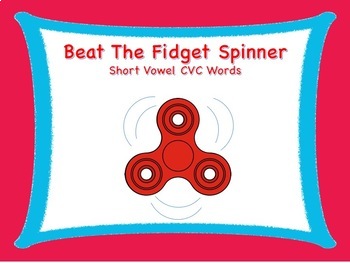
Beat The Fidget Spinner Short Vowel CVC
Are you tired of collecting fidget spinners from your students? Well if you can't beat the fidget spinner craze, join it! This Interactive Beat The Fidget Spinner PowerPoint is sure to be a hit in your class. Students will love to practice reading and decoding CVC words. There are three slides with 15 words on each slide for each short vowel (aeiou). The slides are also editable so you can change the words if needed.
See this product in action
Directions:Set the PowerPoint in slideshow and sta
Subjects:
Grades:
PreK - 4th
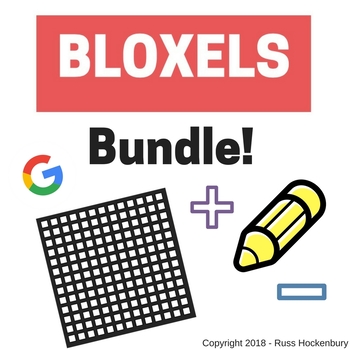
Bloxels Bundle Writing, Math, Google Sheets, and Technology I Cans!
Do you have Bloxels in your classroom, but you aren't quite sure how to connect them to core content? Teach writing, math, art and more through video game design with the activities contained within this bundle! Included in this bundle:Bloxels - Writing ExercisesBloxels - Math ExercisesBloxels - Pixel PracticeTechnology 2016 "I Can's"
Subjects:
Grades:
2nd - 6th
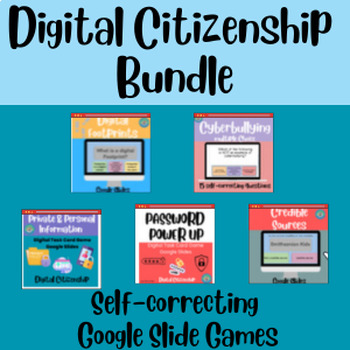
Digital Citizenship-Self-Correcting Google Slides Game Bundle 3rd grade and up
Are you looking for an engaging activity to help reinforce safe digital citizenship practices? Online safety is a very important concept for young learners. These multiple-choice Google Slide games will help students understand digital citizenship concepts.Your students will need to play the Google Slide game on the slideshow mode. This bundle includes topicscyberbullyingdigital footprintscredible sourcesprivate &personal informationpassword power upThis activity meets ISTE Standard1.2a Stud
Grades:
3rd - 7th
Types:
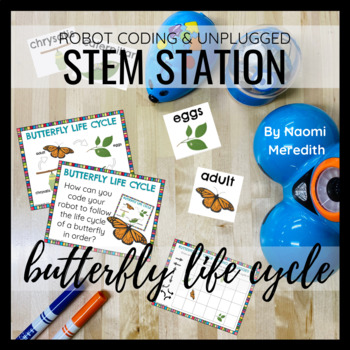
Butterfly Life Cycle Lesson Plan | Robot Coding & Unplugged
Butterfly Life Cycle Lesson plan to help students sequence each stage. Print-and-go and digital resources to create a robot station all about the butterfly life cycle! Multiple ways to play as well as a coding unplugged option. ==========================================STEM Stations are a great way to encourage creativity, collaboration and critical thinking. With the tools that I created for you, it should save you time with prep and give you more time to provide an awesome experience for your
Grades:
K - 3rd
Types:
NGSS:
3-LS3-1
, 3-LS1-1
Also included in: Coding Lessons and Hour of Code Activities for Elementary Students K-5
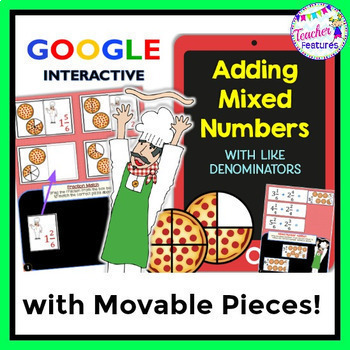
Google Slides Digital Math : Adding Mixed Numbers with Like Denominators
This interactive Google Slides digital resource has a pizza-theme to help build your students’ proficiency with recognizing and adding mixed numbers with like denominators. CCSS.MATH.CONTENT.4.NF.B.3.C #DistanceLearningTpT The Google Slide Access link (page 2) contains:(5) Identifying Mixed Numbers slides with movable answers(7) Adding Mixed Numbers slides with movable answersGoogle Interactive products increase student engagement and are a perfect way to infuse technology into your classroom. Y
Subjects:
Grades:
3rd - 4th
Types:
CCSS:
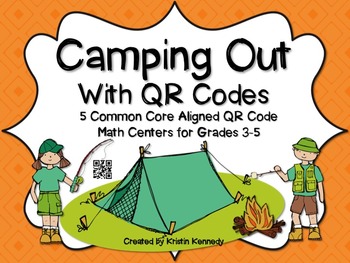
Camping Out with QR Codes: 5 Common Core Aligned Math Centers
QR codes make any center more engaging! This Common Core aligned bundle allows students to practice a variety of important math skills while having a blast scanning QR codes to check their answers. It's also great for test prep!Here is what’s included in this camping-themed pack along with the Common Core Standard(s) each center supports:-Packing Up Prime and Composite Numbers: Sort 27 prime and composite numbers (4.OA.4)-Fishing for Fractions: Identify, order, make 2 fractions equivalent (20
Grades:
3rd - 5th
Types:
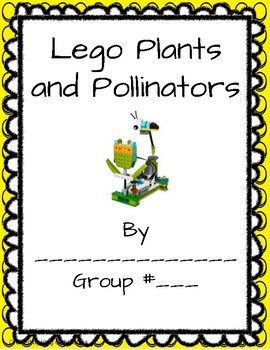
Lego WeDo 2.0 Plants and Pollinators
This is a print and go activity!! Working with the Lego WeDo 2.0 kits is an engaging hands-on STEAM activity! The kits themselves are highly motivating and captivating. I created these packets to provide students structure, guidance, and accountability while constructing these incredible creations!You could organize this activity in several ways. Some possible suggestions are to have students work in groups all on the same task or in centers. The packet includes a building background page and 3
Grades:
2nd - 12th
Types:
Also included in: Lego Wedo 2.0 Guided Projects Lab Sheets Bundle

Christmas Keyboard Shortcut Keys Formatting Text & Images Google Slides
Your students will be having so much fun with this Christmas theme, they will not even realize just how much they are learning! This activity is 100% TEXT DIRECTIONS EDITABLE and will teach and/or reinforce some of the most commonly used keyboard shortcut keys for Google Text and Images using colorful Christmas backgrounds. The activity displays the directions, what to format and the shortcut keys with colorful clipart. Students need to be familiar with moving clipart pieces and MUST BE ABLE TO
Grades:
2nd - 5th
Types:

Sphero Indi Worksheets
Help your students keep track of that they are learning with the Sphero Indi. These worksheets are a great way for students to observe and create challenges using the Sphero Indi screenless coding. This packet includes color indi tiles, blank indi tiles, a worksheet to label the tiles, and 3 challenges.
Grades:
K - 3rd
Types:
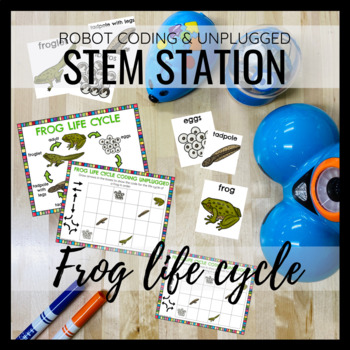
Life Cycle of Frog Lesson Plan | Robot Coding & Unplugged
Life Cycle of Frog Lesson Plan to help students sequence each stage. Print-and-go and digital resources to create a robot station all about the Frog life cycle! Multiple ways to play as well as a coding unplugged option. ==========================================STEM Stations are a great way to encourage creativity, collaboration and critical thinking. With the tools that I created for you, it should save you time with prep and give you more time to provide an awesome experience for your kids. Y
Grades:
K - 3rd
Types:
NGSS:
3-LS3-1
, 1-LS3-1
, 3-LS1-1
Also included in: Spring Activities | Bundle | Robot Coding & Unplugged
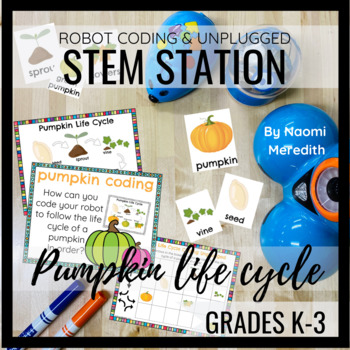
Life Cycle of a Pumpkin Activity | Robot Coding & Unplugged
Life Cycle of a Pumpkin Activity to help students sequence each stage. Print-and-go and digital resources to create a robot station all about the pumpkin life cycle! Multiple ways to play as well as a coding unplugged option. ==========================================STEM Stations are a great way to encourage creativity, collaboration and critical thinking. With the tools that I created for you, it should save you time with prep and give you more time to provide an awesome experience for your ki
Grades:
K - 3rd
Types:
Also included in: Fall Themed STEM Activities & Technology Lessons | Bundle
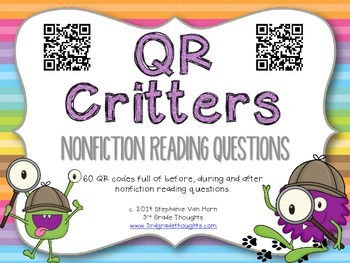
QR Critters: Nonfiction Reading Questions
This interactive packet is just what you need and your students will love to cover a wide variety of standards-aligned questions on any piece of fiction reading!
This packet includes 60 QR Code Cards that are full of a range of questions! They are broken into before, during, and after reading questions and focus specifically on nonfiction reading and comprehension strategies.
Each QR code features adorable reading monsters and an smartphone image with a QR Code inside. Students can use any QR
Grades:
2nd - 4th
Types:
Also included in: QR Critters BUNDLE: Fiction & Nonfiction Reading Questions
Showing 1-24 of 87 results





