131 results
High school computer science activity videos
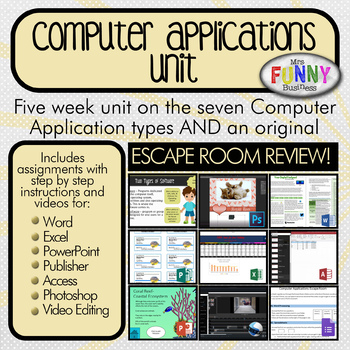
Basic Computer Applications Unit
This is a 4-5 week unit that takes students through seven application types. The goal is for students to be able to identify and differentiate between spreadsheets, databases, presentations, word processing, desktop publishing, video editing and photo editing software. The unit includes the following parts:1. Teacher presents a short PowerPoint that talks about first system software vs. application software, and then each of the different types of application software.2. Students take a 10-quest
Subjects:
Grades:
6th - 12th
Types:
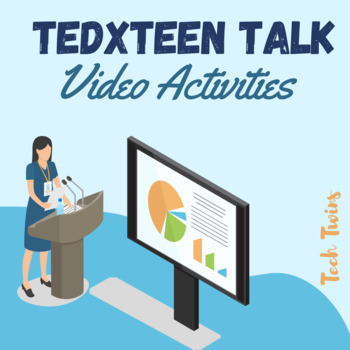
TEDxTeen Talk Video Activities
Activities can be taught in the classroom or onlineGoogle, Windows, & Mac-friendly!All documents are editable to meet your classroom needs.Product Details:This product includes five activities that have students watch some of the best teen visionaries in our world about their innovations. After watching the videos, students will answer questions about each presenter.These are great activities for when you have a sub or if you want students to have a productive activity about driven teens who
Grades:
7th - 12th
Types:
Also included in: Business Projects & Activities MEGA BUNDLE- Part 1
![Preview of [FULL COURSE] Scratch Programming Computer Games Design for Computer Science](https://ecdn.teacherspayteachers.com/thumbitem/-FULL-COURSE-Scratch-Programming-Computer-Games-Design-for-Computer-Science-1523189-1643631901/original-1523189-1.jpg)
[FULL COURSE] Scratch Programming Computer Games Design for Computer Science
This is a Computer Games Design and Development Unit which I have created.Duration: Based on 50 minute lessons in my school, each individual game activity will take about 3 periods to complete (from Design, Implementation and pupils adding their own extras) as well as the 26 other examples which pupils can use to create their own game, offers scope to devote much, much more time to this unit.It includes the followingThree complete games with video tutorials showing/guiding pupils on how to creat
Subjects:
Grades:
8th - 12th, Adult Education, Staff
Types:
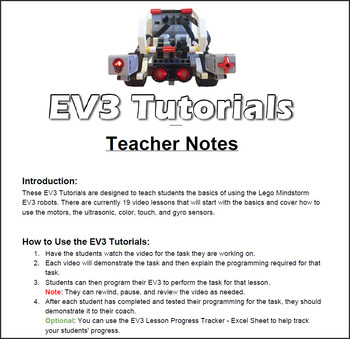
EV3 Lego Mindstorm - Video Lesson Tutorials
These EV3 video tutorials are designed to teach students the basics of using the Lego Mindstorm EV3 robots. This set includes 19 video lessons that will start with the basics and cover how to use the motors, the ultrasonic, color, touch, and gyro sensors. Each video will demonstrate a specific task that students will need to make their EV3 perform and then explain the programming that the students will need to know in order to complete that task. The videos average about 5 minutes each with the
Grades:
4th - 12th
Types:
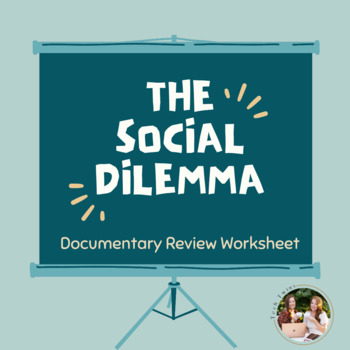
The Social Dilemma- Documentary Review Worksheet
Google, Windows, & Mac-friendly!All documents are editable to meet your classroom needs.The activity can be taught in the classroom or online.Product Details:This is an interactive worksheet for your students to complete before, during, and after watching the Netflix Documentary "The Social Dilemma." This worksheet has them reflect on what they just watched and how it affects their personal lives. Included:Student Video Activity DocumentThanks for checking out this resource; you may also lik
Grades:
8th - 12th
Types:
Also included in: Business Projects & Activities MEGA BUNDLE- Part 1
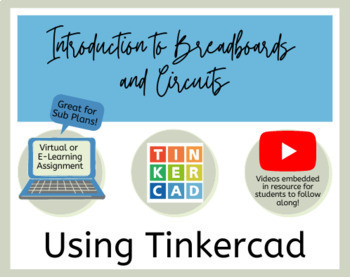
Intro to Circuits and Breadboards Virtual Learning/Sub Plan using Tinkercad
This resource is a Google Slides that I use as a virtual learning assignment, for sub plans, or as a self directed exploration day. The slideshow includes directions on how to create a Tinkercad account, the basics of a breadboard, how to create series and parallel circuits on a bread board, and how to use a multimeter. There are 4 videos (around 6-7 mins each) that walk students through each example using the Tinkercad simulation. I use this assignment before we build with physical breadboards
Grades:
9th - 12th
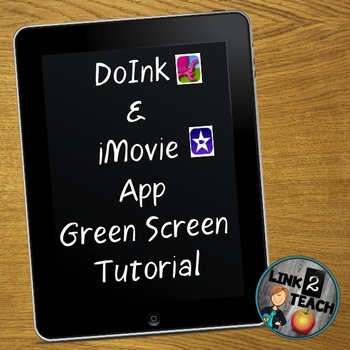
Green Screen Video Tutorials: Using DoInk/iMovie
A green screen will add such fun and interest to your classroom that you and your students will wonder what you did without them! Amazingly. it can be added for under $30!
Looking for a fun way to create your lessons, projects, and announcements, while covering most every ELA CCSS in an exciting way? Look no further!!
These 8 videos show you each and every step necessary to create your own green screen movies. The videos have been separated into 8 easy steps to make the learning process in
Grades:
PreK - 12th, Staff
Also included in: Green Screen Tutorial Bundle

Pygame Zero Starter Pack
This Pygame Zero starter pack is a fantastic way to teach your students how to code games in Python. Pygame Zero is a stripped back version of Pygame and is fantastic for beginners. This is a 10-week course that will engage students for a full school term.This pack contains:- 4 x video tutorials that step students through creating each game (Treasure Hunt, Zombie Run, Flappy Bird and Dodge the Worms)- All images, sounds, and fonts included- All completed game files included- 2 x student challeng
Subjects:
Grades:
7th - 12th, Higher Education, Adult Education, Staff
Types:
9:19
100 Doors Python Coding Challenge Video Lesson
A detailed video on the One Hundred Doors coding challenge in Python.Covers:Algorithmic thinkingListsBoolean VariablesFor loops and nested for loopsThis is a fun coding challenge for students with a grasp of the basics of Python programming to apply their skills and practice their algorithmic thinking.Includes Python solution file (as .txt due to upload constraints).
Subjects:
Grades:
6th - 10th
Types:
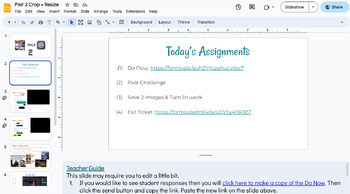
Intro to Digital Art & Pixlr・Lesson #2
This is lesson #2 of the Intro to Pixlr unit. In this lesson students will complete 5 activities: 1. Do now 2. Download, save and crop an image 3. resize the image 4. create a meme and 5. Exit ticket.This includes 1 slideshow with screen recorded videos as well as written instructions to guide students when they get stuck or model how to complete the challenge. Links for the do now and exit ticket and a teacher guide in the notes section of the slideshow to help guide the teacher.This lesson can
Grades:
6th - 12th, Higher Education, Adult Education
Types:
Also included in: Intro to Digital Art with Pixlr ・ All Lessons 1 - 5

Python Coding Workbook Bundle - Save $$
This is the Python coding workbook that is a full term worth of work - theory, practical activities, video tutorials and all the code from every activity!When this was originally uploaded it had 2000 downloads in the first 24 hours with all 5-star reviews. This now includes an exam in the package!It is targeted at first-time programmers that haven’t used a scripting language before (but are ready to move on from block-based coding). It would be ideal for Grades 6-9.The workbook contains:Links to
Subjects:
Grades:
6th - 12th, Higher Education, Adult Education, Staff
Types:
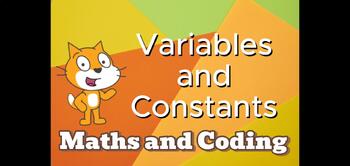
Learning Variables and Code using Scratch Drawing Tools
Students will be able to make and use a drawing program to input the properties of various shapes for the computer to draw them accurately!Through the use of Scratch and Block coding, students can freely create code without knowing the syntax or language of code. Instead they are able to experiment with blocks of code to create a drawing program.The instructional video serves to help create the program without prior knowledge of code. Having used scratch before may help users feel familiar with
Subjects:
Grades:
6th - 9th
Types:

Adobe Photoshop Tutorial: All About the Pen Tool with Worksheet, Learning Basics
This is a great introduction to the Adobe Photoshop pen tool. This is a mini tutorial and digital worksheet which is perfect for Photoshop beginners! Use this teacher led or student led tutorial to help them learn the pen tool.My objective is to create very clear and concise instructions that empower students to complete tasks independently.My favorite way, however, is the teacher-led way. It can easily be projected onto the board and all you have to do is flip through each slide with a tip of a
Grades:
7th - 12th, Higher Education, Adult Education
Types:

Web Design Bundle - 10 Weeks of Work!
Teach your students all there is to know about responsive web design using HTML and CSS. This engaging bundle of work will last you at least 10 weeks and comes with the following items:7 x video tutorials, including all resources and source code2 x student challenges3 x theory lessons (HTML/CSS, Accessibility, Web Design Principles)1 x assessment task with helpful templatesThe free https://brackets.io/ website editor is used throughout this bundle of work.Save yourself the time and effort of pla
Grades:
6th - 12th, Higher Education, Adult Education, Staff
Types:
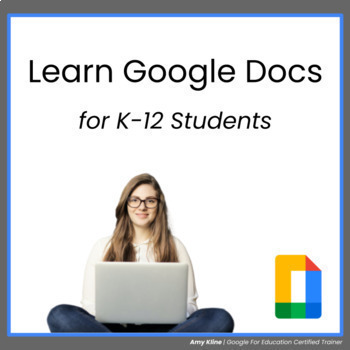
Learn Google Docs Full Unit for Students - Distance Learning
In this full unit on Google Docs, students will learn about 14 different topics by going through self-paced modules.In This Unit:Almost 1 hour of video content (both on YouTube and as downloadable mp4s)14 Click-through tutorials14 Practice AssignmentsInstructors ManualStudent SlidesDocument with all file linksExample Final Assignment DocumentEach module consists of a video for students to learn the content, a click-through tutorial to try it out with some assistance, and then a practice assignme
Grades:
1st - 12th, Higher Education, Staff
Types:

3D Print Your Own School Supplies: Level 2 Bundle
OverviewUse these step-by-step tutorials to teach your students (or yourself) how to create 3D Printable objects: a flexi-animal a hinged pencil boxa working pencil sharpener Complete each project in Tinkercad, a free online program for 3D modeling.For each project you will receive 3 different formats. Booklet: Print this .pdf file double-sided on the short-edge. Fold the stack of papers in half, staple along the folded edge to create a booklet.Screen: View this .pdf file on your screen or print
Grades:
5th - 12th, Higher Education, Adult Education
Types:
16:11
Computational Thinking in Video Class
Computational Thinking in Video ClassMotivated by a passion for teaching and a belief in the transformative potential of Computational Thinking, I decided to embark on this journey to share valuable knowledge. My goal with this ebook is to provide readers with a comprehensive understanding of Computational Thinking and how it can be applied in the real world.Through this Video, I aim to show how people can use Computational Thinking to create intelligent solutions to everyday problems. I want to
Grades:
1st - 12th, Higher Education, Adult Education, Staff

Computing Background - GREAT VALUE
These 3 projects provide a great grounding in the world of computers - looking at computer pioneers, computer hardware and Operating Systems.
Subjects:
Grades:
4th - 10th
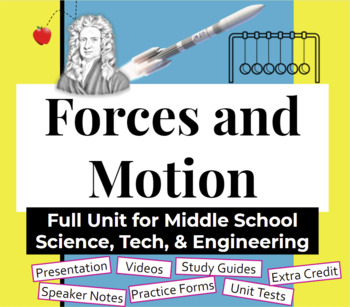
Forces & Motion Unit for Middle School Science, Technology, & Engineering
This bundle includes everything you need to introduce your students to the concepts of forces and motion! From a colorful and engaging lesson slideshow, to clear, informative videos, to a variety of skill builders and practice exercises, and multiple well-balanced assessments, these resources have everything you need to get the point across. This lesson focuses on Newton's Laws of Motion with lots of real-life examples, but also introduces related concepts like aerodynamics and Bernoulli's princ
Grades:
6th - 9th
Types:
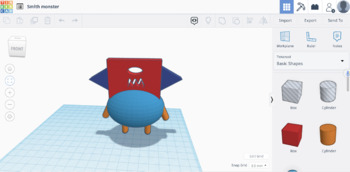
TinkerCAD practice tools and create a monster (part 2)
Watch the youtube video TinkerCAD practice tools and create a monster (part 2) and practice using the tools in TinkerCAD such as rotate and workplane. Then use your knowledge of those tools to design/draw a monster in TinkerCAD. Grade participation using the worksheet provided. Play a fun game called SPOONS (2 different games provided) to reinforce the concepts learned. The directions for the SPOONS are included.
Grades:
4th - 10th
Types:
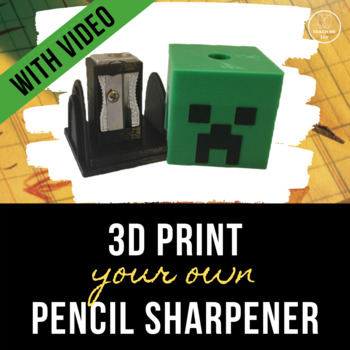
3D Print Your Own Pencil Sharpener: A Step-by-Step Tutorial
In this step-by-step tutorial your students (or you) will learn to create a pencil sharpener using Tinkercad. (Tinkercad is a free online program for designing 3D printable objects.) Follow the steps to create the sharpener. Then use your creativity to design and personalize as you wish (think Minecraft heads, dice, initials or school logos, just to name a few). Add a standard metal pencil sharpener into the sharpener case after it is finished printing.You will receive the tutorial in 3 differen
Grades:
5th - 12th, Higher Education, Adult Education
Types:
Also included in: 3D Print Your Own School Supplies: Level 2 Bundle

Photo Editing with Paint.net: Getting Started
This product gives an introduction to photo editing with paint.net. Included is a pacing guides, video tutorials, and student handouts. There are a number of activities to choose from that you students will enjoy while learning the basics of photo editing.This is a low prep unit that will walk you and your class through the photo editing basics.
Grades:
6th - 9th
Types:
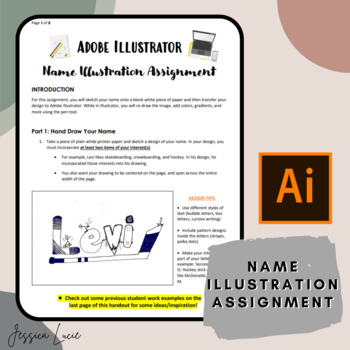
Adobe Illustrator - Name Illustration Assignment
This is an introductory assignment for students who are learning to use Adobe Illustrator. This assignment only uses a few basic tools, and helps students become familiar with the program.In this assignment, students will sketch their name on a blank white piece of paper. They will then transfer their design into Adobe Illustrator. While in Illustrator, students will re-draw their image, add colors, gradients, and more using the pen tool.This resource includes:A step-by-step assignment handout.S
Grades:
9th - 12th
Types:
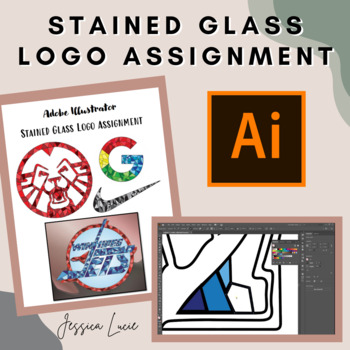
Adobe Illustrator - Stained Glass Logo Assignment
In this assignment, students will transform a logo into beautiful mosaic stained-glass. Students will be using basic tools, such as the pen tool, direct selection tool, fill/outlines, and more.This resource includes:A step-by-step assignment handout (9 pages).Student examples.A 26-minute demonstration video for students to follow along with.NOTE: I have not included a numerical mark value or a rubric for this assignment. I have left this up to the discretion of the teacher based on the age group
Grades:
9th - 12th
Types:
Showing 1-24 of 131 results





