17 results
High school computer science worksheet videos
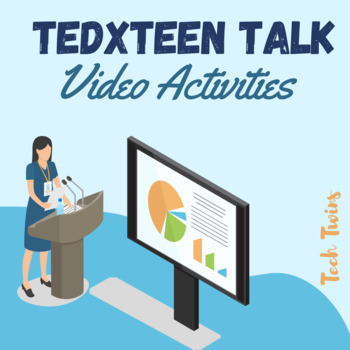
TEDxTeen Talk Video Activities
Activities can be taught in the classroom or onlineGoogle, Windows, & Mac-friendly!All documents are editable to meet your classroom needs.Product Details:This product includes five activities that have students watch some of the best teen visionaries in our world about their innovations. After watching the videos, students will answer questions about each presenter.These are great activities for when you have a sub or if you want students to have a productive activity about driven teens who
Grades:
7th - 12th
Types:
Also included in: Business Projects & Activities MEGA BUNDLE- Part 1
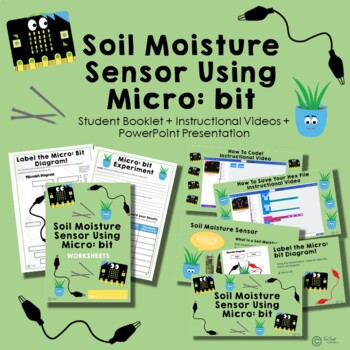
Micro: Bit MakeCode Resource - Soil Moisture Sensor | FCS | Agriculture
ABOUT THIS RESOURCE: This resource was created for the Food Technology/Agriculture Elective of the Australian Year 7 Technology Mandatory Syllabus. It can however be used for any subject area in which the students are coding a Micro: Bit into a Soil Moisture Sensor. This resource includes: - A 7 page student workbook - A 21 Slide Powerpoint Presentation - 2 Instructional Videos that take the students through the process of coding and saving their file step by step. The videos can be paused at an
Grades:
4th - 9th
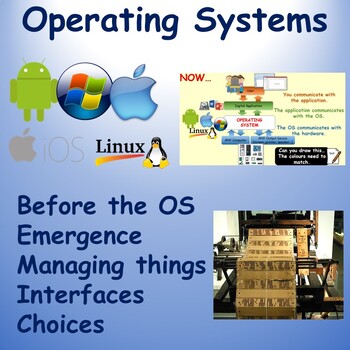
Computer Operating Systems
"The low-level software that supports a computer's basic functions, such as scheduling tasks and controlling peripherals." (dictionary definition)So, what is an Operating System - our computers, tablets, smartphones etc all need one, but what do they actually do? Most adults have no idea...This series of 5 one-hour lessons for absolute beginners looks athow computers worked before the Operating Systemthe role of the Operating Systemmanaging thingsuser interfacesexamples of Operating SystemsEac
Subjects:
Grades:
4th - 9th
Also included in: Computing Background - GREAT VALUE
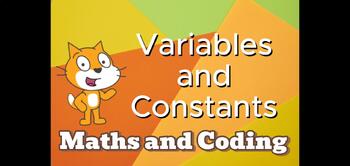
Learning Variables and Code using Scratch Drawing Tools
Students will be able to make and use a drawing program to input the properties of various shapes for the computer to draw them accurately!Through the use of Scratch and Block coding, students can freely create code without knowing the syntax or language of code. Instead they are able to experiment with blocks of code to create a drawing program.The instructional video serves to help create the program without prior knowledge of code. Having used scratch before may help users feel familiar with
Subjects:
Grades:
6th - 9th
Types:
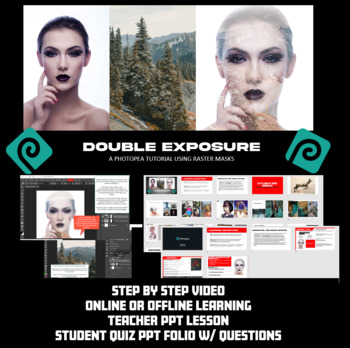
Photopea Project - Double Exposure (ONLINE OR OFFLINE LEARNING)
The Double Exposure Photopea Project is a 60 hour self-paced lesson where students explore Raster Masks/Layer masks to create a resolved double exposure image. Great for inclusion in Graphic Design projects such as Magazine Covers, Album Covers, Identity Projects or Portrait Photography.A 3 minute step-by-step video walking students through a 10 step process to ensure they learn how to properly edit photos using non-destructive editing (NDE).What will students learn?- Quick Selection Tool- Refin
Grades:
6th - 12th, Adult Education, Staff

Computer Science High School
This downloadable pack includes:answers to all the in-text questions which can be edited out for students to answeranswers to all end-of-chapter exercises (editable for students to find answers themselves)a wealth of solutions to pseudocode programming problems and exercises in Sections 1 and 2, written in Python.An assortment of different Computing topics including algorithms, data representation, computer systems, security, networking, moral-social-legal issuesVideo tutorialsGCSE UK standard C
Grades:
8th - 12th, Staff
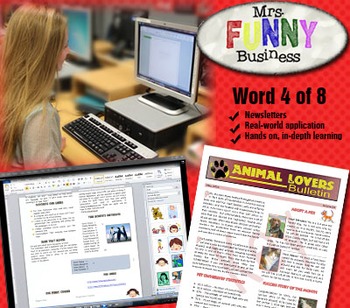
Microsoft Word 2010 Video Tutorial Lesson 4 of 8 - Newsletters
In assignment 4, students will create a newsletter, using various desktop publishing features in Word such as columns, justify, insert picture, horizontal lines, custom bullets, and text boxes.
This series of assignments will take students (8-12th grades) through Word 2010. Each assignment is accompanied with an instruction video, a starter assignment, and instructions. The video will teach the student how to use each feature, but will not necessarily take them through the actual assignments st
Subjects:
Grades:
8th - 12th, Adult Education
Types:
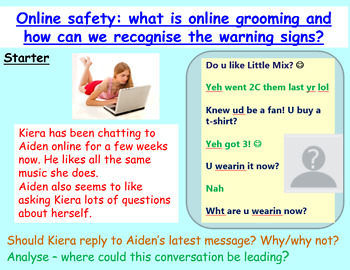
Online Grooming - Online Safety
A lesson on online safety, packed with engaging activities to inform students on the risks of online chat, together with clear strategies to stay safe online and how to report abuse. Complete 1 hour lesson with PowerPoint, starter handout and worksheetsSuitable for ages 11+ easily adaptable for eitherDifferentiated to three levels of challengeMore inexpensive and free resources available at my store and at my website: www.ecpublishing.co.uk
Grades:
7th - 9th
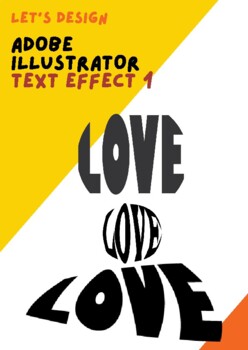
Let's design - Adobe Illustrator Text effects with VIDEO demo, PPT and WS
Let's design - Adobe Illustrator (AI) Text effects (Typography) with VIDEO demonstration, PPT and WSWorksheet (11 pages)This includes:Step-by-Step guide: Put text into shapeStep-by-Step guide: Envelope distortStep-by-Step guide: InflateStep-by-Step guide: Clipping maskPowerPoint (28 slides) editableThis includes:Step-by-Step guide: Put text into shapeVideo demonstration: Put text into shapeStep-by-Step guide: Envelope distortVideo demonstration: Envelope distortStep-by-Step guide: InflateVideo d
Grades:
9th - 12th
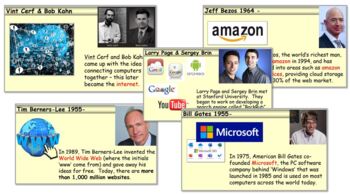
Computing Pioneers - people who made a difference
Computers did not just drop out of the sky - real people came up with the ideas and created what we have today!The series of 3 lessons tries to make these pioneers real, and focuses on people such as Leibniz, Jacquard, Babbage, Ada Lovelace, Alan Turing, Tim Berners-Lee, Steve Jobs, Bill Gates, Page and Brin, Jeff Bezos, and many more... They cover topics such as binary numbers, early computers, the internet, the World Wide Web, Apple, Microsoft, Quantum computers, Amazon, eBay, Google, Facebook
Subjects:
Grades:
3rd - 9th
Also included in: Computing Background - GREAT VALUE

Learning MORE about Borders and Shading on Microsoft Word
Another worksheet on Borders and Shading to allow students practice on different types of borders and how to shade.Included:WorksheetSolutionLink to our YouTube video
Grades:
7th - 12th, Adult Education
Types:
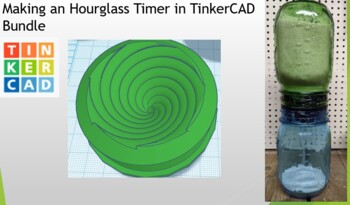
Create Your Own Hourglass Timer: TinkerCAD Project
Discover the joy of crafting your very own hourglass timer with our "Fruit Jar Hourglass Timer TinkerCAD Package." This quick and enjoyable project empowers you to design and 3D print a functional hourglass timer in no time.Key Highlights:⏳ Fun DIY Project: Enjoy a hands-on creative experience as you design and assemble your hourglass timer. TinkerCAD Basics: Learn the essentials of TinkerCAD, a user-friendly 3D design platform, while crafting your hourglass. Customizable Design: Personalize you
Grades:
9th - 12th, Higher Education, Adult Education, Staff
Types:
CCSS:
NGSS:
HS-ETS1-2
, HS-ETS1-3
, HS-ETS1-1
, HS-ETS1-4
Also included in: TinkerCAD 3D Printing Lesson Bundle

Binary Numbers and Computers
This is Part 2 only.This complete topic comprises 7 by 1-hour lessons, broken down into two partsPart 1 - The fascinating History of Numberstally marks, Sumerians & BabyloniansEgyptians and RomansMayans and HinduPart 2 - Binary numbersthe binary number system - how it evolved and how it workshow computers use binary numbers, looking at text and imagesEach lesson comprises:a fully animated PowerPoint with explanatory slidesloads of embedded videos (to extract, click here)worksheets and self-e
Subjects:
Grades:
5th - 9th
Also included in: Binary Numbers, Computers and a Brief History of Numbers Bundle

Let's Find the Symbols on Microsoft Word
Today's global languages makes the use of symbols more relevant.Find the symbols on this worksheet and type them on the computer.Included:WorksheetLink to our video on YouTubeSolution Sheet
Grades:
7th - 12th, Adult Education
Types:

Discovering the Snipping Tool on Microsoft Word or Google Docs
The Snipping tool is very useful for copying pictures, turning text into images and simply making a screen shot.This resource includes:WorksheetSolutionLink to our snipping tool video on YouTube
Grades:
4th - 12th, Adult Education
Types:

Smart Homes
What your smart devices know (and share) about youThis lesson includes questions on a ted talk, discussion questions for group work and further reading.
Grades:
7th - 12th
Types:

Operating Systems
This worksheet goes along with a video at http://www.teachertube.com/viewVideo.php?video_id=294721 and covers a basic explanation of what an operating system is and why it is needed.
Subjects:
Grades:
6th - 12th
Types:
Showing 1-17 of 17 results





