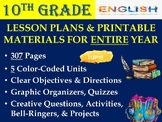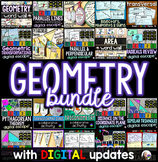22 results
10th grade instructional technology activity videos

Business Lessons Ultimate Bundle
This ULTIMATE BUNDLE contains a COMPUTERS COURSE and MARKETING COURSE. I have been teaching these dynamic courses for over 18 years! The Computer Course topics include Google Drive or Microsoft, design software, website development, computer crime, e-waste, staying safe online, artificial intelligence and many more! The Marketing Course topics include Marketing Fundamentals, Trends in Marketing, Digital Marketing and Analyzing Companies. These courses are regularly updated with new videos, imag
Subjects:
Grades:
6th - 11th
Types:
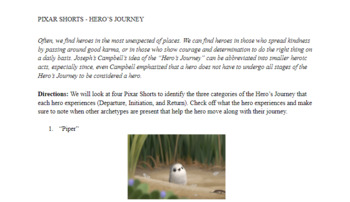
The Hero's Journey Through Pixar Shorts
Have your students track the Hero's Journey through four Disney Pixar Shorts! Heroes come in many sizes, and when teaching the Hero's Journey, we need to emphasize that not all of Campbell's stages need to occur in a hero's life to make them a true hero. So, what better way to prove this than by showing short four-six minute films? With this assignment, students will be asked to write out only the three major parts of the Hero's Journey that they examine while viewing the Pixar shorts. Students
Grades:
5th - 12th
Types:
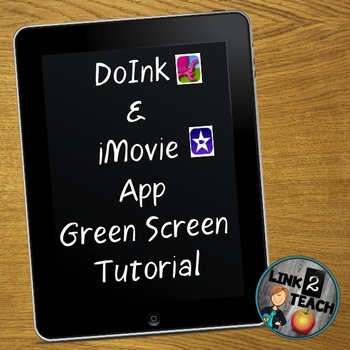
Green Screen Video Tutorials: Using DoInk/iMovie
A green screen will add such fun and interest to your classroom that you and your students will wonder what you did without them! Amazingly. it can be added for under $30!
Looking for a fun way to create your lessons, projects, and announcements, while covering most every ELA CCSS in an exciting way? Look no further!!
These 8 videos show you each and every step necessary to create your own green screen movies. The videos have been separated into 8 easy steps to make the learning process in
Grades:
PreK - 12th, Staff
Also included in: Green Screen Tutorial Bundle
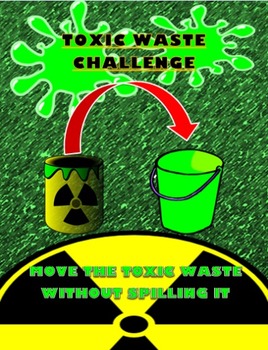
STEM DESIGN CHALLENGE TOXIC WASTE REMOVAL
This is a STEM design Challenge where students will design a way to move toxic waste from one area to the other. They will prototype designs and then test it out. It also comes with a lesson extension that has a rubric where students will create a short informational video explaining the disaster, the health effects and clean-up efforts of one of the following topics:
• Fukashima nuclear disaster in Japan 2014
• Exxon Valdez oil spill in Alaska 1989
• Chernobyl Nuclear Disaster in Ukraine 1986
Subjects:
Grades:
6th - 12th
Types:
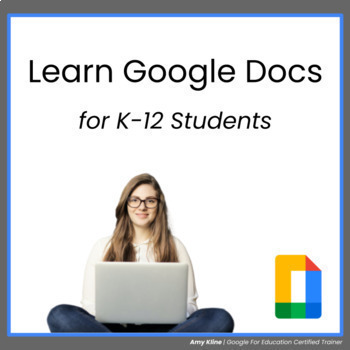
Learn Google Docs Full Unit for Students - Distance Learning
In this full unit on Google Docs, students will learn about 14 different topics by going through self-paced modules.In This Unit:Almost 1 hour of video content (both on YouTube and as downloadable mp4s)14 Click-through tutorials14 Practice AssignmentsInstructors ManualStudent SlidesDocument with all file linksExample Final Assignment DocumentEach module consists of a video for students to learn the content, a click-through tutorial to try it out with some assistance, and then a practice assignme
Grades:
1st - 12th, Higher Education, Staff
Types:
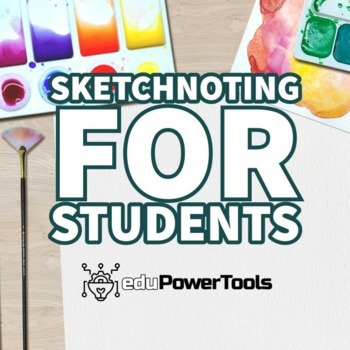
Sketchnoting for Students
Hi! And thanks for checking out my Sketchnoting for Students workshop series. This series of short workshops are a great addition to your class to foster some creativity and critical thinking. My goal in creating these sessions are to inspire students to unleash their "inner sketcher" and encourage them to capture their thoughts, ideas, and reactions on paper.
Subjects:
Grades:
5th - 12th
Types:
19:49
INTEGRATING VIDEO LESSONS WITH EDPUZZLE & FLIPGRID DISTANCE LEARNING
Do you want to create a blended learning or flipped classroom with little extra work on your end? Let Edpuzzle and Flipgrid help you make this happen!This video resource explains how to turn any video into a lesson using the FREE video platform, Edpuzzle. Also included is a bonus video segment that demonstrates how to implement Flipgrid, a FREE edtech tool where teachers can pose questions, videos, etc. and students are able to reply by recording their response. #AppSmashThis video was present
Grades:
4th - 12th, Higher Education, Adult Education, Staff
7:13
Keith Haring Inspired Drawing and Animation using Do Ink Animation App
Make it Move it Keith Haring FiguresThis step by step video tutorial leads you through the steps of drawing an action pose in the style of Keith Haring. I suggest that you use my Keith Haring Template to help create poses. Then, you will create an animation from your physical drawing.What you need:pencilblack markerpaperiPad with Do Ink Animation AppAre you interested in other lessons like this?View my Fuglefun Store Index to sort through my categories to findArt gamesTransdigital art (make it m
Grades:
2nd - 12th, Staff
Types:
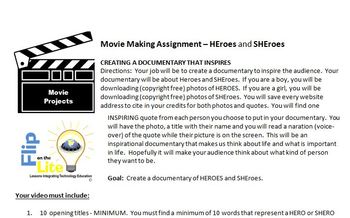
Video Movie Making Assignment - HEroes and SHEroes
Students will research HEroes and SHEroes. Students will create a video documentary that inspires.
National Education Technology Standards
NETS
1. Creativity & Innovation = Create It
2. Communication & Collaboration = Share It
3. Research & Information Fluency = Find It
5. Digital Citizenship = Protect It
Grades:
6th - 12th, Higher Education
Types:
27:43
Using Digital Escape Rooms to Enhance Your Classroom, Breakouts
Are you interested in trying a digital escape room in your classroom? Have you heard of a digital escape room or breakout, but are looking for information about how you can implement them in your classroom? Here is a video that will answer all of those questions for you. Your students will love to learn using digital escape rooms, and it is a perfect way to incorporate technology into your classroom, as well as differentiate your activities! This video was presented at the 2018 Teach with Teac
Grades:
3rd - 12th, Higher Education
Types:

Python Fundamentals a Unit of Work for Teachers
What is Python and why is it important?
Python is an interpreted text based general purpose programming language, which is a key requisite of the 7-10 Digital Technologies Curriculum. Python is also the only professional programming language that was designed with beginners in mind, it is intuitive and easy to use
What are the student outcomes?
Students learn about core concepts of programming: branching, iteration and functions. They apply these to create four applications which perform the fo
Grades:
7th - 12th
Types:
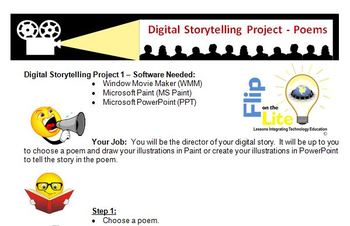
Windows Movie Maker - Digital Storytelling Project with Poems
Students will choose a poem. The students can draw pictures for each in the poem using Microsoft Paint and/or Microsoft PowerPoint. The students could even draw them on paper and the pictures could be scanned into the computer to use with Windows Movie Maker. The students will then import those pictures into Windows Movie Maker and turn their poem into a movie project.
National Education Technology Standards
NETS
1. Creativity & Innovation = Create It
2. Collaboration & Communicatio
Grades:
5th - 12th
Types:

Video Conference Problems. Video Lesson. Distance Learning
A lesson to help students with language-related to problems occurring when having an online video conference or teaching/learning session online. A great primer to talk about these tech and other related problems. Previewthe video. 1. Pre Watch. List and discuss problems. (use the handout provided last page). 2. Watch. List each persons problem, what they do wrong. 3. Discuss. Take up with the answer key.4. Use the handout to play BINGO about online video conference problems. Click the play
Grades:
6th - 12th, Higher Education, Adult Education, Staff
Types:
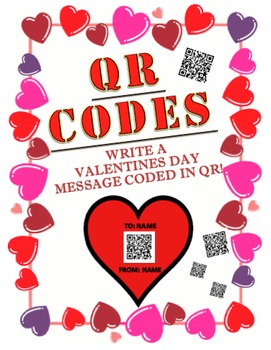
Valentines Day QR Coded Message
Create a unique Valentines Day message by creating a QR coded message and put it on a heart! This is an easy lesson that your kids will love.
What you get:
1. Rubric
2. Video link on how to create a Valentines QR code
3. Heart Template to put QR code on
Subjects:
Grades:
6th - 12th
Types:
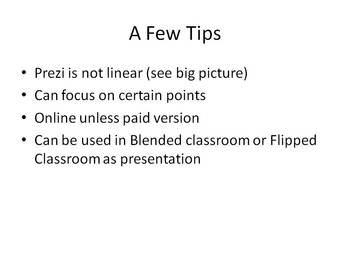
How to Design a Prezi
In this zip file there is a video and a PDF document of how to create a prezi. A prezi is useful for enhancing PowerPoints. This is a free or paid tool found online for educators. Prezi allows the audience to see the big picture and zoom in and out of the presentation. Teachers enjoy using this tool. This tool can be used for any subject and any grade level.
Grades:
K - 12th, Higher Education, Adult Education, Staff

Create a Prezi
Learn the basics about creating a presentation using Prezi.
Learn some Prezi skills such as inputing text, graphics, frames and paths to create your own presentation.
Prezi is a web platform designed for creating a non-linear presentation that saves on the web for free. A great tool for collaborating. Its a great, out of the box approach to the modern day classroom presentation.
In this video, I teach students how to create a Prezi about their favorite musical artist using the features tha
Grades:
5th - 12th
Types:
3:23
"Hour of Tech": Sculpt your Head with Zbrush
This is a video part of a serie of one-hour autonomous activities I have done with my students from 7 to 13 years old. They can follow the tutorial on their own or you can use it in class and follow the steps with them. In this tutorial, they will learn how to sculpt their head with Zbrush
Grades:
7th - 10th
Types:

Adobe Flash Tutorial: Import an .flv video
This tutorial teachers students and adults how to import a .flv video into Adobe flash and export the end result to .swf. This is useful to create a media player. I use these tutorials with my ICT classes. Suitable for various age groups. Please rate and leave a comment.
Grades:
7th - 12th
Types:
57:46
Animate & Code with Scratch in Your Classroom the Easy Way 2018 (ISTE Standards)
♦ Are you looking to integrate technology into your lessons in truly meaningful ways?
♦ Do you want to bring coding to your students but find it very confusing?
♦ Don't know where to start?
No problem. We're here for you. Well, once you press play that is!
With over 5 years of teaching Scratch projects to over 650+ students, we’re excited to share our best tips and advice with you.
This is a high-quality step-by-step course for Scratch beginners who want to start with coding and animation, bu
Grades:
3rd - 12th, Higher Education, Adult Education, Staff
Types:
2:30
Simple Monster Animation Video
This video leads you through all the steps of transforming the monsters from this lesson into a digital animation using a free app (Brushes Redux) and free website (ezgif.com) on the iPad.I explain this process in more detail in my blog post here.BONUS: Scan the supporting document with the Eyejack app and watch the image come to life with augmented reality!Explore this Make it Move it Monster Free Course on Eduspark for more detailed instructions and resources.Explore my other Transdigital Less
Grades:
1st - 12th, Staff
Types:
Also included in: Monster Construction Paper Collage Bundle
3:35
Hour of Code Silent Teacher in JavaScript guided
This is a video part of a serie of one-hour autonomous activities I have done with my students from 7 to 13 years old. They can follow the tutorial on their own or you can use it in class and follow the steps with them. In this tutorial, they will be guided through the hour of code Silent Teacher with JS
Grades:
6th - 10th
Types:

Showing 1-22 of 22 results